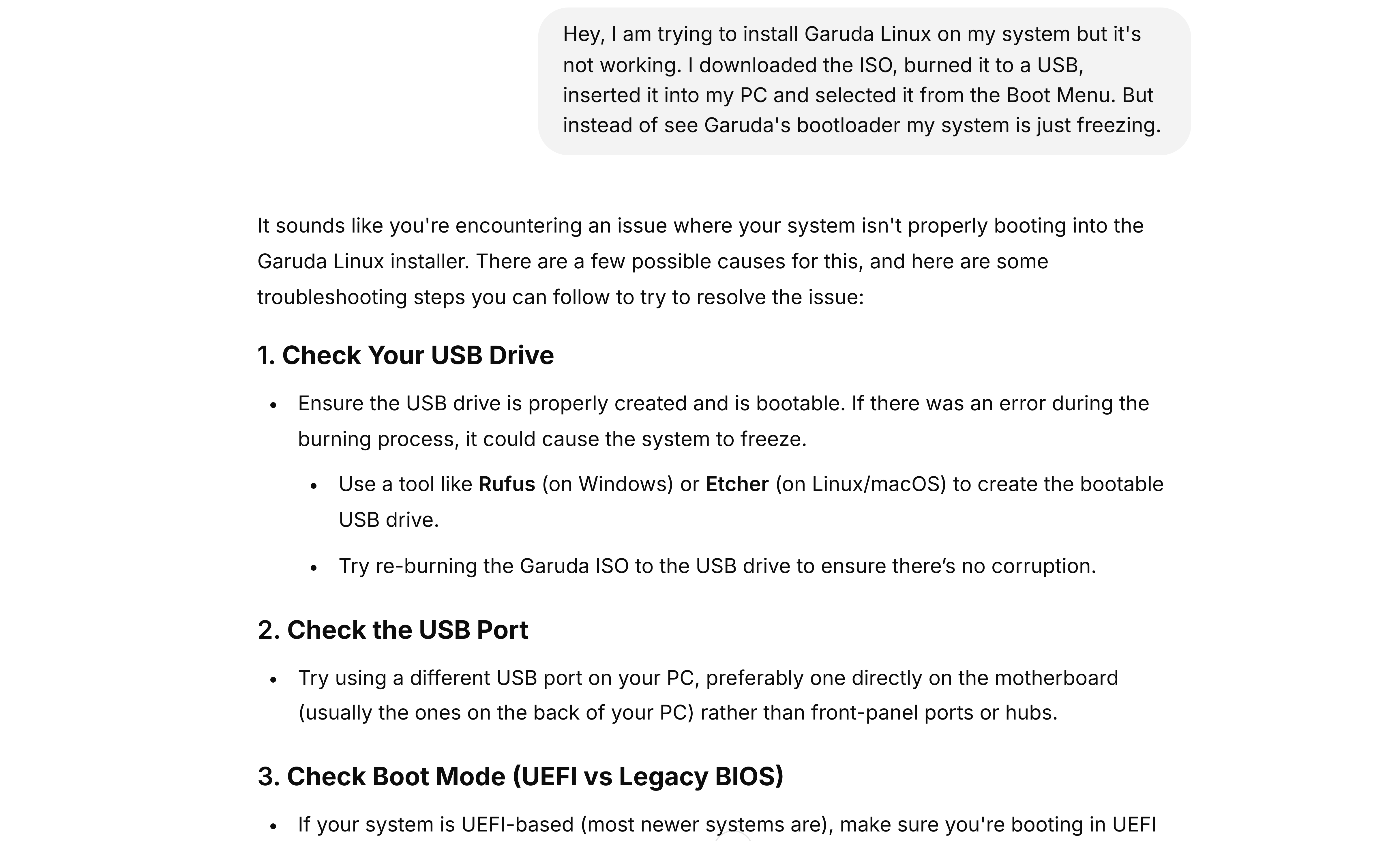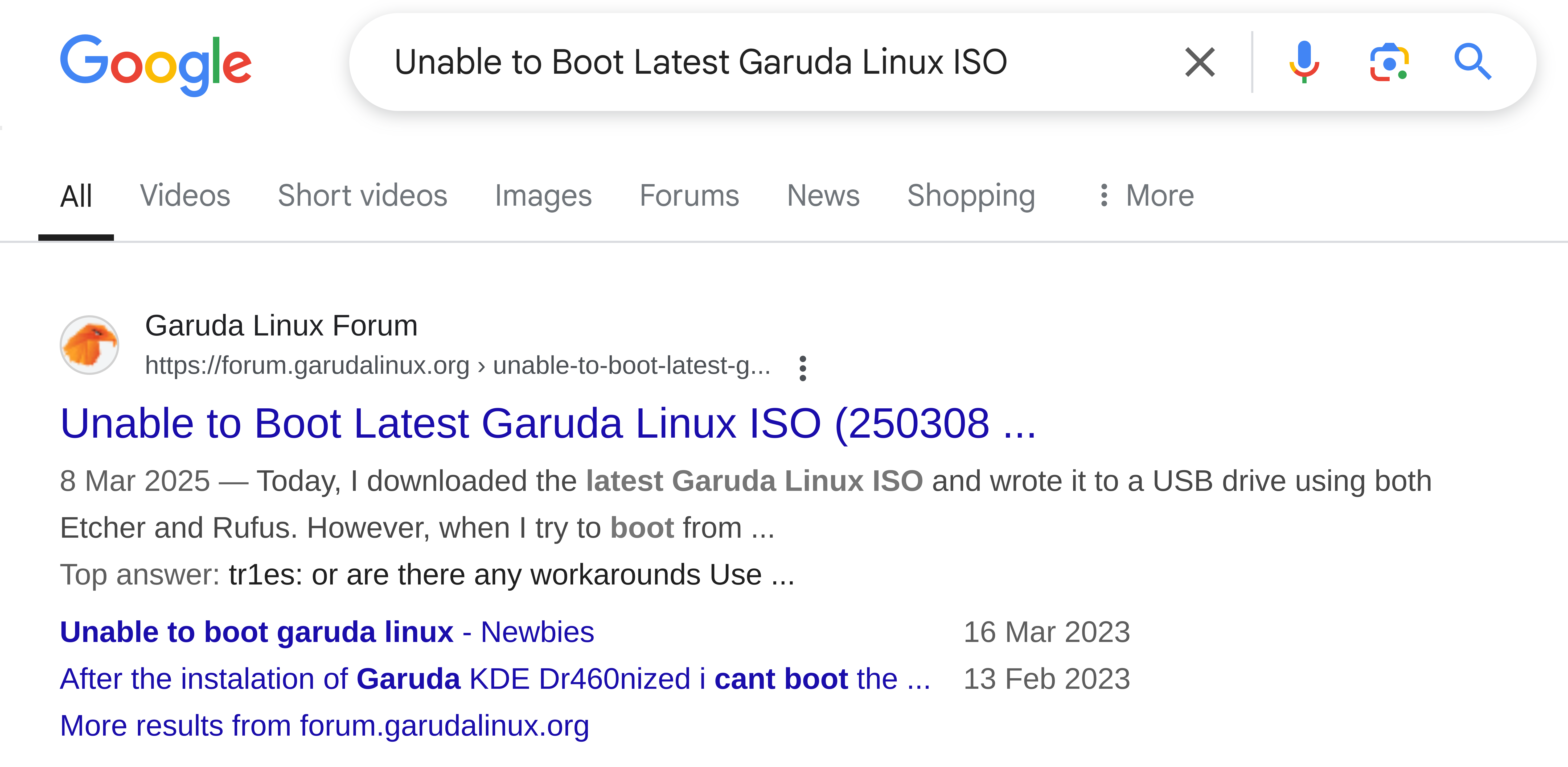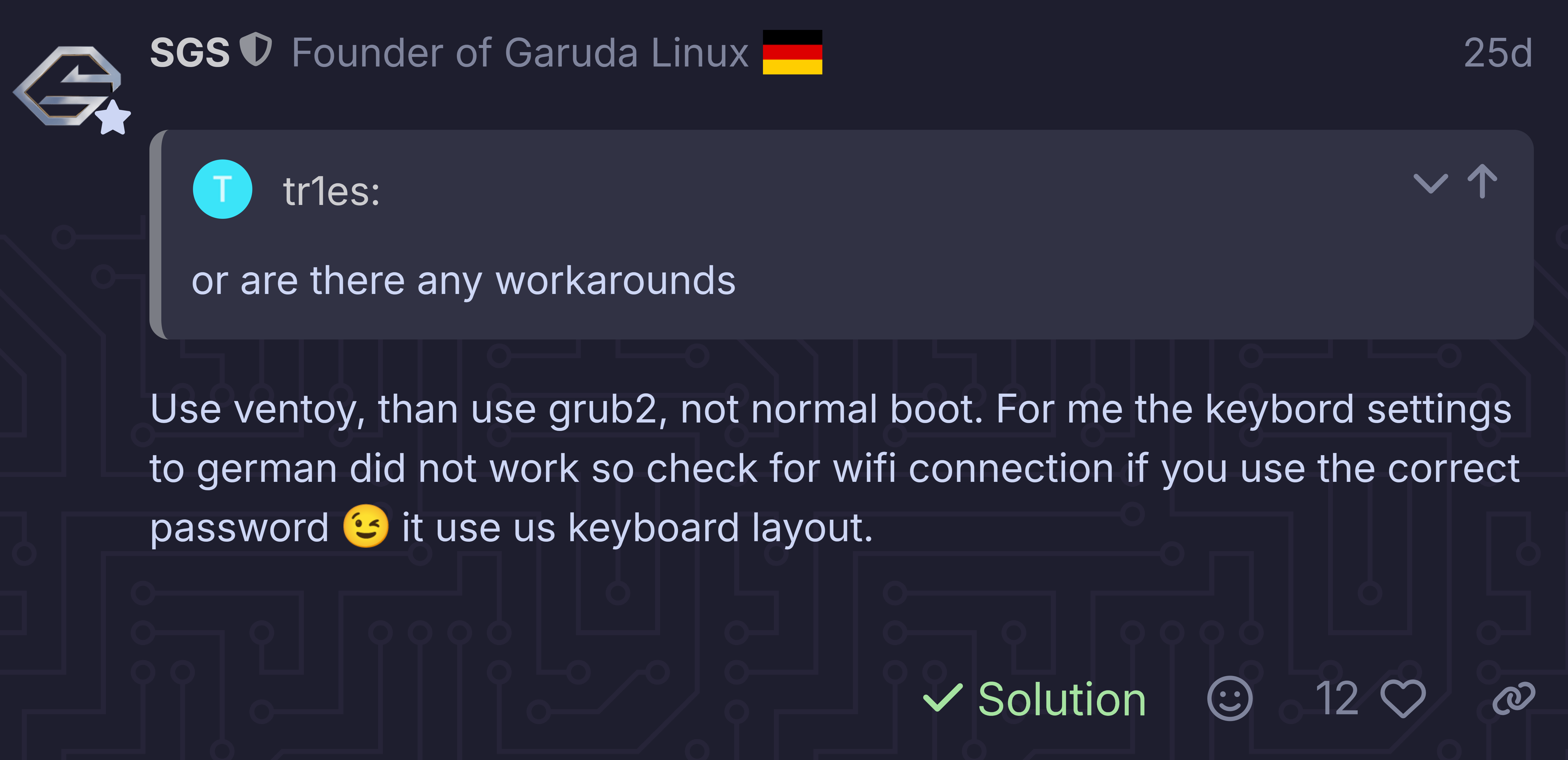Summary
- Searching online forums first can save hours of frustration when troubleshooting Linux-related problems as you learn fixes that actually worked for other people.
- AI chatbots often have outdated knowledge bases which might not help you solve issues on niche cutting-edge Linux distros like Garuda Linux.
- Ventoy can solve boot failures by using GRUB 2 to bypass compatibility issues with newer hardware.
Installing Linux is a fairly straightforward process, but my recent experience with a new Linux distro threw me completely off track. What should’ve taken no more than an hour turned into a full day of frustration, all because I approached troubleshooting the wrong way. Here’s what happened.
Garuda Released a New Flavor, and I Wanted It
I’ve been a satisfied user of the Garuda Linux Dragonized edition for a while now. It’s a gaming-centric Arch-based distro packed with thoughtful system tweaks like zram for better memory management, the performance-focused Zen kernel, and powerful graphical apps for routine system management. Garuda also features the Btrfs file system with the Snapper tool, which automatically takes system snapshots (usually before an update), allowing you to revert to a working state if something breaks.
It’s almost everything I could want from an operating system—almost! My issue with Garuda Dragonized is its over-the-top cyberpunk design. While I liked it in the beginning, I have to say, it starts to become a bit too loud and not something you want on your work machine. Luckily, I could easily remove the Dragonized theme by switching to the classic KDE Plasma Breeze theme, with just a single click—making my one problem nothing more than a nitpick.
But as of the Broadwing update in March 2025, Garuda has released a new version: Mokka! One look at the screenshots and I was sold. It’s still the awesome core of the Dragonized edition, but this time dressed in a Catppuccin-themed color scheme that looks clean, professional, and visually stunning right out of the box. The subtle dark theme with pastel coloring looks so fresh and inviting that I had to have it!
Technically, I could have tweaked my Garuda Dragonized system to look like the Mokka edition, but that would’ve required mixing and matching different themes and icon packs. If you like how a distro looks, it’s often more convenient to just install it instead of trying to rebuild that look manually on another distro. That’s what I decided to do here!
Unfortunately, the Live USB Didn’t Boot
Following the usual process, I went to Garuda’s official website and downloaded the Mokka ISO. I pulled out my trusty USB stick and used Balena Etcher—my go-to tool for creating bootable Linux drives—to burn the ISO.
With everything seemingly ready, I plugged in the drive, restarted my PC, selected the USB from the boot menu, and then—nothing! The screen froze before I could even see the bootloader. There was no GRUB menu, no loading screen—just a black empty screen. I tried rebooting multiple times with the same result. Something was clearly wrong!
I Went to ChatGPT for Help, But It Couldn’t Help
ChatGPT has been my reliable sidekick and has helped me out with numerous Linux-based issues! It has helped me edit config files, troubleshoot error messages, and generate terminal commands to accomplish certain tasks. Its knowledge of Linux is genuinely impressive for most tasks—which is why I went to it for help when I couldn’t boot into Garuda Mokka!
I clearly explained the issue I was experiencing, and it responded with a list of common troubleshooting steps:
- Disable Secure Boot and Fast Startup in BIOS
- Verify the ISO wasn’t corrupted during download
- Try a different USB port or drive
- Check for incompatible hardware
The suggestions seemed sensible, so I decided to diligently go through them one at a time. I knew Secure Boot was turned off, but maybe a UEFI firmware update from Windows accidentally enabled it (I run a dual boot system). But no—it was still disabled!
Then I checked if the ISO was corrupt. Garuda offers multiple ways to download the distro image. I initially downloaded it via torrenting. I figured maybe that was corrupted, so I re-downloaded it using the “direct” download option, which took well over 30 minutes. I even checked the ISO’s checksum to verify it wasn’t tampered with, and everything checked out fine.
Now, I knew the port was working fine, so the last potential troublemaker was the thumb drive itself! I considered it might be faulty because it has been working me for the past decade (possibly longer). So, I decided to try again with a new thumb drive, but as you likely guessed—it still didn’t work!
After exhausting ChatGPT’s suggestions, I finally did what I should have done from the beginning—I typed the issue into Google. Lo and behold, the first result was from the Garuda Linux Forum reporting this exact issue and how to fix it!
Apparently, many users have been facing this issue and the solution was simple. Instead of using Balena Etcher to burn the Garuda ISO onto my USB, I am supposed to install Ventoy on it and then use that to boot the Garuda ISO using GRUB 2 (not standard GRUB, a.k.a. legacy GRUB). I had Garuda Mokka installed in less than half an hour.
Why Ventoy Worked While Balena Etcher Failed
Ventoy takes a different approach to creating bootable media. Instead of burning the ISO directly to the thumb drive—which Etcher would do—Ventoy installs its own GRUB 2 bootloader on the thumb drive. After that, you can move any number of ISO images directly to the thumb drive (so long as there’s sufficient storage) and use Ventoy to chainload into the ISO’s bootloader. I believe this approach bypassed whatever issue was causing the drives to fail earlier, especially considering that GRUB 2 generally has better compatibility with newer hardware with UEFI firmware.
So, What Did I Learn?
This experience taught me two valuable lessons! First, Ventoy is amazing! This was the first time I tried the software, and I’m not going back. You can keep multiple distros on a single USB drive and enjoy enhanced compatibility with most hardware. It’s a game-changer for distro-hoppers and Linux enthusiasts. But the more important takeaway was that if I am facing an issue troubleshooting a newer piece of tech, especially if it’s rather niche, I shouldn’t rely on AI assistants like ChatGPT.
For example, ChatGPT’s free version has a knowledge cutoff date from before Garuda Mokka released in March 2025, so naturally it won’t know any specific technical issues with it. Also, as much as I love Garuda Linux, it’s a niche distro, which makes ChatGPT being aware of its nuances even less likely.
That being said, I have found AI chatbots like ChatGPT otherwise excellent for general troubleshooting advice. They can help you get around the Linux terminal and help you with more popular distros like Ubuntu and Linux Mint.
When ChatGPT doesn’t know something, it searches the web to get up-to-date information on the topic. I believe it felt confident about this topic, since it’s a standard Linux installation procedure, and so it didn’t search the web. Honestly, I can’t blame it cause even I didn’t think about searching the web at that time.
While hours of frustration might seem like the typical story of every Linux user ever, it’s through knowledge sharing we can avoid those situations. I hope I was able to help you learn through me so the next time you face something similar, you won’t have to spend an entire day trying to fix it.