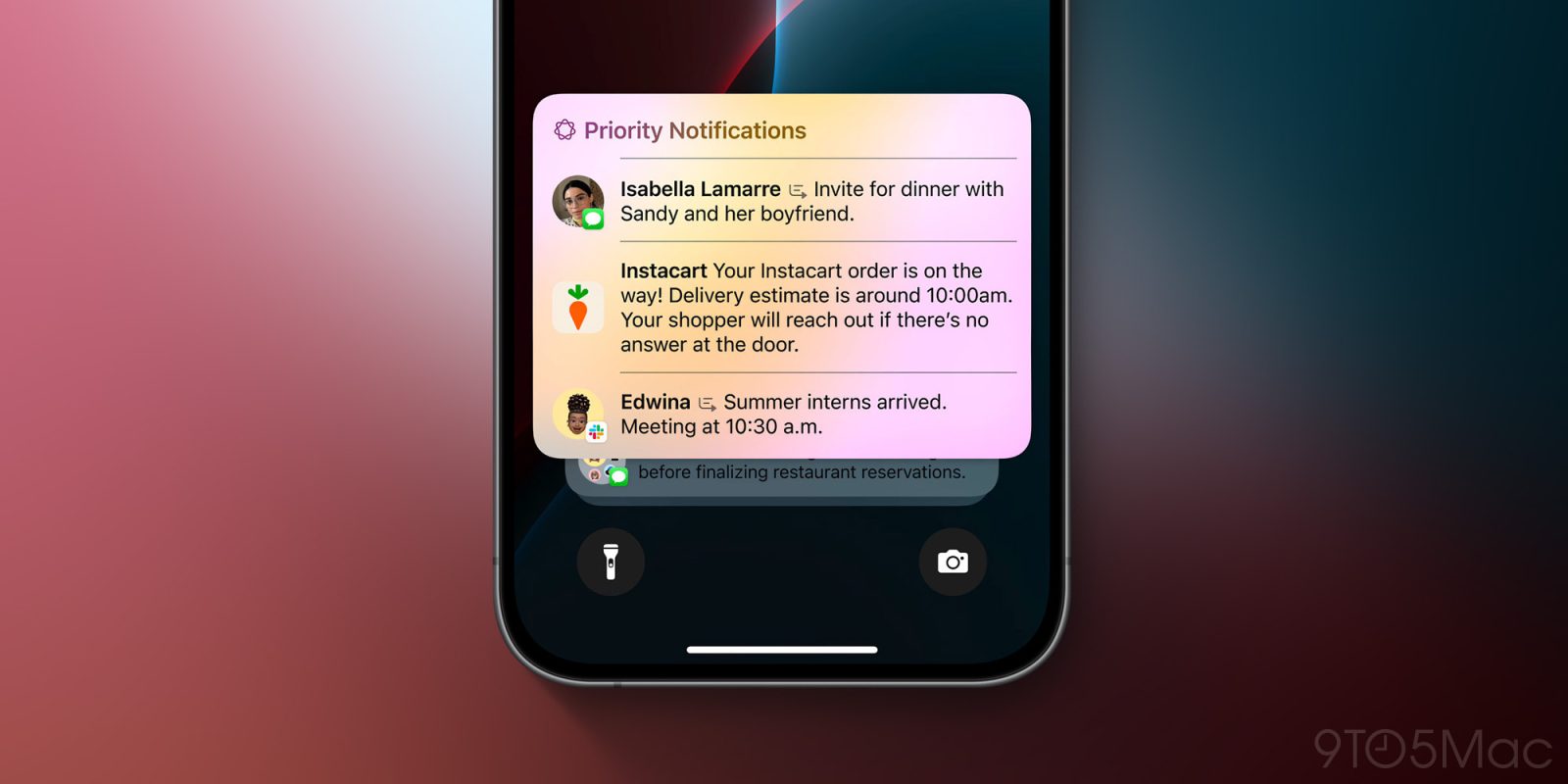
Something rings true about Apple’s catchphrase for Apple Intelligence: ‘AI for the rest of us.’ AI can do some really impressive (and problematic) things. But sometimes it’s the boring, practical improvements that are actually most useful. For example, every day ‘the rest of us’ endure the tedious task of notification management. And in iOS 18.1, Apple has made notifications so much better thanks to AI summaries.
Notification summaries are a new AI feature
Apple Intelligence will have a staggered rollout, but notification summaries are one of several features launching this fall.
If you have a supported Apple Intelligence device, then when iOS 18.1 arrives (probably late October), your notifications from key apps will be more informative than ever before.
I’ve been using the betas for iOS 18.1, iPadOS 18.1, and macOS Sequoia 15.1 since they arrived in July. In that time, notification summaries are easily the Apple Intelligence feature I’ve gotten the most benefit from.
Better notifications might sound too boring to be a killer AI feature, but that’s exactly what they have been for me.
How AI notification summaries work
Notification summaries are designed primarily for communication apps.
When you receive an email, for example, AI will provide a summary of that email’s contents in the notification.

The same is true for messages. If someone sends you a brief message, you’ll see the actual message contents in the notification—like always.
But if a message is a little longer, Apple Intelligence summarizes its content in the notification you receive. You won’t see the actual message’s text in your notification, but what you get is actually much better.
This also works when the group chat blows up. Your top notification will provide a summary of what the conversation is all about.
All summarized notifications are denoted by a small icon, so you know it’s not the actual message content being displayed.
Your iPhone’s deeper understanding of the contents of messages also powers the new Priority Notifications feature. iOS 18.1 more prominently displays the alerts it thinks are especially important. You’ll also see summaries inside your Mail inbox.
Why notifications can be a killer feature
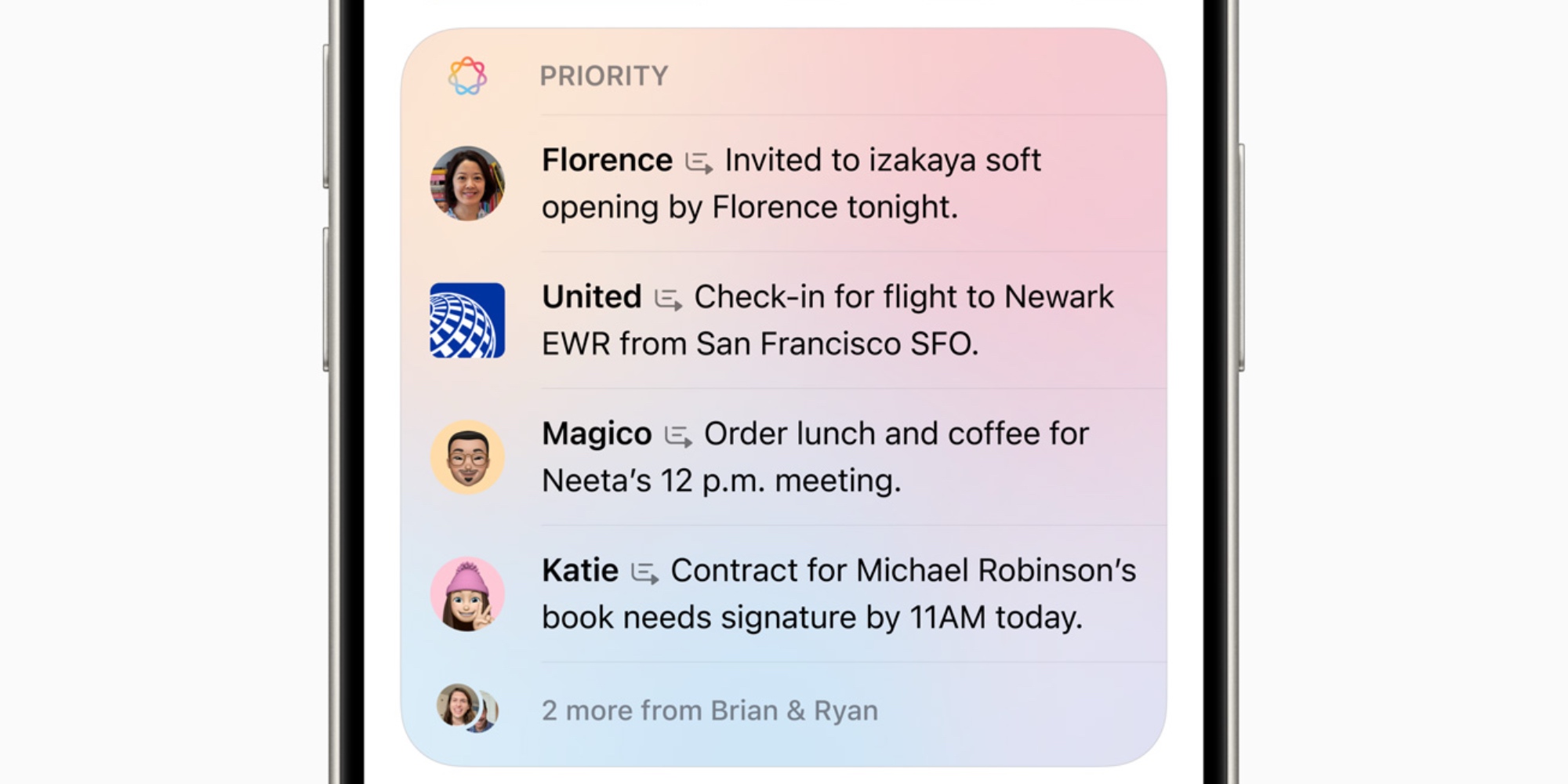
I’ve been getting summarized notifications from both the Messages app and Apple Mail in iOS and iPadOS 18.1.
Though the feature isn’t the most exciting, it’s provided a meaningful productivity and attention benefit for me.
All throughout my day, whether I’m working or I’m hanging out with family and friends, notifications fill my devices.
When a notification arrives, I have to make a judgment call: is this something important, or not?
- If it’s important, I’ll stop what I’m doing to address it immediately
- If it’s not very important, I can ignore it and go about my day
This key decision point—which we all experience many times every day—is made so much easier with Apple Intelligence.
Previously, notifications for emails and longer messages were often entirely useless. By including only an excerpt of the start of a message, they rarely provided enough info to help me make an informed decision around engagement.
Instead, what would often happen is one of two things:
- Either I would stop what I’m doing and open the Mail or Messages app, which took more time and meant greater interruption to what I was already doing
- Or, I would ignore the notification, and later discover either that it was fine to ignore, or I’d learn it had been important and I should have paid attention sooner
AI notification summaries have made this problem a thing of the past.
Now, my iPhone and iPad provide much more informative notifications, which I can quickly glance at and decide whether to address or ignore.
There’s no need to open Messages or Mail unless something is truly important. And the flow of my day and my thought pattern is minimally disrupted.
Supported apps and devices for notification summaries
Currently in the iOS 18.1 beta, notification summaries are available for Apple’s Messages and Mail apps.
In the near future though, third-party apps will be able to provide the same utility. Apple’s marketing materials show Slack offering summarized notifications, for example.
Notification summaries are only available with Apple Intelligence. That means you need a compatible device, such as the iPhone 15 Pro or an upcoming iPhone 16 model.
One nice detail: if you have a compatible iPhone, your Apple Watch will benefit from AI summaries too.
Have you used AI notification summaries? What’s your experience been like? Let us know in the comments.
FTC: We use income earning auto affiliate links. More.




