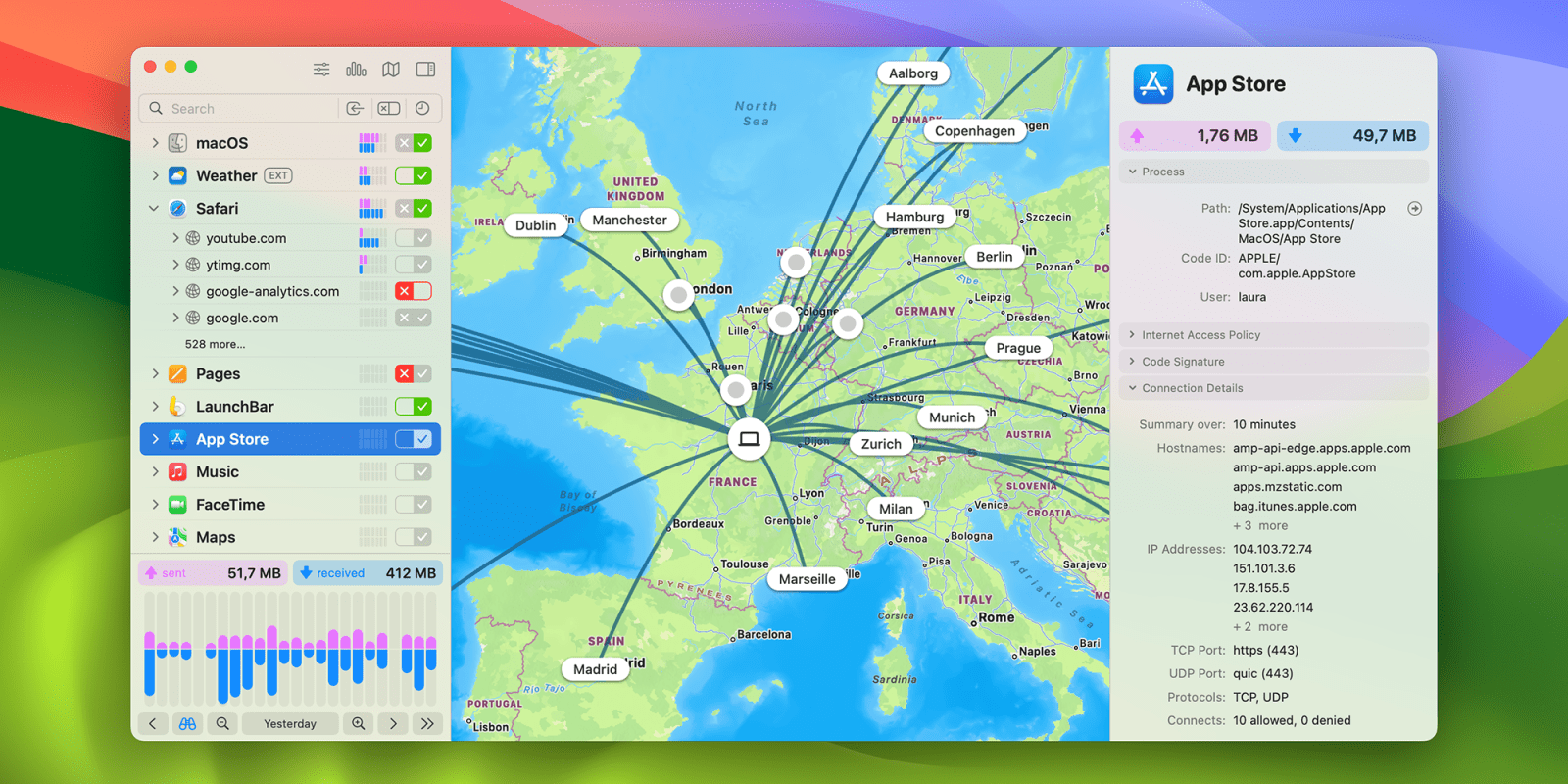
The popular security utility Little Snitch, which monitors Mac network traffic for suspicious activity, has been updated to a much more modern interface, with a whole range of new features.
Key among these is DNS encryption, which shields server name queries, and a curated list of blocklists which can be installed with a single click …
About Little Snitch
We’ve long recommended Little Snitch as a way to monitor network traffic on your Mac. Anytime an app tries to access the Internet, an alert pops up giving you the choice of allowing or denying the question.
You can whitelist both apps and servers, so you only have to make the decision once. You can also opt for Silent Mode, where new connections are automatically allowed but are logged for later review.
Little Snitch visualizations and more
Version 6 gives the app a new paint-job, with a much more contemporary and friendly feel, which includes a far clearer visualization of what your Mac is doing.
It also includes a raft of new features:
- DNS Encryption: Let Little Snitch encrypt your server name queries to shield your online activities from prying eyes.
- Integrated Blocklists: Effortlessly select from a curated list of blocklists. Install them with a single click to add an extra layer of protection against unwanted connections.
- Control Center in Menu Bar: Quickly access essential network information, recent activity charts, and recently blocked connections at a glance, directly from the menu bar.
- Hierarchical Connection Grouping: Group connections by application, domain, server, or country to gain deeper insights into network traffic.
- Advanced Search and Filters: Swiftly locate specific connections or firewall rules with enhanced search capabilities.
- Usage Statistics: Track and optimize your firewall rules based on usage frequency.
- Sound Notifications: Stay informed about network activities through customizable acoustic notifications, just by listening. Make connections not only visible but also audible!
- Rule Groups: Organize firewall rules by topic to conveniently turn related rules on or off together.
- Enhanced Web Application Support: Gain better and more precise control over external connections initiated by websites.
- Improved Firewall Rules: Use of cryptographic code signing identifiers for better process identification, resistant to renaming or moving of apps.
- Simplified Setup: Automatically create rules for installed applications to streamline initial configuration.
- Enhanced Xcode Simulator Support: Enjoy smoother development experiences with improved handling of processes in Xcode’s Simulator app.
Little Snitch 6 costs $59 as a one-off fee, or a $39 upgrade for existing users. However, if you bought a license earlier this year, you get the upgrade as a freebie.
FTC: We use income earning auto affiliate links. More.




