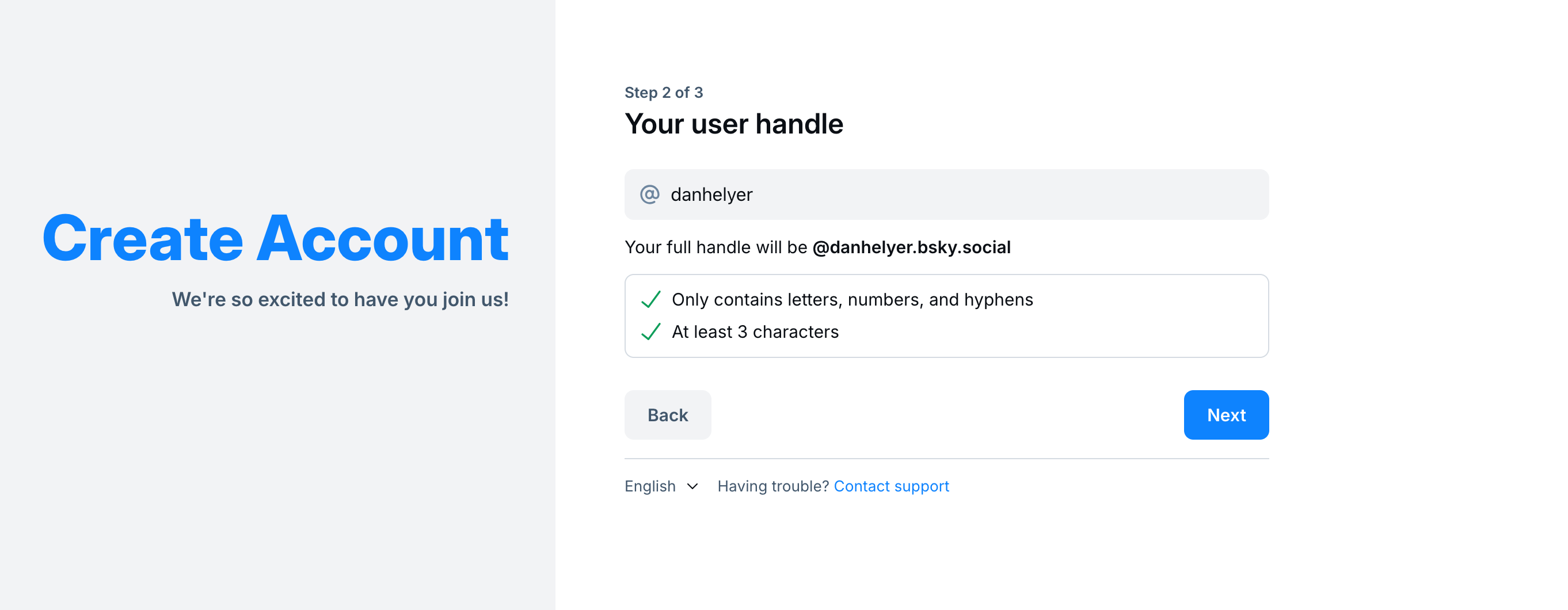Following this month’s presidential election, flocks of ex-Twitter users are migrating to Bluesky. If you ever plan to join them, you should grab the perfect account handle before it’s gone.
Bluesky Is Experiencing a Signup Surge
Bluesky is a decentralized social media platform heavily inspired by Twitter (now known as X), which should come as no surprise since both platforms were created at least in part by Jack Dorsey. While Bluesky shares Twitter’s tight character limit and clean design language, it differs in its decentralized nature along with its alternative approach to feeds.
The other important difference with Bluesky is that it’s not run by Elon Musk.
Musk acquired Twitter in 2022, changed its name to X, undermined blue verification checks, integrated the Grok chatbot, failed to stem disinformation, and proceeded to make other questionable moves that combined to tank the brand’s value by almost 80%, according to CNN.
Those problems, along with Musk’s ties to President-Elect Trump—the Financial Times reports that Musk has been tagged to lead a department for government efficiency under Trump—have led to an exodus of X users signing up to Bluesky as a replacement.
According to CNN, Bluesky’s user base doubled in 90 days, through the build up to the presidential election, and increased by a further 1 million users since the election itself. At 15 million total users, it’s still a small network compared to X, but it could be on its way to reaching critical mass and becoming a well-known replacement.
Don’t Get Left Behind, Grab Your Handle Now
We can’t say for certain if Bluesky will succeed in replacing X, but if that does happen, there will be a rush on the best account handles and you don’t want to be stuck holding the bag.
You can set your publicly displayed account name to anything you like in Bluesky, and there’s no limit to how many users can have the same display name. But you can’t share account handles, so you should create an account now to get the one you want.
I barely ever used Twitter, but I was happy to have a clean handle: @danhelyer. I don’t plan to use Bluesky much, but I wanted to keep that handle for myself, so I quickly set up a free account to grab @danhelyer for myself again (sorry to the other Dan Helyers out there).
All you need to do is go to the Bluesky home page, click “Sign Up,” and follow the prompts to create an account and choose the handle you want.
If you were stuck with a cryptic handle on X, filled with numbers and punctuation to make it unique enough, this could be your chance to swap to the handle of your dreams.
The other alternative is to link your Bluesky account to a custom domain you own. Even better, you don’t need to rush to do this as nobody else can link their account to a domain you own.