 At a glance
At a glance
Expert’s Rating
Pros
- High-quality switches
- Hot-swap sockets
- Colorful style
- Sound dampening
- VIA programming
Cons
- Cramped number pad layout
- That’s it, it’s a darn good keyboard
Our Verdict
Nuphy’s Air96 V2 keyboard brings tons of high-end features from conventional mechanical keyboards into a low-profile format, including custom switches, hot-swap sockets, and easy programming with VIA. It’s the best low-profile board around.
Best Prices Today: Nuphy Air96 V2 keyboard

$159.99

$167.53
Mechanical keyboards are flexible and comfortable, but big and bulky. Low-profile keyboards are sleek and travel well, but offer far fewer options. Is it possible to have the best of both worlds? No. Thanks for reading this review, don’t let the door hit you where the good Lord split you.
That’s what I would have said a month ago. But Nuphy’s take on the low-profile keyboard is the best I’ve ever used, specifically because it makes a lot of effort to overcome the form factor’s usual deficiencies. The Air96 V2 isn’t quite perfect, but if you want a smaller, sleeker keyboard without giving up some of the advantages of premium mechanical designs, this could be exactly what you’ve been waiting for.
Further reading: See our roundup of the best mechanical keyboards to learn about competing products.
Nuphy Air96 V2’s design: Stylish
The Nuphy Air96 is a stylish and colorful take on the low-profile keyboard, inheriting a lot of design queues from premium Apple and Logitech designs. Two deviations are immediately obvious: the splash of color in the keycaps, and the full number pad squeezed into the horizontal space.

Michael Crider/Foundry
Let’s tackle that first part. Nuphy makes a lot of different keyboards, mostly conventional mechanical designs. So it’s no surprise that even here on a low-profile build, they’ve added a bit of distinction in the keycaps. On our gray review unit you get a yellow space bar, salmon Enter key, and a bit of teal on the Escape and num pad Enter keys, but the box also includes a few alternates in addition to Windows- and Mac-flavored command keys.
These keycaps deserve a little attention on their own. They’re shallow and slightly dished, as it usual for low-profile switches, but they’re also double-shot, high-quality PBT plastic. That means the legends will never wear off, and the texture is slightly grainy in a pleasing way.

Michael Crider/Foundry
The stylish touches don’t stop there. While the top edge of the case is aluminum with a beady texture, the bottom of the body is translucent plastic, reducing weight for travel and adding a bit of flair. And while we’re on the topic of flair, note the colored keyboard feet, connection and power toggles on the top, and an engraved metal plate on the bottom where most manufacturers settle for a sticker. Fancy.

Michael Crider/Foundry
One last bit of flash in the design is on the left and right sides of the keys, next to the Escape and Page Down keys respectively: a tiny RGB light strip. These function as power and status indicators, but you can also have them going all the time, in addition to (or independent of) the RGB lights under the keys. I don’t find these particularly useful, as their practical function could have been filled with a couple of single LEDs. But they do add just one more bit of distinction to the design.
Custom switches and hot-swap sockets
So that’s the skin-deep look at this sleek little number. But what’s under the hood? Just beneath the keycaps you’ll find Gateron low-profile switches. But not just any Red, Blue, and Brown selections. These switches have been customized by Nuphy (or more precisely, made to the company’s specific order by Gateron) with a little extra goodness.
Nuphy offers four customized alternatives to Gateron’s standard switches, playfully named and colored Cowberry (linear, no bump), Moss (tactile, slight bump with extra-strong springs), Daisy (linear, slightly stronger than Cowberry), Wisteria (tactile, lighter than Moss), and Aloe (linear, very light). In addition to the custom colors and springs, these get lubed right in the factory.
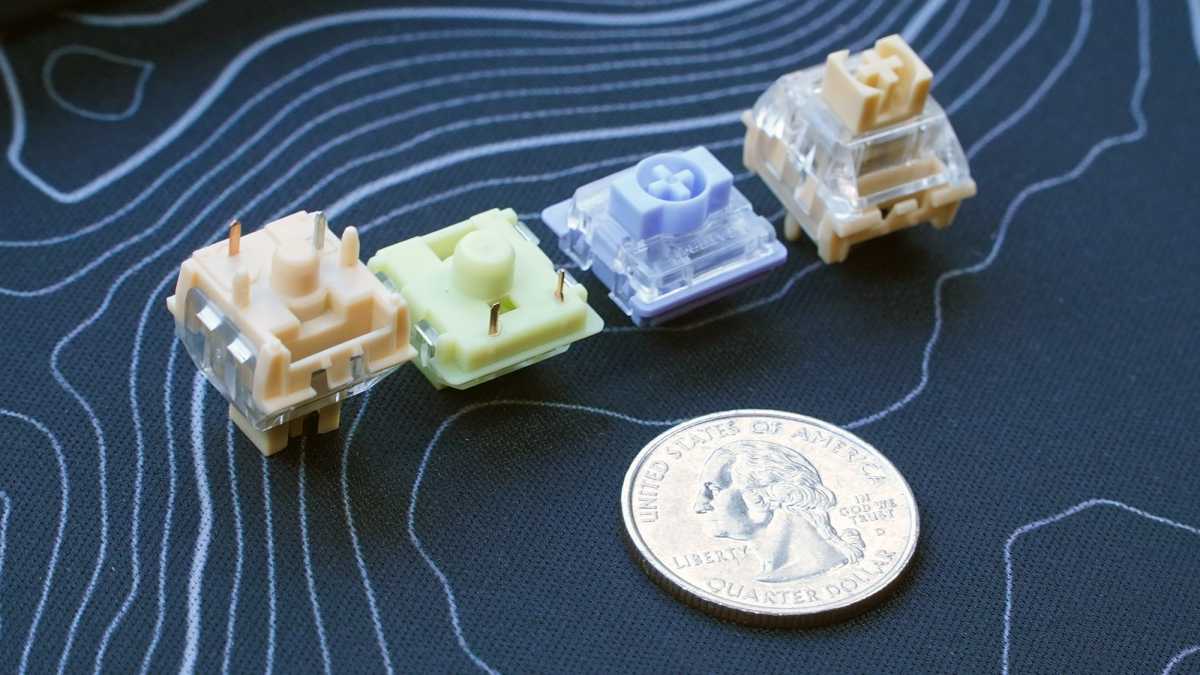
Michael Crider/Foundry
Our review unit came with Wisteria tactile switches, and a few single switches of the other flavors just to test them out. And I was shocked at how good they are, in conjunction with some of the other choices in the Air’s design. But more on that later. The reason that the retail package also includes alternate switches is that the keyboard’s switch sockets are hot-swap capable.
That’s a great feature to have in a normal mechanical keyboard, but it’s found a lot less often in low-profile boards. Not only because it’s a fairly expensive bit of added engineering, requiring an extra part on every single key, but because there are far fewer switch choices for low-profile boards since there’s no near-universal standard like Cherry MX.

Michael Crider/Foundry
Nuphy has picked a switch that’s as wide open as it gets for low-profile designs with Gateron (it’s the same one Keychron’s low-profile boards use), commissioned several high-quality switch variations, and is selling them directly to users. It’s a set of decisions that gives their own customers tons of new options, and makes their own keyboards better. You get a gold star, Nuphy.
There are a couple of other features worth highlighting here, too. The Air V2 series offers the usual triple-device Bluetooth connection, plus a 2.4GHz direct dongle in the box. Again, this is something that’s becoming more common on high-end wireless mechanical boards (plus it’s standard for companies like Logitech), but it’s less common in the low-profile niche. Since this makes the keyboard viable for most gamers in conjunction with its 1,000Hz polling, it’s very welcome.
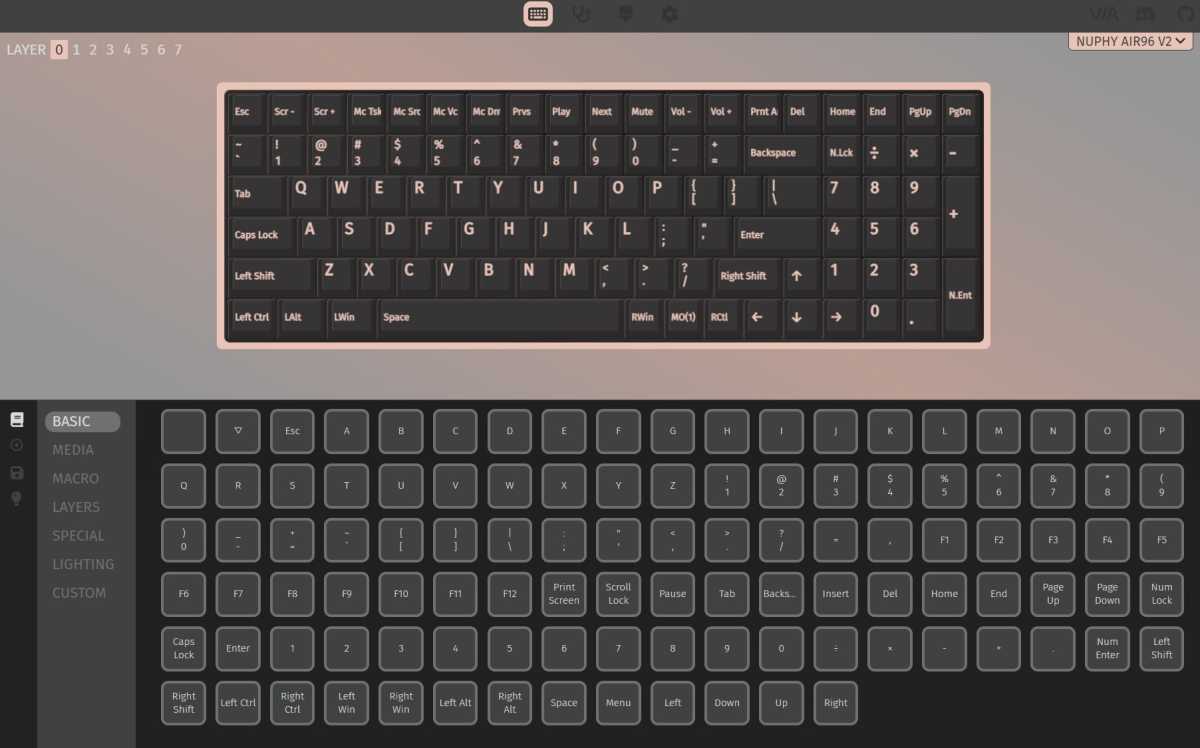
Michael Crider/Foundry
The last big feature on the list is programming. Like Keychron, Nuphy has gone with VIA and QMK, open standards that fans of high-end designs will know and appreciate. Considering how most home-grown keyboard programming software ranges from “okay” to “head-smashingly terrible,” I think that’s the best way to go for anything that isn’t dedicated to gaming. It’s yet another solid choice.
Typing and gaming
How does all this come together for actually using the Nuphy Air? Shockingly well. Typing on the Air96 V2 has that deep, satisfying feel that you get from a premium mechanical keyboard, with the obvious exception of the deep key travel. Even the stabilizers for long keys, a frequent weak point, feel great.
This comes from a combination of quality switches (see above) and multiple layers of insulation for sound and vibration dampening. It’s an impressive feat, since the keyboard is obviously extremely thin. According to the company’s promotional material, there are three skinny layers of plastic and foam between the base circuit board and the top of the case. While it isn’t designed to be taken apart, you can see the top layer of foam when you remove the switches.
Typing on the Air96 V2 has that deep, satisfying feel that you get from a premium mechanical keyboard…

Michael Crider/Foundry
For the sake of comparison (and for fun, because this is my hobby too) I bought a set of Nuphy Moss switches and installed them in a Keychron K-series board, one of the only other keyboards that both uses Gateron low-profile switches and offers a hot-swap option. And while they’re a definite improvement over the standard Red low-profile switches, Nuphy’s Air keyboard body still has an undeniably superior feel and sound.
I don’t particularly like to game on low-profile switches, since I’ve spent decades playing with longer travel. And the Wisteria tactile switches in the review unit aren’t great for games, either. But with a speedy dongle connection, a wired option if you demand even more speed, and a choice of several linear switches, there are no particular red flags if you want to use the Air96 V2 for games.

Michael Crider/Foundry
There’s only one thing that tripped me up while using it: the layout. Squishing the number pad (which I don’t particularly need) right next to the Enter key and arrow keys gave me more than the usual number of typos when adjusting to a new keyboard. Nuphy offers the same design in 75 percent and 60 percent layouts, the Air75 V2 and Air60 V2, respectively. I’d go for the mid-sized option myself, since the Air60 has a tiny right Shift key, but that’s me and my horrible typing habits talking.
Is the Nuphy Air96 V2 worth it?
Nuphy asks for $130 for the Air96 V2, though the fancy custom switches in our review unit bring the price up to $140. The smaller sizes get a $10 and $20 discount. That feels just about right considering both the premium materials and the lack of competition in this niche.
Consider that Logitech wants $110 for the MX Keys S and Apple asks $129 for the Magic Keyboard, both at full size, neither of which offer true mechanical switches, to say nothing of RGB or hot-swap functionality. Keychron’s K17 Pro is the closest analog to the Air96 V2, and it’s $119 for the same RGB and hot-swap options.

Michael Crider/Foundry
But the K17 Pro and its siblings are Bluetooth-only, and don’t offer the better switches and sound dampening that Nuphy does as just $20 less. While Keychron has the same excellent VIA and QMK programming options, I’d give Nuphy the edge on pure quality of typing experience alone. The only thing Nuphy is lacking is an option for those who prefer a split/ergonomic layout.
And in more subjective terms, I just like the Nuphy’s poppy color options better. All three colorways for the Air series are appealing, and they offer extra keycap sets for a very fair $34 each.

Michael Crider/Foundry
The Air96 V2 is simply the best low-profile mechanical keyboard I’ve tested. It crams tons of features and excellent typing into a tiny package, even if I’m not a fan of the squished full-sized layout. Then it covers that package with a splash of style, at a very fair price. If you want mechanical flexibility in a tiny, portable package, the Air V2 series is almost perfect.




