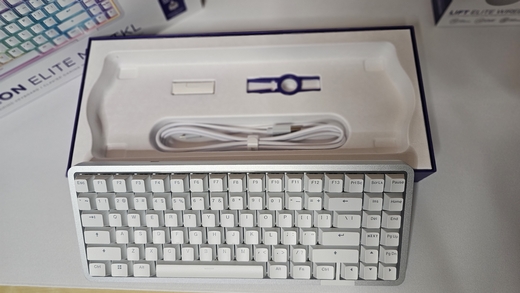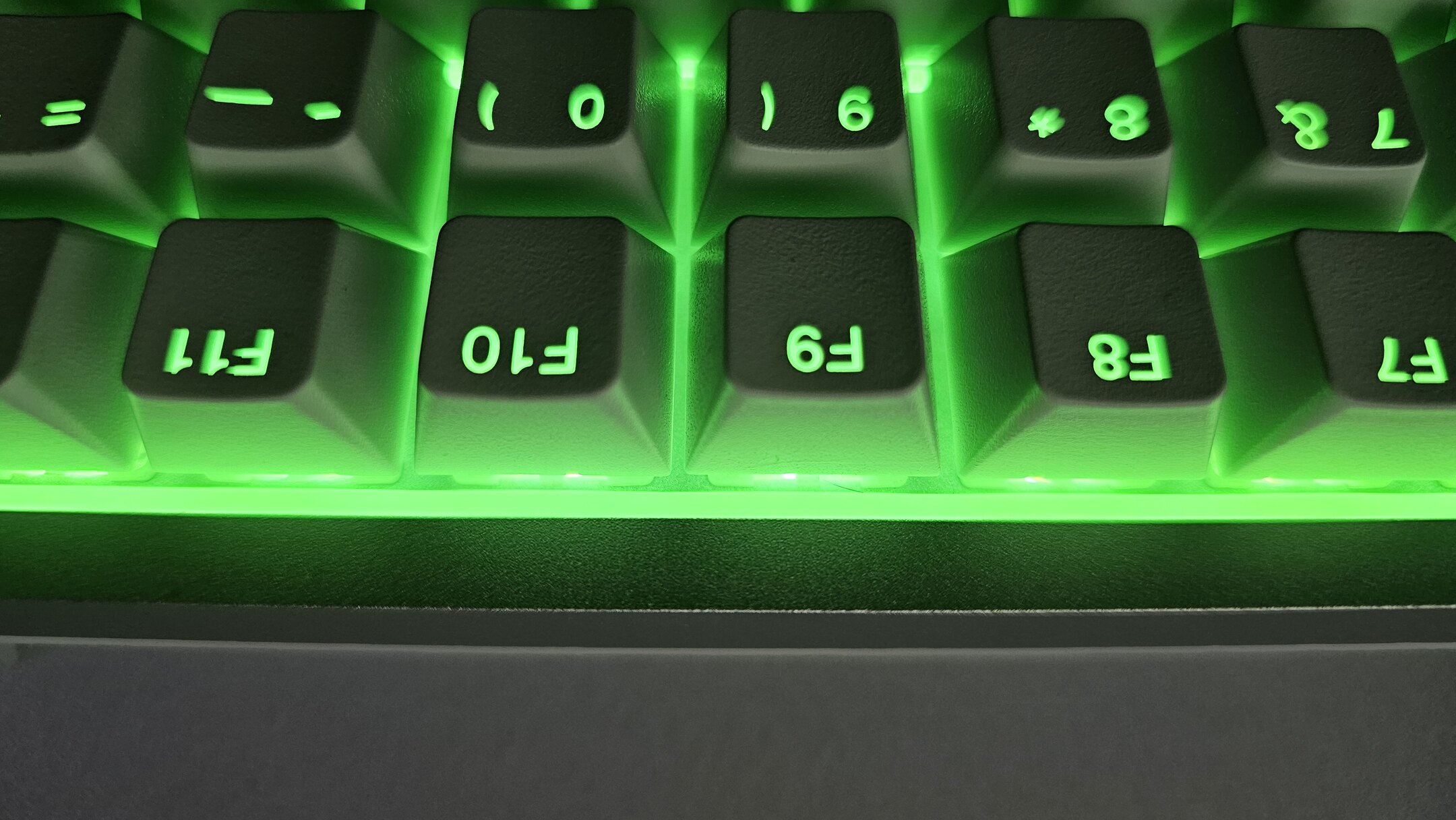I love a good keyboard. One of my favorite things to do at any store with keyboards, whether Best Buy or Microcenter, is to walk over and start typing on the latest boards.
I’m always looking for the next thing, feel, or experience at my fingertips. It sounds silly, but spending 12+ hours a day on a keyboard pushes you to care a little more than most people.
That’s why I jumped at the opportunity to review the NZXT Function Elite MiniTKL Keyboard. A keyboard with magnetic switches? Heck yeah!
So, let’s get right to it and unpack why this is an excellent option for anyone looking for a premium experience.

Michael Hoglund
I’ve been gaming and playing on PCs for 25 years. Since the turn of the millennium, I’ve seen and played on just about every type of keyboard. I was a former pro competitor during the 360 era, and I tested everything using my own setup and favorite games.
This review was made possible thanks to a review sample provided by NZXT. NZXT had no input nor saw the contents of this review prior to publication.
Function Elite MiniTKL: Pricing and specifications
- Features that match the high price.
- Magnetic hall effect switches that will change the way you game.
- Incredible range of options to customize your experience.
NZXT Function Elite MiniTKL Keyboard
• Price: $199 at Best Buy
• Switches: NZXT Magnetic Switches with 905 Gauss rating.
• Specs: 0.6-4.0mm actuation, g actuation force, 150 million keystroke lifespan, textured double-shot PBT keys, pre-lubed stabilizers, 8,000Hz polling rate.
• Connectivity: Wired via detachable USB Type-C
• Dimensions: 132.8mm x 348.32mm x 37.8mm (5.23in x 13.72in x 1.49in)
• Weight: 1091g (2.4lb)
• Other features: Adjustable actuation, Rapid Trigger Mode, Sync mode, snap tap, five onboard memory profiles, on-the-fly adjustment & macro recording, per-key NZXT RGB lighting,
First, let’s look at the price of the NZXT Function Elite MiniTKL. Packed into the smallest of packages, the Elite MiniTKL price comes in at $199.99. While it’s not entirely on the cheap side, for the price, you’re getting a wide array of ‘awesome sauce.’ From top-tier RGB lighting to incredibly accurate performance modifications, the Function Elite MiniTKL price point is rightly placed to dominate the market.
To compare fairly against competitors, it’s a TKL keyboard in a mini form factor, so we’ll keep it close to competitors’ formats where it makes sense when comparing the price to the rest of the market. Take Razer’s Huntsman V3 Pro TKL keyboard, priced at $219.99. NZXT is looking to take on a market leader, with its price point coming just below that.
The Function Elite MiniTKL, available in white or black, features the hottest switch type on the market: Hall Effect. It feels buttery smooth and is precise on every keystroke.
With killer software customizations and hardware capabilities that either touch or exceed the competition, NZXT is poised to tackle the high-end gaming keyboard market with a real winner priced at just under $200.
Function Elite MiniTKL: Design and build quality
- A premium experience to the touch.
- Compact design that’s aesthetically pleasing to look at.
- Top-end keycaps that match the industry leaders.
You expect something premium for a $200 keyboard, and NZXT doesn’t disappoint. Much like its PC cases, when it comes to the Function Elite MiniTKL, the finish is top-of-the-line. A cold brushed aluminum metal encases the outside, leaving a premium look, feel, and security should anything from the outside bump into it. I’m one to sometimes pull the mouse a little too far to the inside on occasion when mid-1v1 in an FPS title. Bang!
The weight alone of this sucker is something else as well. Even though it comes in a compact mini format, the total weight measured hits a whopping 1.09 kg. For comparison, my Logitech G815 measures in at around 1.03 kg, which comes with a numeric keypad and macros buttons on the side. While small, the added heft keeps the board in place during the most hectic gaming moments, and I reckon it would even hold it in place on a rocking boat.
The sides of the keyboard feature a textured grip for added comfort when moving or changing the board’s position. As with any keyboard today, it can be placed flat or at an angle using the attached feet. The added grip is a simple pleasure when changing that angle out.
In the box, users can expect four things. Alongside the keyboard, you’ll find the standard USB-C to USB-A connector cable that’s two meters in length, as well as a 2-in-1 switch and keycap puller tool if you’re interested in swapping out or cleaning any keys. You’ll also find three additional replacement switches if dire circumstances befall your precious keyboard.
Let’s talk about these keys, though. Featuring Double-shot PBT keycaps, dual-rail switch design, pre-lubed switches, and sound-dampening foam, you’ll feel like you’re typing into a cloud of pure softness. Seriously, the hall effect switches alongside the other features, which lends itself to one of the more pleasant typing experiences I’ve had.
Speaking of typing experience!
Function Elite MiniTKL: Typing experience
- Dreamy hall effect switches give a buttery feel
- I could do without the space bar ping
Coming from my long lineage of Corsair, Ducky, and Logitech keyboards, NZXT had some fierce competition to type against; they flourished. Right off the bad, I fell in love with the dual-rail switch structure combined with the sound-dampening foam. It’s one of the cleanest, most aesthetically pleasing keyboards my fingers have ever graced. I’m not one for the super egregious, over-clicky boards that sound the horn of Gondor.
Every keystroke felt like some sort of fidget device that calmed my soul. I know this all sounds like gushing, overly colorful language with no real substance, but I need to emphasize the delight and dreaminess of the keyboard strokes in full. It really was a delight to use, and I didn’t go back to my normal Logitech G815 to write this review. I stuck out the entire process with the NZXT Function Elite MiniTKL well after my initial testing phase had passed because it was a pleasure to use.
As I’ve mentioned before, the Hall effect switches, alongside the other build quality enhancements, are largely responsible for this feel. The best way I can describe it is this: With optical switches, it feels like a knife cutting through the air—direct, precise, but not flattering. The Function Elite MiniTKL feels like slicing through butter. While not entirely non-existent, it’s the one action that I can imagine that feels like nothing while still feeling like something. You really need to try it for yourself.
There are some negative aspects of typing that I could potentially do without, starting with the space bar. As you can expect, I either jump or hit space quite often when using this keyboard, and there’s a slight ‘ping’ sound. It’s not super loud, but it’s noticeable enough that it’s very different from the typical keystroke sound associated with this keyboard. At first, I thought I could deal with it, but I plan to dampen the sound for longer-term use.
The lack of a numeric pad also means that the keyboard won’t be the best for typing. A keypad is plain faster for specific things and can be helpful in games like Arma. Then again, you’re reading a TKL review! But I needed to mention it as part of the overall typing experience.
Function Elite MiniTKL: Gaming experience
- Customizable actuation gives gamers access to better response times.
- Rapid Trigger and Snap Tap are gaming-changing, although be careful these features aren’t banned by your favorite games.
- The ability to sync polling rates is a niche option that I hope all keyboards offer going forward.
The customization options powering the board bring this keyboard into the future and should find its way into the hands of pro or pro-inspired gamers. The nutty actuation settings that rival the Razer V3 Huntsman boards come into full play, with per-key settings ranging from a minuscule 0.6mm to a full 4.0mm. That’s 40 actuation points per key! There’s even more than meets the eye when it comes to this NZXT keyboard, and it’s all due to my favorite switch in gaming: the hall effect switch.
Both optical and hall effect switches have their advantages, especially when it comes to taking on noobs. Optical is technically faster technology, as it uses light rather than magnetism to measure the actuation point of the keystroke—speed of light and all. In practice, measuring the full range of latency gives a slightly different outcome. Hall effect switches also offer unparalleled actuation measurement and debouncing over traditional optical switches.
Optical analog switches, not to be confused with traditional optical switches, can measure actuation and eliminate debounce. However, any conventional Hall effect switch will always eliminate this as a result of the technology powering it. Hall effect switches also offer one more potential benefit: accuracy.
While optical analog switches can measure actuation, their measured difference can vary a full 0.5mm between keystrokes. Meanwhile, measured instances of hall effect switches keep that actuation range at a stunning 0.1mm. While we don’t perform tests here, you can find the difference in latency between something like the Wooting 60HE at 1.8ms and the Razer Huntsman V3 Pro at 3.4ms. Hall effect vs optical analog switches, where the winner is the hall effect.
The NZXT board’s magnetic switches are also faster and more accurate than your standard hall effect switch, or at least that’s what NZXT argues. Powered by 905 Gauss magnets, NZXT claims competitors will generally offer 700 Gauss strength instead. What is Guass? It’s a measurement of magnetic strength. So, 905 Gauss would be roughly 30% stronger compared to 700 Gauss strength.
To match the precise measurements of the switches, NZXT has thrown the kitchen sink of gaming options into their CAM software to improve your gaming performance even further. With Rapid Trigger, the release of a key at any distance followed by a downward movement will reactuate the key. With this technology backed by Hall effect switches and 40 points of actuation, even the smallest of movements will enable faster, more precise, repetitive movements.
On top of that, the Function Elite MiniTKL also comes packed with 2-in-1 actions, where users can enable two different acts per key press. Think of an activity as fundamental as movement, pressing W all the way down to run but only halfway to walk. Look out, racing games; we finally have an analog gas pedal on our keyboards!
The package all comes together with a polling rate that matches the fastest-responding keyboards on the market. At a staggering 8k, forget about your PC missing any key press and forget about any delay. Mixed with a sync function that aligns your computer’s input polling rate with the keyboard’s outgoing polling rate, you’ll never miss another keystroke again. It’s honestly astounding just how fast and accurate these devices have become.
Function Elite MiniTKL: RGB
- So many options, you’ll never use them all.
- Colors are vibrant, and play off well against the white casing.
- Not all colors match what was selected, a sure bummer.
Next, let’s talk about the excellent RGB this board produces. For the most part, it’s superb. The colors are vibrant and bright. They’re either on par or more colorful than other keyboards I’ve used.
The customization is also excellent. Per-key colors are part of the selection process, and individual keys can house separate animation styles. While it can lead to a hectic piece of art, the ability to do whatever you want with every key is a significant plus. After all, how will you see what you’re doing if your WASD keys aren’t color shifting from a green to pink gradient while the number keys are rainbow swapping and the space bar is pulsing red? Exactly.
There are certain instances of RGB where colors don’t seem to be what they should be. For example, when selecting the standard darker green, it presents itself as almost turquoise. It’s not significant, but when I spend $200 on a keyboard, I want all my colors to be as close to their intended representation.
I noticed a few other issues with the perimeter RGB lighting. For example, they’re not entirely identical when selecting the same hexadecimal color of purple for both the keys and perimeter. Upon closer inspection, this is due to the light of the perimeter being shown directly to the keyboard user while the per-key instance of RGB comes from underneath each key. Rather than direct lighting, it’s the reflection of the light itself users see. It’s a very minor inconvenience, but an inconvenience nonetheless.
Function Elite MiniTKL: Competition
Other keyboards on the marketplace in this price range and format are numerous and name-brand when you think about PC peripherals. When it comes to NZXT, I think of prebuilt PCs or computer cases, not a keyboard. This keyboard deserves to change that perception.
Others in the market are the aforementioned Razer Huntsman V3 Pro, which features the TKL format with additional dials in a larger package and optical analog switches. Then there’s the SteelSeries – Apex Pro TKL V2, which is a newer member of their premium Apex lineup. It, too, comes with hall effect switches but a slightly larger format matching that of the Huntsman.
Then there’s the Keychron K2 HE, which, for $140, also has hall effect switches and can be used wirelessly. However, you sacrifice that 8,000Hz polling rate for 1,000Hz instead, which isn’t ideal for everyone. After using anything about 1,000, I know it’s a deal breaker for me. Its RGB is also less than good.
The competition surrounding this board is fierce but lacking when it comes to the total package. If you want a high-end Hall effect gaming keyboard that comes in a sturdy package, blistering speeds, and endless customization options, then the NZXT Function Elite MiniTKL is the clear winner in my book. When it comes to accuracy and feel, this is one of the best I’ve used.
Function Elite MiniTKL: Final thoughts
All in all, this is one of the best gaming keyboards I’ve used. Alongside some minor and overcomable annoyances, I can easily say this will become my daily driver going forward. In the areas it lacks, I always have my other boards to fall back on if my numeric pad is an absolute necessity. At most, it’s more demanding to hit my 4-digit PIN when I log into my PC.
The Function Elite is my dream keyboard, and if they launch a ten-key variety, I’ll look into the full version down the road to fulfill my desires. Between the literal buttery smoothness of the keystrokes, the wide array of customization options, and the accuracy to boot, I’m more than pleased. It’s a bonafide winner.
You should buy this if …
✅You want a high-end board for gaming
You’re a gamer looking for the next high-end board that features the highest available polling rates, great RGB, and the accuracy of hall effect switches. This is the ideal keyboard for gamers looking to save a couple extra dollars over the Razer Huntsman lineup.
✅A keyboard that feels as good as it looks
The chassis for the Function Elite is premium quality and looks fantastic under any lighting conditions. Pair it with your favorite RGB colors to really make the board pop.
You should not buy this if …
❌You want a wireless keyboard
This board is not wireless and is only usable with a wired connection. Gamers looking to go cordless will need to look elsewhere.
❌You’re looking to save money
While they may be missing some features, there are other keyboards that cost less and can at least come close to performing as well as the Function Elite. Don’t break the bank if it’s not what you’re looking for.
Overall, the NZXT Function Elite MiniTKL keyboard was a delight to use and will become my daily driver going forward. Placebo or not, I had one of the most “locked-in ” gaming experiences on this beast and only missed out on a few features using this TKL format.