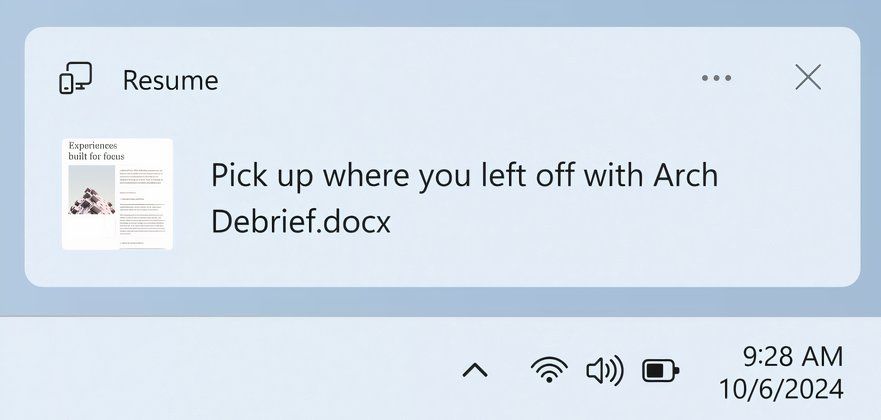If you work on documents on your phone or tablet, and then switch to your PC, OneDrive will automatically ask if you want to keep working on them. The new feature is being tested now on Windows 11.
The ability to pick up right where you left off on another device doesn’t work with all files in your OneDrive. Instead, it’s restricted to Word documents, Excel spreadsheets, PowerPoint presentations, OneNote notebooks/pages, and PDF documents. When this feature released to all PC owners, you will be able to manage it in Settings > Apps > Resume.
Microsoft is testing it as part of the latest Windows 11 Insider Preview. When the update is released for the general public, you’ll be able to try resume functionality and see if it’s useful.
“With this feature, you will get a notification asking you if you want to pick up where you left off editing a OneDrive file like a Word doc that you last viewed or edited on your phone within a 5-minute time window preceding unlocking your PC,” Microsoft notes. Clicking the notification on your Windows PC will open the same document you previously worked on another device in your default browser.
You must be signed into OneDrive with your Microsoft account across all devices where you’d like to resume working on documents, including your phone and Windows 11 PC. Work and school accounts are not supported. Most importantly, the OneDrive client must be opened on your phone when your PC is locked. You will receive a resume notification if your PC is unlocked within 5 minutes of accessing the document on your phone.
If you’d like to test the resumes feature, you can join Microsoft’s Windows Insider program. This program lets you test prerelease software and features before they’re fully fleshed out and released to all PC owners. Your PC should be on the Beta Channel’s Windows 11 Insider Preview build 22635.4515 or higher.
Microsoft gradually releases upcoming features to Windows Insider members, with some getting them sooner than others. To get in front of the line and be the first to receive features gradually rolling out, go to Settings > Windows Update and turn on the toggle to get the latest updates as soon as they are available.
“Over time, we will increase the rollouts of features to everyone with the toggle turned on,” Microsoft notes. “Should you keep this toggle off, new features will gradually be rolled out to your PC over time once they are ready.”
Source: Windows Blog