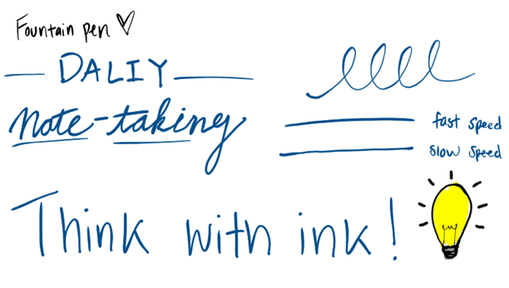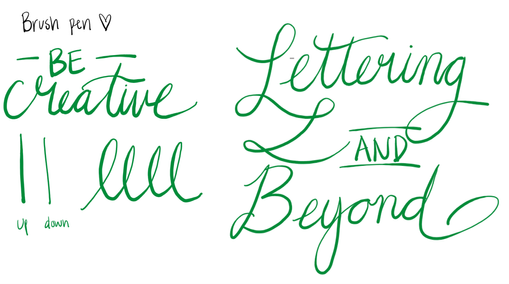OneNote has been one of the most important apps in the Microsoft 365 ecosystem for years. Now, it’s gaining a few extra features, including a pair of pen options that will clean up up your handwriting.
Microsoft has announced the addition of two new pen types to OneNote for Windows: the Fountain Pen and the Brush Pen. These new tools are available to Insiders using OneNote Version 2408 (Build 18011.20000) or later and will give you greater creative freedom and control over whatever you write on the app.
The Fountain Pen option tries to emulate the feel of a real fountain pen, allowing for varied line thickness based on speed and pressure. This makes it ideal for detailed lettering and artistic expression. The Brush Pen, on the other hand, provides more of an “easy-mode” calligraphic effect, automatically adjusting line thickness based on the direction of the stroke. This makes it easy to create beautiful and expressive lettering with minimal effort.
To access these new pens, you can simply select the “Add Pen” button on the Draw tab and choose your desired pen type. From there, you can then customize the pen’s color and thickness to suit your preferences. In addition to the new pens, Microsoft has also updated the pen icons in OneNote to provide a more refreshed and consistent look across its productivity apps.
If you want to give these new pen styles a spin, you can check out the latest Insider version of the OneNote app. Do keep in mind that it’s an Insider build and is, therefore, a pre-release build—if you download them to get new pen styles a couple of months before everyone else, you might come across nasty bugs that you’re not prepared to tackle. It’s best to wait until the final release rolls around.
Source: Microsoft