The $228 OnePlus Nord N300, which is only available through T-Mobile, is one of the best-looking phones I’ve seen in this price range. It even has some premium features like 33-watt fast charging and a 90Hz refresh rate display for smoother scrolling. But once you get past the looks and somewhat flashy features, it becomes clear that this is indeed a budget device.
Those nice-looking rear cameras, for example, don’t always take nice photos. The fast-charging power adapter is quite bulky and still takes about an hour to power up the phone from zero to full. The phone only comes with 64GB of onboard storage (which is practically nothing), but luckily includes a microSD card slot for additional space. And while I enjoy the design, this is still a plastic phone, and it will feel that way in your hand unless you cover it with a case.
The N300’s biggest shortcoming, however, is the fact that it will only get one software upgrade to the current version of Android. That’s disappointing since it means your phone may feel out of date after just a year.
All that said, the N300 costs a fraction of what you’d normally pay for a standard flagship phone like the Galaxy S22 or iPhone 14. As long as you don’t expect it to handle complicated tasks like nighttime photography and intend on sticking with T-Mobile, it could serve you quite well. The phone’s lower-end MediaTek Dimensity 810 processor isn’t fast but it supports Android 12 quite well, giving this phone an advantage over some similarly priced devices that sometimes struggle with multitasking. There’s also a headphone jack, which is a rare find on more expensive phones. The N300 could even be a better pick than the company’s more expensive $300 OnePlus N20, depending on how you feel about the tradeoffs required to achieve that lower price.

The rear of the OnePlus N300.
Mike Sorrentino/CNET
OnePlus N300 design, display and software
The OnePlus N300 has two large cameras on its back headlined by a 48-megapixel main camera. The back of the phone has a sleek black matte design with a subtle OnePlus symbol in the center. For a phone this cheap, there’s a welcome sense of style.
The OnePlus N300 has a lower-resolution 6.5-inch display, but the 90Hz refresh rate helped make up for that with smooth scrolling and animations. This isn’t a vivid display, but legibility is good. It was adequate for my rounds of YouTube streaming and light gaming.
The phone uses a teardrop style notch for the front-facing camera, which is easy to ignore. But OnePlus does include the option to hide the notch with a black bar using the settings menu.
In addition to enjoying the phone’s rear design, I also like the boxy feel. It doesn’t stand up on its own, but the shape lends itself to a sturdiness that I appreciate.
There’s a side key that doubles as a power button and fingerprint reader, which I prefer over in-screen sensors like what’s used in the $300 OnePlus Nord N20 5G. I often find in-screen fingerprint readers to be slower.

The cameras on the OnePlus N300.
Mike Sorrentino/CNET
The N300 includes dual speakers, which is an improvement over the N20’s single speaker. You can read my colleague Eli Blumenthal’s review of the OnePlus N20 for more comparisons. The N20’s higher price shows in other ways, such as its Snapdragon 695 chip, 6GB of RAM and 64-megapixel main camera compared to the N300’s 4GB and a 48-megapixel main camera.
But the OnePlus N300’s implementation of Android 12 includes some of the same features seen on the more expensive OnePlus 10T and 10 Pro — some of which feel awkward on an entry-level device like this. When launching a game, for instance, OnePlus includes the ability to pull up statistics on how the game is running in an overlay — something I’d normally find on a gaming phone. A OnePlus representative said this feature carries over from previous versions of Oxygen OS, which explains a lot. The inclusion of this feature on the OnePlus N300 seems odd given it would likely expose the performance gap between its lower-end MediaTek chip and the more powerful processors found on other OnePlus phones.

The gaming panel on the OnePlus N300.
Mike Sorrentino/CNET
The game statistics widget and other OnePlus customizations are easy enough to turn off in the settings menu. For example, I immediately deactivated a widgets screen that you can access by pulling down from the top right corner of the screen that got in the way of viewing notifications.
Since the OnePlus N300 is currently exclusive to T-Mobile, the device has a T-Mobile Play feed that lives alongside Google’s Discover feed. It’s easy to ignore, but I’d be happy to stop seeing it. Unfortunately there are no plans for an unlocked version of the OnePlus N300 in the US, so these T-Mobile skins aren’t likely to go away.
The OnePlus N300 will receive one major operating system update to Android 13 and two years of security updates. That’s on par with the $258 TCL Stylus 5G, but less than comparable phones sold by Motorola and Samsung. Those phones offer at least three years of security updates in addition to at least one major system update.
OnePlus N300 camera
The OnePlus N300 camera bump reminds me of the iPhone 11’s dual cameras in appearance. But the photography from the main 48-megapixel camera and the 2-megapixel depth lens does not come close to what the iPhone can output. Whether outdoors or indoors, photos were a mix between decent to noticeably pixelated depending on the scene and digital zoom level. OnePlus flaunts AI-based features tailored to capture scenery, food and nighttime photography, but I didn’t see much improvement with those pictures either. A OnePlus representative only told me that the phone uses scenario detection technology to optimize for things like a sunset, blue sky or green grass.
Night mode also doesn’t seem to make much of a difference. I took a photo of my friend’s cat Kai using the camera’s standard mode and night mode, and the photos looked almost identical. The only noticeable discrepancy was that the image of Kai’s fur looked slightly whiter in the night mode photo but details and textures appear soft in both pictures.

Kai the cat in a normal photo on the OnePlus N300.
Mike Sorrentino/CNET

Kai the cat shot on the OnePlus N300 with night mode turned on.
Mike Sorrentino/CNET
The phone’s camera has a very shallow depth of field and struggled to focus on the entire scene in certain scenarios. For example, in the photo below of my dinner, the sashimi is in-focus and the other sushi rolls are blurry.

Sushi photo taken on OnePlus N300.
Mike Sorrentino/CNET
But if you’re not particular about night mode or zoom quality, you’Il likely enjoy the N300’s photos. When I took the N300 on a trip to the San Diego Zoo on a gorgeous slightly overcast day, photos were fine as long as I didn’t zoom. You can see noticeable strands of fur on a polar bear that was having its lunch. Giraffes and zebras that were mostly stationary also looked nice.

Polar bear at the San Diego Zoo, shot on the OnePlus Nord N300.
Mike Sorrentino/CNET

Zebra at San Diego Zoo, shot on the OnePlus N300.
Mike Sorrentino/CNET

Giraffe at San Diego Zoo, shot on OnePlus N300.
Mike Sorrentino/CNET
But there is a noticeable degradation when using the phone’s digital zoom. Notice how the red panda looked in the photo below looks distorted.

Red panda photo shot on the OnePlus N300.
Mike Sorrentino/CNET
Video, on the other hand, is actually pretty good for a phone in this price range. My footage from the rear camera has a satisfactory amount of detail. It’s nothing remotely close to the iPhone’s Cinematic Mode, of course, but my clips looked surprisingly sharp for a $200 phone. Video is usually a weak point on phones that cost $400 and less, with obvious blurriness and artifacting even in great lighting conditions. But I would be happy to save and share video clips taken by the N300 with other people, which I wouldn’t normally say with phones in this price range.
The phone’s 16-megapixel selfie camera also does a good job during video calls and when taking selfies. That might be more important than the rear cameras for many people. My outdoor selfies taken near San Diego’s Balboa Park were especially nice, and my indoor ones taken at The Museum of Us were OK. I also looked clear in both single and group video calls.

Outdoor selfie at San Diego Zoo, taken on OnePlus N300.
Mike Sorrentino/CNET
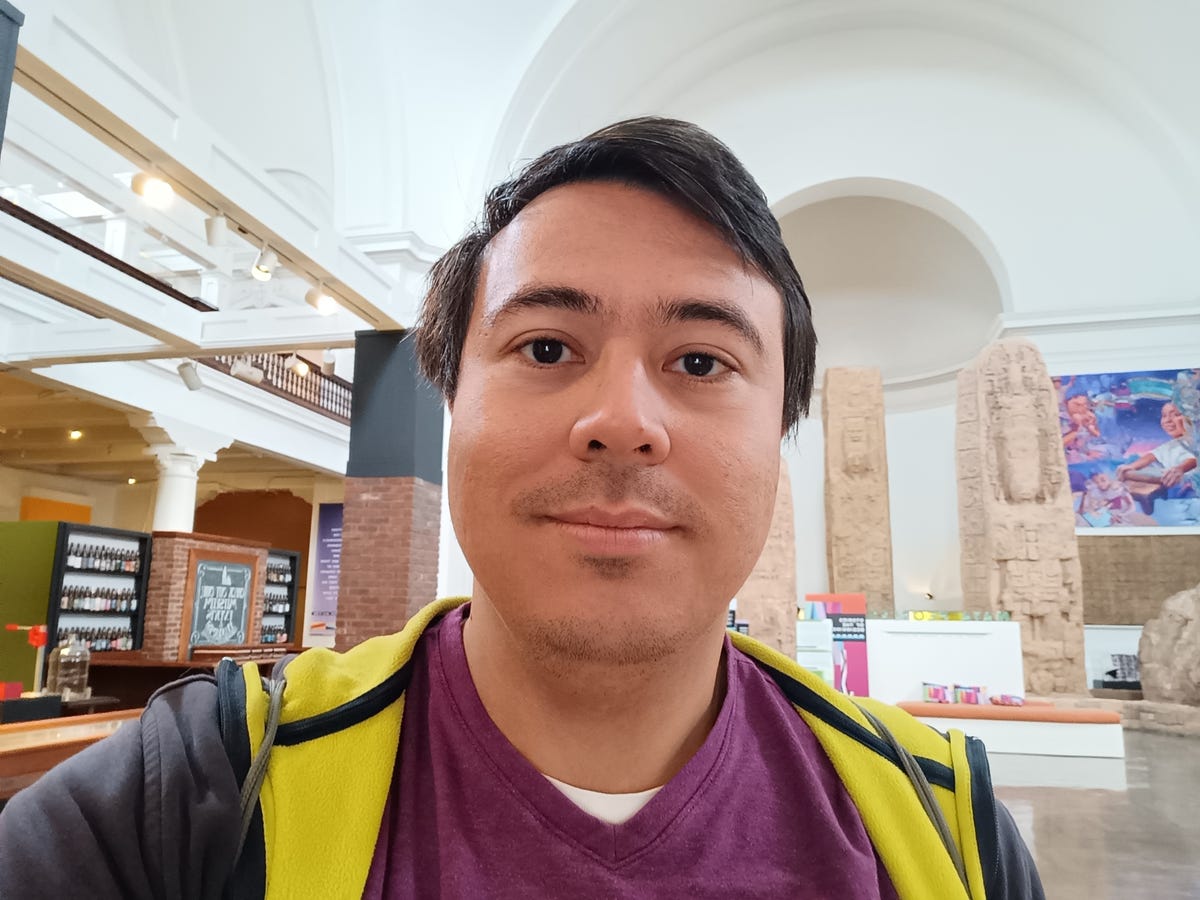
Indoor selfie at The Museum of Us, taken on the OnePlus N300.
Mike Sorrentino/CNET
I wouldn’t call this a great budget phone camera by any means. But it is a solid starter phone for someone who primarily wants clear selfies and video calls.

The OnePlus N300 ships with a 33W charger.
Mike Sorrentino/CNET
OnePlus N300 battery life and charging
The OnePlus N300’s 5,000mAh battery has more than enough power to get through a day. I typically found the phone to last an entire day with both heavy usage and occasional usage, with roughly 3 hours screen time leaving me at about 35% of battery life. Power saving settings provided by OnePlus’s Oxygen OS are also appreciated, showing estimates of how much battery life I could save by turning down the refresh rate or switching off GPS.
The OnePlus N300 can charge at a speed of up to 33 watts, and luckily the necessary power adapter is included in the box. That’s rare now that most phone makers no longer include charging bricks in their phones’ packaging, meaning you usually have to buy a compatible fast charger separately. But this particular charger is big compared to other adapters that support this wattage.
Most of my charging tests were fast for a phone of this price, but they weren’t mind-blowingly fast like what you may experience on the OnePlus 10T and 10 Pro. I was generally able to charge the N300 from a low battery percentage (typically between 2% to 11%) to 93% to 96% within 55 minutes. When there’s less time, the N300 would get to roughly 30% after 15 minutes of charging.
These charging speeds are great for a budget phone, but I’m more impressed by the power-saving features that help stretch more out of the battery.

Photos on the OnePlus N300.
Mike Sorrentino/CNET
OnePlus N300: Bottom line
The OnePlus N300 might feel like a $228 phone when using it, but that’s not necessarily a bad thing. Especially considering the phone looks good and has a solid 16-megapixel front camera. The battery savings features are useful for maximizing the device’s battery life.
Even though I’m not crazy about the main camera, photos look fine in good lighting so long as you’re not relying on the digital zoom or AI features in Oxygen OS. Video capture is also surprisingly good for a phone at this price, which is meaningful since that’s usually a major shortcoming of budget phones.
The biggest issues with the N300 are its limited Android software upgrade support and availability. The phone launches with Android 12 and only gets one upgrade to the current version of Android, meaning you’ll miss out on major future updates. It’s also only available on T-Mobile, so you’re out of luck if you use a different carrier. Otherwise it could be a great option for someone that wants to spend less than $250 without committing to a carrier agreement.





