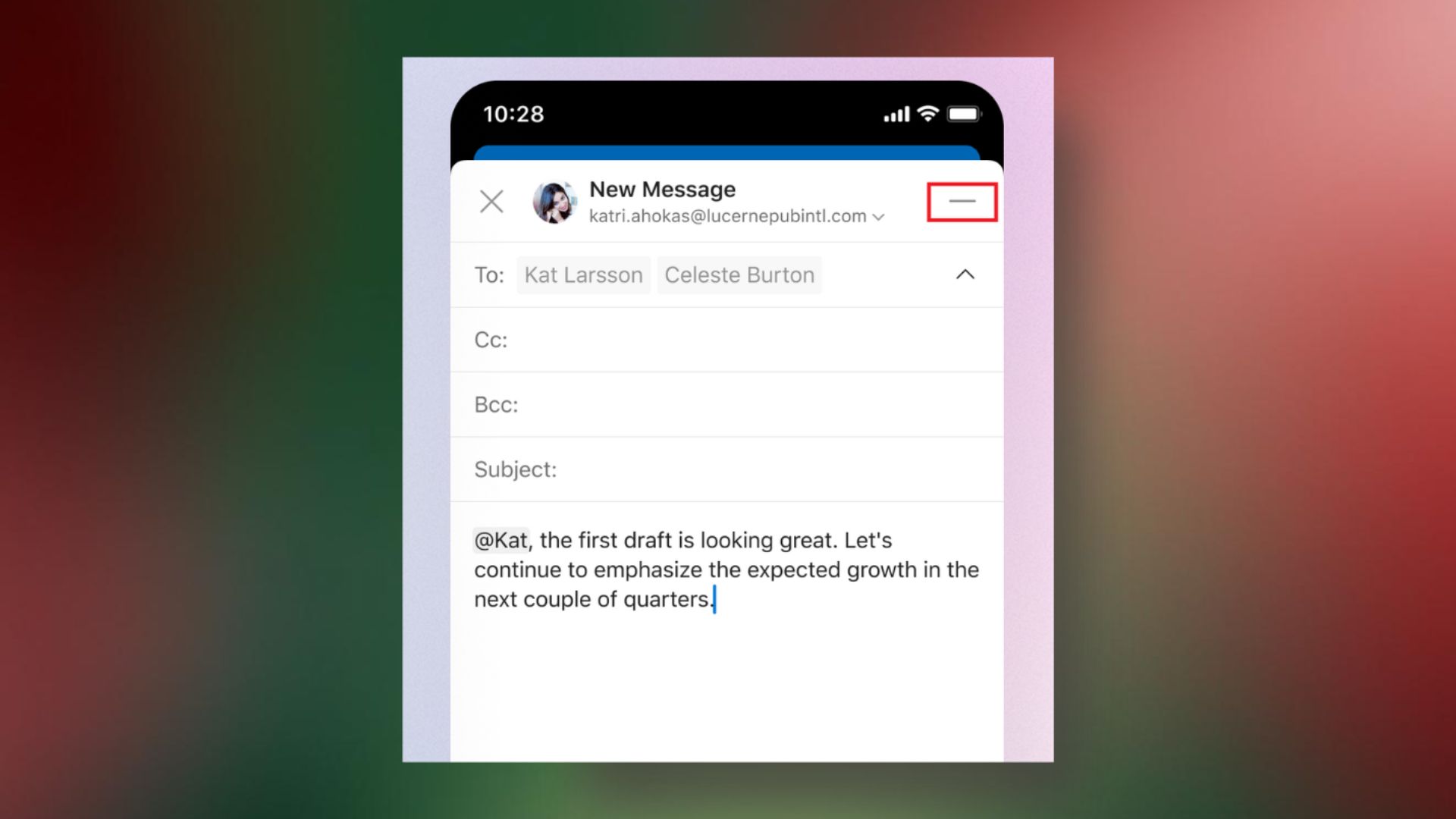Microsoft just announced a tiny feature for the Outlook mobile app on Android and iOS, but it fixes one of my biggest issues with sending emails on the go. You can now minimize Outlook email drafts on mobile, like on the desktop, to quickly grab a link, check your calendar, and easily multitask.
You know exactly what I’m talking about, right? We can multitask on our phones like pros, except when composing an email. One of my least favorite aspects of using Gmail is when I have to exit an email to find something. This makes me completely exit the entire email, find what I need, go to drafts, open it again, hit the edit button, and then continue writing my email. Frustrating.
Now, with the Outlook mobile app for Android and iOS, that’s a thing of the past. Like on a desktop, users can click the small line “minimize” button near the top right, lowering the email. It drops near the bottom of the screen but doesn’t disappear entirely. Once you’re ready to work on that draft again, give it a tap, and you’re back up and running in seconds. Google and Gmail, take note!
Unfortunately, this isn’t available for everyone quite yet. According to the Microsoft Blog, this nifty new feature is available for those using the Android beta v4.2447.0, or later versions. Then, if you’re on iOS, you’ll need to be in TestFlight 4.2449. While this is currently in beta, the company said it’s beginning to roll out to all production users but that it’ll slowly arrive over time to ensure everything works as it should.
If you’re an Outlook user, sign up for beta versions of the app or look for an update soon with this small but big upgrade. Honestly, it makes me wonder why it took so long for such a thing to appear on mobile.
Source: Microsoft Blog