Everyone has heard of Microsoft Outlook, right? That’s whether you use it personally or at work. But you might not know about Mozilla’s, the company behind the Firefox browser, email client. It’s called Thunderbird, and here’s how it stacks up against Outlook.
We know email isn’t the most exciting topic but most of us have to use it in our daily lives and, for those not in the know, you may have found yourself simply fleeting between Microsoft Outlook and Google’s Gmail. However, there are other options out there.
One of the more interesting picks is Mozilla’s Thunderbird. Thunderbird is software that allows you to bring multiple emails together from different mailboxes and neatly organise them in a secure yet open fashion. It’s an interesting proposal and we’re comparing it with the tried-and-true Microsoft Outlook to highlight what’s different.
Thunderbird plays nice with multiple mailboxes
The key benefit of Mozilla’s Thunderbird is its ability to play nice with mailboxes from different clients, whether that’s Outlook or Gmail. Mozilla itself says it works with “basically every mailbox”.
So if you have different emails for work and home, or whatever reason, you can bring them together in Thunderbird and organise them all accordingly. By comparison, Outlook is really only friendly with, well, Outlook mail addresses.
There are limitations to Thunderbird
What you don’t get with Thunderbird is an email address. The software is made to join together other mailboxes, rather than creating an email for you. Microsoft, of course, provides you with an email address upon creating an account.
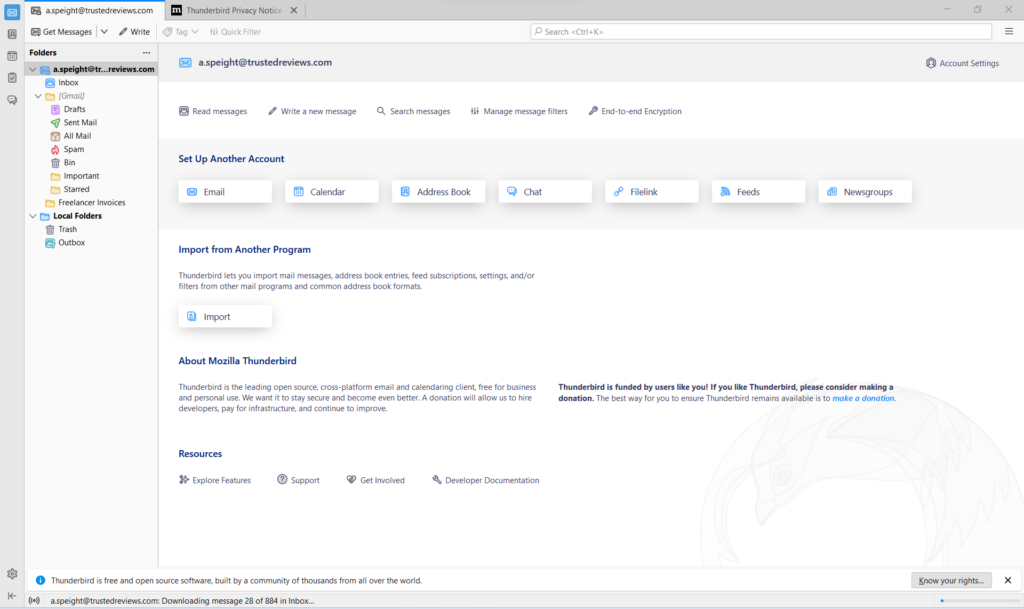
Further, Thunderbird primarily works with desktop software right now, including Windows, MacOS and Linux right. It’s a piece of software, so you won’t be using Mozilla’s email app in a browser. It’s not ready for mobile quite yet either. There is no iOS app, and the Android application is in its early stages, currently called K-9 Mail.
Microsoft is at the other end of the spectrum with apps on the majority of desktop and mobile operating systems as well as being usable on the web.
Outlook offers integration with Microsoft software
If you’re all in on the Microsoft ecosystem then you’ll find that Outlook is made to suit your day-to-day, with integration across Word, Excel, Powerpoint and more. Just like Gmail and Google’s set of Workspace apps, it certainly keeps you feeling at home and your life easier if much of your workflow is within the same ecosystem.
Thunderbird is far from offering this level of deep integration with its own set of software, but does offer add-ons, which include some tailored to Google. It’s far from seamless, by comparison though.
Mozilla’s Thunderbird values customisability and security
Like the aforementioned add-ons, Thunderbird’s goal is to give you a great range of options to customise your mailing experience to make it suit you. Thunderbird brings a touch of contemporary productivity to its app with the inclusion of tabs, just like your typical browser. Add-ons, settings and more will open in a new tab, letting you flip between them when required rather than just having one window to manage.
Along with the organisational options in the form of filters, tags and views, there is security at the forefront too – and you’d expect this from Mozilla given their focus on the Firefox browser. Its advanced security options include spam filtering, enhanced firewall and anti-virus.




