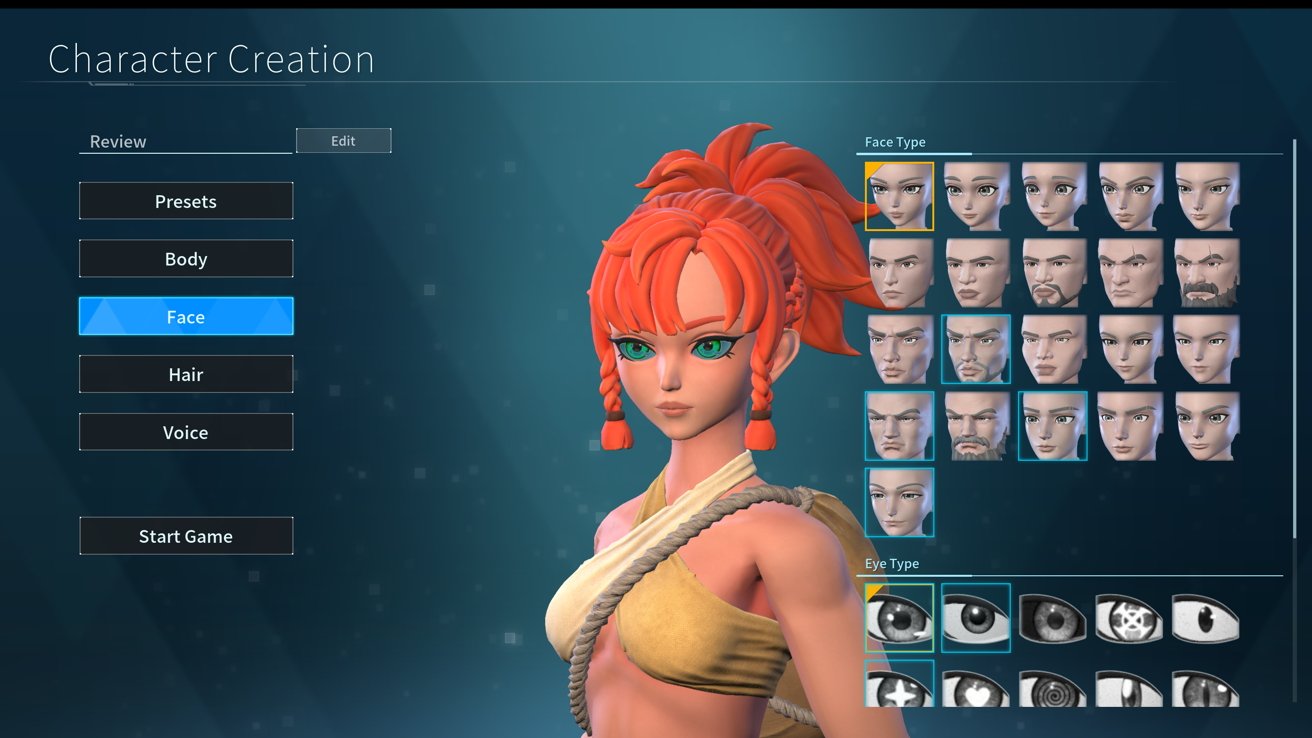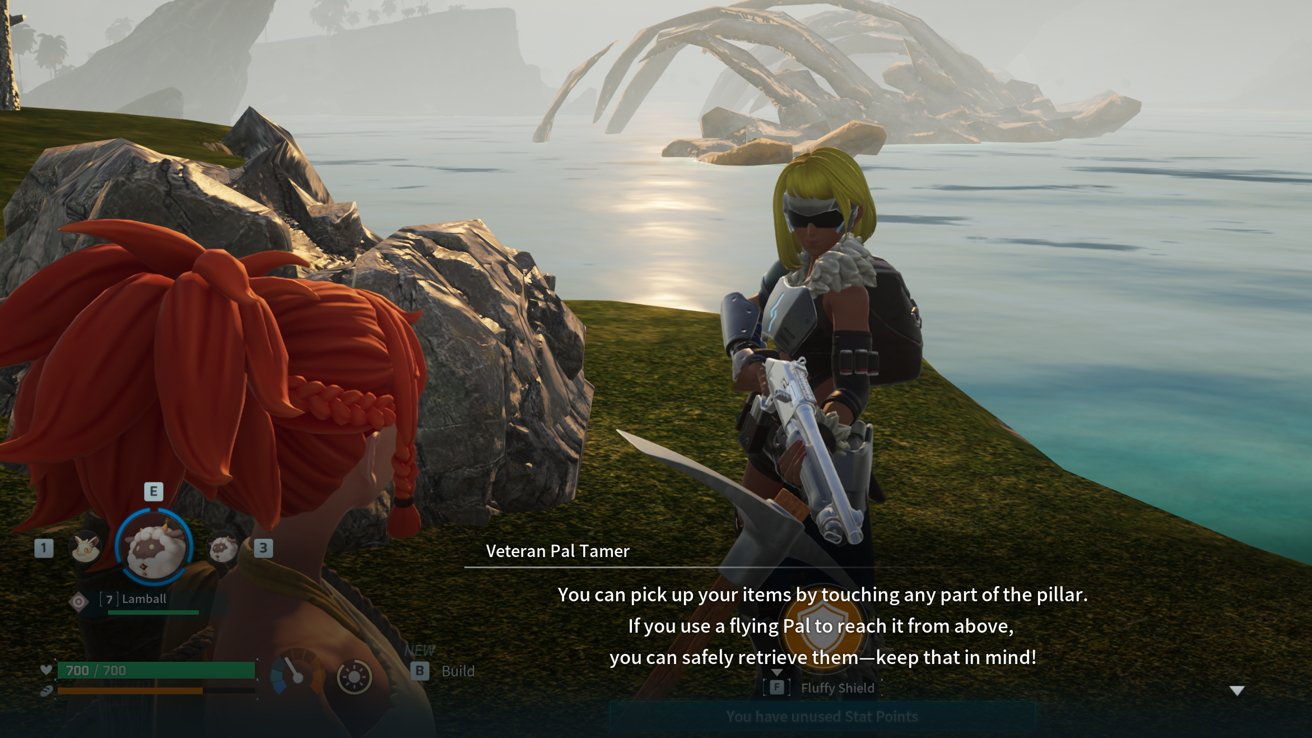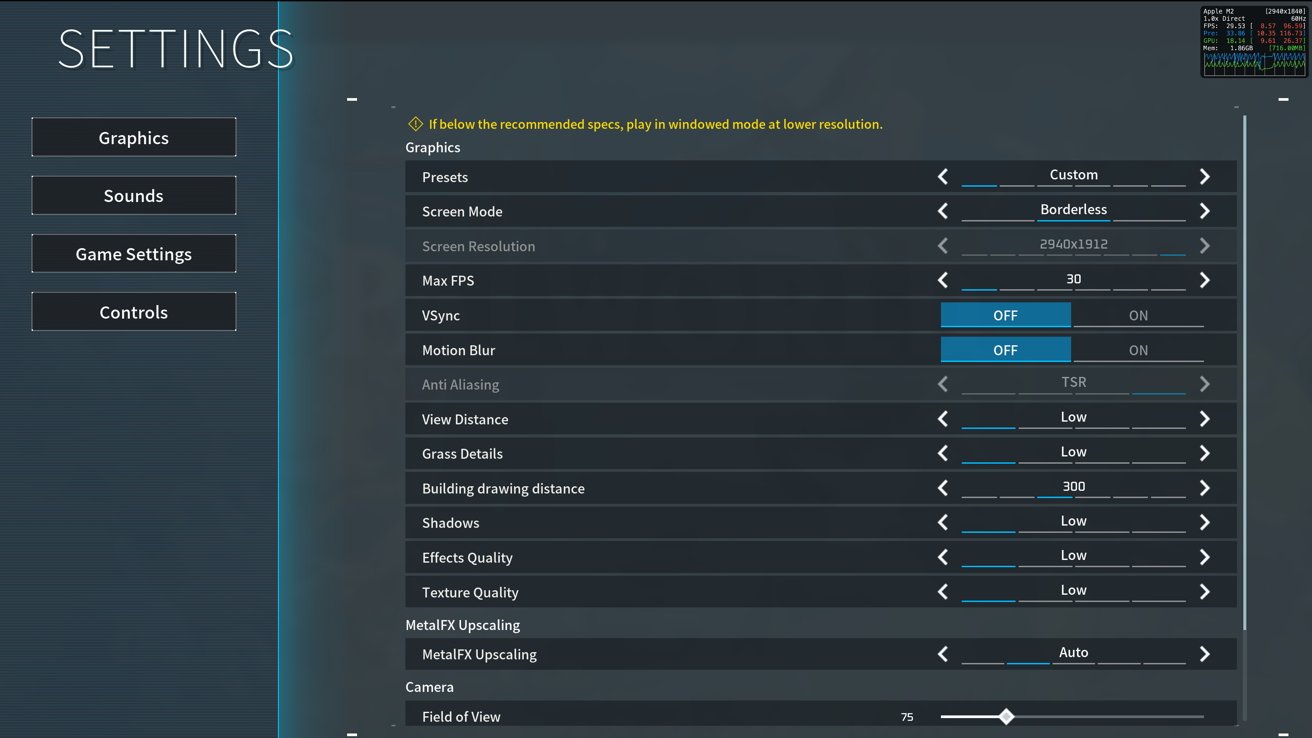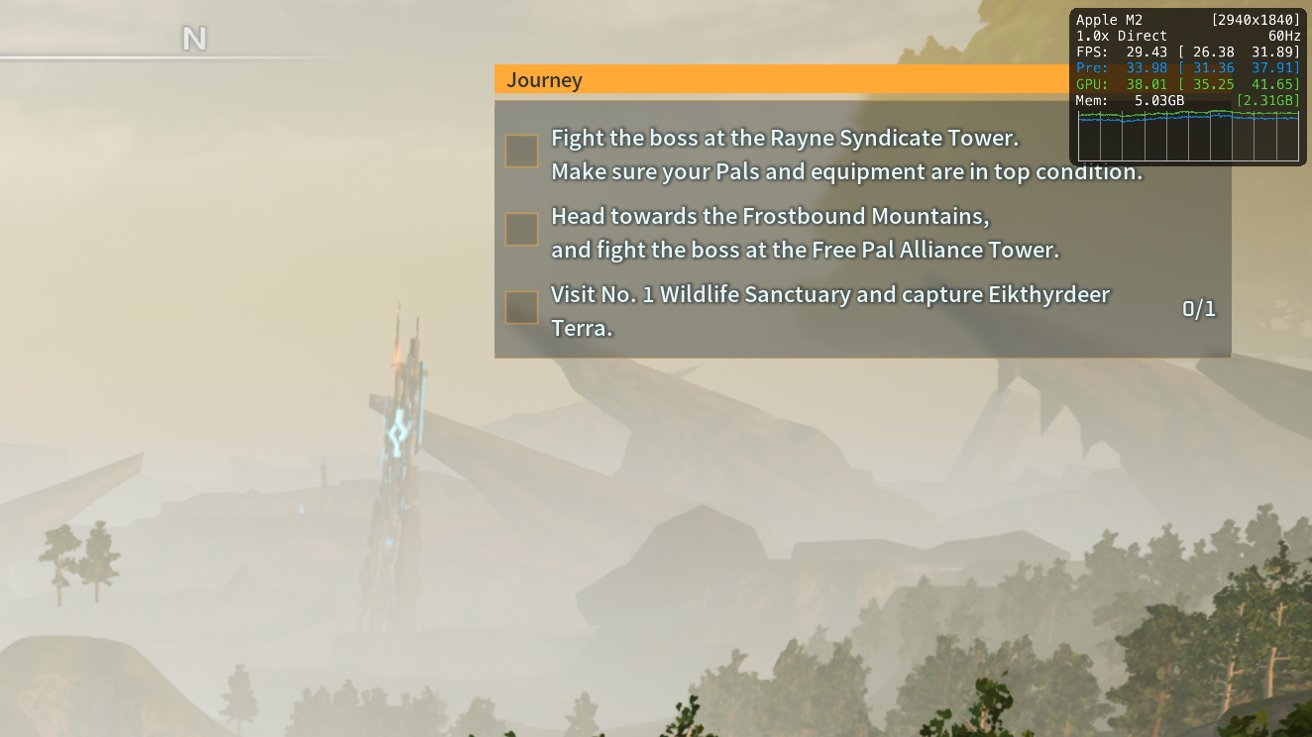Newly available on Mac, “Palworld” goes beyond the typical monster battle game by incorporating tried and true survival crafting mechanics, but its crossplay implementation leaves something to be desired.
With a unique mix of cartoon-like aesthetics and dark humor, Palworld offers an exciting, action-packed experience that’ll bring you hours’ worth of fun. The game is also somewhat of a meme, often being described as “Pokemon with guns.”
There’s much more to it.
While its collectible creatures, known as Pals, may not seem original at first glance, their role in the game is anything but. Palworld has you playing alongside your Pals, whether it be in armed combat, building, or farming, and that approach allows for a lot of variety in terms of actual gameplay.
Apple occasionally promotes games at WWDC, with multiple attempts and efforts to turn the Mac into a viable and relevant gaming platform. Palworld was one of the games mentioned by the iPhone maker at its June 2024 keynote, appearing alongside the likes of Assassin’s Creed Shadows and Remedy’s Control: Ultimate Edition.
The company’s game-related endeavors have typically been unsuccessful. Though the Mac gained support for hardware-accelerated ray tracing with the M3 line of chips, there’s hardly been any noticeable impact. Still, Pocketpair’s Palworld is a step in the right direction for Mac gaming, with great performance and gameplay.
It’s among the top three paid apps in the Adventure category, with a relatively high App Store user rating — 4.3 out of 5. After our playthrough and testing, we can safely say that the game’s user rating is well-deserved. It delivers quite a lot of content at an affordable $29.99 price point.
Palworld Mac review: Eye-catching visuals
One thing that makes Palworld immediately stand out is its use of overwhelmingly bright colors. The high contrast and saturation are deliberate stylistic choices.
While other games may strive for photorealism and a serious atmosphere by employing all manner of fancy visual effects, Palworld keeps things simple. Its visual design and vibrant color palette serve as an indication of the game’s tone — it’s meant to be a lighthearted adventure.
Critics can always argue that Pal fights are somehow akin to dogfights, or say that the game makes you “enslave” Pals by giving them tasks, but the game mechanics and features suggest otherwise.
Some Pals can be used as literal weapons, and a lot of them can wield guns in the game, which makes Palworld almost like a cartoon.
Unlike real-world creatures, Pals come in all shapes and sizes, and the player character has exaggerated facial features by default. You can make adjustments fairly easily, though.
Palworld Mac review: Lots of character customization options
Before you start playing, you’ll need to create your player character.
Palworld lets you select your character’s appearance. It offers a variety of options, including multiple hairstyles, body types, eye colors, and a lot more.
You can also adjust your character’s physiognomy and make their hair color exactly to your liking. It’s a great feature, as it allows for self-expression. Whether you want your character to be a reflection of your real-world appearance, or if you want something else entirely, Palworld has options for everyone.
Palworld Mac review: An open-world adventure with Pals
Once you’ve created your character, you’ll be greeted with a cutscene. At the start of the game, your character wakes up and sees Pals (collectible mobs akin to Pokemon) for the first time.
After that, you’re more or less free to do whatever you want, within reason. You can fight Pals, interact with objects, or collect resources if you feel like it. The latter will prove especially useful so that your character doesn’t starve.
Palworld is an open-world game, so you can progress at your own pace and explore the map to your heart’s content. At some point, you’ll need to build a base for yourself and your Pals, which means you’ll also have to craft quite a few things.
Palworld Mac review: Tried and true crafting mechanics
As a survival crafting game, Palworld shares many game mechanics with the likes of Valheim and Minecraft. It has a crafting and building system, a player inventory section, and more.
There are multiple crafting menus, though, so you’ll often find yourself pressing different buttons or using various in-game tools just to make a simple object.
It’s a huge part of the game, so Palworld may not be your cup of tea if you were expecting a shooter game or a standard Pokemon-esque title. Palworld lets you build all sorts of things, including bases, beds, and farms, and you don’t even have to do it all yourself!
Palworld Mac review: Pals, the lovable, collectible creatures
Palworld features more than a hundred different Pals with varying skills and abilities. Their unique attributes make them useful for specific tasks.
For instance, Pals can help you by farming, gathering resources, or mining — You can give your Pals all sorts of jobs at your base.
Some Pals have useful combat abilities. Foxparks, for instance, doubles as a flamethrower. Palworld also lets you create saddles for certain Pals, such as Rushoar, meaning you can mount and ride them like horses. Other Pals, like Nitewing, allow you to fly through the map and quickly access new areas.
Of course, to get there, you first need to fight and capture a Pal. In the initial stages of the game, you can attack Pals with your bare fists. Once their health is low enough, you can catch them with a Pal Sphere, but be careful, as it’s also possible to kill them.
If you do that, they don’t just despawn as you might expect — they leave behind a ragdoll with crossed-out eyes, reminiscent of old-school cartoons.
Pals can also fight each other. Specifically, you can command your Pals to attack the same pal you’re fighting. Depending on your preference, however, you can make them fight any wild Pals they may encounter.
The possibilities are endless, partly due to the sheer number of different Pals available. You get to choose which Pals will fight alongside you and which ones will farm resources. It’s quite fun overall.
Palworld Mac review: NPCs — The Syndicate, merchants, more
Aside from the obvious and ubiquitous Pals, Palworld also features a few human characters, such as traveling merchants and NPCs.
Merchant characters can be found in all sorts of games, and the implementation in Palworld is fairly standard. You might get a few useful things from them, but they’re not a core part of the game.
Other human NPCs, such as Pal Tamers and villagers, will often provide you with useful information about in-game items, locations, Pals, and more. The Messenger of Love, for instance, teaches you how to make your character wave. These encounters are entirely optional, and you won’t miss out on much if you skip them.
Through your journey, you’ll also encounter Syndicate strongholds. These are fenced-off areas with armed human guards and caged Pals that you can free. Syndicate thugs will often shoot nearby Pals, making it readily apparent that this is not your typical Pokemon game.

You can capture human NPCs with Pal Spheres. When deployed, they will follow you around and collect resources.
Surprisingly, you can catch these Syndicate thugs with your Pal spheres, though the game doesn’t tell you this outright. The same applies to effectively all human NPCs and it’s surprisingly amusing. They’ll follow you around and participate in battles just like regular Pals.
Palworld has a variety of factions, including the Free Pal Alliance, the Brotherhood of Eternal Pyre, and the Pal Genetic Research Unit, all of which bring color to the game. Some of them inhabit specific areas within the map.
Palworld Mac review: The Map is huge
Palworld has a relatively large map with lots of different biomes. As you progress, you’ll encounter different Pals and changes in scenery.
The spawn area contains plenty of mountains and hills, with the occasional ruin here and there for aesthetics. Once you move away, though, you’ll see beaches, swamps, forests, and more. All of them feature unique vegetation and a selection of biome-specific Pals.
Though the game notifies you when you’ve entered a new area, dramatic color changes alone will be more than enough of an indication. While one region of the map features a bright yellow landscape, you might very quickly find yourself in a different area with a vibrant red shade.
More obvious and modern man-made structures also exist within the game. The Syndicate, for instance, can be found guarding an oil rig in Palworld. You’ll also run into primitive settlements and villages.
On the sides of mountains, you’ll occasionally find dungeon entrances. If you choose to enter a dungeon, you’ll find yourself in a cave with bioluminescent mushrooms and new Pals to catch.
The map is always fun to explore, and the varied landscape means you won’t get tired of the game right off the bat.
Palworld Mac review: Crossplay — Better late than never
In late March 2025, Palworld received an update that introduced crossplay support, which lets Mac and PC gamers play on the same map.
While the game only reached Mac users in early 2025, Palworld itself has been out for well over a year. Crossplay support is a long overdue but welcome change. That’s where the good news ends, though.
In our testing of the crossplay feature, we experienced significant issues, ranging from noticeable lag to repeated disconnects. Specifically, we used a top-of-the-range M2 MacBook Air with 24GB of RAM and a 10-Core GPU and attempted to play Palworld with a Windows PC user.
First, we hosted a multiplayer game on our MacBook Air. Though it was technically playable, the visible stuttering of our PC user made it far from an enjoyable experience. Palworld does point out that using less powerful hardware to host games could result in issues, though, so it was not entirely unexpected.
When we joined a game hosted by a PC user, the disconnects persisted, but the issue of choppy NPC and player movement was greatly reduced. You’ll probably have a better experience if you run Palworld on an M4 MacBook Pro or even more powerful hardware.
Admittedly, this was a disappointment, given that we haven’t experienced any issues with other crossplay-enabled games. Valheim, for instance, also features crossplay support, but we haven’t encountered any problems.
Fortunately, the single-player performance of Palworld is flawless. The game maintains a near-constant framerate even during action-packed scenes with lots of Pals and NPCs, and we haven’t experienced any game-breaking glitches. The animations are smooth, and all of the game mechanics consistently perform as intended.
Palworld as a whole is a relatively new game, so it often receives updates with new features and bug fixes. It’s nice to know that the game’s developers are still looking for ways to improve the user experience, even though we didn’t encounter any major problems during our single-player testing.
Palworld Mac review: Good performance, despite crossplay issues
Palworld supports all Apple Silicon Macs, which means that you can run it on machines with an M1 or newer system-on-chip.
On our M2 MacBook Air, the game performed well. You will need to adjust most graphics options to the low or medium setting, as the default settings aren’t ideal for this machine and you *will* experience stuttering if you use them.
Still, The game is fully playable, and you won’t encounter any graphical issues or framerate drops once you’ve adjusted the game’s graphical settings. In our testing, we experienced a framerate that fluctuated between 28 and 30 FPS. All in all, the game feels smooth, and the FPS fluctuations are so minor you won’t even notice them.
When most of the settings are set to “Medium,” you’ll experience a framerate that often shifts — anywhere from 27 to 38 FPS, assuming you’re also using an M2 MacBook Air.
Palworld also supports Metal upscaling, where the game render san object or scene at a lower resolution, which makes overall frame buffer rendering faster. Then, it adds an additional step before it is displayed by enlarging the scene. Performance is better when this setting is enabled.
For testing we used the Metal Performance HUD, that’s been available ever since macOS Ventura. You can toggle it with a simple Terminal command:
/bin/launchctl setenv MTL_HUD_ENABLED 1
One drawback of the game, though, is that you will need a mouse to switch between weapons. While this may seem like only a slight inconvenience, it’s really not ideal if your main computer is a laptop.
Surprisingly, unlike many older titles such as Half-Life 2 or Minecraft, Palworld doesn’t have an alternate method of scrolling through your available weapons and tools. It’s somewhat of an inconvenience if you only have the built-in Magic Trackpad on a MacBook Air or MacBook Pro.
Palworld Mac review: Should you buy it?
Though we experienced some issues with the crossplay functionality, Palworld is ultimately a great game.
It puts a new spin on the survival crafting genre, precisely through the titular Pals. If you’re thinking about buying Palworld, but you’re not quite familiar with Pokemon, it’s still worth getting. The game features a Surival Guide with pretty much everything you need to know.
Palworld is a nice change of scenery if you’re coming from other types of games, and the overall performance is good, even on the M2 MacBook Air.
Palworld Mac review: Pros
- Exciting gameplay
- Easy-to-learn gameplay mechanics
- Lots of different Pals and biomes
- Reasonably priced
Palworld Mac review: Cons
- Crossplay is not good
- Hardware-intensive despite cartoony visuals
- Requires a mouse for weapon switching
- Convoluted crafting system
Rating: 4 out of 5
Where to buy Palworld
Though Palworld has long been available on Steam for PC users, the Mac version can only be purchased from the macOS App Store. It’s priced at $29.99, which isn’t a lot considering how fun the game actually is.