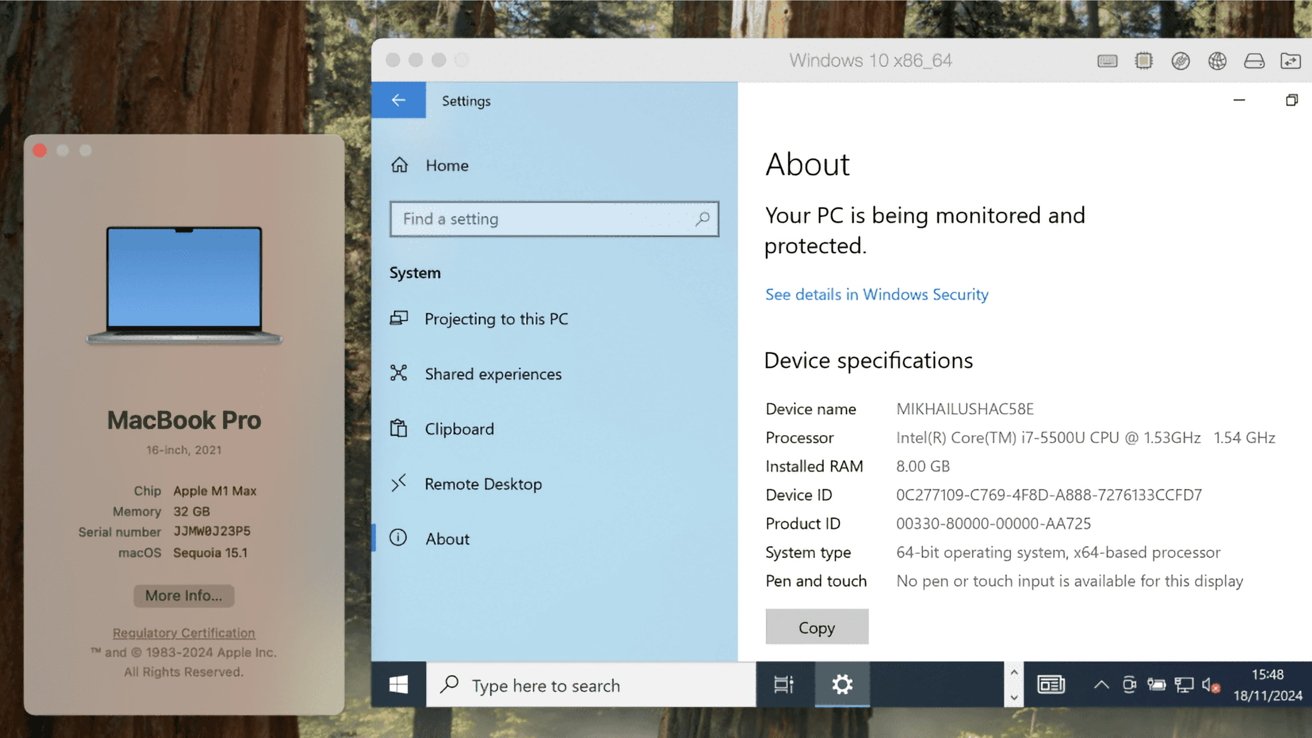Parallels Desktop 20.2 is out now, with the latest edition including x86 emulation for Apple Silicon and more enhancements to make Apple Intelligence Writing Tools work with Windows apps.
January’s update to the popular virtual machine tool Parallels Desktop brings the software up to version 20.2, just under three months after the update to version 20.1. The latest version adds a few more key changes to the virtualization tool.
The big addition is an early technology preview of x86 emulation for Apple Silicon Macs. Using a proprietary emulation engine, it allows Apple Silicon Macs to run x86_64 virtual machines, for Windows 10, Windows 11, and Linux.
While support for Apple Silicon has been around since Parallels Desktop 16.5, it has been limited in not having x86 emulation support until this update.
The new emulation in a tech preview provides a few benefits that were not available before. This includes being able to develop and test 32-bit Windows apps in a native environment.
For Linux users, this also gives an alternative to running Linux virtual machines through Rosetta.
The tech preview does have some limitations, according to a company blog post, including initial slow performance depending on the host hardware. Also, only 64-bit operations are supported, but 32-bit apps could still be run.
There’s also no USB device support within those VMs. Lastly, Parallels Hypervisor can’t be used, with the VMs needing to be booted via Apple’s version.
Single Sign On
To help corporate customers, Parallels Desktop 20.2 also brings with it some deployment options.
There is SSO for IT teams, which allows admins to set up SSO or license key activation methods. They can also push configurations to managed Macs using the Parallels Management Portal.
License management is also streamlined thanks to the use of corporate identity providers, including Microsoft Entra ID and Okta.
For end users, this means they can activate using Single Sign-On by logging in with a corporate e-mail account.
More Apple Intelligence
In Parallels Desktop 20.1, there was support for Writing Tools, so users could use the Apple Intelligence features in Windows. This has been enhanced in version 20.2.
Under the update, users can now select Writing Tools (Mac) under a context menu in Microsoft Outlook, Microsoft Word, and Microsoft PowerPoint, simplifying access.