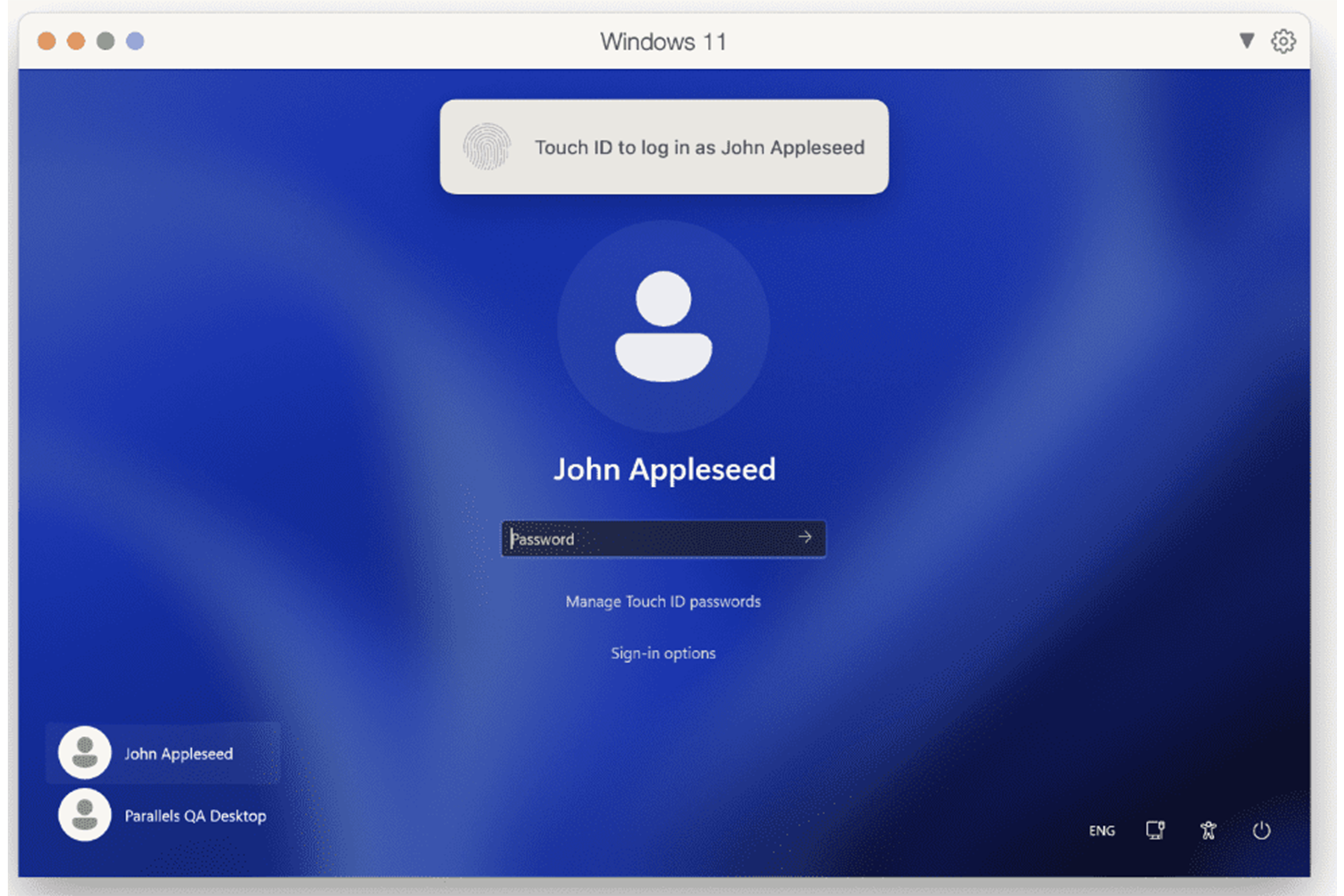In anticipation of macOS Sonoma, Alludo (previously Corel) has launched Parallels Desktop 19. The updated virtualization software offers several interesting improvements, including ARM-based Linux VM support with x86-64 emulation and the ability to use Touch ID verification in Windows VMs. Of course, Parallels Desktop still costs $100 a year or a one-time payment of $130 for a perpetual license. Those who bought a perpetual license for the previous release must pay $70 to upgrade.
Now that the Apple Bootcamp utility is a fading memory, Parallels Desktop is the best way to run Windows, Linux, or even macOS desktops on an Apple Silicon Mac. It’s a virtualization tool, of course, though it’s rich with features and powerful enough to use in a professional environment. And it’s the only authorized solution for Windows on ARM virtualization.
The Parallels Desktop 19 release includes some broad improvements, such as the ability to use Touch ID when logging into a Windows VM. You can also use Touch ID to verify your identity in other parts of Windows, though the feature isn’t a full replacement for Windows Hello and will not work in some applications. Additionally, this update allows a VM’s resolution to change as you alter the size of its window, and it adds some ready-to-go Linux distros, such as Ubuntu 22.04.2, Fedora 38, and Debian 12.
The most notable improvements in this update are actually a bit niche. Parallels Desktop 19 allows you to run ARM-based Linux VMs with x86-64 emulation through Rosetta, opening the door to a myriad of previously-unsupported software (and software development opportunities). The virtualization software also gains OpenGL 4.1, which should benefit engineers, artists, and designers who use CAD software. Alludo points to VariCAD, Deswik.CAD, and Vectorworks Vision 2023 as newly-supported CAD platforms.
Of course, Parallels Desktop 19 introduces macOS Sonoma compatibility. But it drops support for macOS Monterey 12.6 and earlier releases. If you try to install Parallels Desktop 19 on an unsupported macOS version, the installer will give you an older version of Parallels Desktop.
You can purchase a Parallels Desktop 19 license from the Parallels web store. We hope to publish a review of Parallels Desktop 19 in the coming weeks, but in the meantime, you can check out our review of Parallels Desktop 18.
Source: Alludo