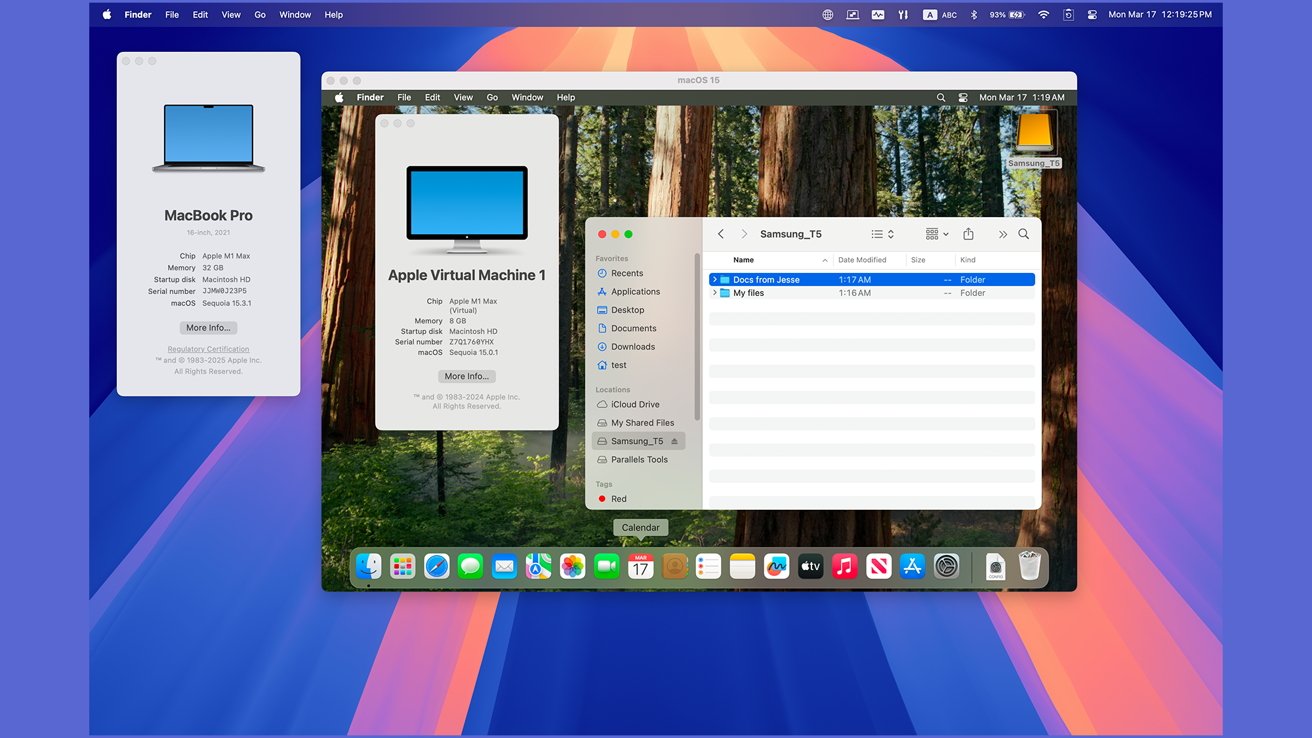Parallels Desktop is now updated to version 20.3, featuring new enhancements such as OBS support, Touch ID authentication, and improved legacy emulation that makes the virtual machine experience even smoother.
This recent update to Parallels Desktop, a popular virtual machine (VM) tool, has brought the software to version 20.3. This is just over three months after the previous update to version 20.2.
It brings plenty of new and expanded features, perfect for those who need to use Windows, but aren’t looking to have a dedicated PC. This makes it ideal for content creators and streamers, as well as developers and IT admins who need more control over their devices.
Based on FEX, Parallels now features new x86_64 emulation capabilities for Apple Silicon Macs, including full support for M4 chips. Now users can run legacy x86_64 apps on the latest Apple hardware.
Also new is USB passthrough support for macOS virtual machines. This opens up a ton of possibilities ranging from new workflows for developers to security testing, and more.
Previously, if a user tried to plug a USB device while running a macOS VM on an Apple silicon Mac nothing would happen. Adjustments introduced in Apple’s framework with macOS 15 have now made it possible to connect a range of USB devices directly to your macOS VM.
Parallels also points out that while many USB devices are now supported, audio devices and iPhones are not at the moment. Additionally, this feature is only available on Macs running macOS 15 or higher.
Users have been clamoring for OBS support for some time now, and it’s finally arrived with version 20.3. Now you can use your OBS feed from macOS in Zoom, Teams, and other Windows apps inside your VM.
Touch ID integration has also been added. This means that users can skip typing their admin password and simply authenticate using Touch ID for a smoother experience.
Parallels Desktop 20.3 also allows IT administrators to enforce Single Sign-On (SSO) as the sole activation method for managed Macs.
Deploying this configuration profile will prevent users from activating Parallels Desktop with a license key or trial, ensuring compliance with organizational policies. Even if a user uninstalls and reinstalls the software, SSO activation will still be required from the start.
Parallels Desktop is available to try for free, and at the time of publication, currently costs $74.99 per year. It also comes with a 30-day, money-back guarantee.