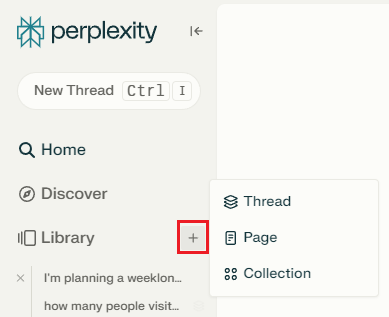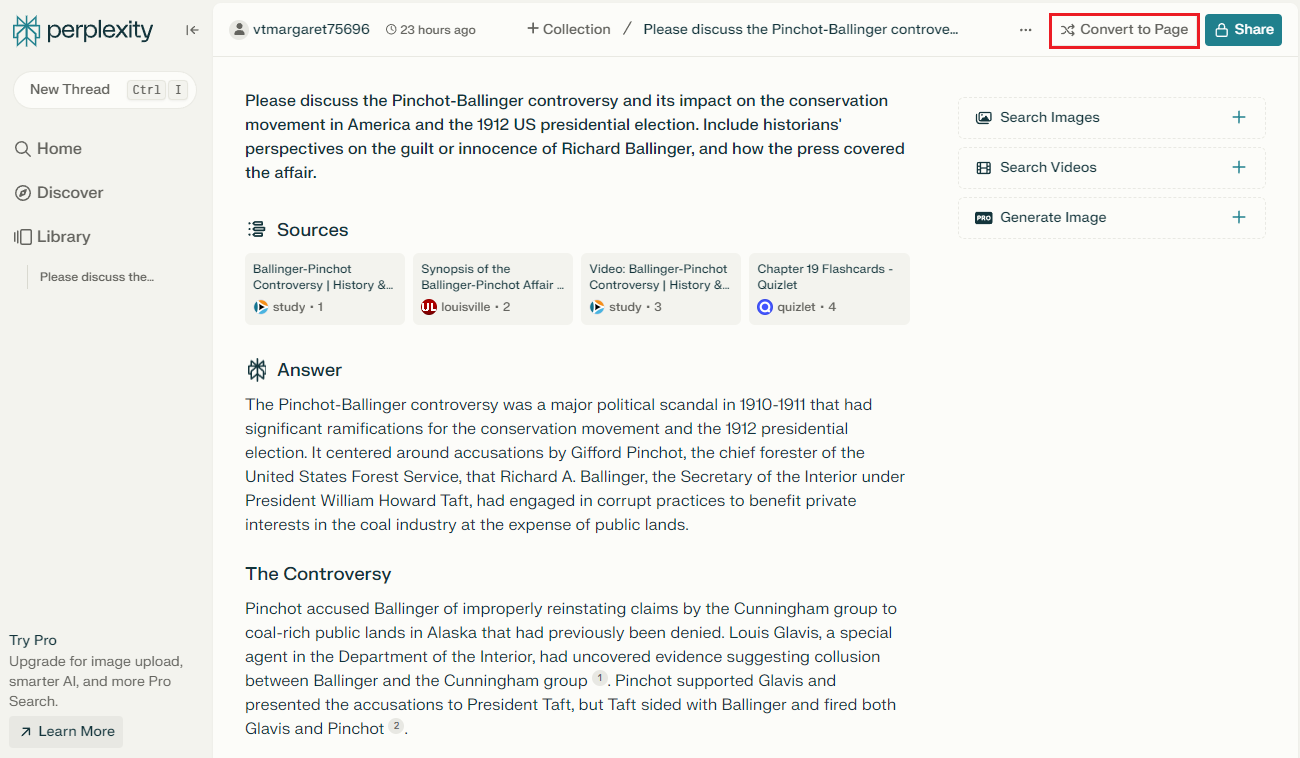Key Takeaways
- Perplexity Pages lets you create web-content-style reports for sharing and publishing on Perplexity.
- Easily turn your search results or new threads into a Page, with the ability to edit and format to your liking.
- Despite limitations on exporting and privacy, Perplexity Pages offer potential for educators and team leaders.
With Perplexity Pages, you can fine-tune search results into a web-content-style report to be published on Perplexity. You can link back to your report or share the link with others.
Perplexity AI for Research
Perplexity AI is an amazing tool for research! It’s a chatbot that answers user queries with its own knowledge and information from the internet. It gives you an excellent answer, and it cites its sources! If you aren’t familiar with Perplexity, you should try it! You won’t go back to Google. The new Pages feature allows you to further curate, format, and even add to those amazing search results. You can turn good content into a great presentation. Though, like most modern AI tools, Perplexity has also courted its share of controversy.
How to Use the Pages Feature
A Perplexity Page is a presentation created from Perplexity’s search results. Click any of your previous threads below the Libraries tab to turn those results into a Page. Or, click the “+” icon next to the Libraries tab to start a new thread. You can also create a Page from scratch.
How to Create a Page From Scratch
When creating a Page from scratch, Perplexity will ask you what you want the Page to be about. Whatever prompt you enter will be the title for the Page. This prompt is what Perplexity uses to create the initial Page, and you can change the title during editing. I used the prompt, “Tanja Sail”, and received a nice overview of the history of this type of sail. Because I used such a simple prompt, I didn’t have much control over what was included in the results. However, this is the quickest and easiest method to create a Page.
Creating a Page from Search Results
With most chatbots or AI models, more complex prompts give you more control over results. You can still enter complex prompts on the Pages title bar, but I prefer to start those from the perplexity homepage. This lets me ask follow-up questions in the same thread, and all the Perplexity content in the thread will get transferred over to the Page. I used the following complex prompt:
Please discuss the Pinchot-Ballinger controversy and its impact on the conservation movement in America and the 1912 US Presidential election. Include historians' perspectives on the guilt or innocence of Richard Ballinger, and how the press covered the affair.
I imagine a student creating a report on this topic might use such a prompt and benefit from the Pages feature. After Perplexity produces the search results, a student could copy and paste the information, but not edit. Click “Convert to Page” to convert the results to a Page where you can edit Perplexity’s results or add your own.
The Pages Feature
After the Page is created, you can edit as much as you like before publishing. You can edit what Perplexity wrote with your own words, add or edit sections with your own headers, or add pictures and video. You can not add an interactive spreadsheet or bring much from the world outside of Perplexity, but you can add YouTube videos and some web content. Once your Page is complete, click “Publish” and share the link with whomever you like. The published Pages look fantastic. I’ve been impressed with every Page I’ve created. They look professional, and I can see this being a great resource as long as people keep in mind that the human element is the most crucial part of getting a finished product from AI. Note the picture behind the headline of my Tanja Sail Page is not a Tanja Sail. I also want to point out the ellipsis next to “Edit Page”, which is the only way to unpublish or delete your Page. It took me quite a while to find!
Share With Whomever You Like on Perplexity, and Nowhere Else
The link to your customized Page is the only way to share your information with the outside world. Even more than privacy issues, the inability to easily export your beautiful Page is the number one complaint I’ve seen about this feature. People want to move their Page to WordPress, Slides, or other productivity apps. Print to PDF doesn’t work, either. This issue is also the number one argument against most realistic use cases. Why build this amazing presentation that you can’t take with you?
Share With Everyone You Like, and Everyone You Don’t
The next issue with Perplexity is privacy. Privacy issues are common among AI models because some developers save user prompts to further improve the model. However, the privacy issues on the Pages feature go beyond normal questions about prompt data. Once a Page is published to Perplexity, it’s searchable and can be discovered by any public user. This is another big limiting factor for who can use the feature. Companies that might use it to analyze markets, competitors, or customer segments risk giving everyone their research. They could only personalize the Page so much without releasing sensitive information. The last part of any great report answers the question, “What does that mean for us?” It would be unwise for a business to publish the answer, and that drastically limits the scope of the Pages feature in a workplace setting.
So, Who Is It for?
Perplexity hasn’t seemed to figure this out. Their own press suggests educators, researchers, and hobbyists. Discussion on public forums ask for realistic use cases, but there are few suggestions. While I hesitate to say this feature is ready for the workplace, I agree there’s potential here for educators.
Perplexity is such a great app for research, I would hope it already has a home in the classroom. I can see a teacher breaking up the class into small groups that each make a Page on a related topic, and each group presents their Page to the class. Not only would it teach them the topic, but it is so important for students to see and manage AI inaccuracies as they happen. With the current technology, AI is only as good as its human editor! I strongly suspect I’ll still be saying that five years from now.
I can also see applications for team leaders and managers to quickly create Pages to share on interoffice communications like slack. It would be useful to educate the team on a new development in the industry, or even for team-building topics like “How to reduce procrastination”. I wouldn’t be surprised if Pages receive a lot of traffic from Slack in the coming months.
The truth is, AI is developing faster than we are! I suspect we might have to wait for Generation Alpha to truly incorporate AI into our daily lives, but, hopefully, this Pages feature will have improved export and privacy features long before then. If so, we might just beat them to it!