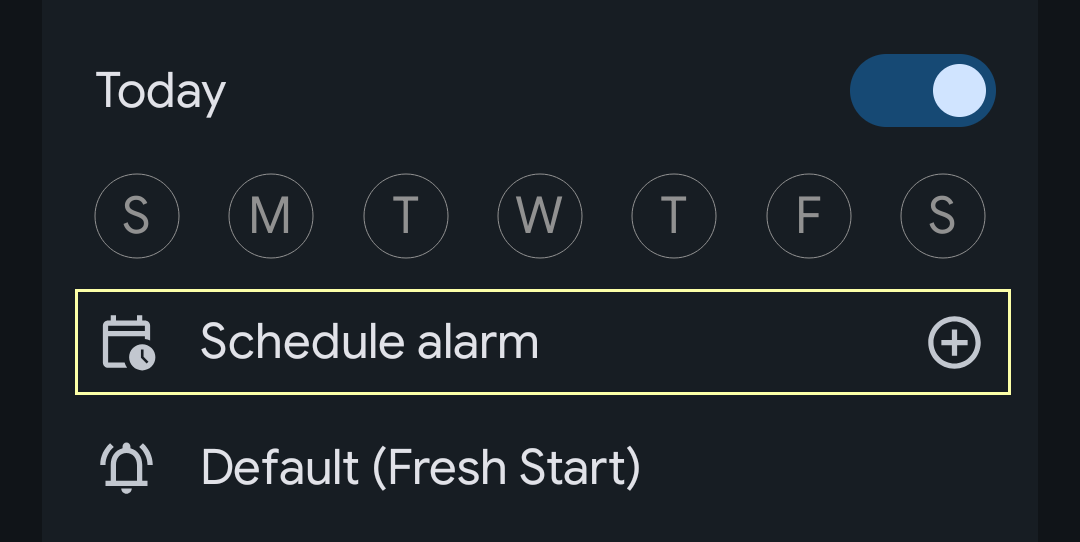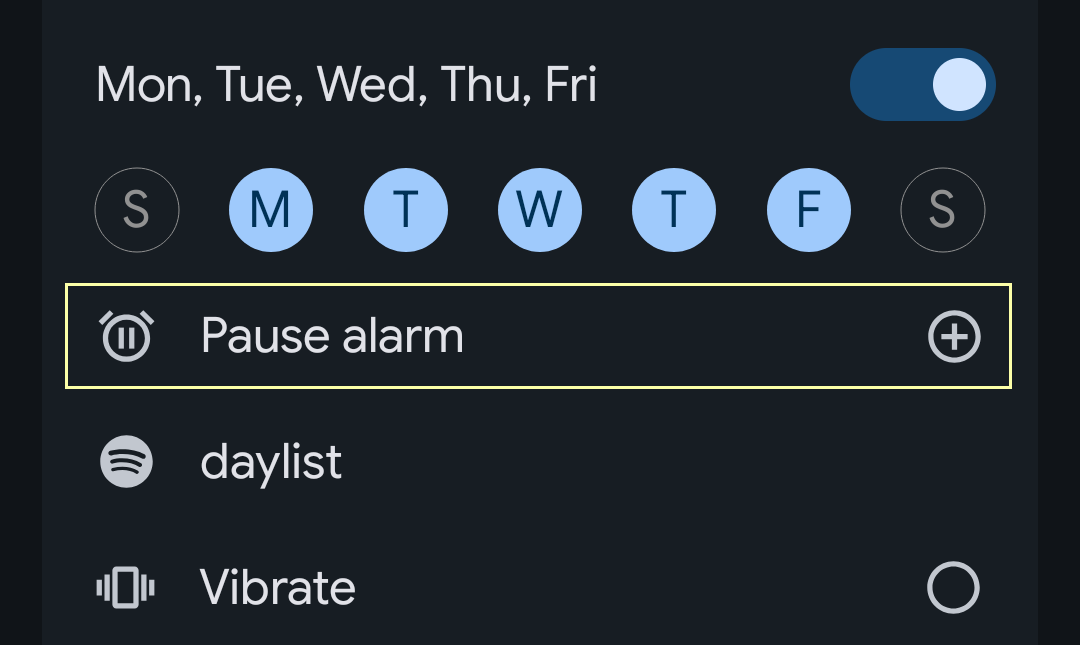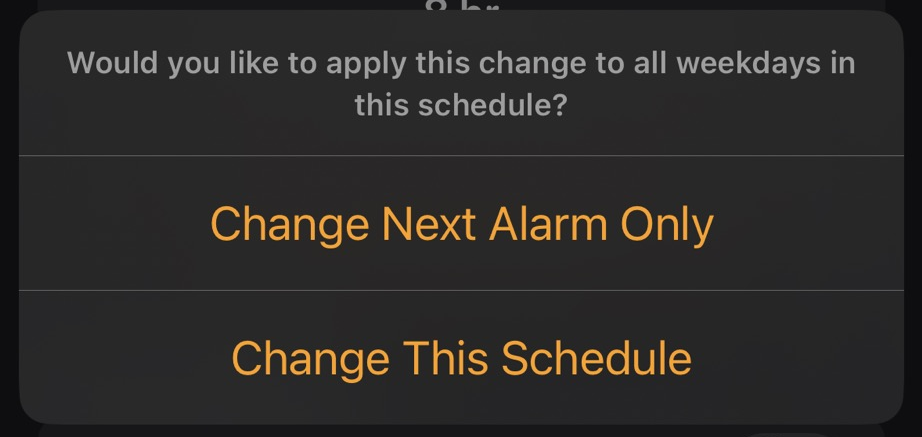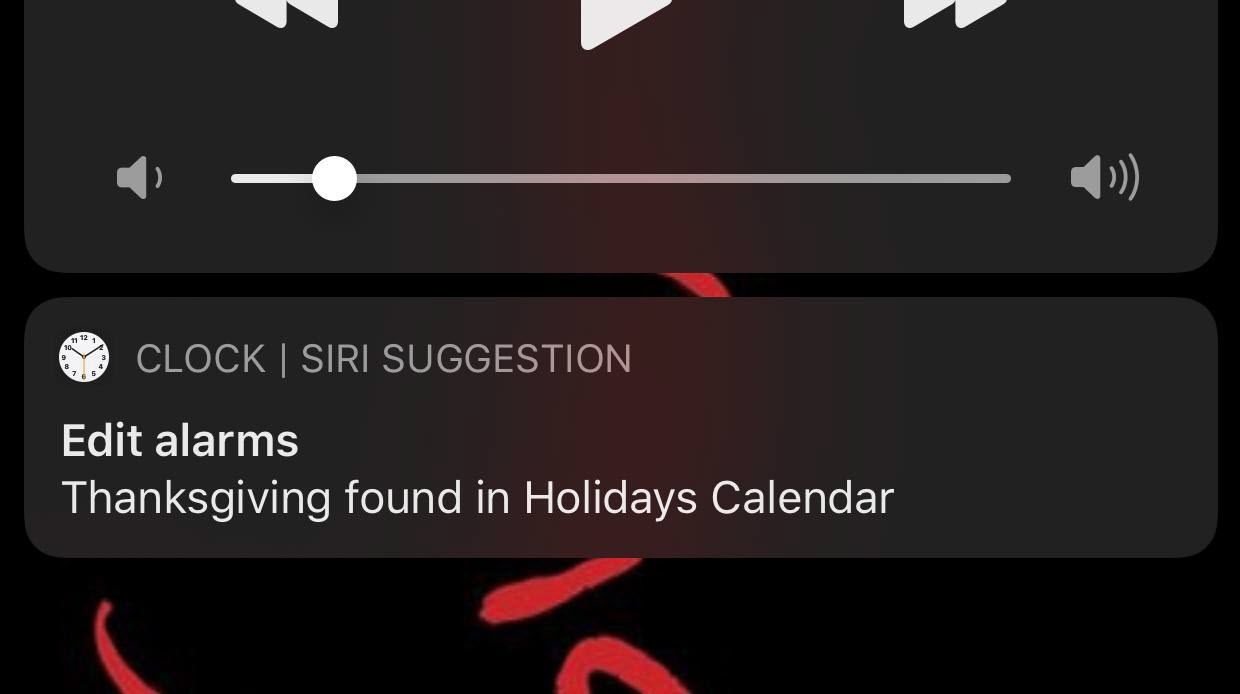Smartphones have replaced a lot of things, but the classic bedside alarm clock might be the biggest. Nearly everyone who owns an iPhone or Android device is using it as an alarm clock—and for good reason. Phones are easily the best alarm clocks every made, but they could be better.
With so many different phones available around the world, there’s an almost equal variety of clock apps being used for alarms every day. Inevitably, some of the features mentioned in this article
are
available on devices. However, the point is I want these features to be common everywhere.
Schedule Alarms for the Future
Most of us have what is essentially a “default” alarm—it’s the one we use when our schedule is “normal.” But things are always disrupting our schedules, and sometimes, you know this in advance. It would be nice to be able to schedule an alarm for the future.
Let’s say you’re planning a trip for next weekend, and you know you’ll need to wake up early on Saturday. Rather than banking on remembering to set the alarm Friday night, why not just do it right now while you’re thinking about it? You should be able to select a date when creating a new alarm.
Lucky for some, Samsung Galaxy and Google Pixel devices allow you to do just that, but it’s not a feature on the iPhone.
Remove Alarm After a Specific Date
Similarly, it would also be handy to be able to choose an end date for an alarm. Whether it’s for a vacation or a change at your job, you might need a temporary alarm for more than just a day or two. There’s nothing more annoying than an alarm you forgot to disable.
The idea is you would create an alarm—let’s say you have to get up at 6 AM for one week—and choose an end date as you do it. When the week is over, the alarm is automatically turned off, and you won’t get woken up earlier than you need to be. Again, this is already available for Samsung and Pixel owners, but not the iPhone.
Create Custom Snooze Routines
We all know that one person who has a dozen alarms set at 10-minute increments to make sure they don’t snooze too many times or sleep through an alarm—maybe you’re that person. I think clock apps could do better than this.
Imagine if you could create an alarm that isn’t just a specific time on the clock, but a window of time. The start time is the earliest you’d want to get up, and the end time is the latest. So, instead of manually creating a dozen independent alarms, you’d choose a window of time and an alarm would go off every 5-10 minutes—whether dismissed or snoozed—for the duration of the period. The final alarm would be unique and require a special method for dismissing.
Temporarily Disable an Alarm
Sometimes, you don’t need your daily “default” alarm. It could be a holiday off from work (more on that later), a pre-emptive sick day, vacation, or whatever. The point is you need to turn off a recurring alarm for only one day—but what if you forget to turn it back on?
Clock apps should be smart enough to know when an alarm is a recurring alarm and ask if you’d like to automatically turn it back on after the upcoming alarm is skipped. Some phones already do this, and every time I’ve noticed it I’ve been extremely thankful. Nobody wants to remember to go back and turn an alarm on again after a holiday or something else.
Better Calendar Integration (Holidays!)
Speaking of holidays, I want better integration with my calendar. Some phones will already ask if you want to disable your alarm on the night before a public holiday—like Christmas and Thanksgiving, for example. This is very handy, especially when paired with the feature mentioned above.
As cool as that is, not all phones have it, and I think it could be even better. Let’s say your daily alarm is for 7 AM but you created a calendar event for 6:45 AM. In a similar way that some phones will ask if you want to disable an alarm for a holiday, they should also ask if you want to update your alarm to match your calendar events. That way you don’t have to rely on calendar notifications.
Smart Home Integration
Even if you don’t consider yourself a “smart home” person, there’s a decent chance you have some smart home devices in your home. Smart lights and plugs are especially common, and I’d love if my alarm could access them. Imagine if your alarm could automatically turn on a light.
Of course, there are many, many ways to automate a smart light or plug turning on at a specific time. The problem is it’s an extra thing to do indepent of your alarm. So, if you had a routine set up to turn on your bedside lamp at 7 AM, that’s an extra thing to turn off on those random days when you don’t need the alarm. It would be so much easier if it was tied directly to the alarm.
Remotely Control Alarms From Other Devices
Whether you have an iPhone or an Android phone, you’re signing in with some sort of an account to use it. Why not use these accounts to sync alarms along with the dozens of other things that are being synced? I want to be able to turn off the alarm on my phone from my tablet, and vice versa. It’s a small thing that could come in handy from time to time.
As I mentioned, some of these features are indeed available on certain devices and third-party apps. But I’d like to see more widespread innovation in this department. So many people rely on their phone as an alarm every single day, and for the most part, they’re still pretty basic. We can do better.