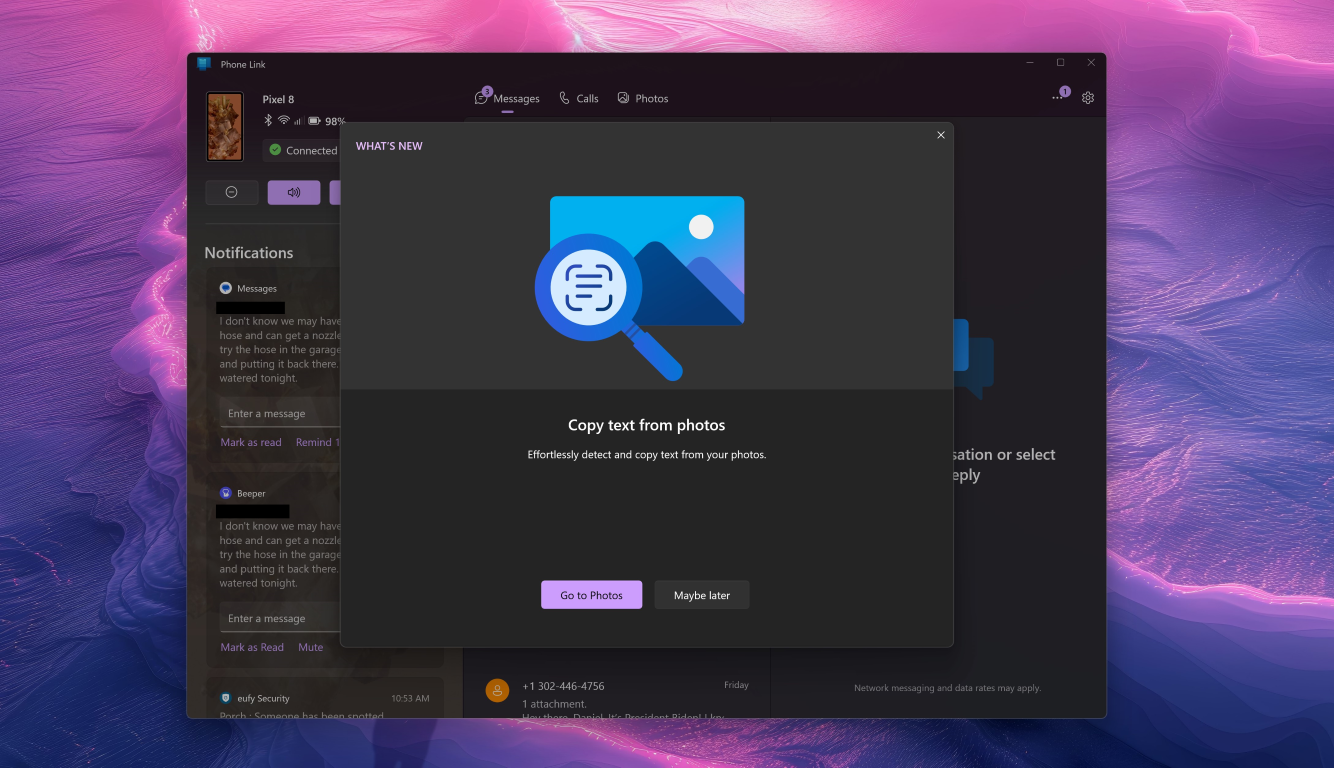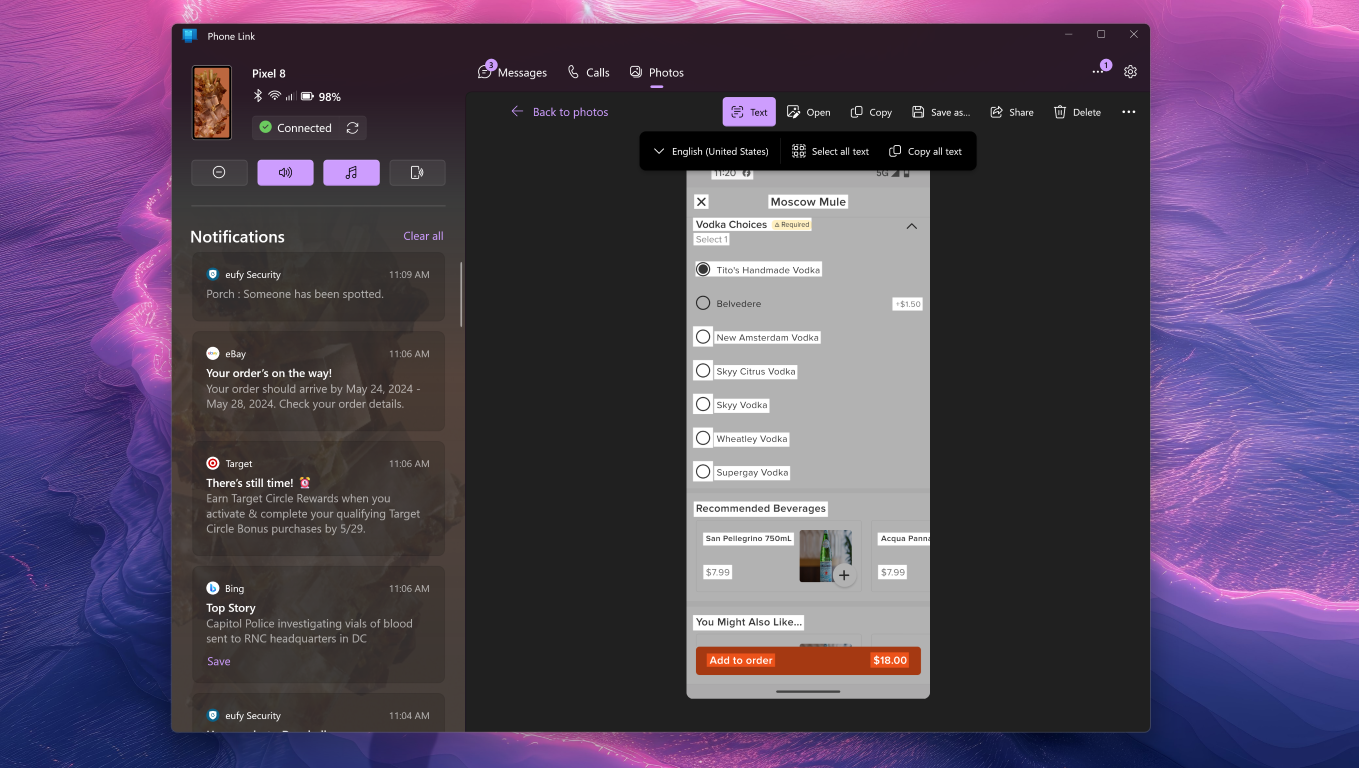What you need to know
- Microsoft Phone Link will soon support copying text from images.
- OCR (optical character recognition) technology was already available in several Microsoft applications and is now rolling out to Phone Link.
- The feature detects any text within an image, allowing you to copy that text for easy pasting elsewhere.
- Release Preview Channel Insiders can already test out the capability in Phone Link.
Microsoft Phone Link will soon support copying text from images. The feature uses OCR (optical character recognition) to detect text within an image. You can then copy that text for easy pasting into any app you would like. Those in the Release Preview Channel can test out the new feature now.
The feature works within the Phone Link app on Windows, so it’s not dependent on if you have a certain type of phone. When viewing images in the Photos section of Phone Link, you’ll an icon labeled “Text.” Clicking that will detect any text within an image. There are then options to select all text or copy all text.
RELATED: How to use Phone Link to share pictures
OCR (optical character recognition) is a handy feature that’s available in several apps, including Microsoft’s mobile Office app and the since-discontinued Office Lens. Microsoft started testing text recognition functionality in Snipping Tool toward the end of last year and later rolled it out to general availability. Now, Phone Link has the same capabilities.
We saw the text extraction option when running the latest version of Phone Link that’s in the Release Preview Channel. Assuming all goes well with testing, text extraction should roll out to everyone in the near future.