Like to design stuff but need a helping hand with your brand and marketing work? Feel daunted by the blank page but would soar when customizing a template? Then you may really enjoy working with PlaceIt by Envato – an online graphic design software tool from the stock photo site platform.
PlaceIt by Envato: Pricing & plans
- A clear and simple subscription to gain access to all features, and the ability to check out the service’s features without even needing to log in
As you might suspect, PlaceIt is subscription-based, but thankfully, that concept is simplified to its essence: there’s only one tier, giving access to everything. Pretty clear and simple, eh? Just pay $10 a month, with the freedom to cancel at any time, and you’re good to go (bear in mind you’ll need to pay a minimum of one month should you decide to walk away).
You don’t actually need an account to explore what PlaceIt has to offer. You can search, apply changes to templates, pretty much do everything you’d like to do without ever having to log in. This is a great way to welcome new clients to the platform. You will need an account to download anything, which makes perfect sense.
PlaceIt by Envato: Interface
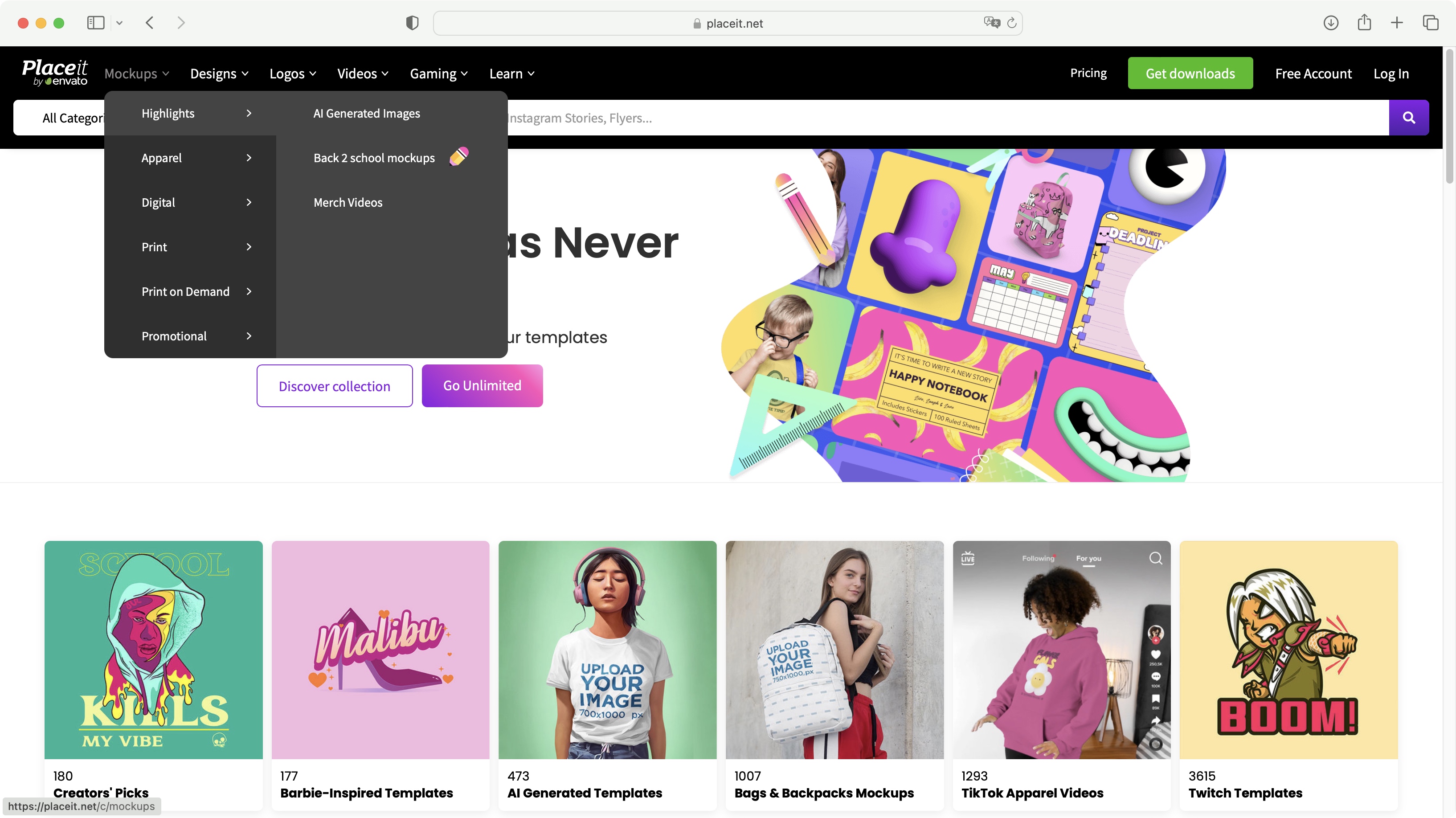
- There’s a lot there to organize, so the interface naturally feels a little crowded
The interface feels a little messy, but that’s just because there’s a lot to display. So much in fact that it can feel a little daunting – where do you start? The row of drop down menus at the top? The search field? The sample thumbnails?
That’s because Envato offers you templates for a vast number of things, both digital and physical. Need a photo of a mug with your custom design on it? Fancy someone wearing one of your prints on a shirt? What if you need a new lower third for your videos, or an updated logo for your business? All of this can be overwhelming to newcomers. But on the flip side, it can be your one-stop shop for practically any kind of branding and merch promotion you might want to showcase.
So type in a keyword and see what’s available. Once the results are displayed you’ll have a sidebar of filters on the left to narrow down your results. Next to each of them is the number of items that would be left should you choose that parameter; a great way to see instantly the result of your action before you’ve even activated it.
PlaceIt by Envato: Templates
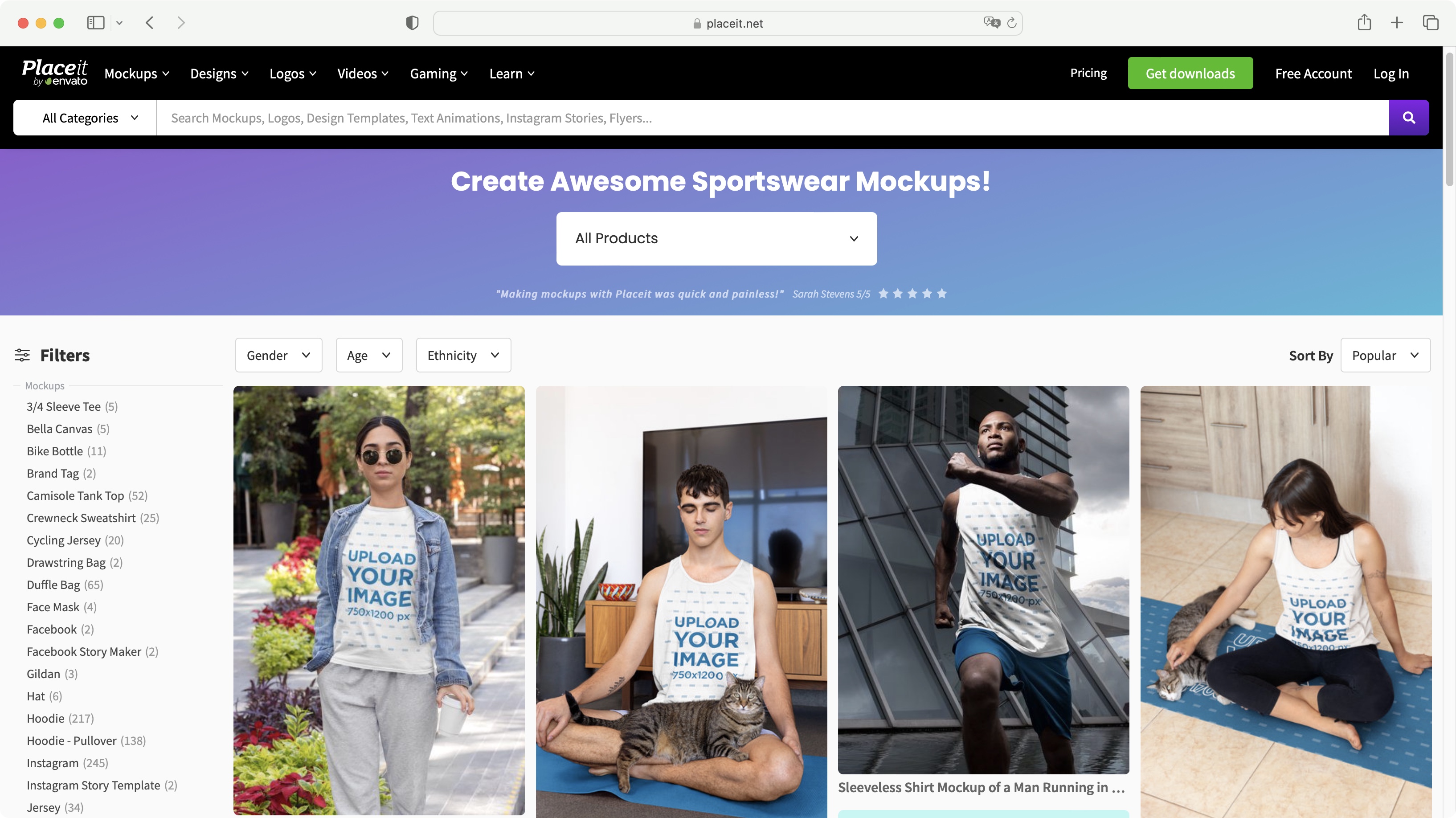
- These templates are very easy to modify, and no matter which type they are, the tools you’ll use are practically the same, drastically easing the learning curve
Despite the fact the best mockup sites are quite different from each other, whether it’s applying a design to a physical product or working with digital files such as a logo or a lower third animation, you’ll find the tools at hand are remarkably similar and easy to use.
Work on a book cover for instance, and you’ll have text boxes on the left, and editable colors on the right. There are dozens of fonts to choose from, some of which you can set as ‘favorites’ to make them easier to find for later projects. These text boxes, and anything you add to the template, are easily repositioned, resized and rotated, directly on your project’s preview section.
The apparel mockups are very well done. PlaceIt is able to insert your design onto an existing photo, blending it perfectly, and even inserting the effect of creases and shadows in the right places, yielding a very realistic finish. As an added bonus, you also have the option of altering your chosen apparel’s color.
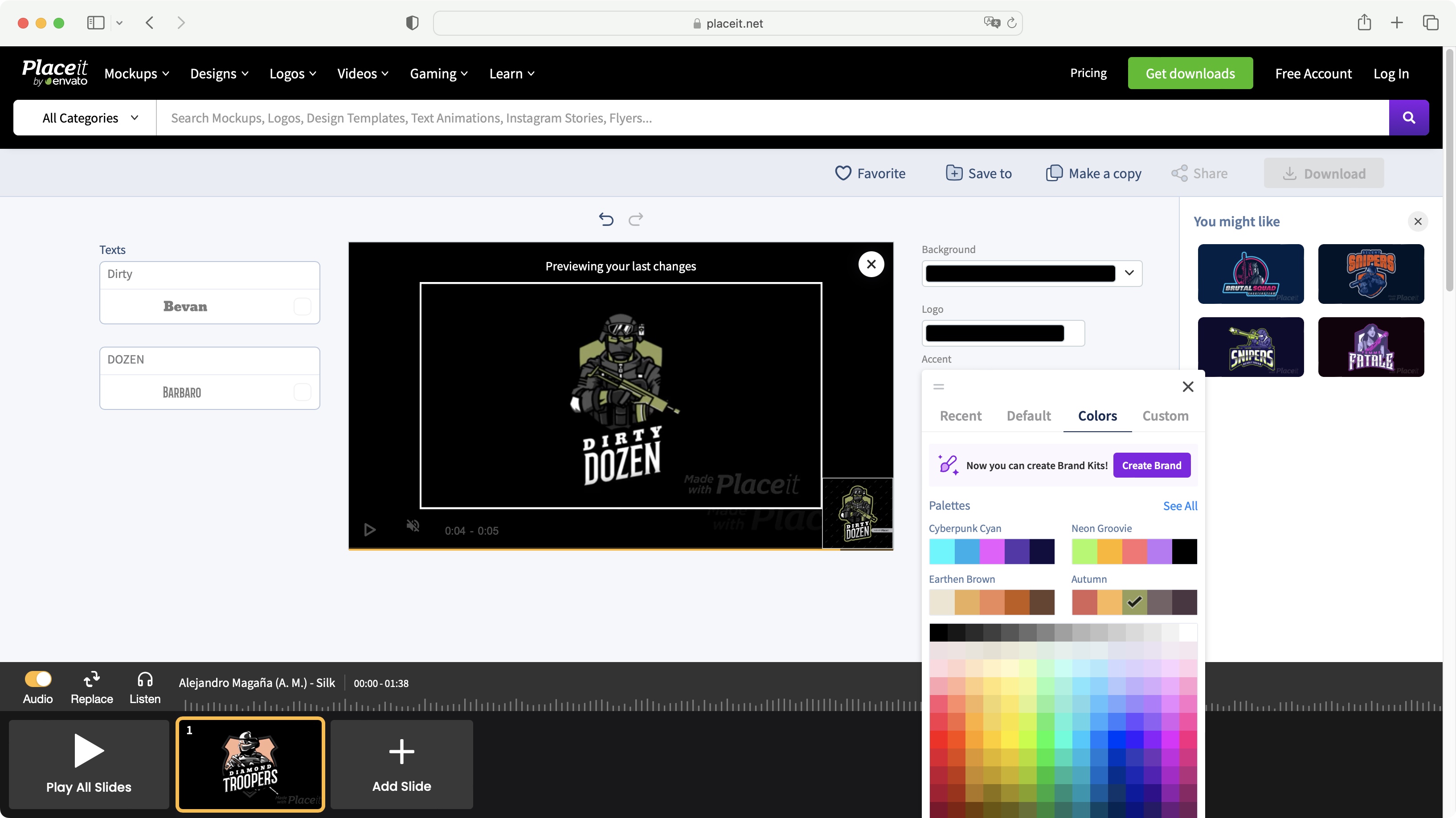
When it comes to working with digital files, the editing process is pretty much the same. You’ll find a rudimentary timeline at the bottom, which allows you to insert additional clips, and even an audio track, should you need one. There are hundreds of these to choose from, all accessible via the ‘Replace’ button, lower left of the interface. Probably the main drawback of that part of PlaceIt, is that its output is limited to HD (1920×1080), when the world is inexorably already moving towards 4K and beyond.
There is surprisingly no apparent direct link to Envato Elements, the platform’s separate digital media library (which is available as another subscription). Still, nothing’s stopping you from downloading media from there, and re-uploading it to PlaceIt, but a less cumbersome method would be appreciated.
It takes some special design skills to create tools that will work in a similar way for a large assortment of different concepts, and for that PlaceIt by Envato should be praised. New templates are also released on a regular basis, making this service more versatile with each passing month.
PlaceIt by Envato: Downloads
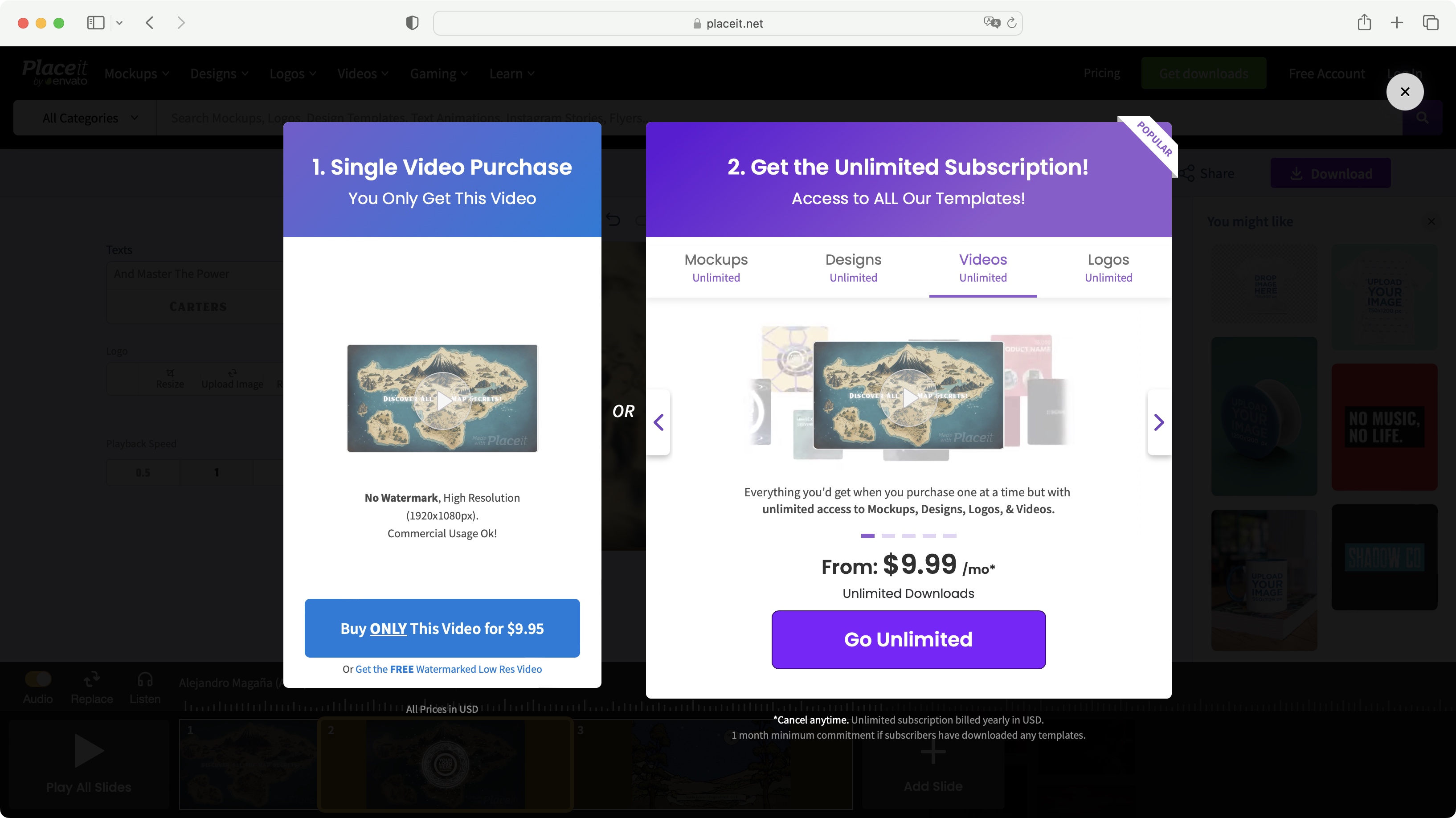
- Setting up an account is practically effortless and the download options are simple, with a clear bias towards the subscription model
As stated earlier, before you can download anything, you need an account. This is achieved by using either your Google, Facebook or Apple ID, or by handing Envato your email address, and coming up with a new password. And that’s it. No need for a verification email or anything like that – you’re straight in, and able to proceed to the financial stage of the process.
If you’re going to be making use of the service, a subscription is highly advantageous, especially since it’s so affordable compared to the alternative: downloading a design on a case by case basis. In our experience, mockup prints and video downloads were individually available for between $8 and $10. If you needed to make an alteration, you’d have to pay that again – best to buy a subscription, even for a single month and get as many different copies as you need instead.
There’s also a free option for video work: grabbing a watermarked lower resolution version. However, view this merely as acquiring a draft, as at 640×360, that really is a pretty low resolution indeed, and the watermark is quite large.
PlaceIt by Envato: Physical products
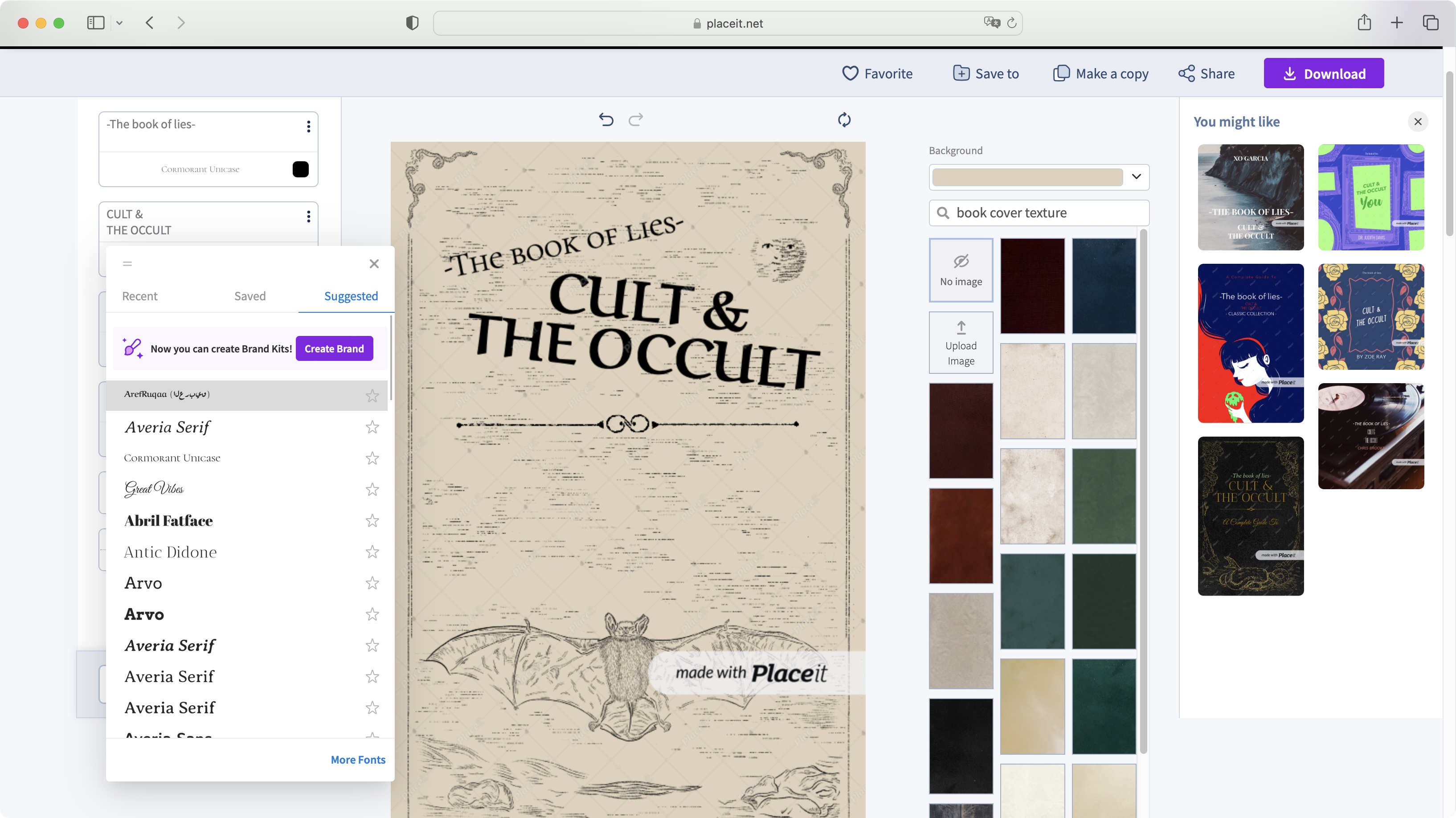
- If you’re looking to actually produce physical products, this is not the place for you – it’s a tool for creating great mockups of your unique designs, or digital downloads
It’s important to note a pretty big difference between PlaceIt and other similar looking services, such as Canva and VistaPrint. The latter are designed to produce actual physical products for you. PlaceIt’s goal is to make great looking mockups.
Don’t come here expecting to purchase some mugs, a backpack, T-shirts and a hoodie. What you can do however, is use the available templates to design great looking images of people “wearing” your product – saving you a lot of time on actual shoots, for instance.
It’s a different service, for a different purpose. These are branding and marketing tools. Although it would be good if the two could be combined, this is not where we’re at – yet. As it stands, if you need mockups of your product, or some short video animations, PlaceIt has a lot of interesting tools to help you do that, and they’ve simplified the process a lot to make it as accessible as possible.
PlaceIt by Envato: Scorecard
| Row 0 – Cell 0 | Row 0 – Cell 1 | Row 0 – Cell 2 |
| Pricing & plans | A clear subscription set-up with the option to explore features | 4.5 |
| Interface | Lots to organize, can feel crowded | 3 |
| Templates | Easy to modify templates no matter the content type | 4.5 |
| Downloads | Simple to get your work, but subscriptions emphasized | 3 |
| Physical products | Best for mockups and digital designs over physical products | 3.5 |
Should I try?
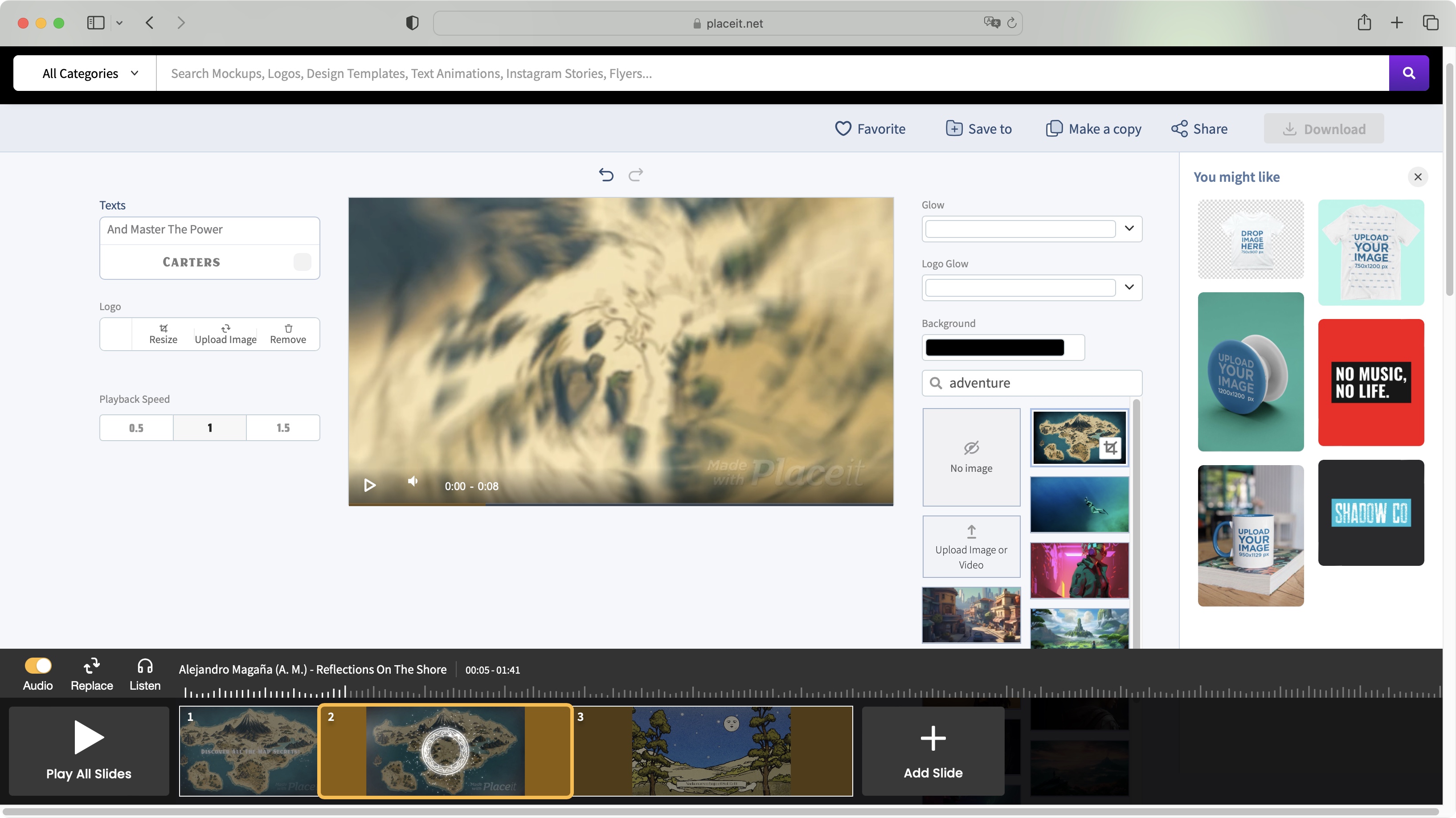
Try it if…
You need help designing products and applying said designs to existing photographs and models, or you’re in the market for one of the best logo makers, short video creators, and lower thirds.
Don’t try it if…
You have no need to cool-looking photographs but would rather design and purchase actual physical products.




