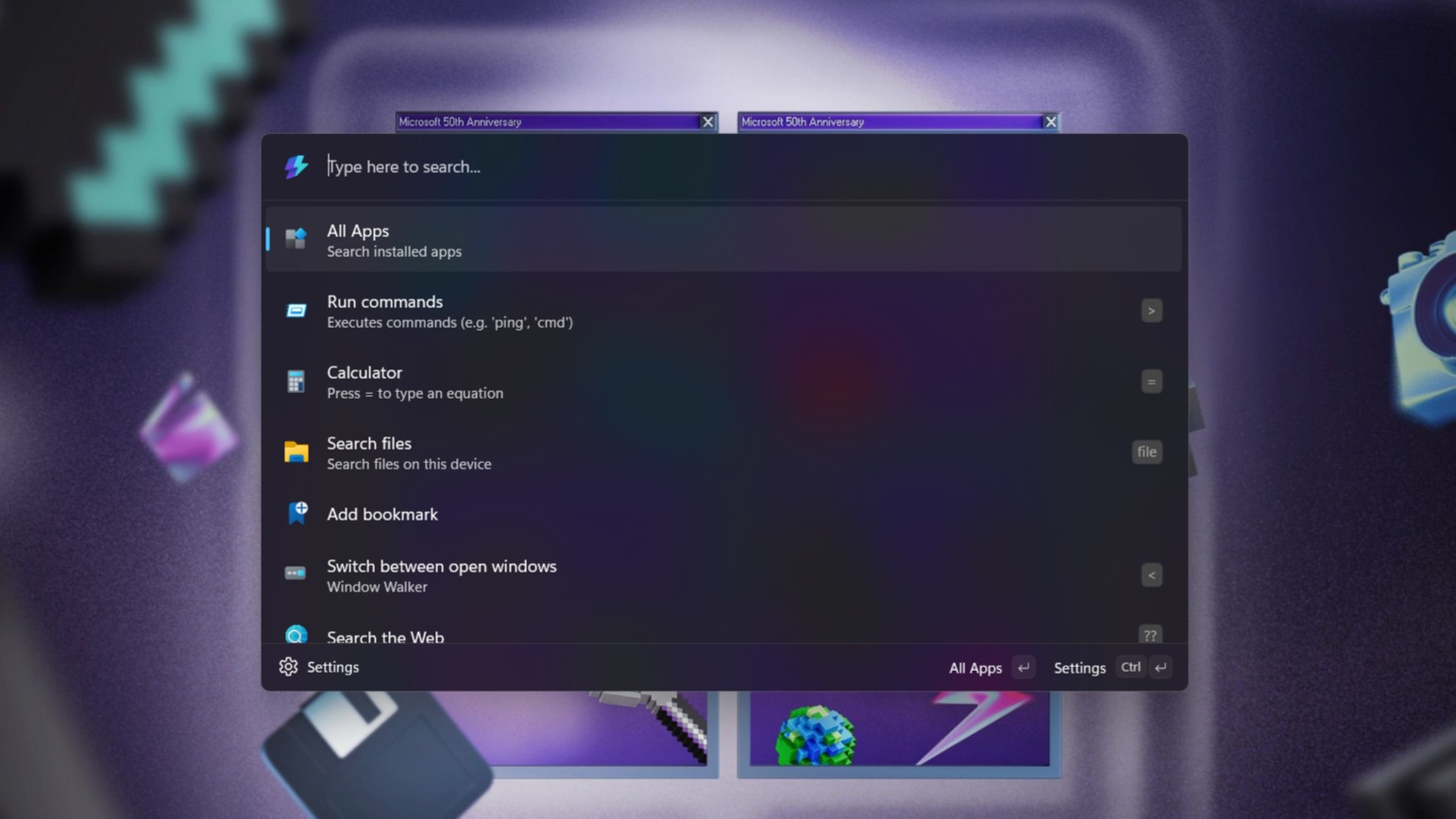PowerToys Run is easily my most used tool on Windows 11, and the next evolution of it is the Command Palette. Now available to use, it isn’t quite there yet, so I haven’t switched.
The latest PowerToys update is now out, though, and aside from a massive raft of fixes and general improvements, Command Palette is a focus with some new features being added.
Here’s what’s new:
- Added the ability for Command Palette to search any file using a fallback command.
- Added the ability to make the Command Palette global hotkey a low-level keyboard hook.
- Added open URL fallback command for the WebSearch extension, enabling users to directly open URLs in the browser from Command Palette.
- You can now define custom formats in the Date and Time plugins of PT Run and Command Palette.
There’s also a sizable list of fixes and tweaks that have been applied to Command Palette, which you’ll find in the full patch notes over on the PowerToys GitHub repo.
The experience of using Command Palette is fairly familiar to anyone who’s ever used PowerToys Run, and it truly is meant to be the next evolution of the long-established tool.
“Created as the evolution of PowerToys Run with extensibility at the forefront, Command Palette is a quick launcher with a richer display and additional capabilities without sacrificing performance, allowing you to start anything with the shortcut Win+Alt+Space!”
As with PowerToys Run, there are already extensions you can enable and disable, and third-party ones being constructed regularly.
Command Palette is a fantastic addition, but I’m not ready to switch over just yet. While it is more visually appealing, I like the sheer simplicity of PowerToys Run, and it’s working just fine for me.
But I’m excited about the next evolution, and given the talent of the team and the community behind PowerToys, I have no doubts at all that it’ll end up something great.
There is a lot more to the full changelog, covering the other aspects of PowerToys and the applied improvements and fixes at GitHub.