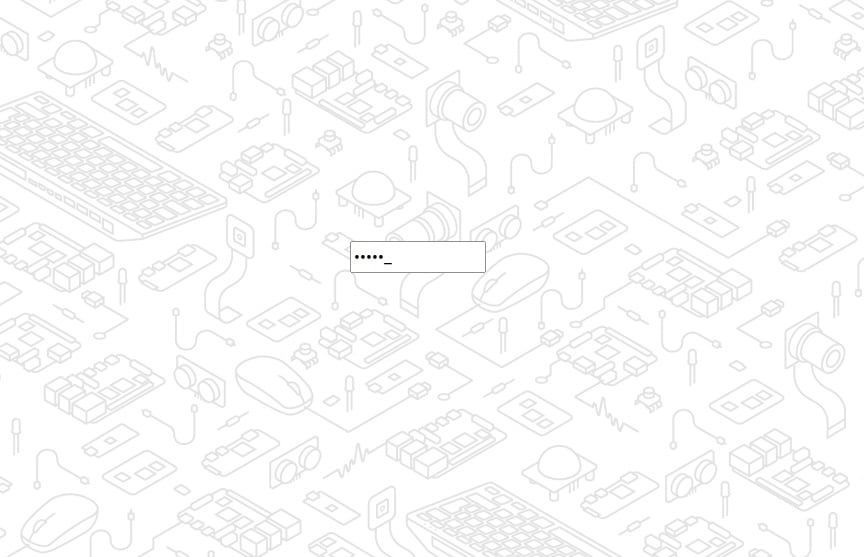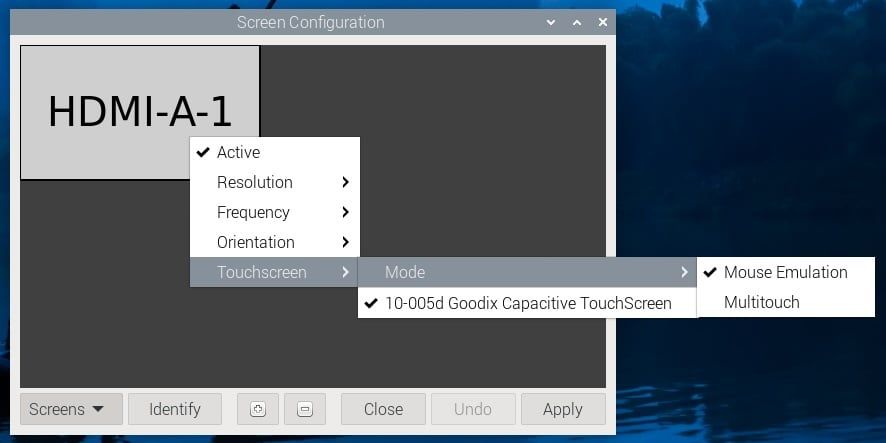Raspberry Pi OS, the main recommended operating system for Raspberry Pi computers, just received a helpful update. This might be the last version based on Debian 12 ‘Bookworm,’ ahead of the expected release of Debian 13 ‘Trixie’ in a few months.
Raspberry Pi OS is the desktop Linux distribution developed by Raspberry Pi, with a modified LXDE desktop environment, some built-in educational software, and various tweaks to get the best experience out of performance-limited Pi systems. There are many other operating systems available for Pi computers, including Ubuntu, RetroPie, Android, and Kali Linux, but Raspberry Pi OS is essentially the default software experience.
First, this update improves the lock screen with a fun background and improved password entry box. It’s still more minimal than the lock screen on Windows, macOS, or most other Linux distributions, but it does the job. You can access it with the Ctrl+Alt+L keyboard shortcut, or by opening the shutdown menu and selecting the ‘Lock Screen’ option.
The blog post explained, “We’ve installed a modified version of the swaylock screen locking application. Anyone who has used swaylock will be familiar with its somewhat minimal interface – when you lock the screen, you just get a completely white screen with no indication of what has happened or what you need to do. We felt this was a bit unhelpful, so we’ve added a custom front end which gives a bit more feedback as to what is happening and what you need to do to unlock it again!”
Raspberry Pi also has a new Printers application, replacing the Python-based system-config-printer tool. It’s based on the printer control plugin from the GNOME desktop environment, but with some design changes to fix “a few of GNOME’s more puzzling user interface decisions.” If you ever need to print something from a Pi, it should now be easier to add printers and diagnose problems.
The update has some improvements for touchscreens, too. Raspberry Pi OS uses mouse emulation by default for touchscreens, which allows taps and double taps to control typical mouse clicks and double clicks. However, virtualizing a mouse means scroll gestures and other normal touchscreen behaviors don’t work. There’s now a toggle in the Screen Configuration panel to switch between mouse emulation and multi-touch mode.
Raspberry Pi said in the blog post, “The main disadvantage of no longer using mouse emulation is that it isn’t possible to double-click by tapping the screen twice, and this makes navigation in the file manager rather difficult. […] Hopefully, at some point Wayland touchscreen support will be mature enough that it is no longer necessary to offer this option, but in the meantime, this lets users choose their preferred behaviour.”
There are a few other helpful improvements in this update, including a newer version of the Wayland window manager, more auto login options, faster startup times for the desktop, and many bug fixes. You can install the update on a Pi by running sudo apt update and sudo apt full-upgrade as usual. Raspberry Pi says this is “probably the final release” based on Debian 12, as Debian 13 is due to be released sometime in the next few months.
Source: Raspberry Pi