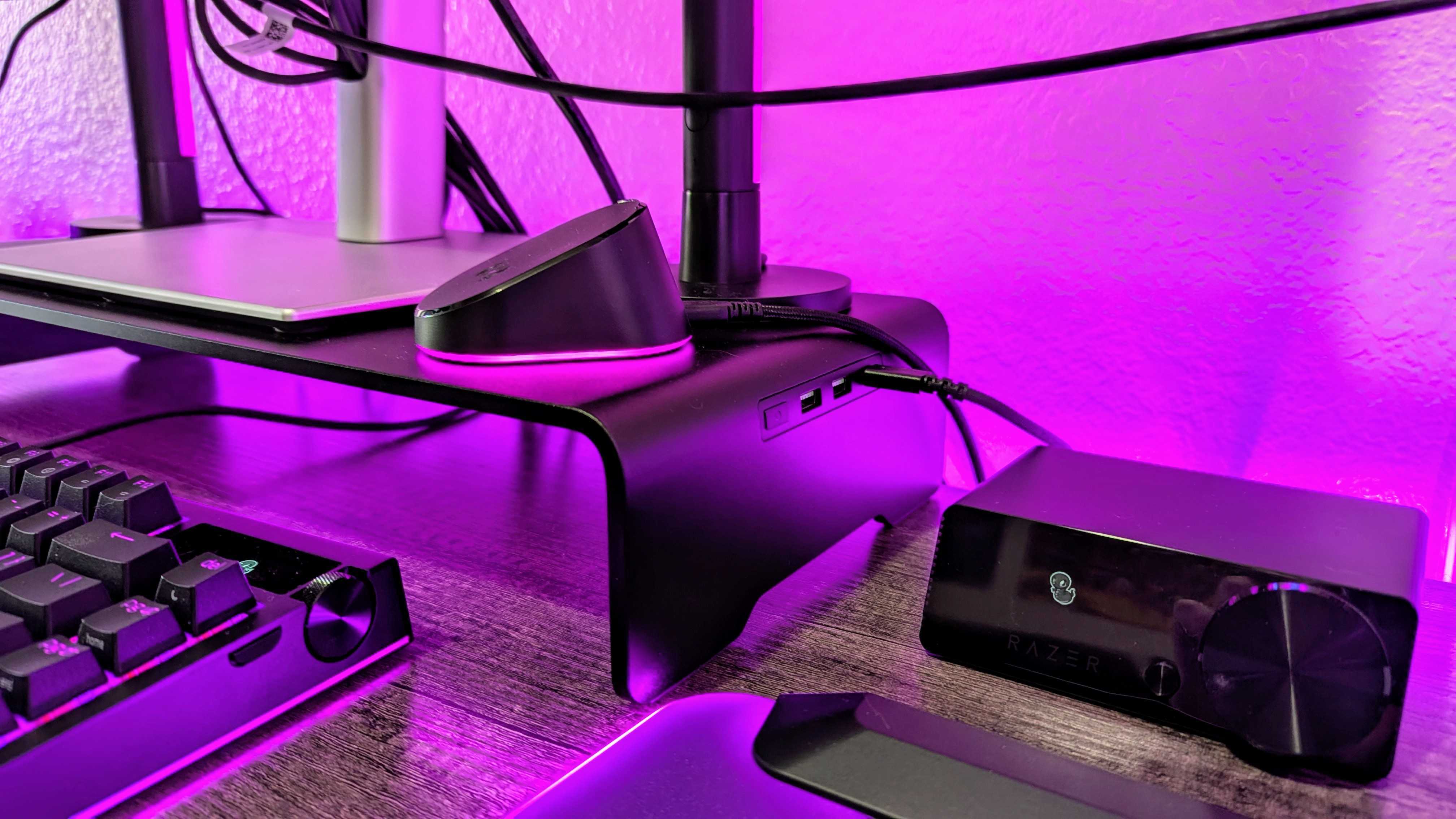A monitor stand is one of those accessories that you don’t value until you have one on your desk, when the convenience makes you wonder why you didn’t buy a monitor stand sooner.
For those that do value a good monitor stand, though, we have another option. The Razer Monitor Stand Chroma expands the company’s catalog into another category, once again with an ultra-premium product designed exclusively for the hardcore Razer fans and those who covet opulence in their desk setup. It’s needlessly expensive for a monitor stand, but it definitely does more than the hordes of generic stands you’ll find on Amazon today.
You’re not just paying for a way to lift your monitor a few inches, you’re also adding four more ports to your computer and expanding the Razer Chroma RGB ecosystem we both know you already have. Razer’s delivering that with its familiar sense of style, too, which may just perfectly appeal to those with a little extra money burning holes in our pockets.

My desk isn’t small, but I still manage to feel cluttered and borderline claustrophobic from all the products I’ll have to test at any one time. If there’s anyone who can value the addition of a monitor stand to the chaos, it’s me — and I can also apply my experience evaluating the quality and features of tech in the process.
This review was made possible thanks to a review sample provided by Razer. Razer had no input nor saw the contents of this review prior to publication.
Razer Monitor Stand: Pricing and specifications
- The Razer Monitor Stand Chroma retails for $199.99.
- That’s much more than your average monitor stand, but with reason.
Anyone looking for a monitor stand to prop up their display or add some extra storage to their desk will probably head to Amazon first, and there you’ll find countless options for $50 or less.
Razer Monitor Stand Chroma
• Price: $199.99 at Amazon | Razer
• Monitor support: 24 to 27-inch monitors, up to 20kg (44lbs)
• Features: 1x USB Type-C (input), 1x USB Type-C 3.2, 2x USB Type-A 3.2, 1x HDMI 2.0, Razer Chroma RGB lighting & control button
• Dimensions: 500 x 210 x 78.5mm (19.7 x 8.27 x 3.09in)
• Weight: 2.5kg (5.51lbs)
There are luxury brands handcrafting bespoke monitor stands for the wealthy executive, of course, but you’ll be hard-pressed to find a mainstream option that costs quite as much as Razer’s. The Razer Monitor Stand Chroma retails for $199.99 at Amazon, which is definitely a lot to spend on such a product. Razer isn’t charging this much for no good reason, though.
The Razer Monitor Stand Chroma expands Razer’s immersive ecosystem and is incredibly well-built, milled out of a single block of CNC aluminum and coated with an electrochemically bonded finish.
You also get additional ports to expand your laptop’s connectivity options, as well as tastefully hidden RGB lighting that you can customize to your heart’s content. You won’t find any drawers or additional storage elements here, but a large part of this product’s aesthetic appeal is the understated design.
In the box, you’ll find the Razer Monitor Stand Chroma and a 1m, braided USB Type-C to USB Type-C cable with video throughput. This stand is covered by Razer’s 2-year standard warranty.
Razer Monitor Stand: The good
- The Monitor Stand is rock solid, with no hint of give or flex.
- It also looks great, with a clean finish and subtle lighting.
- The additional ports are great to have, too.
Razer mills the Monitor Stand Chroma out of a single block of CNC aluminum, and then coats the finish product with its iconic matte black finish. Constructed to a meticulously high standard, the Razer Monitor Stand Chroma is steadfast in its place on your desk; there are no structural weaknesses, no sign of flex or give under even too-large monitors.
The rubber feet do an excellent job keeping the Monitor Stand cemented in place, so you don’t have to be concerned with shifting or sliding. Purely from a build quality perspective, I can’t fault the Razer Monitor Stand Chroma.
Visually, it’s also a great-looking product, especially if you’re already a fan of Razer’s design language. Clean lines, no seams, and thoughtful placement of the Monitor Stand’s extraneous features help convey that feeling of “luxury.”
The RGB light bar stashed under the Monitor Stand (powered by the Razer Chroma engine, of course), also looks great. It’s hidden from view when you’re positioned normally, but you’ll always be able to see the light cast smoothly and evenly onto your desk (or whatever you keep beneath the Monitor Stand).
Around the rear, you’ll find a recess in which you can plug in your computer via a meter-long, braided USB Type-C cable to enable all the other ports. That includes the HDMI port also hidden in this recess, allowing you to connect your monitor while keeping unsightly cables hidden.
On the right side, you’ll find a second USB Type-C port and two USB Type-A ports to expand your device’s I/O, a good mixture that makes the Razer Monitor Stand Chroma a lot more useful than simply as a shelf. There’s also a button for cycling between various Chroma profiles for the built-in lighting, if you’d rather not install Razer Synapse just for this.
The Razer Monitor Stand Chroma embraces both form and function, delivering a premium and attractive product that also packs some useful features. The build quality is top-notch and the extra features work, so what more is there to say?
Razer Monitor Stand: The bad
- This monitor stand may be smaller than you expect.
- The display output is also only HDMI 2.0, not HDMI 2.1.
- Ultimately, you’re paying $200 for a monitor stand.
Considering how extravagant this product is as a monitor stand, it surprisingly falls just shy of fulfilling both of the main demographics likely to buy it: gamers and executives.
The Razer Monitor Stand Chroma is designed with 24 to 27-inch monitors in mind, so it’s definitely on the short side. Even 27-inch displays may feel like a tight fit; if your monitor uses triangular legs rather than a square base for its stand, you may be out of luck. The Dell UltraSharp 27 4K Thunderbolt Hub monitor I’m reviewing now fits like a charm, but the HP OMEN Transcend 32 monitor I reviewed previously hung off the edge.
The Monitor Stand supports a ton of weight due to its construction, but it’s just not big enough to really work with larger monitors. With the industry progressively moving toward ultra-premium monitors being 32-inches (even in the gaming industry), that’s a big weakness.
On top of that, the one and only built-in display port is only HDMI 2.0, not the latest HDMI 2.1 standard. Have a 4K monitor that runs at 120Hz or higher? You’ll be locked to 60Hz. Don’t care about resolution and went out to buy the fastest FHD monitor you could? You’ll be limited to 240Hz, when many monitors are pushing 360Hz or greater.
The small size is fine, most people use a 27-inch monitor, right? HDMI 2.0 is fine, most people don’t use more than a QHD display at 144Hz, right? Except most people aren’t going to drop $200 on a monitor stand in the first place, so it does feel like an oversight. That’s the real clincher, too — the Razer Monitor Stand Chroma costs $200. The hardware is extremely nice, but are you willing to pay that much?
Razer Monitor Stand: Final thoughts
You should buy this if …
✅You’re already heavily invested in the Razer Chroma ecosystem
If everything else on your desk already taps into the Razer Chroma ecosystem, and you can’t get enough of that lighting, then the Monitor Stand Chroma is an obvious way to add — and you’ll actually reclaim some desk space in the process.
✅You want a very high-quality monitor stand that doubles as a USB hub
Affordable monitor stands are a dime a dozen, so it’s understandable if you’re intentionally looking for something outside the norm. This monitor stand isn’t just lavish, it’s also a USB hub to give you some added functionality.
You should not buy this if …
❌Your monitor falls outside what this stand is designed for
Is your monitor bigger than 27-inches or boasts a large stand? Prepare for it to hang off the edge of the Razer Monitor Stand Chroma in perpetuity. Does your monitor’s specs go beyond what HDMI 2.0 can handle? Prepare to simply not use that port at all, it won’t do you any good.
The Razer Monitor Stand Chroma approaches perfection at a base level, just given the quality of its design, construction, and features, but all that “quality” demands a high cost.
Unfortunately, this monitor stand’s only weaknesses — relative to personal needs on any other monitor stand — help disqualify this product from the shopping lists of the exact people who may want to buy it.
Oh, it looks amazing, it’s built like you could probably stack a couch or two on top of it, and there are some genuinely cool additions you don’t see in other monitor stands. On the other hand, it’s too small for larger and more premium monitors, and its HDMI port doesn’t play nice with faster and higher resolution displays.
When the Razer Monitor Stand Chroma costs $199.99 at Amazon, whether either matters to you will make or break your potential purchase.