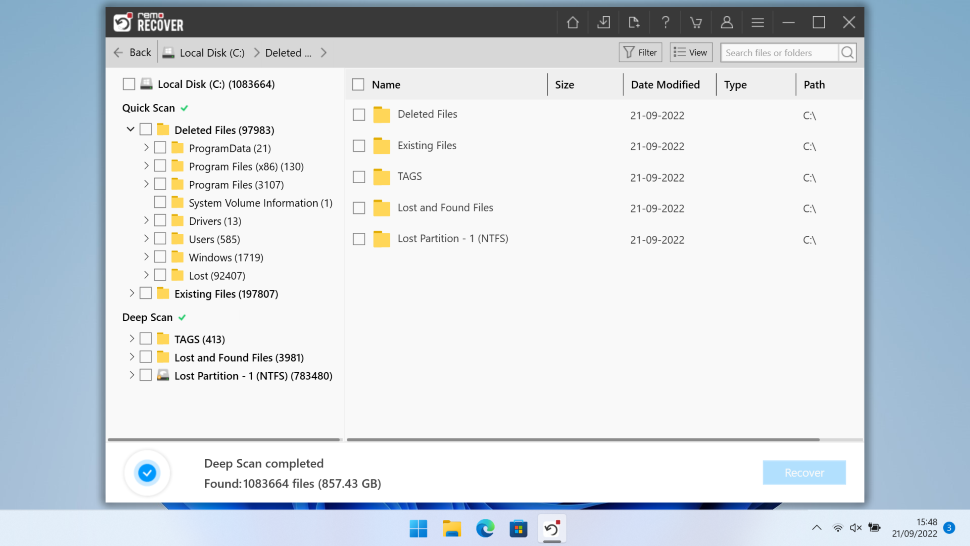Lots of people are happy to download and use free photo recovery tools for basic workloads, but many users need more power and versatility.
That’s especially true if they’re restoring images on professional systems or need to hunt through obscure environments – and that’s where an app like Remo Recover (opens in new tab) comes in.
This data recovery software ticks all of the main boxes when it comes to photo restoration, of course, but it goes further than many conventional systems by offering a broad range of powerful features and some impressive extras – but those abilities are matched with relatively high costs.
Still, that price is worth paying if it means you can rescue precious family photos or important work imagery.
Remo Recover: Plans & pricing
- A more expensive option, especially if you want lifetime access or extra features
Remo Recover has a broad array of abilities and supports lots of devices and operating systems – but its granular pricing structure can quickly become expensive, especially if you want to deploy advanced abilities during your search for lost photos.
If you want to buy the base product you’ll have to pay $80 (approx. £70 / $124AUD) for a six-month license or $200 (approx. £175 / $309AUD) for lifetime access.
While Remo Recover may impress with its photo restoration and security features and you could get great value from that lifetime product if you use Remo for years, that pricing makes this app one of the most expensive around. Virtually every powerful data recovery rival is more affordable, at least in its standard guise.
Budget for extra expense if you want to add features, too. A product to repair your recovered PSD files will cost you an additional $70 (approx. £61 / $108AUD) for lifetime access, and expect to pay similar amounts or even more if you want the products for repairing Outlook files, videos, ZIP directories and documents. Top-tier products from other vendors include many of these features as standard.
If you’d like to buy Remo Recovery for Mac, it’ll cost you $60 (approx. £52 / $93AUD) for the standard edition and $95 (approx. £83 / $147AUD) for the Pro version that adds advanced photo recovery options, premium tech support and partition support. Adding Android support costs an additional $30 (approx. £26 / $46AUD).
You do get lifetime technical support with all of these products, but there’s no denying that Remo Recover is expensive when compared to lots of its competitors. And if you need a product for business, there are enterprise tiers available – but they’re even more expensive.
Remo Recover: Features
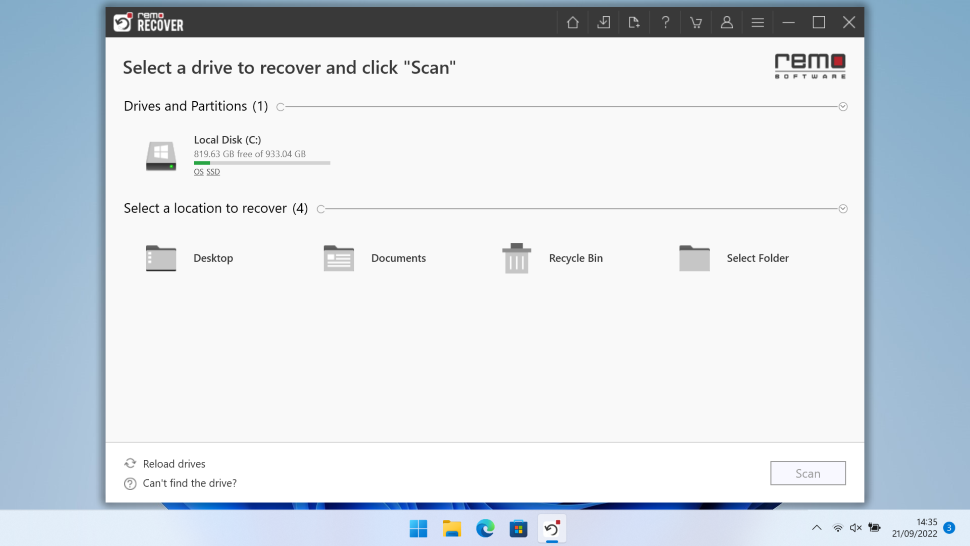
- Slow scanning, but good features and impressive security
There’s no doubting Remo Recover’s range of photo restoration features. When it comes to file types, it’s got every big imaging standard covered, from JPG and RAW to PNG and GIF, and it can rescue pictures from hard drives, SSDs, SD cards, USB drives, and digital cameras.
It works with all of the key Windows and Mac file systems, which is relatively common, but Remo goes one further with Android support too – so it’s handy if you want to recover photos from a smartphone or tablet.
The feature set is completed with optional support for recovery from RAID arrays, and it can restore entire partitions and hard disks. It can recover photos from crashed PCs, differentiate between scanning for deleted or lost files, and will restore photos from drives that have been formatted in the past. It’s also possible to pause, save and resume scans, which is useful if you don’t have time to complete a search.
Remo Recover also emphasizes security, making it a suitable choice if you need a photo recovery tool to restore sensitive imagery or information. It’s a read-only application that doesn’t write any data to the device or disk you’re using for recovery, so there won’t be any trace of a photo restoration application. There’s no malware or adware in the software, which is great – other apps include adware during the installation process or adverts unless you buy a pricier version.
Load the app and you’ll be greeted by a conventional interface, with a straightforward display of your data sources and a large button to start a scan. Once the scan finishes, you can view previews, search files, filter by file type and navigate through your restored photography using a simple, familiar nested menu design.
Remo’s weakest attribute is, often, the scanning itself. While it delivers exceptional results and restores plenty of data, this app isn’t particularly fast. It also uses plenty of system resources: expect to hear lots of fan noise and perhaps have your other activities slow down during scans, especially if your PC or laptop isn’t very powerful.
Remo Recover: Final verdict
Remo Recover does a superb job when it comes to photo recovery. It’s got a feature set that’s broad enough to restore photos from every conceivable situation, it’s easy to use and works across Windows, Mac and Android devices.
It’s certainly got the power and versatility to tackle photo recovery across a broad range of situations, and its emphasis on security will earn the app fans if you need to recover sensitive images.
That’s great, but you’ll certainly have to fork out some serious cash for this tool. Even Remo’s basic offering tier is expensive, and extra features add cost. Unless you need one of Remo’s specific photo recovery abilities, we’d look elsewhere to get similar performance at a lower price.
Remo Recover: Scorecard
| Plans & pricing | Granular pricing plans, not a budget choice | 3 |
| Features | Plenty of features, good security, slow to scan | 4 |
| Overall | Great photo recovery option, but price may put off some users | 4 |
Should I buy?