Lenovo has become so adept at manufacturing its Legion gaming laptops that it’s basically a given that it’ll be a great product that’s easy to recommend to most people. The Lenovo Legion Pro 7i (Gen 8) I’ve reviewed here now sits in the middle of Lenovo’s long-running Legion line of gaming laptops, and it’s an excellent balance between the affordable Legion Pro 5i and the ultra-premium Legion 9i. I’ve been using this laptop for several weeks now, and it’s probably my favorite overall gaming laptop I’ve ever reviewed.
The Lenovo Legion Pro 7i isn’t affordable or small, but it does offer excellent gaming performance and a fantastic list of features to take advantage of all the power. Like other Legion devices, though, don’t get this laptop if you need a Windows PC that can last all day away from the charger because this isn’t that. Read on for my full review of the Legion Pro 7i.
Disclaimer: This review was made possible by a review unit provided by Lenovo. The company did not see the contents of the review before publishing.
Legion Pro 7i review: Pricing and specifications

Pricing highlights
- The Lenovo Legion Pro 7i (Gen 8) starts at $2,299.99 with an RTX 4070, 16GB of RAM, and 1TB of SSD storage.
- You can upgrade up to an RTX 4090, 32GB of DDR5 RAM, and 2TB of SSD storage for $3,599.99, but all configurations often go on sale.
- All models come with the same 13th Gen Intel Core i9 and 16-inch, QHD+, 240Hz display, but some configurations don’t include a Thunderbolt 4 port.
- Value rating: 4/5
Reviewed configuration
Price: $2,749 at B&H Photo (discounted as low as $1,999)
Display: 16-inch, 16:10 IPS LCD, QHD+ (2560 x 1600), 240Hz refresh rate, non-touch, 500 nits, NVIDIA G-Sync support, Dolby Vision HDR support
CPU: Intel Core i9-13900HX w/ 24 cores
GPU: NVIDIA GeForce RTX 4080 w/ 175W TDP, 12GB DDR6 RAM
RAM: 32GB DDR5 @ 5,600MHz
Storage: 1TB NVMe PCIe Gen 4.0 SSD
Battery: 99.9WHr w/ 330W barrel charger (140W charging via USB Type-C possible in Hybrid mode)
Dimensions: 363.4 x 262.15 x 25.9mm (14.3 x 10.32 x 1in)
Weight: 2.8kg (6.2lbs)
The Lenovo Legion Pro 7i is not a value-driven laptop. In fact, I wouldn’t suggest paying full price for this laptop, especially considering it’s on sale more often than it isn’t. You can rest assured that however much you spend, though, you’re getting a quality product with a ton of features. Depending on what’s important to you, though, where to buy the Legion Pro 7i can be a little complicated.
Every model comes with a 13th Gen Intel Core i9-13900HX, which is a tried-and-true powerhouse, as well as the same 16-inch, QHD+, 250Hz display. Configurations start with an NVIDIA GeForce RTX 4070 and 16GB of RAM for $2,299.99 at Lenovo, but you can get up to an RTX 4090, 32GB of speedy DDR5 RAM, and 2TB of PCIe SSD storage. For most people, though, the RTX 4080 model I reviewed will likely end up being the sweet spot. Every configuration has the exact same chassis, too, with just one exception.
In an odd turn of events, it doesn’t seem like any model of the Legion Pro 7i you can buy directly from Lenovo features the USB Type-C Thunderbolt 4 port that my review unit does… And that’s because this review unit comes from the B&H Photo stock, with the third-party retailer’s two configurations both boasting an extra port. If you’re looking at the Legion Pro 7i, you may be better off buying from B&H Photo.
Overall, the Lenovo Legion Pro 7i (Gen 8) is a pretty solid value when you buy it on sale, and it frequently goes on sale. At the time of writing, the configuration I reviewed (and loved) is massively discounted for just $1,999 at B&H Photo. In the box, you get the laptop, a 330W barrel charger (the entry-level configuration comes with a 300W barrel charger), and 3 months of Xbox Game Pass Ultimate.
My recommended configuration
Legion Pro 7i review: Build quality and design

Design highlights
- The Legion Pro 7i is nearly indistinguishable from the more affordable Legion Pro 5i.
- Build quality may be a little better on the more expensive model, but the biggest changes are the per-key RGB backlit keyboard and front-facing RGB LED light.
- This is an understated and well-built PC with rear-facing ports, but there is some flex in the keyboard deck, and my unit came with a small chip on the top lid.
- Design rating: 4/5
Design overview
• Materials: Aluminum (50% recycled) bottom cover and lid, polymer (30% post-consumer) everywhere else
• Design features: Per-key RGB backlit keyboard, front-facing RGB light strip, rear-facing ports
• Dimensions: 363.4 x 262.15 x 25.9mm (14.3 x 10.32 x 1in)
• Weight: 2.8kg (6.2lbs)
• Ports: Rear — 1x USB Type-C 3.2 Gen 2 w/ 140W Power Delivery, 2x USB Type-A 3.2 Gen 1, 1x HDMI 2.1, 1x RJ45 Ethernet, 1x barrel power input / Left — 1x USB Type-C Thunderbolt 4, 1x USB Type-A 3.2 Gen 1 / Right — 1x USB Type-A 3.2 Gen 1, 1x 3.5mm audio jack, 1x electronic camera shutter
When I got the Legion Pro 7i in for a review, it was basically indistinguishable from the more affordable Legion Pro 5i. There are minute differences in the design and hardware before you turn the laptop on, but side-by-side, you’d be hard-pressed to name the two laptops correctly. This isn’t necessarily a bad thing — I liked the Legion Pro 5i’s design for its understated quality and comforting tank-like construction. The Legion Pro 7i sets itself apart with more (and fancier) RGB lighting, a different design for the exhaust vents around the rear and sides, and some other small changes.
Overall, it’s a well-constructed laptop that isn’t trying to be particularly light (6.2 lbs) or portable (1 inch thick) but doesn’t feel too large to carry around if you need to. The hinge for the display is perfectly balanced and feels rock solid, and I had no concerns that this laptop would fall apart on me. The mixture of polymer and aluminum does lead to some seams and gaps between chassis pieces, though, and both the keyboard deck and bottom of the display have a fair amount of flex to them. People who highly value quality and standout design may not love the Legion Pro 7i.

I do think the RGB lighting looks fantastic, though. The per-key backlit keyboard isn’t quite as refined as what Razer and Alienware do with their gaming laptops, but combined with the front-facing RGB light strip helps give the Legion Pro 7i some personality. I like this laptop’s design quite a bit; it’s practical and not too flashy, which I appreciate. Ports-wise, the situation is pretty great.
Similar to other Legion laptops, Lenovo places most of the ports on the rear to keep cables and dongles out of the way but does have a USB Type-A port on either side for convenience (which I love to see). If you buy from B&H Photo, you also get an added USB Type-C Thunderbolt 4 port on the left side, which is a major help for making this laptop a true desktop replacement when combined with a T4 docking station. I’ve no major complaints here; there are plenty of ports and no major misses, although I’m sure many will lament the absence of an SD card or even microSD card slot. With so much power packed into this laptop, DisplayPort 1.4 might’ve been nice to have for high refresh rate gaming monitors, too.
Legion Pro 7i review: Display

Display highlights
- The Legion Pro 7i boasts a roomy 16-inch IPS LCD panel with a 240Hz refresh rate and a crispy QHD+ resolution.
- Color accuracy is middling, but contrast and max brightness are above average, meaning HDR content is actually watchable.
- The display is fast and responsive and even supports overclocking to lower the response time even further.
- Display rating: 4.5/5
Display overview
• Display type: 16-inch IPS LCD w/ 16:10 aspect ratio
• Display specs: QHD+ resolution (2560 x 1600), 240Hz refresh rate, 500 nits max brightness, 1200:1 contrast ratio
• Display features: AMD FreeSync Premium support, NVIDIA G-Sync compatible, VESA DisplayHDR 400 support, Dolby Vision HDR compatible, Overdrive (response time overclocking), MUX switch w/ NVIDIA Advanced Optimus support, anti-glare coating
The display on the Lenovo Legion Pro 7i (Gen 8) isn’t as spectacular as the miniLED offering on the far more expensive Legion 9i, but it’s still one of the best displays I’ve had the pleasure of using in a gaming laptop. On paper, it’s a pretty traditional affair, pairing a now-standard 16:10, 16-inch IPS LCD panel with a QHD+ (1600p) resolution, a 240Hz refresh rate, and what I assume is a 3ms response time (although I couldn’t actually find a definitive confirmation anywhere).
In use, the screen looks awesome. Detail is retained, colors are vivid, and there’s no ghosting or screen tearing anywhere to be found. It’s just a good-looking, responsive screen that’s suitable for media consumption, general work, and gaming. There’s an anti-glare coating to prevent reflections to great effect, and there doesn’t appear to be much of a compromise in terms of detail and color saturation.
The refresh rate and resolution are my personal sweet spot for gaming, and the Legion Pro 7i is powerful enough to take advantage of the combination. You get AMD FreeSync Premium support and NVIDIA G-Sync compatibility to match the display refresh rate to your gaming framerates, and that works exactly as expected. There’s an Overdrive option in Lenovo Vantage that boosts the response time of the display, although I’m not certain what the hard numbers are (I know the screen feels very responsive even without overclocking and is very likely the standard 3ms I expect in great gaming laptop displays).
There’s also NVIDIA Advanced Optimus support to help optimize which GPU (the integrated Intel Iris Xe or discrete NVIDIA GeForce RTX) is connected to the display, which can help you save some juice. Unfortunately, there’s not much you can do to salvage the battery life, but I’ll get to that later.
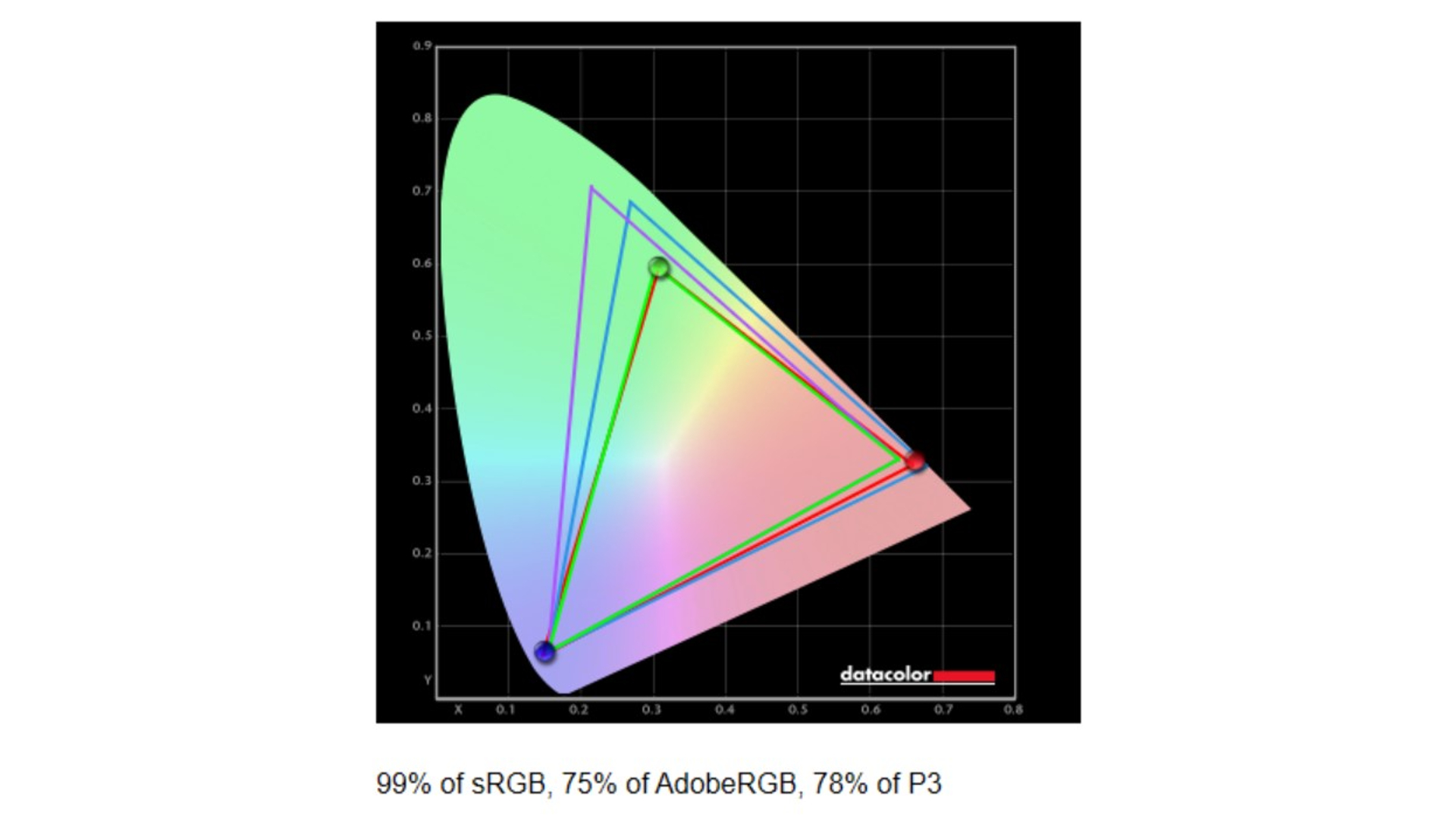
When it comes to color accuracy, my tests see the Legion Pro 7i fall just short of the 100% sRGB color gamut Lenovo promises, and it’s middling in DCI-P3 as well. This definitely isn’t a display for creative work that requires utmost color accuracy, but it still looks fantastic for everything else.
| Setting | Brightness | Black | Contrast | White point |
|---|---|---|---|---|
| 0% | 0.8 | 0 | 0:1 | 6000 (0.322, 0.322) |
| 25% | 27.8 | 0.03 | 1,020:1 | 5900 (0.324, 0.326) |
| 50% | 106.3 | 0.08 | 1,290:1 | 5900 (0.324, 0.325) |
| 75% | 270.7 | 0.22 | 1,230:1 | 5900 (0.324, 0.325) |
| 100% | 536.1 | 0.43 | 1,260:1 | 6000 (0.323, 0.324) |
Brightness and contrast levels are far more impressive. I recorded a peak brightness of 536 nits, which is more than good enough for regular use and will help if direct sunlight ever interferes with your work. Contrast levels are also a little above average for a solid IPS LCD panel, and you can tell. I didn’t notice any egregious backlight bleed either. All-in-all, it performs well here. It also gets so incredibly dim that my display analysis camera couldn’t even register the black levels of the display, so you can definitely use this laptop in complete darkness without problems.
High brightness and great contrast ratios mean the Legion Pro 7i is actually useable for HDR content. It’s not going to absolutely blow you away, mind you, but there is an improvement when consuming HDR content or playing HDR games. Dolby Vision support is here, too. To get much better than this, you’d need to have local dimming zones or a completely different display technology, all of which cost more, so I can’t complain.
Legion Pro 7i review: Performance and thermals

Performance highlights
- When it comes to power, the Legion Pro 7i (Gen 8) absolutely isn’t lacking in the hardware department.
- With an Intel Core i9 and up to an NVIDIA RTX 4090, the Legion Pro 7i understandably performed great in every test.
- Thermal performance is also quite good, but the fans have a tendency to get pretty loud, even when the system isn’t under load.
- Performance rating: 4.5/5
Performance overview
• CPU: Intel Core i9-13900HX (55W TDP, 24 cores, 32 threads, 5.4GHz Turbo Bost, 36MB cache)
• GPU: NVIDIA GeForce RTX 4070 (8GB GDDR6 VRAM) / NVIDIA GeForce RTX 3080 (12GB GDDR6 VRAM) / NVIDIA GeForce RTX 4090 (16GB GDDR6 VRAM) w/ Advanced Optimus
• RAM: Up to 32GB DDR5 @ 5,600MHz (2x 16GB)
• Storage: Up to 2TB M.2 NVMe PCIe Gen 4.0 (2x 1TB)
• Thermals: Lenovo AI Engine+ w/ LA-2Q chip, Legion Coldfront 5.0 cooling system 3D blades, massive intake and exhaust vents, CPU liquid metal, hybrid heat pipe system, large vapor chamber (on CPU, & GPU for RTX 4080/4090 configurations)
• Upgradeability: 2x SODIMM slots (up to 32GB @5,600MHz officially, both slots in use), 2x M.2 2280 PCIe Gen 4.0 slots (up to 2TB officially, one slot in use on 512GB/1TB configurations & both slots in use on the 2TB configuration)
Surprise, surprise, the Legion Pro 7i (Gen 8) is an exceptional performer. I mean, did you really expect any less? Every model packs the very capable Intel Core i9-13900HX, and the entry-level configuration is still powered by the tried-and-true NVIDIA GeForce RTX 4070. My model came with an RTX 4080, 32GB of RAM, and 1TB of SSD storage, and I never had to worry about whether I’d be able to use all my apps or play any of my games.
I did have one bug (something related to the Legion Pro 7i switching performance modes when going off of A/C power) that resulted in a lot of stutters and lag, but a simple restart fixed the issue, and I haven’t encountered that problem since. The rest of the time, performance when moving through Windows 11, with all the regular tasks I use PCs for at work, and playing games was flawless. This is a beast of a system, but does it stay cool?
The answer to that is… Also yes! Try as I might, I couldn’t get this laptop to noticeably throttle performance. I ran the full 3DMark Time Spy benchmark 15 times consecutively with zero gaps and lost less than 2 frames per second on average between the first loop and the last. The Legion Coldfront 5.0 thermal system is the real deal, pushing a lot of air through the system and over the heat pipes and vapor chamber. The only downside is that these fans are quite loud and can spin up even when the laptop isn’t under load.
Lenovo Vantage does offer multiple performance profiles and modes to optimize your experience. You get the absolute best performance with the Performance and dGPU mode, which always uses the most powerful components at their best. Lenovo wants you to use the Balanced and Hybrid mode, though, which uses Lenovo’s AI Engine+ and NVIDIA Advanced Optimus to dynamically optimize your laptop depending on your power needs. It aims to be more efficient and doesn’t seem to be detrimental in any way, and it is a little better when away from the charger.

Need even more firepower? You can overclock the GPU directly from Lenovo Vantage, which is great to have, as well as toggle Advanced Optimus (switching to full dGPU mode to always use the NVIDIA GPU does still require a reboot, though) and overclock the display. There’s no CPU or RAM overclocking here, though, which is a small omission.
How much of a difference does this all make? Well, overclocking the GPU only gave me a couple of percentage points of additional performance in every benchmark I tried, but I did notice that the Balanced effort was consistently significantly weaker than the Performance profile (for example, an overall score of 8,511 on Performance vs. 7,410 on Balanced in PCMark 10). Unplugging the laptop saw performance dip more, mirroring what I’d expect from an efficiency-focused Intel Core i7 in a laptop (4,828 in PCMark 10 if you were curious). Overall, Performance mode is the way to go when you’re plugged in, but the laptop still feels fast enough in Balanced mode when away from the charger (and is able to flex the NVIDIA GPU when you need it, as long as you’re okay with draining the battery even faster).
If you want to upgrade your Legion Pro 7i, you do have a little leeway. There are two DDR5 SODIMM RAM slots that are both user accessible, but the 32GB model utilizes both slots with the fastest RAM the Legion Pro 7i officially supports. Lenovo also only promises support for up to 32GB, so there’s no guarantee you’ll be able to install larger RAM sticks (although I see no reason why this system wouldn’t fully support much more RAM than 32GB). There are also two M.2 2280 PCIe Gen 4.0 slots, with at least one taken up by the SSD (and the other taken up if you get the 2TB configuration). Again, Lenovo only promises support for up to 2TB of SSD storage, but I see no reason why the system shouldn’t be able to support more.
The numbers don’t like: The Lenovo Legion Pro 7i (Gen 8) is a blisteringly fast laptop. It placed near the top in every single benchmark, occasionally even besting laptops that, on paper (and according to their price tag,) should be the more powerful system. The Legion Pro 7i beat both the Lenovo Legion Pro 9i and ASUS ROG Strix SCAR 17 X3D (2023) in CrossMark by over 100 points (about 5%), bested the Razer Blade 18 in both single-core and multi-core performance in Geekbench 6 (and the SCAR 17 X3D in multicore performance), and once again surpassed the Legion 9i in PCMark 10. Impressive stuff.
Legion Pro 7i review: Gaming performance

Gaming highlights
- With such capable hardware, it’s no wonder that the Legion Pro 7i also performs great when gaming.
- The experience is improved by the fantastic, responsive, and fast display that you can overclock for competitive gaming.
- Lenovo Vantage gives you multiple ways to get the best performance in games, too, and thermal performance ensures long play sessions aren’t interrupted.
With the display, performance, and thermal management all scoring high for me, it shouldn’t be surprising that the Lenovo Legion Pro 7i also does great in this segment. In every game I played, the Legion Pro 7i was able to run without fuss at the highest settings I wanted. Games just worked, and even long play sessions never resulted in a slowdown or noticeable dips in performance. This is a beast of a gaming laptop. Here are some of the games I tested for you (unless otherwise stated, all of these were played with the Legion Pro 7i set to the Performance & dGPU mode):
- Forza Horizon 5 — 132 FPS average on the Extreme preset, with QHD+ 1600p resolution, 240Hz refresh rate, v-sync enabled, NVIDIA DLSS enabled and set to Auto, NVIDIA DLAA disabled, NVIDIA DLSS Frame Generation disabled | 103 FPS average with all settings maxed, Temporal Anti-Aliasing (TAA) set to 5x, and all NVIDIA DLSS options disabled | 105 FPS average with the previous settings, with the GPU overclocked
- Cyberpunk 2077 — 106 FPS average with all settings maxed and ray tracing disabled, with QHD+ 1600p resolution, 240Hz refresh rate, v-sync enabled, NVIDIA DLSS enabled and set to Auto, NVIDIA DLSS Frame Generation disabled | 74 FPS average on the Ray Tracing: Ultra preset, with all other previous settings the same | 79 FPS average with all settings maxed, ray tracing enabled and settings maxed, NVIDIA DLSS enabled and set to Auto, NVIDA DLSS Frame Generation enabled and set to Auto, HDR enabled, with the GPU and display overclocked
- Gears 5 — 112 FPS average with all settings maxed and Ultra textures enabled, with QHD+ 1600p resolution, uncapped framerate, v-sync enabled
- Counter-Strike 2 — 224 FPS max / 150-224 FPS average with all settings maxed, with QHD+ 1600p resolution, 240Hz refresh rate, v-sync enabled, NVIDIA Reflex Low Latency enabled, AMD FidelityFX Super Resolution disabled
This model of the Legion Pro 7i has more than enough firepower to play all the latest and greatest PC games for years to come, and you’ll never have to worry too much about your settings to get a stable framerate. Even the lower-end RTX 4070 configuration should be a fantastic performer for consistent 1440-1600p gaming.
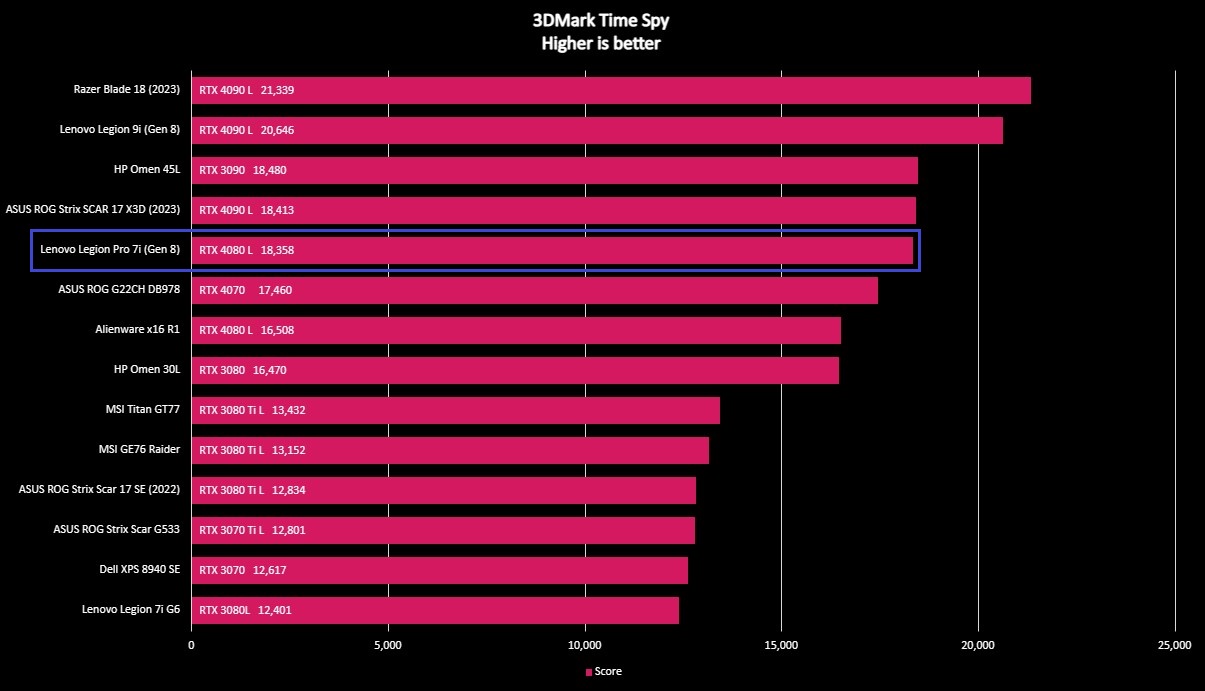
Turning quickly to a benchmark, the Legion Pro 7i (Gen 8) fared well in 3DMark Time Spy, coming in hot on the heels of the ASUS ROG Strix SCAR 17 X3D with its RTX 4090. Once again, no surprises here — Lenovo’s thermal management system is making full use of these components to deliver consistent performance, which is more than I was able to say for the Alienware x16 R1.
If you were curious about 3DMark results in different performance profiles, I was able to clock (excuse the pun) a higher score of 18,806 when overclocking the GPU vs. 18,358 on Performance mode. Balanced mode on A/C power saw a very steep dip to just 11,206 (closer to an NVIDIA RTX 4060,) so I reiterate that Performance mode is hands-down the mode to choose when gaming. On battery power and the Balanced mode, I was surprised to see a score of 11,116, proving that Advanced Optimus is helping flex the NVIDIA GPU when the laptop is truly tested (but it’s hesitant to do so, as I saw with other benchmarks).
Legion Pro 7i review: Battery life

Battery highlights
- The Lenovo Legion Pro 7i boasts the largest battery a laptop can legally have in the US… but it’s not enough.
- This laptop has some of the worst endurance I’ve seen in a device, and it doesn’t matter what you change to try and conserve power.
- It never hit even two hours in our benchmark test, although Windows Battery Report is more optimistic than PCMark 10.
- Battery rating: 2.5/5
I won’t beat around the bush here. The Legion Pro 7i is not an endurance machine. It’s fast in all aspects, including how quickly it can drain the massive 99.99WHr battery stashed inside of it. You’re right; that’s the largest battery a laptop can have and still be legal to take on an aircraft in the United States, but it doesn’t make a difference here. No matter what I did, this laptop tapped out before the two-hour mark in PCMark 10; in real-world usage, I was lucky to get 3 to 4 hours (and that’s not consistently using the laptop for that entire duration).
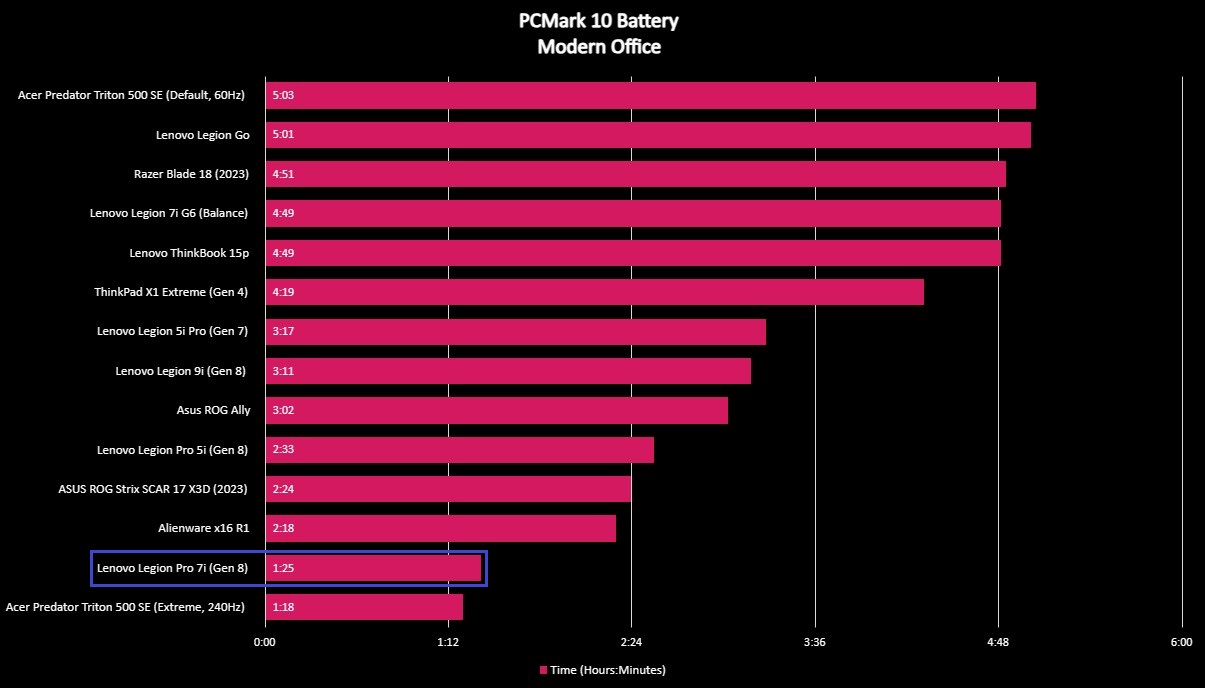
I’m a firm believer that you should test a laptop’s endurance using the settings most users are liable to use, so I first ran the Legion Pro 7i through PCMark 10’s Modern Office Battery benchmark (which simulates general laptop usage complete with gaps) with the display set to 65% brightness, the default 240Hz refresh rate left on, full RGB lighting enabled, and the Balanced and Hybrid performance profiles with Lenovo’s AI Engine+. The Legion Pro 7i only lasted 1 hour and 25 minutes.
I then set the display to 30% brightness, lowered the refresh rate to 60Hz, disabled the RGB lighting and keyboard backlighting, and used the Quiet performance profile combined with Hybrid-Auto, which automatically disables the NVIDIA GPU entirely when not on A/C power. You’d expect much better endurance with these settings, but the Legion Pro 7i still only managed 1 hour and 49 minutes, which leads me to believe there’s something very wrong with Lenovo’s optimizations here.
Generating a Windows Battery Report gave me a far more optimistic estimate of 5 hours and 8 minutes, but that included instances where the laptop was unplugged and asleep until it died. On days I actually used the device, the most I ever saw was 3 hours and 41 minutes, and that was with frequent breaks in usage. At least the 330W barrel charger is quick enough to top the machine off and more than capable of keeping things juiced up under load. If you’re on the go and need some extra juice, the rear USB Type-C port is also capable of 140W Power Delivery, which is more than enough to keep the laptop charged as long as you’re not using the NVIDIA GPU. That’s a nice convenience I’m not sure I’ve seen in any other laptop.
Legion Pro 7i review: Keyboard and touchpad
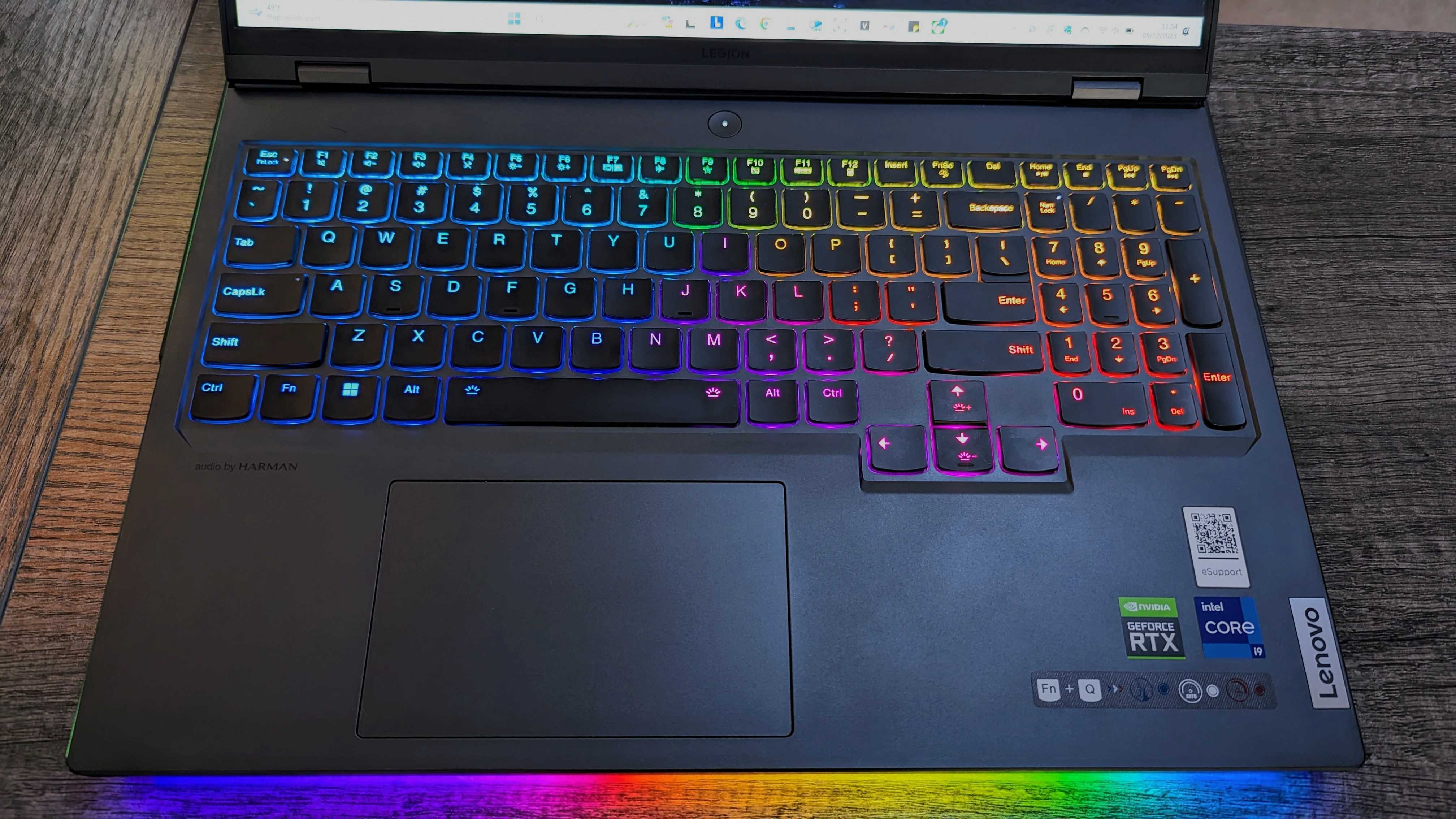
Keyboard deck highlights
- As usual, Lenovo’s keyboard is excellent on the Legion Pro 7i, with a fantastic layout, awesome travel, and a comfortable typing experience.
- The touchpad is average, but Microsoft Precision drivers and a decently large surface make it usable.
- There’s more flex in the keyboard deck than I’d want, though… At least the RGB lighting looks nice.
- Other hardware rating: 4/5
I’ve not used a Lenovo laptop that doesn’t have an awesome keyboard, and the Legion Pro 7i is no exception. It’s roomy, with plenty of space between keys and decent levels of travel for a comfortable and accurate typing experience. I also love the layout and the fact that the arrow keys are actually full-sized (seriously, take notes, Razer). The number pad is cramped on a 16-inch laptop, but I personally appreciate that it’s here (although extra macro keys also would’ve been nice).
I appreciate Lenovo’s thoughtful design that comes from years of making laptops for businesses, like holding down the Function button to highlight all the buttons on the keyboard that interact with it. It’s a small touch, but it makes the laptop so much nicer to use. All-in-all, it’s an excellent keyboard. My only complaint is that there’s an awful lot of flex in the chassis, especially in the top left portion of the keyboard deck… Where the WASD keys are. It’s noticeable and distracting in use, but it’s not a major con.
The touchpad is your standard Microsoft Precision affair. It’s smooth, gestures work, and it’s consistent and responsive. It’s also a good size, and the button action is consistent. I don’t have any real criticisms, except that it’s boring. That’s okay, though, because you’re going to hook up your favorite gaming mouse anyway. Finally, the RGB lighting looks great and works as a regular backlight, too, if you want.
Legion Pro 7i review: Other hardware

Other hardware highlights
- The front-facing camera is functional but certainly nothing more than average — at least it has Tobii eye-tracking if you’re into that.
- The dual-speaker system isn’t that impressive on paper, but in usage, it gets surprisingly loud and actually sounds pretty good (at low-to-mid volumes, at least).
- Wireless connectivity covers all the bases, and Wi-Fi performance was excellent when gaming.
Other hardware overview
• Camera: FHD (1920 x 1080) front-facing camera, no Windows Hello support, Tobii Horizon eye-tracking support, electronic camera shutter on side, dual-microphone
• Audio: 2x 2W Harman Super Linear speakers w/ Smart Amp and Nahimic Audio
• Connectivity: 802.11ax Wi-Fi 6E, Bluetooth 5.1, no cellular support
Alright, let’s wrap things up by tackling the miscellaneous parts of a laptop that are still vital to the experience. First, the front-facing camera here is an FHD (1920 x 1080) affair, but you wouldn’t know it just by looking at it. The colors and white balance are fine, but the camera suffers a lot from noise. It’s good enough for casual video conferences but not much more than that. The dual microphones are solid, though. There’s no Windows Hello support (or any biometric authentication of any kind,) which is disappointing at this price point, but you at least get Tobii Horizon eye-tracking… If you care about that.
The Legion Pro 7i is equipped with dual 2W speakers. On paper, that’s not particularly impressive, but I was actually pleasantly surprised by this system. It’s not as good as the Alienware x16 R1, but these speakers get surprisingly loud — louder than is comfortable when you’re sitting right in front of the laptop. There’s a decent amount of distortion at those high volumes, but at low-to-mid volumes, the speakers actually sound quite good, with solid levels of detail and low-end. Considering the reputation of Windows laptop speakers, I’d say that’s a win.
Finally, wireless connectivity is handled by Wi-Fi 6E and Bluetooth 5.1 (not the newer 5.2 standard). I never had any issues with Wi-Fi performance, even when playing competitive games, so there’s nothing to complain about here. You also still have a physical Ethernet port for a faster, more stable internet connection when you need it. As expected, there’s no cellular connectivity here.
Legion Pro 7i review: Software

Software highlights
- Windows 11 continues to be a great OS, and it runs smoothly on this laptop.
- There is a sizeable batch of preinstalled apps, but most directly related to managing the Legion Pro 7i’s hardware.
- Your main application will be Lenovo Vantage, which is a fast, responsive, and feature-packed hub to manage your laptop.
- Software rating: 4.5/5
Software overview
• OS: Windows 11 Home
• Preinstalled apps: Dolby Vision, Intel Graphics Command Center, Legion Arena, Lenovo Hotkeys, Lenovo Now, Lenovo Vantage, Lenovo Voice, McAfee LiveSafe, Nahimic, Nahimic Companion, NVIDIA Control Panel, NVIDIA GeForce Experience, Spotify, Thunderbolt Control Center, Tobii Experience, X-Rite Color Assistant
I’m usually a fan of Lenovo’s software experience, and that’s no different with the Legion Pro 7i. The laptop is powered by Windows 11, a known quantity at this point that runs great on this hardware and is easy to use with this keyboard and touchpad. Aside from that, you get a rather long list of preinstalled apps, but most of it is directly related to the laptop and doesn’t cause any harm. You have Dolby Vision and X-Rite Color Assistant to manage the HDR and display color profile, Nahimic for the audio, Intel and NVIDIA apps to manage the hardware and a small collection of Lenovo apps.
The only “bloatware” on this laptop is Spotify, which not everyone will want (but is easy to uninstall,) and the dreaded McAfee, which is unnecessary. Back to Lenovo’s apps, you have Legion Arena (a very barebones games launcher), Lenovo Vantage (your one-stop shop to manage your Legion Pro 7i), Lenovo Now (a forgettable “welcome” page), Lenovo Hotkeys (to manage some of Lenovo’s unique keyboard shortcuts), and a little bit of an oddity in Lenovo Voice, which offers a ton of voice-related tools that would seem less out of place on one of Lenovo’s business laptops.
The app you’ll use most is Lenovo Vantage, though, which continues to be one of my favorite hubs on a gaming laptop. It’s fast and responsive, it has a decent number of features, and it is pretty easy to use. Some parts of the interface are a little convoluted, and some options are a little too buried for my taste, but everything you need the most — hardware monitoring, driver and firmware updates, and gaming-specific tools like performance profiles and overclocking — are all instantly available whenever you need them.
Legion Pro 7i review: Competition

If you want one of the best gaming laptops, the Lenovo Legion Pro 7i (Gen 8) should be on your list. If you want to save money, though, the Lenovo Legion Pro 5i (Gen 8) gives you a similar experience with less power, a slightly worse display, and less RGB lighting. If you want to spend more money, the Lenovo Legion 9i gives you industry-leading cooling, one of the best displays ever put in a gaming laptop, and a gorgeous design.
Outside of Lenovo, MSI and ASUS both have a wide variety of great gaming laptops at different budgets. Razer is a fantastic choice if you want the same level of power as Lenovo but in a more premium chassis (the Razer Blade 16 is the closest competitor right now). HP’s OMEN line of gaming hardware can provide more budget-driven experiences than Lenovo’s Legion, but you can also look at Lenovo LOQ laptops for some very affordable gaming laptops.
Legion Pro 7i review: Score card
| Attribute | Rating | Notes |
|---|---|---|
| Value | 4/5 | This is not a budget laptop, but frequent sales make it a solid value for a high-end gaming laptop with lots of power. |
| Design | 4/5 | The Legion Pro 7i isn’t much different than its more affordable sibling, but the nice RGB lighting and rear-facing ports are great here. |
| Display | 4.5/5 | Great performance and above average brightness, contrast levels, and HDR support more than make up for middling color accuracy. |
| Performance | 4.5/5 | Performance is expectantly exceptional, and thermal management is also effective at keeping things cool. These fans are loud, though. |
| Battery | 2.5/5 | Abysmal endurance is only saved by fast charging and the convenience of Type-C charging when you’re not using the NVIDIA GPU. |
| Other hardware | 4/5 | The keyboard is great, the speakers are surprisingly good, the touchpad is decent, and the webcam is… Okay. |
| Software | 4.5/5 | Lenovo Vantage continues to be a highlight for Legion laptops, being faster and more responsive than most competitors’ hubs. |
Legion Pro 7i review: Final thoughts

You should buy this if …
You should not buy this if …
I’ve used the Alienware x16 R1 and ASUS ROG Strix SCAR 17 X3D, and both of those laptops are far more expensive than the Lenovo Legion Pro 7i (Gen 8). Given the choice between them, though, this is the laptop I’d choose. Lenovo has struck a great balance between power, quality, and features here, and I’ve really enjoyed using it. The great display, comfortable keyboard, practical design, and reliable performance all contribute to one of the best upper mid-range / lower premium gaming laptops you can buy right now.
I do suggest waiting for a sale, though, because this laptop often goes on sale. I’ve seen my review configuration go for as low as $1,999 at B&H Photo, which is an excellent price for what you’re getting. I also suggest buying from B&H Photo if you can — while Lenovo is usually a great place to buy its laptops, the omission of a Thunderbolt 4 port on its configurations is baffling and makes the B&H Photo configurations the better value. To summarize, though, the Lenovo Legion Pro 7i continues to be an amazing laptop that really excels at gaming but struggles to stay alive away from the charger.

Lenovo Legion Pro 7i (Gen 8)
As long as you don’t need a long-lasting battery, the Legion Pro 7i (Gen 8) is a fantastic gaming laptop that packs plenty of power into a solid, practically designed chassis. It’s a great all-around experience using a laptop I heartily recommend. Just try to find it on sale.




