Expert’s Rating
Pros
- Small 2242 form factor fits Lenovo Legion Go or Thinkpad perfectly without adapter
- Good performance
- Fits 2280 M.2 slots as well.
Cons
- Won’t fit in 2230 M.2 slots
- Currently only available with 1TB
Our Verdict
The Rocket Nano 2242 is tailor-made for Lenovo’s Legion Go and Thinkpads, eliminating the need for a 2230/2242 adapter. It’s also a good performer.
Best Prices Today: Sabrent Rocket Nano 2242 SSD
While M.2 slots are universally 22mm wide, they can very in length. Most of the time, they’re either 80mm (your average desktop/laptop) or 30mm (Steam Deck and other gaming handhelds).
But there are devices, most notably the Lenovo Legion Go and Thinkpads, that measure 42mm from the contacts to the rear mounting screw. To secure a 2230 SSD in such a slot you’d need a slightly kludgy adapter. A more elegant solution is a real 2242 SSD like the Sabrent Rocket Nano 2242 reviewed here.
Further reading: See our roundup of the best SSDs to learn about competing products.
What are the Rocket Nano 2242’s features?
The copper and blue decorated Sabrent Nano 2242 is, again, designed specifically for devices such as Lenovo’s Legion Go and Thinkpads. It will, however, work perfectly well in other computing devices that sport a 2242 (22mm wide, 42mm long) M.2 slot. As discussed above, its raison d’etre is an adapter-free fit.
A single-sided, PCIe 4.0 x4, NVMe SSD, the Rocket Nano 2242 is a DRAM-less design, using system memory (Host Memory Buffer/HMB) for primary caching duties. The NAND is 162-layer TLC (Triple-Level Cell/3-bit) and the controller is a PhisonE27T.

The Rocket Nano 2242 is warrantied for five years (after registering) but Sabrent didn’t provide a TBW (terabytes that may be written) rating. The industry standard is around 600TBW per 1TB of capacity for TLC drives, so figure around that.
The odds of you writing that much in five years are slim to none. If you want TBW reassurance, look to Seagate, though that company doesn’t currently market a 2230 or 2242 SSD that we’re aware of.
Sabrent’s Rocket Nano 2242 is an elegant, fairly priced solution for upgrading storage in a device that sports a 2242 M.2 slot.
How much is the Rocket Nano 2242?
The Rocket Nano 2242 is currently available only in a 1TB capacity for $100. However, the company says that 2TB and 4TB terabyte capacities are coming soon.
The 2TB Sabrent Rocket 2230 is $220, so I’d guess close to that for the 2242 model, and around $450 for the 4TB, which will likely carry a slight you-want-more-capacity-you-pay-extra premium. I mean it when I say guess — don’t hold me to it.
How fast is the Rocket Nano 2242?
Though not the fastest small form-factor SSD (the other three in the charts are 2230), the Rocket Nano 2242 is certainly competitive. You can see that from the CrystalDiskMark 8 sequential tests below.
Note that both the WD SN770M and the Corsair MP600 Core Mini were 2TB units, while the Sabrent Rocket 2230 we tested was a 1TB SSD, like this Rocket Nano 2242.
The Sabrent Rocket Nano 2242 was also quick in CrystalDiskMark 8’s 4K small read/write tests.
Where the Sabrent Rocket Nano 2242 did fall off was in our real-world transfers, but only by a hair in the 48GB tests.
The gap expanded in the 450GB write, which is not on par with the other SSDs in the chart. The drive started off sprightly enough at 3GBps, but dropped about 12 percent into the write, to 1.25GB per second.
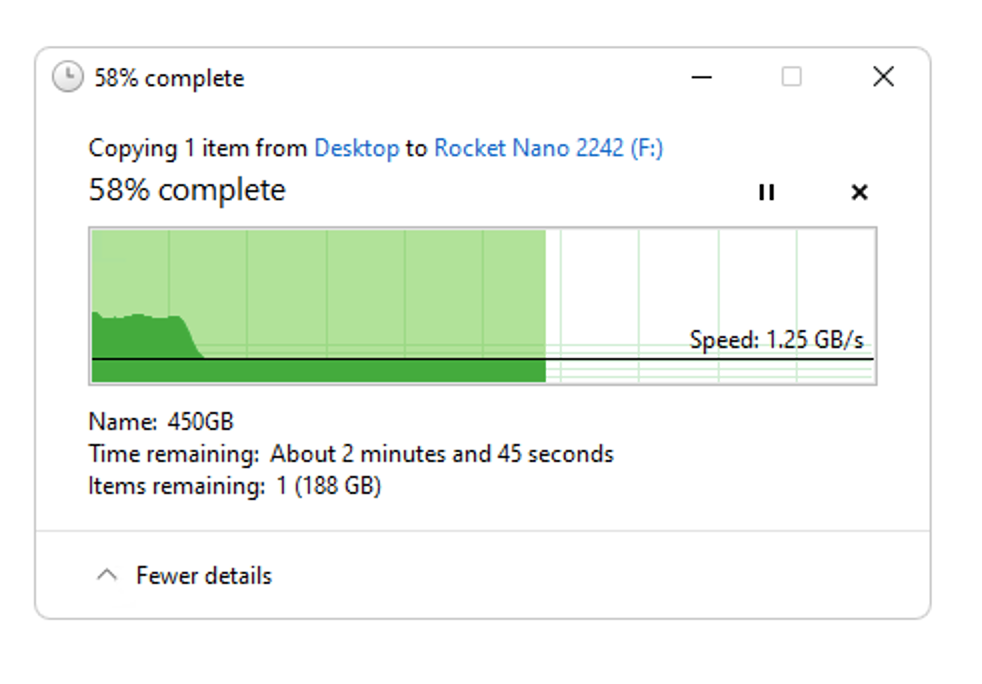
Again, the two non-Sabrent drives had the advantage of twice as much NAND to tap for secondary SLC caching — i.e., writing data first as on/off Single Cell Level.
Overall, while not the fastest small form-factor SSD I’ve tested, the Sabrent Rocket Nano 2242 is certainly close enough for rock ‘n’ roll. The 450GB write time will no doubt improve somewhat on the 2TB/4TB.
Should you buy the nano or 2242?
If you want to upgrade the storage in a device that sports a 2242 M.2 slot, then the Sabrent Rocket Nano 2242 is a very elegant solution. It’s a good performer, decently affordable, and I like the copper-hued styling.
How we test
Internal drive tests currently utilize Windows 11, 64-bit running on an X790 (PCIe 4.0/5.0) motherboard/i5-12400 CPU combo with two Kingston Fury 32GB DDR5 4800MHz modules (64GB of memory total). Both 20Gbps USB and Thunderbolt 4 are integrated to the back panel and Intel CPU/GPU graphics are used. The 48GB transfer tests utilize an ImDisk RAM disk taking up 58GB of the 64GB of total memory. The 450GB file is transferred from a 2TB Samsung 990 Pro which also runs the OS.
Each test is performed on a newly NTFS-formatted and TRIM’d drive so the results are optimal. Note that in normal use, as a drive fills up, performance may decrease due to less NAND for secondary caching, as well as other factors. This is less of a factor with the current crop of SSDs with their far faster NAND.
Caveat: The performance numbers shown apply only to the drive we were shipped and to the capacity tested. SSD performance can and will vary by capacity due to more or fewer chips to shotgun reads/writes across and the amount of NAND available for secondary caching. Vendors also occasionally swap components. If you ever notice a large discrepancy between the performance you experience and that which we report, by all means, let us know.




