Expert’s Rating
Pros
- Stellar battery life
- Stunning display
- Solid performance
- Impressive port selection
Cons
- No touchscreen or S Pen support
- Trackpad lacks precision
- Expensive, especially in the UK
Our Verdict
The Galaxy Book 3 Pro packs a lot into an impressively thin and light chassis, especially on the 16in model. But true pro-level performance is only available on the more expensive Galaxy Book Ultra.
Samsung’s February 2023 Galaxy Unpacked event was all about the Ultras, with the updated Galaxy S23 version joined by a brand-new Galaxy Book Ultra.
But the latter was just one of four new laptops announced by Samsung, and the other three, cheaper options are likely to be more popular. They include the Galaxy Book 3 Pro, a regular clamshell laptop available with either a 14in or 16in screen.
None of these are touchscreens, and they don’t have the S Pen support we’ve come to associate with Galaxy Book range. And although I just said ‘cheaper’, the Book 3 Pro isn’t exactly cheap. Is there enough here to justify the high price? The short answer to that is no, but it’s still an excellent laptop for everyday use, so don’t stop reading just yet.
Design, build & ports
- Slick, premium design
- Impressively thin and light
- Good port selection
Samsung has stuck with the same basic design for its laptops since relaunching them in 2020, and there’s no sign of that changing any time soon.
It means the Galaxy Book 3 Pro has a near-identical aluminium body and understated aesthetic to its predecessor, with a silver logo punctuating an otherwise very plain exterior.
Some may see it as boring, but I love the minimalist design Samsung has gone for. It’s available in two colours – Graphite and Beige – and the Beige model I tested certainly looks the part.

Anyron Copeman / Foundry
That choice of materials also helps the Book 3 Pro to remain impressively lightweight for its size. The 14in model weighs 1.17kg, while the 16in version is only slightly heavier at 1.56kg. It means both are very portable, especially with the chassis no more than 12.5mm thick.
Some may see it as boring, but I love the minimalist design Samsung has gone for
A thin and light laptop often risks durability, but that doesn’t seem to be an issue here. The combination of premium materials and a solid hinge design means the Book 3 Pro feels impressively robust. You will notice the wobbly display at times, especially while typing, but there’s no indication of it causing any long-term damage.
I’m also very glad to see a healthy port selection, something which is consistent across both sizes. Both USB-C ports support Thunderbolt 4, making for fast data transfer and easy connection with a range of other devices and accessories. They’re joined by one USB-A, one full-size HDMI, a microSD card slot and a 3.5mm audio jack.

Anyron Copeman / Foundry
If I’m being really picky, it’d have been nice to have another USB-A port – you may still need an adapter or hub – but I can’t really complain. Many thin and light laptops do away with the port entirely.
Keyboard, trackpad & webcam
- Solid full-size keyboard, despite limited key travel
- Huge trackpad, but it lacks precision
- Great fingerprint sensor and webcam, but no face unlock
Both sizes of the Galaxy Book 3 Pro can comfortably accommodate a full-size keyboard, but only the 16in model includes a separate number pad to the right. A feature like this falls into the ‘nice to have’ category, but I wouldn’t have missed it if it wasn’t there.
The keys themselves adopt a ‘chiclet’ design, meaning they have a separated, flatter shape and offer significantly less travel than on some other laptops. This sounds like a bad thing, but typing on the Book 3 Pro is great. Each key feels very clicky and responsive, which improved the speed and accuracy of my typing.
Samsung offers three levels of backlighting. At the dimmest setting it’s bright enough to comfortably use in a room that’s completely dark, and at 100% the light is still visible when there’s more ambient light.

Anyron Copeman / Foundry
The main criticism of the keyboard is the row of function keys at the top. They offer all the usual quick access to volume adjustment, brightness controls and other key settings, but you need to hold down the Fn key at the same time to use them. This is something that affects all Samsung laptops, but it annoys me every time.
Below the keyboard, you’ll find a huge trackpad. It extends across half of the width of the keyboard on the 16in model, and covers almost the entire distance between the space bar and edge of the device.
This gives the illusion of more control, but I found the opposite. Oddly, it lacked the precision of smaller versions, such as the ones you’ll find on other Galaxy Books. I often had trouble clicking a specific area of the screen or highlighting specific text. The cursor also sometimes moved erratically.
Plus, the sheer size of the thing led to a few accidental clicks simply because it leaves limited space to comfortably rest your palms. That sounds like a lot of criticism, but it’s not a dealbreaker.
At the top-right of the keyboard, you’ll find a power button which doubles as a fingerprint sensor. It’s easy to set up, fast and reliable – just what you want.
However, that’s your only biometric option for unlocking the Book 3 Pro. With no IR sensor, it doesn’t support Windows Hello face unlock.
Instead, you’ll find a single 1080p webcam above the display. It’s one of the best built-in sensors on any laptop, offering impressive detail and handling exposure well. Alongside dual studio mics, the Book 3 Pro is a great laptop for video calling.
Screen & speakers
- Excellent 120Hz AMOLED display
- No touchscreen or S Pen support
- Decent quad speakers
Samsung knows how to make a great display, and the Galaxy Book 3 Pro’s screen is one of the best you’ll find on any laptop. It delivers a rich, detailed and vibrant viewing experience that you’ll want to keep coming back to
It’s a 2880×1800 AMOLED panel on both 14in and 16in models, resulting in a shift to the 16:10 aspect ratio for the first time. This is a good move for most people, as the taller screen allows you to fit in slightly more content. Photos and videos in 16:9 will include black bars above and below (letterboxing), but they still look fine.

Anyron Copeman / Foundry
Colour accuracy is also excellent. According to internal testing, it covers the full sRGB and DCI-P3 colour gamuts, plus 98% of Adobe RGB – one of the best results we’ve seen on any laptop.
That’s before you even get to the refresh rate, which can be fixed at 60Hz and 120Hz or dynamically switch between the two. The latter offers a great balance between extra fluidity and battery life, so I’d recommend it for most people. You won’t notice the high refresh rate as much as on a smartphone, but it still makes everything feel smooth and slick.
The Galaxy Book 3 Pro’s screen is one of the best you’ll find on any laptop
With all that in mind, it should probably come as no surprise that the top-of-the-line Galaxy Book Ultra has the exact same display specs. You can’t get much better than this on a consumer laptop.
However, neither of these devices are touchscreens, meaning there’s no S Pen support either. Samsung makes plenty of laptops which do, but it’s worth being aware of if you’re considering this specific device.
In terms of brightness, a test result of 405 nit is right in line with Samsung’s advertised 400-nit maximum. It means you can get away with using it outside, just not under bright sunlight.
Audio isn’t quite as impressive, but the Book 3 Pro can definitely hold its own. It has quad speakers and Dolby Atmos support, helping it to deliver crisp, room-filling sound. It’s better suited to voice-based content than music, though, with bass-heavy music tracks sounding slightly washed out.
Nonetheless, these speakers are fine for casual use such as video calls.
Specs & performance
- Intel 13th-gen P-series CPUs
- Solid performance, but not for demanding workloads
- 512GB or 1TB SSDs (microSD expandable)
Despite the Pro name, the Galaxy Book 3 Pro’s performance specs aren’t anything special. It offers a choice between Intel’s Core i5-1340P and Core i7-1360P, from the 2023 Raptor Lake range.
While it’s great to see 13th-gen chips arrive in laptops so soon after they were announced, these are only from the P-series, rather than the more capable H-series found in the Galaxy Book Ultra. You also miss out on the Core i9 option.
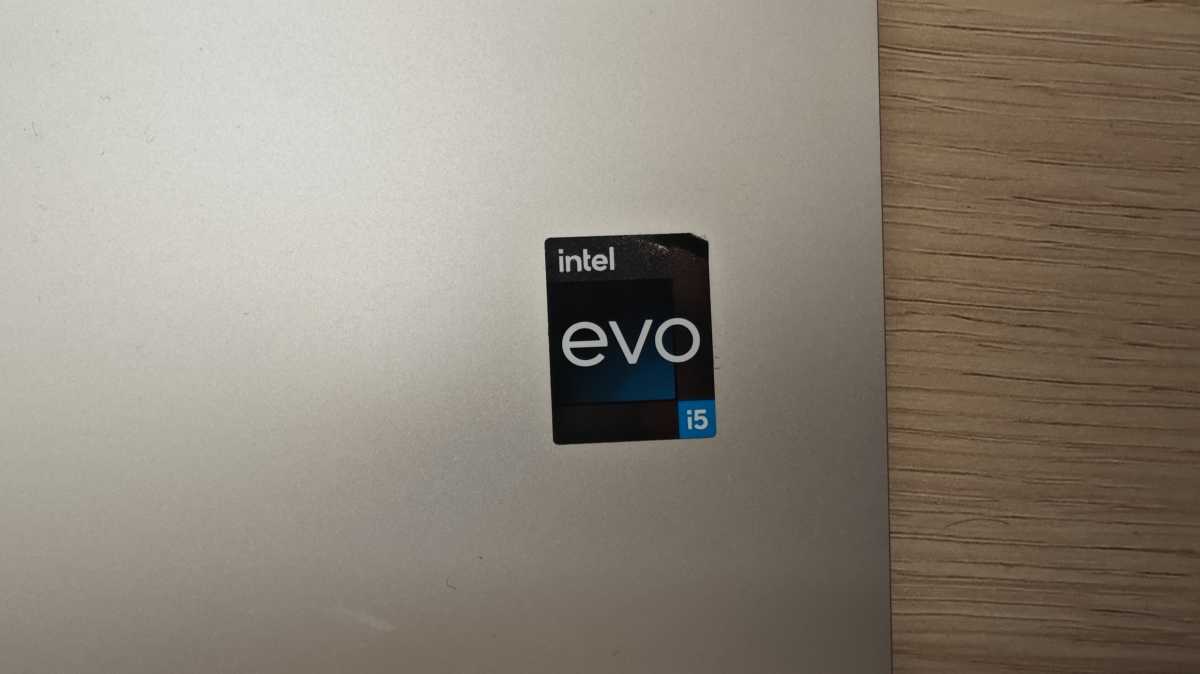
Anyron Copeman / Foundry
Samsung is generous when it comes to RAM, though. You get 16- or 32GB of the DDR5 standard, which helps keep everything running smoothly – even if you rely on Google Chrome, which tends to use a lot.
Performance is very good as a result, with even the Core i5 model excelling across a range of everyday tasks. I primarily used it for web browsing, social media, watching videos and managing files, all of which it can handle without any problems whatsoever.
But you’ll run into issues with more demanding workloads, where the lack of a discrete GPU is more noticeable. The device uses Intel’s Iris Xe integrated graphics, which makes it unsuitable for tasks such as video editing or gaming.
In summary, the Book 3 Pro is plenty powerful enough for most people. But it can’t handle the kind of intensive workloads the ‘Pro’ name might suggest.
However, in the benchmarks below, it more than holds its own.
Unlike some laptops, there’s plenty of internal storage whichever model you choose. The Book 3 Pro starts with a 512GB SSD, but you can upgrade to 1TB if you’d prefer. If that’s not enough, it supports expansion via microSD card up to 2TB.
In terms of connectivity, the device features both Wi-Fi 6E and Bluetooth 5.1. Only the former is the latest standard, but you’re unlikely to miss not being upgraded to Bluetooth 5.3. A lack of 5G (or 4G) might be more grating, though.
Battery & Charging
- 63Wh battery on 14in, 76Wh on 16in
- Superb battery life
- 65W charging slightly underwhelming
Battery capacity is something that varies significantly between sizes of the Galaxy Book 3 Pro. The 14in model is equipped with a respectable 63Wh cell, but the 16in version bumps that up to 76Wh.
That’s due to the larger display, although I can’t comment on how that affects the 14in Book 3 Pro. What I can say is that battery life on the 16in model is truly excellent.
It’s reflected in our 720p video loop test, where the Book 3 Pro lasted an incredible 18 hours. That’s one of the best scores we’ve ever seen, bettered only by ARM-based devices.
Battery life on the 16in model is truly excellent
Video playback doesn’t necessarily reflect real-world usage, while 120 nits of brightness is relatively dim. However, turning on battery saver at the default 20% (rather than turning it off, as was the case for this test) will help it last long.
But it can comfortably last a full eight-hour workday on a single charge, even with high brightness and the display set to 120Hz. If you only use it in your spare time, three or even four days are within reach.
The battery capacity plays a big role here, as does the improved power efficiency of 13th-gen Intel CPUs.
When you do eventually run out, Samsung includes a 65W charger in the box. This can be used to charge any Galaxy devices which use USB-C, but speeds on the Book 3 Pro are slightly underwhelming.

Anyron Copeman / Foundry
I recorded 33% in 30 minutes and 66% in 1 hour from off. That’s fine for most people, but certainly not the fastest.
Software
- Windows 11 Home out of the box
- Several pre-installed Samsung apps, but not disruptive
- Will get updates throughout Windows 11’s lifespan
The Galaxy Book 3 Pro ships running Windows 11 Home.
But unlike on its phones, Samsung’s software tweaks aren’t significant unless you own other Galaxy devices. The user interface is identical to any other Windows 11 device, with only a handful of extra apps pre-installed.

Anyron Copeman / Foundry
These are as follows: Flow (for syncing between devices), Recovery, Account, Bluetooth Sync, Gallery, Notes, Quick Share, Second Screen and Galaxy Book Experience (quick access to key features). Samsung also has its own version of Settings, but it’s nothing like the full Windows 11 version.
The good news is that these can all be uninstalled at any time, and it’s easy to avoid interacting with them altogether. But if you have a Samsung phone or tablet, some features will be genuinely useful.
Another positive is that all Windows 11 devices are expected to get updates for the duration of the operating system’s lifespan. Microsoft is yet to confirm how long that’ll be, but it usually supports (popular) major versions for around a decade – that would take us to 2031.
Price & availability
The Galaxy Book 3 Pro isn’t Samsung’s most expensive 2023 laptop, but it still doesn’t come cheap.
You’ll pay at least $1,449.99/£1,349 for the 14in model, while stepping up to the 16in starts at $1,549.99/£1,449 – provided you don’t have a device to trade in.
However, Core i5 models aren’t available in the US, so the like-for-like prices are significantly higher in the UK.
These are high prices for a consumer laptop. Many of the alternatives in our best laptop chart are either better value for money or offer extra functionality, but that doesn’t mean you should rule out the Book 3 Pro entirely.
It’s a great laptop, just a bit overpriced, so keep your eye out for any deals and discounts.
Verdict
The Galaxy Book 3 Pro isn’t as class-leading as its price may suggest. But there are many highlights including a gorgeous 120Hz AMOLED display (14in or 16in), an impressive selection of ports and stellar battery life.
You also get Samsung’s trademark premium design, plus some great video calling features.
Performance is solid too, but it can’t handle the demanding workloads you might associate with a ‘Pro’ laptop. With an iffy trackpad and no touch (or S Pen) support, there are enough reasons to hesitate before buying one – especially at full price.
With the Ultra taking many of the headlines and 360 models offering more functionality for less, the Book 3 Pro ends up in an awkward middle ground. It’s an impressive laptop, but so are many others around this price – including the LG Gram 16, Huawei MateBook 16s and Microsoft Surface Laptop 5.
Specs
- Display: 16:10 AMOLED, 14in or 16in (both 2880×1800), 120Hz
- Processor: Intel Core i5-1340P, Intel Core i7-1360P
- Graphics: Intel Iris Xe
- Memory: 8/16/32GB
- Storage: 256/512GB/1TB SSD (expandable up to 2TB via microSD)
- Ports: 2x USB-C (both Thunderbolt 4), 1x USB-A, HDMI 1.4, microSD, 3.5mm audio jack
- Camera: 1080p front-facing
- Wireless: WiFi 6E, Bluetooth 5.1, 5G (optional)
- Battery: 63Wh (14in), 76Wh (16in)
- Charging: 65W USB-C (included)
- Operating system: Windows 11 Home
- Colours: Graphite, Beige
- Weight: 1.17kg (14in), 1.56kg (16in)




