Expert’s Rating
Pros
- Up to 8TB of capacity
- Small and rugged
- Far faster than hard drives
Cons
- Only 5Gbps USB (400MBps)
- Silicon-like jacket attracts small particulate matter
Our Verdict
Though not the swiftest of USB drives, the small, rugged Samsung T5 EVO compensates with up to 8TB of affordable capacity. If you’re not in a hurry you’ll the love the space it provides for your stuff.
The Samsung T5 EVO is a ruggedized, good-looking portable SSD, but what sets it apart from the crowd is that it’s available with up to 8TB of capacity. That, folks, is a lot of space.
The T5 EVO is slow for a modern external SSD, though it beats a 2.5-inch hard drive for performance and the ability to withstand abuse by a country mile. If you’re looking for scintillating speed, look elsewhere. If you’re about capacity, look here.
Further reading: See our roundup of the best external drives to learn about competing products.
What are the T5 EVO’s features?
The T5 EVO is a USB 3.2 Gen 1 (5Gbps) external SSD that measures approximately 3.75-inches long, by 0.6-inches thick, by 1.57-inches wide. That length includes a 0.4-inch metal loop at one end that you can use for attaching a lanyard or the like.
The drive weighs around 4 ounces and feels solid in the hand. It’s also covered with a sure-grip, silicon-like jacket and is shock-rated up to 1500Gs should you lose your grip anyway.
Alas, the jacket also has a propensity for attracting schmutz, aka small particulate matter (see below). This picture was snapped after using a microfiber towel and canned air.

For aesthetic reasons and not to belabor the point, I cleaned up this next image of the T5 EVO’s non-business end.

Samsung was mum about the type of controller and bridge chip used in the T5 EVO (as per normal) — however, as you might suspect with a maximum capacity of 8TB, the NAND is 176-layer QLC.
QLC stands for Quad Level Cell and can hold 4 bits of data per cell. The reason QLC tends to be slow writing is that it takes a significant amount of error checking to make sure that the proper voltage level (one of 16!) has indeed been written.
Samsung also provides its Portable SSD software (first image below) so you can turn the T5 EVO’s native AES-256 encryption on and off and password protect it.
The more capable Samsung Magician software (second image below) also displays various information such as the amount of data that’s been written to the drive.
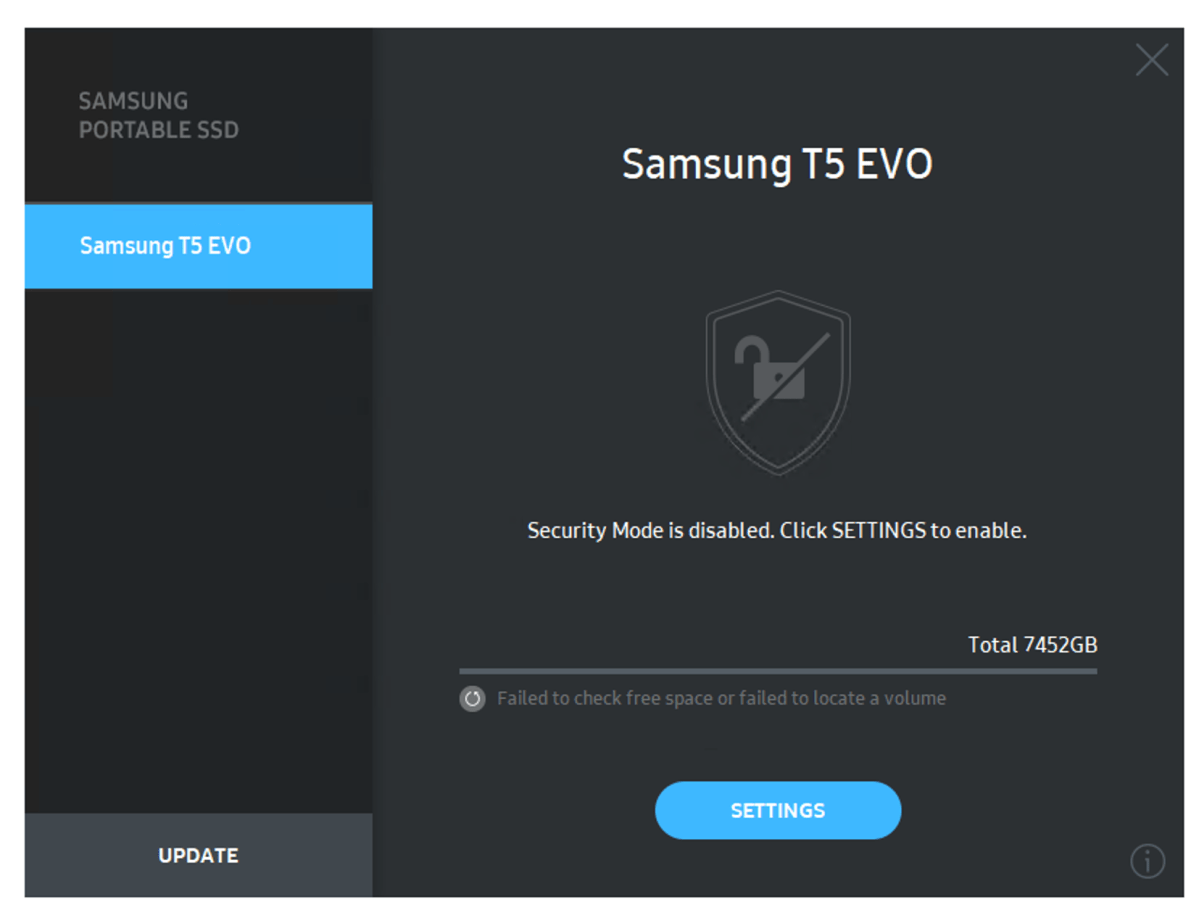
Note that the amount of data written shown below may seem high for a new drive, but we generally fill the drive at least once in our testing (the following image was taken before testing was complete). Normal usage will garner a far lower number.
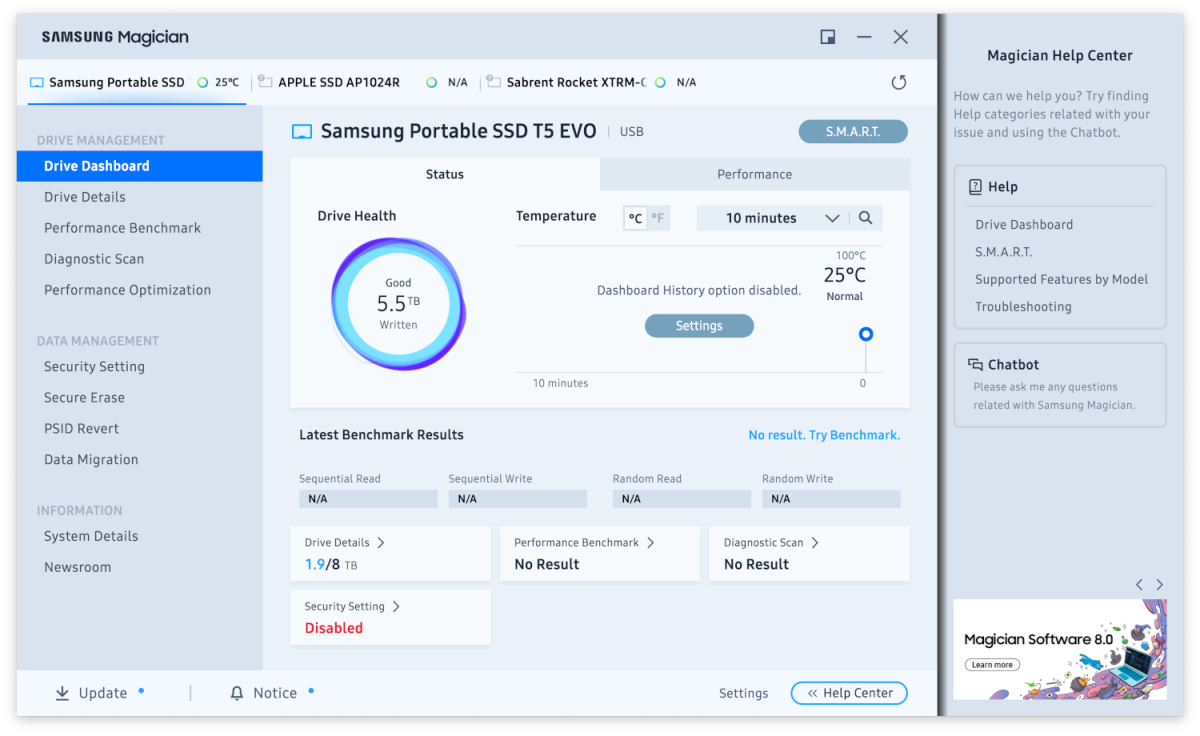
Samsung warranties the T5 EVO for three years, which is a bit parsimonious compared to the five years Crucial and others offer on their external drives. It’s also deemed limited, which is par for the course, but the company didn’t provide any TBW rating (terabytes that my be written over the life of the drive) pertaining to the limits.
The company does state that physical damage is not covered. I don’t blame them. You’d have to run over this thing with a tank or incinerate it to kill it.
How much does the T5 EVO cost?
Pre-launch, Samsung quoted us an MSRP of $190 for the 2TB version, $350 for the 4TB, and $650 for the 8TB T5 EVO. By comparison, the far faster Samsung T9 (which isn’t available in an 8TB SKU) is just $10 more in the 2TB version and, at the time of this review, actually $100 less at 4TB from Samsung’s own Amazon store. We also spotted no-name 8TB SSDs for around $550.

Obviously, something will have to give price-wise if the T5 EVO is to sell on anything other than brand loyalty, so keep an eye out. We expect the prices to drop rather rapidly.
You’d have to run over this thing with a tank or incinerate it to kill it.
How fast is the T5 EVO?
The T5 EVO is 5Gbps (Gen 1) USB 3.2 meaning that no matter what’s inside, it’s basically capped at 550MBps. The only other similar-performing drive to grace our latest test bed is Teamgroup’s C212 thumb-sized SSD.
The C212 is actually a 10Gbps drive that only reached Gen 2-appropriate speeds with smaller data sets, not the 64GB we use with CrystalDiskMark 8.
Sequential throughput in CrystalDiskMark 8 was roughly on par for a 5Gbps USB SSD. But random write performance was a bit off. This might be at least partially due to the density and amount of NAND.
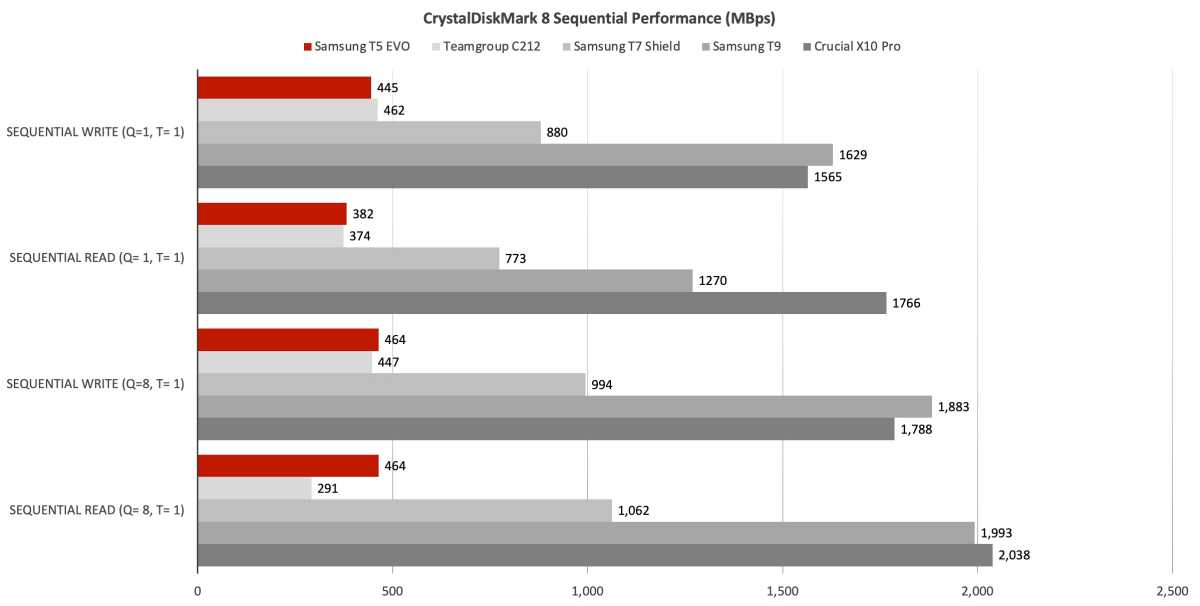
Basically, the T5 EVO is about capacity rather than stellar performance, as you can see in the charts. The 10Gbps Samsung T7 Shield, and 20Gbps T9 are far, far faster. As is the current cream of the performance crop: Crucial’s X10.
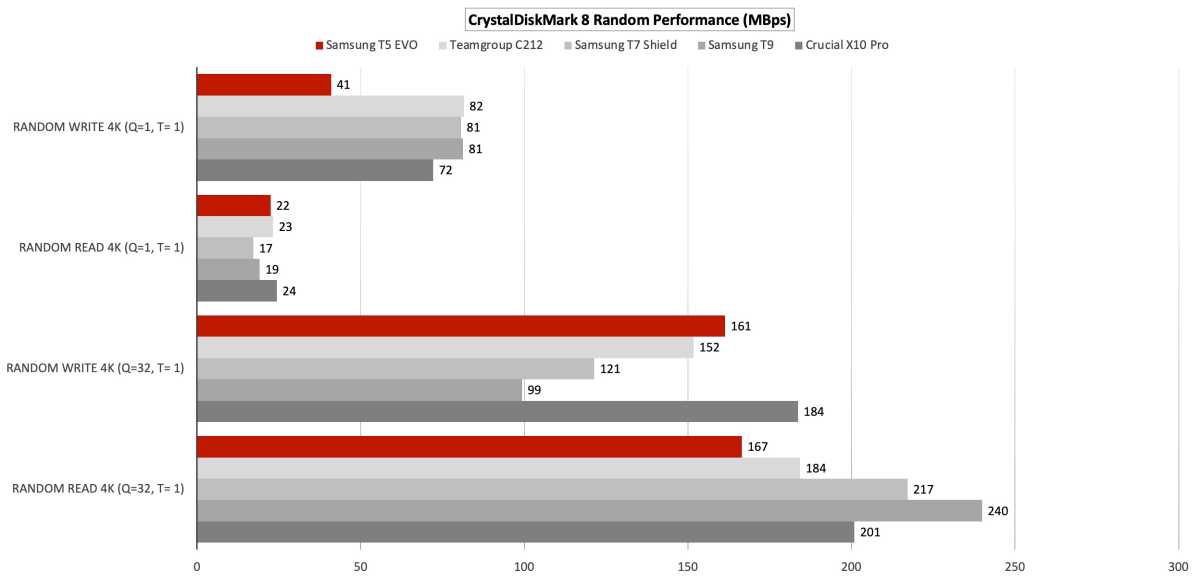
Of course the T5 EVO was off the general pace with our 48GB file transfers, but any 5Gbps SSD would perform at roughly the same speed. We simply don’t see many of those anymore, hence their absence from the performance graphs.
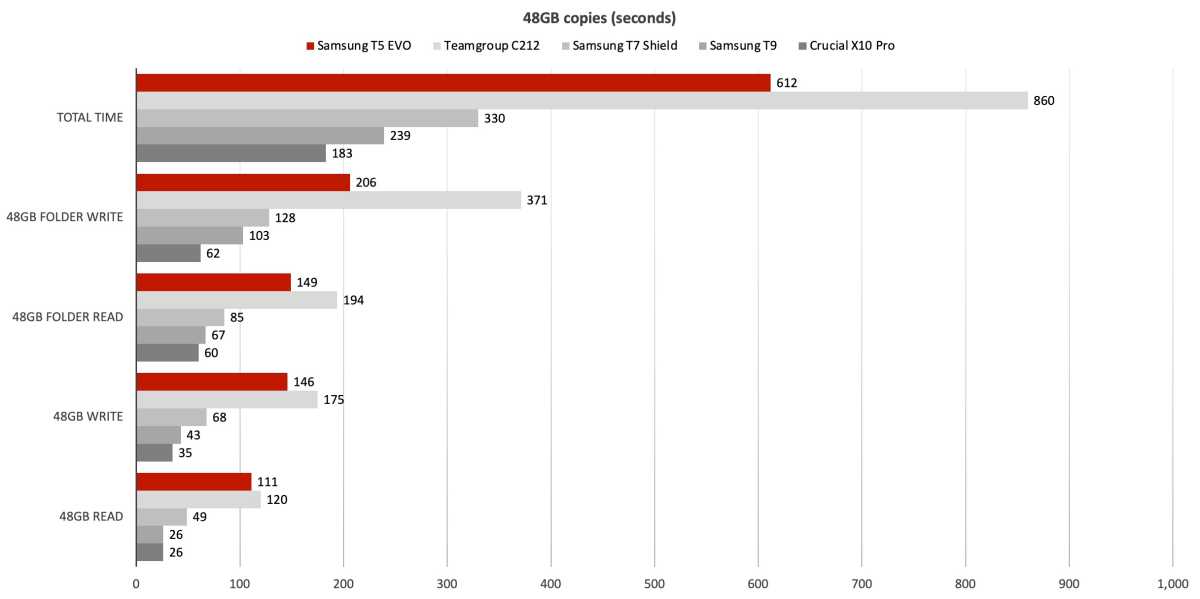
Being an 8TB drive really helped the T5 EVO as it wrote our single 450GB test file. It maintained its roughly 400MBps pace until we threw another 1.5TB at it. At that point, writing dropped to around 195MBps and stayed there.
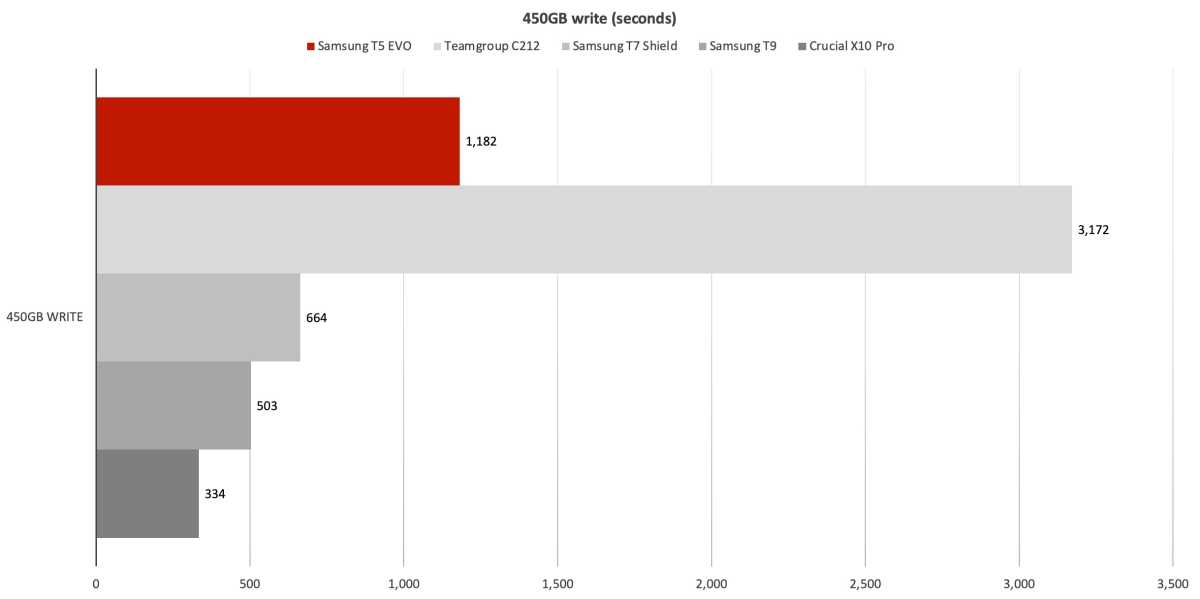
Outside of an initial copy, few people will write 1.5TB of data at any one time, so take that with a grain of salt. With time to recover secondary cache, you should rarely see the performance drop.
Should you buy the T5 EVO?
If affordable capacity from a top-name vendor is what you seek, then you should target the T5 EVO. It’s no barn-burner, but it’s certainly fast enough for most tasks, and there’s no arguing the amount of digital stuff it can fit. The case becomes even more compelling if Samsung drops the prices to competitive levels, as I expect will happen.
How we test
External drive tests currently utilize Windows 11, 64-bit running on an X790 (PCIe 4.0/5.0) motherboard/i5-12400 CPU combo with two Kingston Fury 32GB DDR5 4800MHz modules (64GB of memory total). Both 20Gbps USB and Thunderbolt 4 are integrated to the back panel and Intel CPU/GPU graphics are used. The 48GB transfer tests utilize an ImDisk RAM disk taking up 58GB of the 64GB of total memory. The 450GB file is transferred from a 2TB Samsung 990 Pro which also runs the OS.
Each test is performed on a newly formatted and TRIM’d drive so the results are optimal. Note that in normal use, as a drive fills up, performance may decrease due to less NAND for secondary caching, as well as other factors. This can be less of a factor with the current crop of SSDs with far faster late generation NAND.
Caveat: The performance numbers shown apply only to the drive we were shipped and to the capacity tested. SSD performance can and will vary by capacity due to more or fewer chips to shotgun reads/writes across and the amount of NAND available for secondary caching. Vendors also occasionally swap components. If you ever notice a large discrepancy between the performance you experience and that which we report, by all means, let us know.




