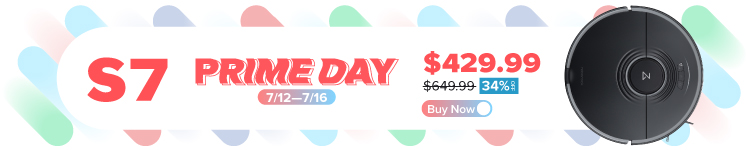Scusi is a new app that wants to help you with that friend or coworker who loves sending long audio messages on iMessage. If you don’t have time or simply don’t like listening to them, that’s the perfect app for your Mac.
Developed by Jordi Bruin and Hidde van der Ploeg, Scusi is very simple and yet very impressive. It adds transcription and playback speed control directly in iMessage.
Users just need to drag and drop any iMessage voice note onto the Scusi app to transcribe it. So, for example, if someone sends you a voice message, just use drag and drop on iMessage and Scussi will appear on the side of the app with the wording:
What is even being said here?
Drop the audio or video message here to transcibe.
All the speech-to-text is done on the user’s Mac. There’s no tracking or way to store your audio messages with a privacy-first approach. With adjustable playback speed for voice notes, Scusi can slow down the message to 0.5x or speed up to 2.0x.

The best part is that the app supports a ton of languages:
- English
- Dutch
- Spanish
- German
- French
- Italian
- Swedish
- Norwegian
- Finnish
- Ukrainian
- Russian
- Chinese (Simplified)
- Chinese (Traditional)
- Portuguese
Scusi is free to download through Gumroad here and doesn’t have ads or in-app purchases, but I’m sure the developers wouldn’t mind if you want to tip them for this neat app. It works with all Macs that currently run macOS Monterey, and you can learn what they are here.
Read more:
FTC: We use income earning auto affiliate links. More.