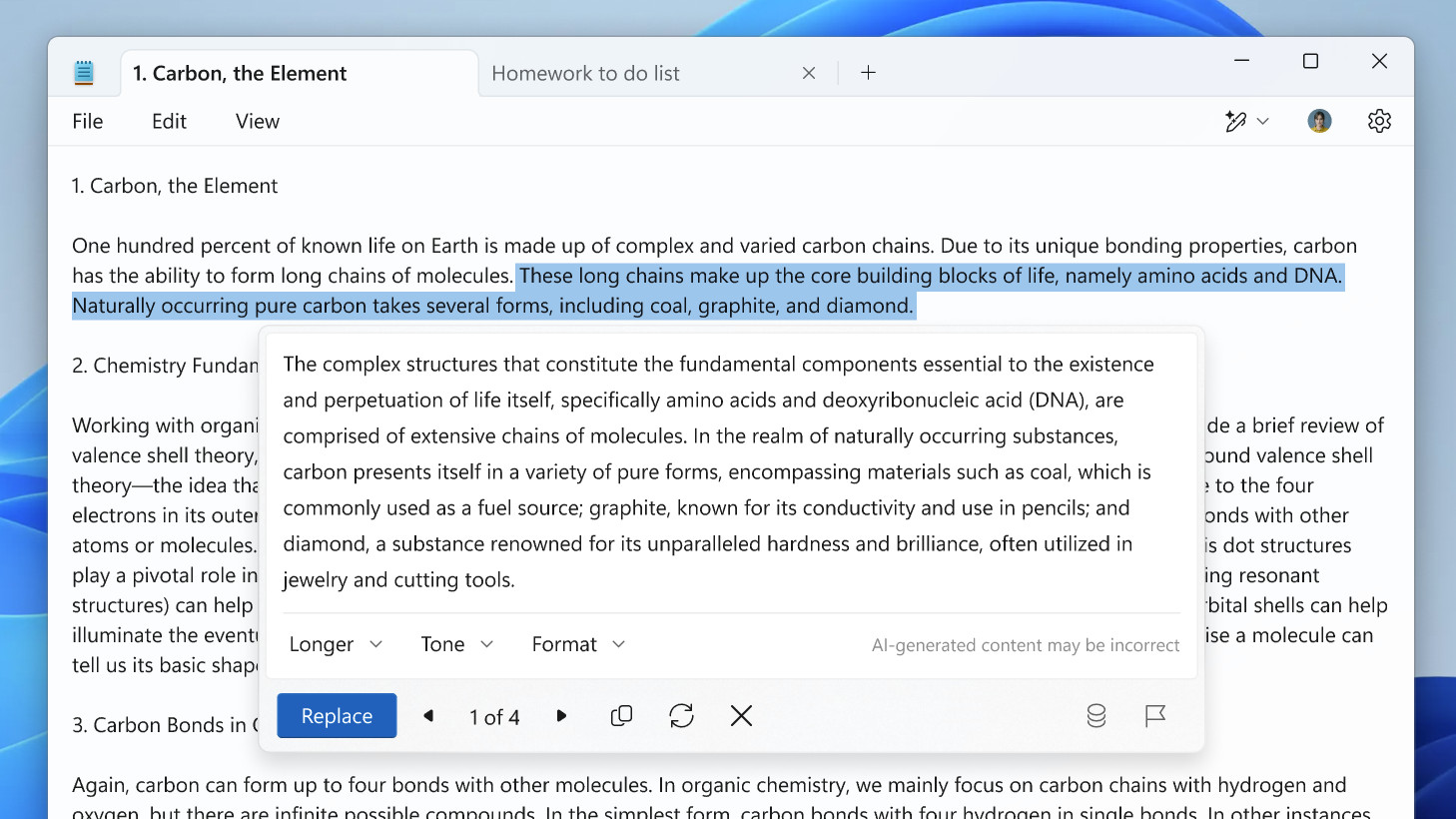- Some Windows 11 users got the impression Notepad now requires logging into your Microsoft account
- This isn’t true, but the app just got a new AI feature that does require such a sign-in
- There’s still a fair bit of anger about Microsoft adding more and more capabilities to Notepad when it’s designed to be a streamlined text editor
Is the idea of Windows 11 users now having to sign in to use the Notepad app a new scheme concocted by Microsoft to annoy folks? Fortunately, this very much isn’t the case, even though many people have jumped to this conclusion.
Sign in with a Microsoft Account for Notepad?! 🙄 pic.twitter.com/VfZVM44EC0February 16, 2025
The prospect was raised by BobPony who (along with other denizens of X) pointed out that after the recent update for the Notepad app, it was now asking them to sign in to their Microsoft account.
This immediately attracted a considerable amount of anger, because the whole concept of Notepad is that it’s a super-streamlined text editor you can quickly fire up and use. So, not only is this a stumbling block running against the fundamental design of Notepad in that respect, but some folks don’t have or want a Microsoft account either.
While this is indeed happening to some Windows 11 users, the reason for this is explained in the text accompanying the pop-up requesting login, which states: “Sign in with your Microsoft account to use Rewrite and its features in Notepad.”
The Notepad update has brought in the ability to use Rewrite, which is a Copilot feature that gets the AI to redraft any selected text (an ability seen in testing with Windows 11 late last year).
As Tom’s Hardware, which noticed the above post on X, points out, this dialog prompt only appears for those who are clicking the Rewrite button in Notepad.
Also, if you do see this dialog, and don’t want to sign in as requested, you can simply close it. You won’t be able to use the Rewrite feature, though, unless you do sign in to your Microsoft account.
Analysis: Notepad going in the wrong direction?
In many ways, then, this is a storm in a teacup scenario – but there is an underlying reason why people might be easily angered here. Firstly, there’s been a broader push to cajole folks to sign up for a Microsoft account, including a bunch of ‘suggestions’ infiltrating Windows 11 in various bits of the interface.
So, anything like this is going to annoy some users, guaranteed, even though Microsoft notes that a sign-in is necessary to use the Rewrite capability due to “AI safety and security purposes” (pertaining to any requests you make).
Secondly, again looking at this incident (or lack of an incident is a better way to describe it, perhaps) from a wider perspective, it’s another pushback against Notepad getting beefed up. As mentioned above, the whole idea of Notepad is that it’s a barebones and lightweight text editor, and yet Microsoft has kept on adding extra trimmings since the launch of Windows 11.
That includes the likes of dark mode, multi-step undo, and spellchecking plus autocorrect, and now we have the mentioned AI rewriting feature in Notepad. And no, of course, you don’t have to use any of these elements, but the worry is, they’re still hanging around in the background and possibly bloating Notepad more so that it isn’t quite as peppy and responsive as it once was. (Although Microsoft has, at least, recently tweaked the app to load a bit faster).
That’s why you can see some of those replying to the post on X are urging anyone who’s fed up with this new path WordPad appears to be on to consider Notepad++ instead. Indeed, I’d throw in the top recommendation from our list of the best text editors too, namely Sublime Text.