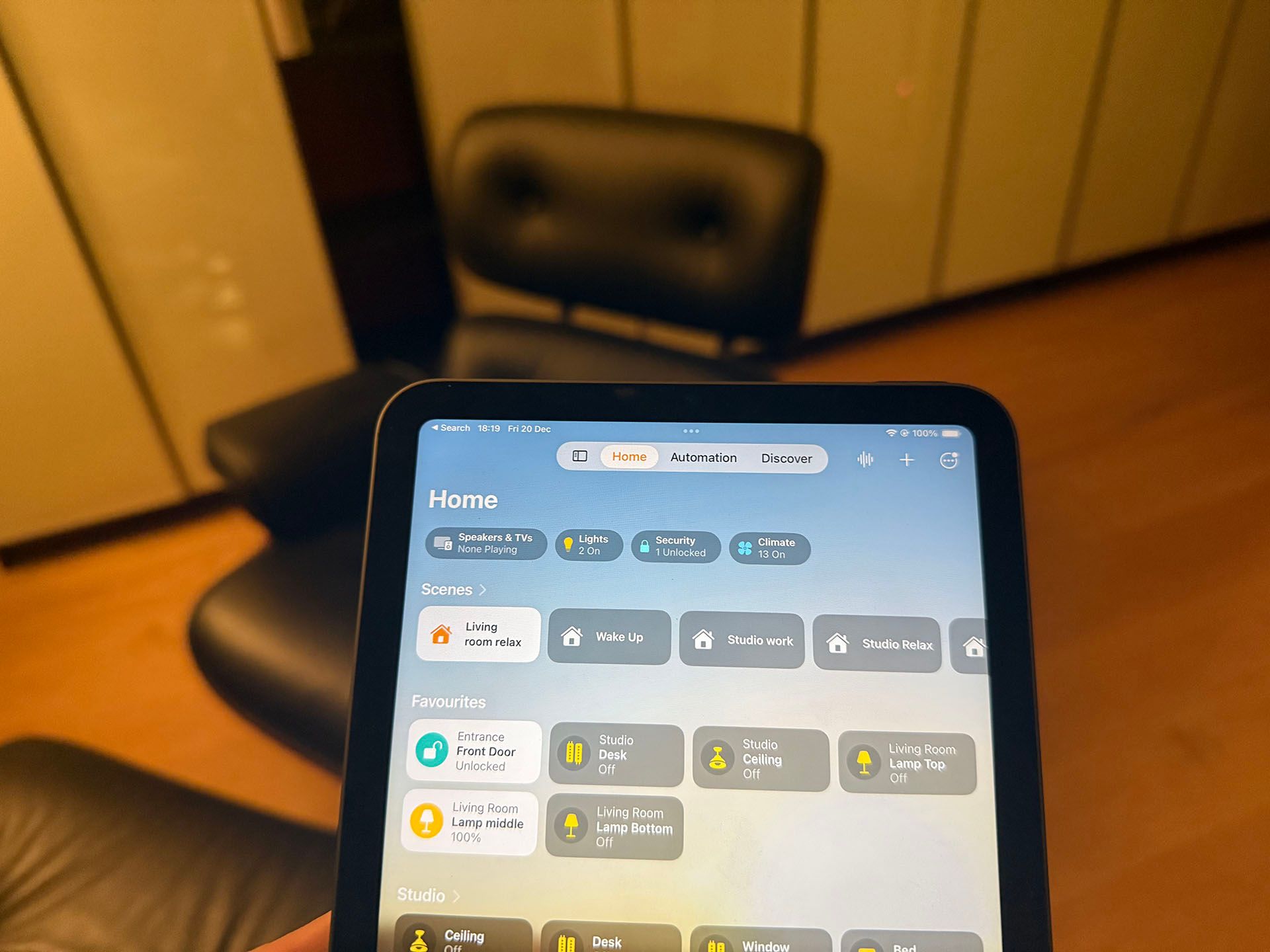Summary
- There are many good reasons to want HomeKit compatibility, including security and convenience.
- But there are drawbacks too, including limited product choices and price premiums.
- Key factors to consider are the consequences of a device being compromised, and whether you need to include it in HomeKit scenes and automations.
If you own an iPhone, does that mean you should ensure all your smart home devices are HomeKit-compatible? There are strong arguments in favor, but it shouldn’t always be a deal-breaker.
What Is HomeKit, and What Are the Benefits?
HomeKit is Apple’s smart home platform, suitable only for those who use iPhones and other Apple devices. Most HomeKit-compatible devices are not made by Apple, but rather by third-party companies who choose to support the platform. HomeKit compatibility offers a significant number of benefits for Apple users.
Voice Control via Siri
Any HomeKit-compatible device can be controlled by giving a voice command to Siri. This is particularly useful if you have HomePod speakers throughout your home, as you can simply say “Hey Siri” and issue a command wherever you happen to be. You can also give Siri commands to an Apple Watch, iPhone, iPad, Mac, or Apple TV remote.
Siri commands allow you to control specific devices, everything in a particular room, and to activate scenes (sets of actions triggered by a single instruction). Examples include:
- “Hey Siri, switch on the living room lamp”
- “Hey Siri, switch on the kitchen lights”
- “Hey Siri, movie night”
In my view, this is a massive benefit to HomeKit, as it’s by far the easiest way to control a smart home, and it’s the method I personally use 99% of the time.
All-In-One Control via the Home App
Each smart home brand tends to have its own iPhone app, but as soon as you have devices from two or three different brands and have to open different apps to control them, this quickly becomes a pain. HomeKit compatibility integrates all compatible devices into Apple’s Home app.
Scenes and Automations Controlling Multiple Devices
This single-app approach is handy when you’re controlling devices directly using on-screen buttons, but it really comes into its own when creating scenes and automations.
For example, when you sit down to watch a movie, you might want to close your Hunter Douglas blinds, switch off a Philips Hue ceiling light, and switch on a Govee strip light. Despite the fact that this involves devices from three different brands, HomeKit-compatibility means that you can create a scene that does all three things from within the Home app.
The same is true of automations. You might want to run an automation when you arrive home which unlocks your front door, switches on your entrance lights and starts a playlist on your living room speakers. Again, it doesn’t matter that this involves smart home products made by different companies so long as they are all HomeKit-compatible.
Security and Privacy
Any device exposed to the internet is a potential security risk, and a bad actor with access to your smart home could do a lot of harm. They could deactivate alarm systems and unlock doors to gain physical access, but a malicious person could also do a lot of damage remotely.
For example, switching off your heating in winter while the home is unoccupied could lead to burst pipes. If you have security cameras, especially interior ones, that could allow a stranger to spy on you and your family. For all these reasons, Apple put a huge amount of thought into both security and privacy when designing HomeKit. This includes encrypted communication, and two-way authentication.
Suppose you give a Siri command to your kitchen HomePod to switch on the dining room lights. Encrypted communication between the two means that commands cannot be intercepted and decoded. The HomePod will demand that the lights prove they are HomeKit-compatible before it sends the instruction, and the lights will insist the HomePod prove it is an Apple device before agreeing to accept it.
When it comes to HomeKit Secure Video, all footage is end-to-end encrypted before it’s uploaded to iCloud, which means that not even Apple (or a hacker who gained access to Apple servers) can view it. Buying HomeKit-compatible devices thus comes with a great deal of peace of mind.
What About the Drawbacks?
Despite the undeniable benefits of HomeKit compatibility, there ain’t no such thing as a free lunch, so there are a couple of drawbacks.
It Limits Your Choice of Devices
First, and most significantly, buying only HomeKit-compatible devices limits your choice of smart home devices. Achieving HomeKit compatibility is a more complex and expensive process for manufacturers than supporting Google Home and Amazon Alexa, so you’ll find plenty of smart home products that support other smart home platforms but not HomeKit.
This can be frustrating when you find an otherwise perfect product for your needs, only to find that it isn’t HomeKit compatible.
One particular caution here is to be aware of any brand that promises that HomeKit compatibility is “coming soon,” even if they give a particular date. There have been countless examples of the promised support taking a long time to come and sometimes not arriving at all. If it’s not compatible when you buy it, assume it never will be, no matter what the company may claim.
You Often Pay a Premium
Second, and for the same reasons, HomeKit-compatible products are often more expensive than equivalent devices without this. So you may be forced to spend more than would otherwise be required to get the functionality you want.
When It Matters, and When It Doesn’t
There are good reasons to want HomeKit compatibility, but also drawbacks to insisting on it, so what’s the best approach? My personal view is that it depends on both the type of product and your own specific needs.
Where security cameras are concerned, I would say support for HomeKit Secure Video is an absolute must. There have just been too many examples of massive security failures by even major brands to risk anything else.
Keep in mind that the same security concerns arise with any device containing a camera. This includes some robot vacuum cleaners and smart lawnmowers, for example. Smart door locks are another obvious example where security is crucial, and I would insist on HomeKit compatibility. For maximum convenience as well as security, support for Apple Home Key is the standard I’d now set.
But there are other devices where you might not consider security to be quite so important. With smart light fixtures, for example, a hacker who gains control could make a nuisance of themselves, but can’t really do too much harm. So if you want a very specific design to match your decor, and you can’t find a HomeKit-compatible version, then you might decide to let it slide.
Similarly, if there are two products that would be equally suitable for your needs, but the HomeKit-compatible model has a big price premium, then you might decide that you can manage without. For me, this is true of a robot vacuum cleaner that doesn’t have a camera, I don’t need to include in any of my Home scenes, and can create the automations I need within the manufacturer’s own app.
Ultimately, you need to think about what works for you in terms of both security and convenience.
My personal approach is to default to HomeKit-compatible devices, but be willing to sacrifice that if there’s good reason—as long as the device doesn’t have a camera!
Are you in the process of building a smart home? Learn more about which devices you should and shouldn’t trust.