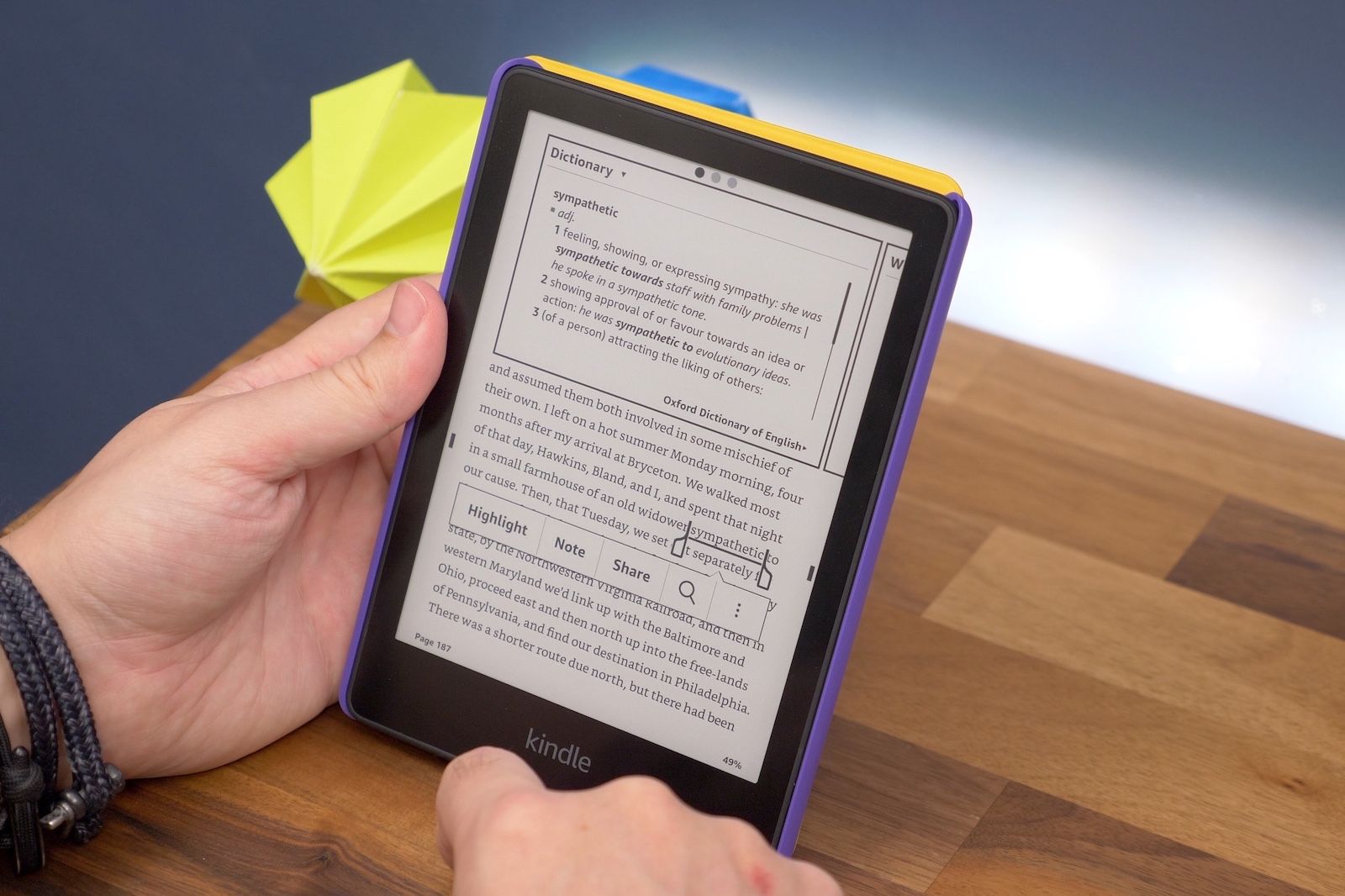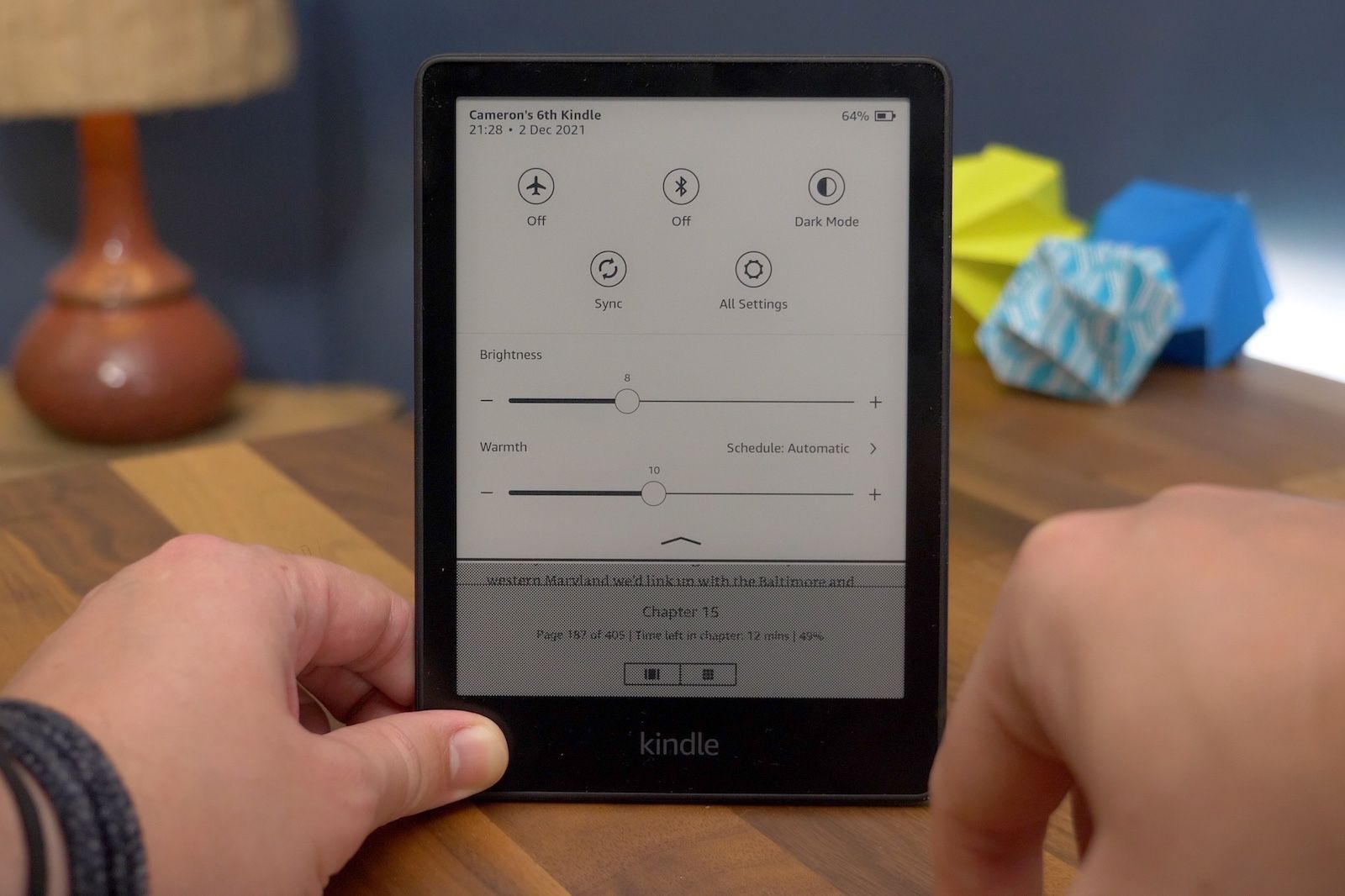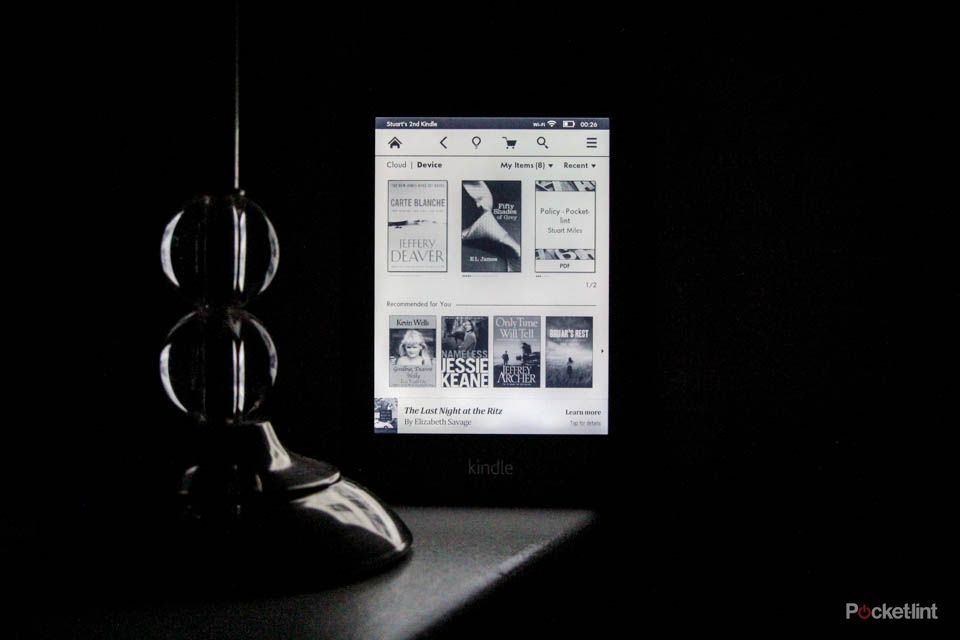Key Takeaways
- E Ink technology sets the Kindle apart with its low power consumption and paper-like display, making it ideal for reading books.
- E Ink panels work by using positive and negative charges to activate black and white pigments, allowing for colour changes and image formation.
- The Kindle offers options to reduce display flashing and enable dark mode for a more enjoyable reading experience, unlike reading on an iPad, which has drawbacks like poor battery life and eye strain.
The Amazon Kindle was first launched in 2007 and the thing that was novel about it (excuse the pun) was the E Ink display. This set the Kindle apart from other screen devices, which used LCD instead. There were two major reasons Amazon opted to use E Ink for the Kindle: firstly, it’s extremely low power, so the battery lasts for weeks or months, rather than hours; secondly, it’s a closer representation of paper than LCD, LED or OLED displays that are more common on tablets or phones.
Understanding what E Ink is, how it works and why it behaves that way, is the first thing to consider if you’re interested in buying a Kindle for reading books.
How does E Ink work?
E Ink panels are filled with capsules and each capsule contains black and white pigments. Applying a positive charge will cause the black pigments to head to the surface, so it turns the page black. Applying a negative charge will cause the white pigments to head to the top, so the page is white. This is how E Ink panels change colour and how they form letters, images or other graphical elements.
Now here comes the important bit: the display only needs a charge when it makes a change. Once the image is on the screen, there’s no power consumption until the image needs to be changed again. That’s why power consumption is so low compared to a tablet or phone – and why the battery life lasts for months in some cases.
What about the black and white flashing though?
Pocket-lint
This is part of how an E Ink display works. Because a charge is applied, the screen will change from black to white. The flashing occurs when a screen is completely changed. It’s called a full refresh, but it’s not actually completely necessary – and in fact, it’s better to turn off this option on your Kindle.
The flash occurs because the whole screen is turned white, and then the black is reintroduced (or vice versa, the whole thing turns black, then the white is reintroduced). This gives the cleanest image, because you’ve changed the charge on all those capsules I mentioned above.
However, the Kindle has the option to turn this off, so a complete refresh doesn’t happen on each page turn. Without a full refresh, there might be some minor image ghosting, but it’s no worse than seeing the print on the other side of a page in a paper book.
How to turn off the Kindle display flash (page refresh)
Pocket-lint
To reduce that flashing effect when a page is turned, you can turn off Page Refresh. This has the advantage of reducing the impression of flashing, it uses less power, and it makes page turns faster, so it’s nicer when it comes to reading.
- On your Kindle, tap centre top to display the shortcuts.
- Tap on All Settings.
- Open Reading Options.
- Toggle off Page Refresh.
That’s all you have to do, it’s very simple and that will reduce the flashing effect that you get when turning pages on an E Ink Kindle. It’s also worth noting that the newer the Kindle, the more recent the E Ink panel technology is – older Kindles don’t refresh pages as quickly as more recent devices. So, if you’re considering getting a Kindle, make sure you’re looking at a recent device rather than one that’s 10-years-old, for example.
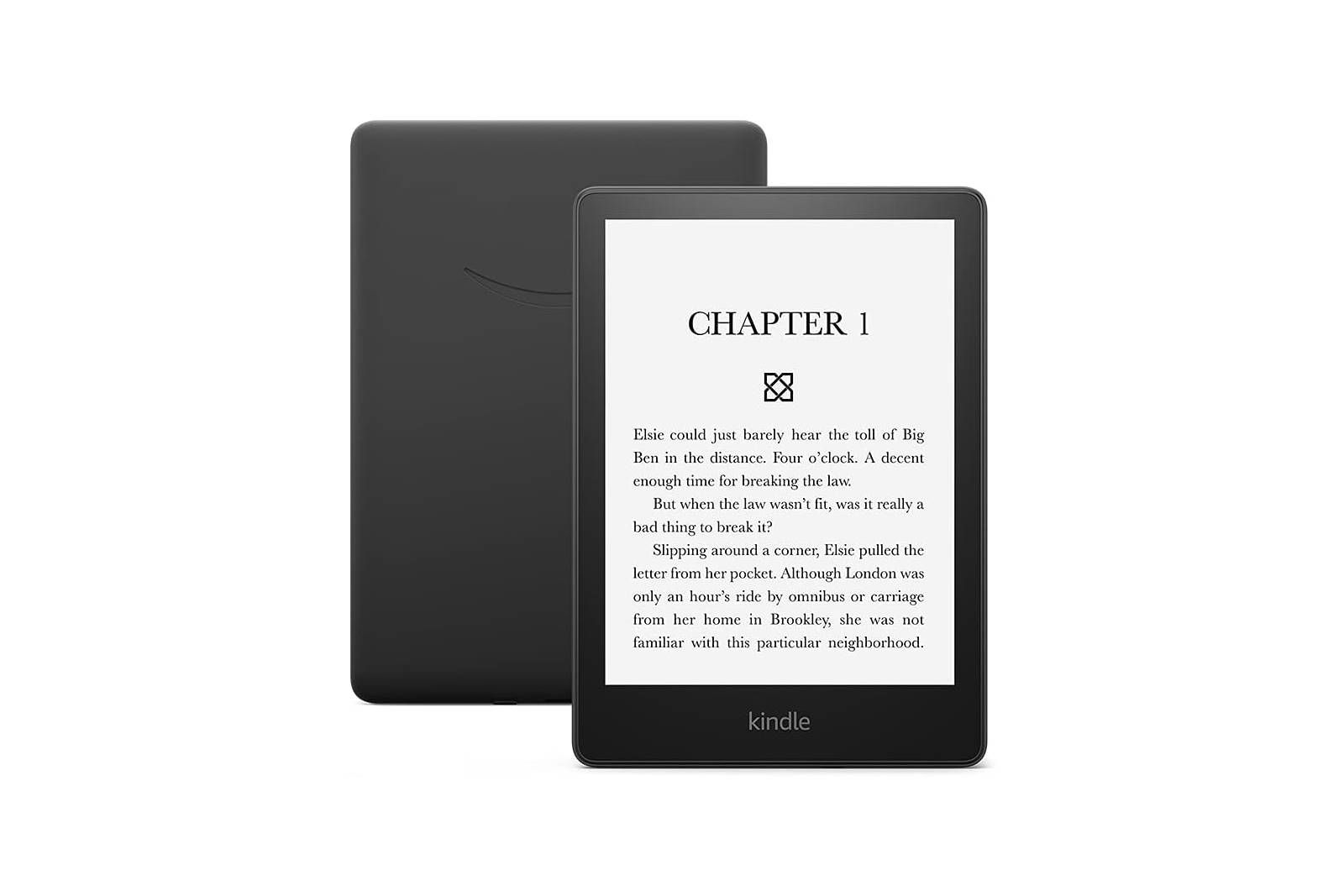
Amazon
Amazon Kindle Paperwhite
The Amazon Kindle Paperwhite offers the ultimate eReader experience with a long-lasting battery life, high definition display, and endless access to your favorite books.
What about illumination? How does that work?
I mentioned above that tablets have an LCD (or LED or OLED) display, whereas the Kindle has an E Ink display. One of the fundamental differences is that tablet displays have backlighting. The illumination comes from the rear of the display and it’s always on. As soon as it turns off, there’s no image on the panel.
With E Ink, there’s no backlighting. In daylight, there’s no need for lighting at all – it just looks like paper with a black and white image on it. However, when the Kindle Paperwhite was originally launched in 2012, it introduced front lighting, so it could be read in the dark.
This technology is now on all modern Kindles, so whether you choose the basic Kindle or anything up the Kindle Oasis, there are LEDs running down the side of the screen. These cast light across the surface, so you can keep reading in the dark. That’s something you can’t do with a paper book, and it’s one of the big advantages of having a Kindle: you don’t need to keep a light on or use a torch for reading.
That’s a massive advantage when it comes to reading in a dark room without disturbing someone else, or when camping or similar. It’s a much better approach to nighttime reading than a traditional paper book.

Amazon
Amazon Kindle 2022 (With Ads)
The entry-level Kindle is affordable, offers illumination and a great reading experience.
Are there any other display tricks Kindle offers to reduce harsh page flashes?
Yes, there are. You can turn the display to dark mode. As I mentioned above, E Ink offers black or white, but it’s also perfectly happy to invert the page, using a black background with white lettering. This is actually one of the features of Kindle that I like the most. Let me explain why.
We’ve talked about display flashing when pages are refreshed, but using dark mode reduces that even further, because you’re changing less on the page and most of the page is dark most of the time. There’s almost no page flash on my Kindle Paperwhite in dark mode.
Secondly – and this is a big one – it’s even better for nighttime reading. When it’s dark, those LEDs at the edge that I mention above then only illuminate the lettering on the page, rather than the entire background on the page. This reduces the overall glow coming from the screen, so there’s less strain on tired eyes (I’m an insomniac and read to help me sleep), but also less glow for anyone else in the room.
It’s a win-win situation.
How does reading on a Kindle compare to reading on an iPad?
It’s not even the same thing. You can read books on an iPad, and a lot of people do, but there are so many drawbacks:
- The battery life is poor.
- The iPad is a lot heavier.
- There’s a lot more eye strain from an LED display.
- You’ll be tempted to do something else, like play games, or do your shopping.
Kindles were designed for reading and that’s what they’re good at. It’s not for apps, or gaming, or social media or anything else. It was designed to give you access to lots of books and let you read them – that’s it.
How does reading on a Kindle compare to reading a real book?
There’s no substitute for a paper book. I’m a huge fan of the Kindle and I use it every day (and have done for years), but I love books. The feel – the smell – there’s something emotive about lying down on the beach and reading an actual book. Shaking the sand from between the pages, putting it down on the table in a café – what you’re reading is a huge statement about who you are at that moment – and I still love that physical manifestation that a printed book gives you.
But when I travel, I can’t afford to carry 10 books with me, and I don’t want to hold a torch to read in the dark. I love that I can have instant access to a huge library of titles on one device. So no, the Kindle is not a replacement for printed books as a physical object, but it is a replacement for the wonders that those books contain.
So, is Kindle the best choice for reading?
Some people will always choose to walk rather than take the subway. Some people will always choose a sub over a sandwich. Some people will always want a glass rather than drink from the bottle. That’s fine. Variety and freedom of choice is what makes the world a beautiful place. You do you. Just never stop reading, and I’ll forgive you for not wanting to do it on a Kindle.