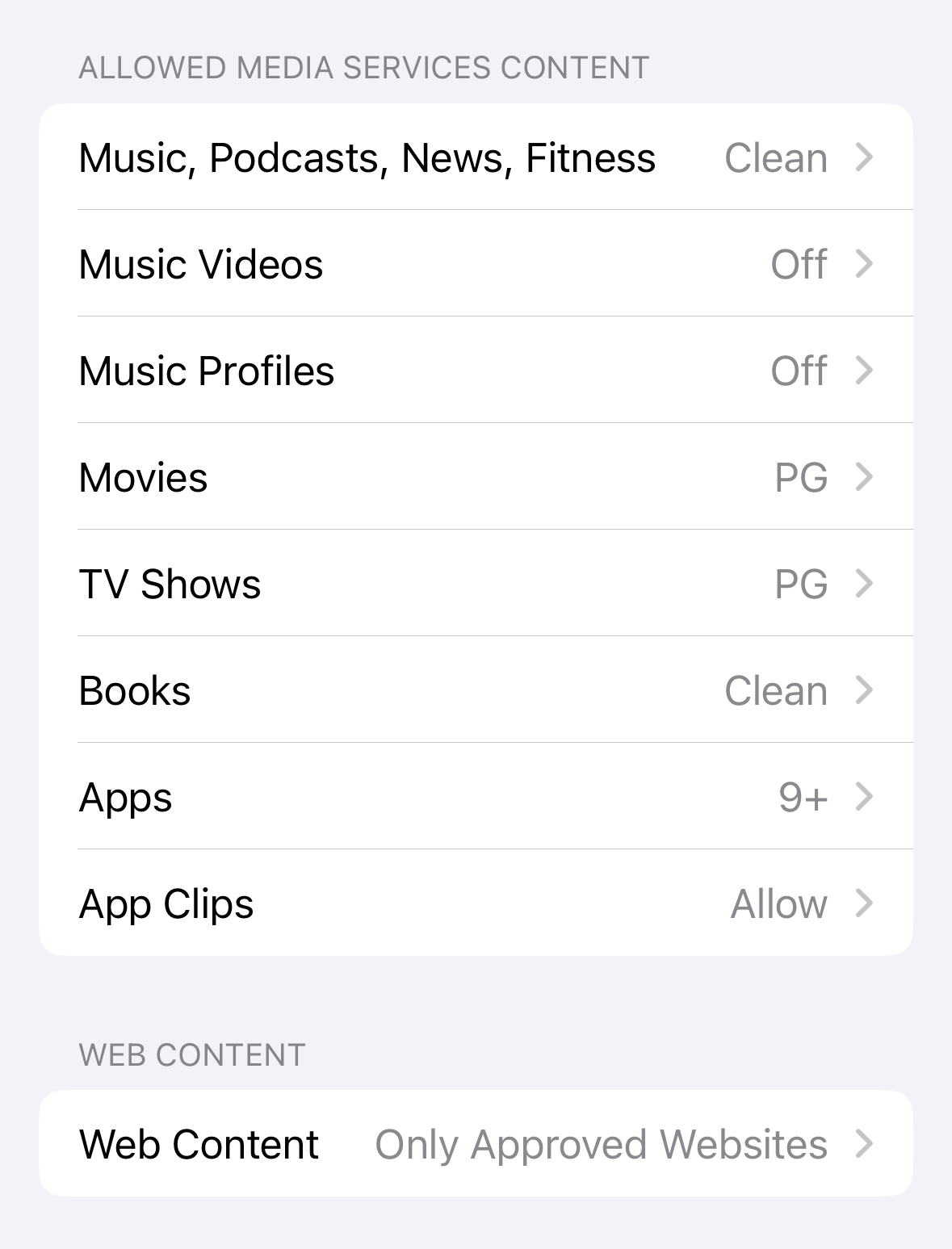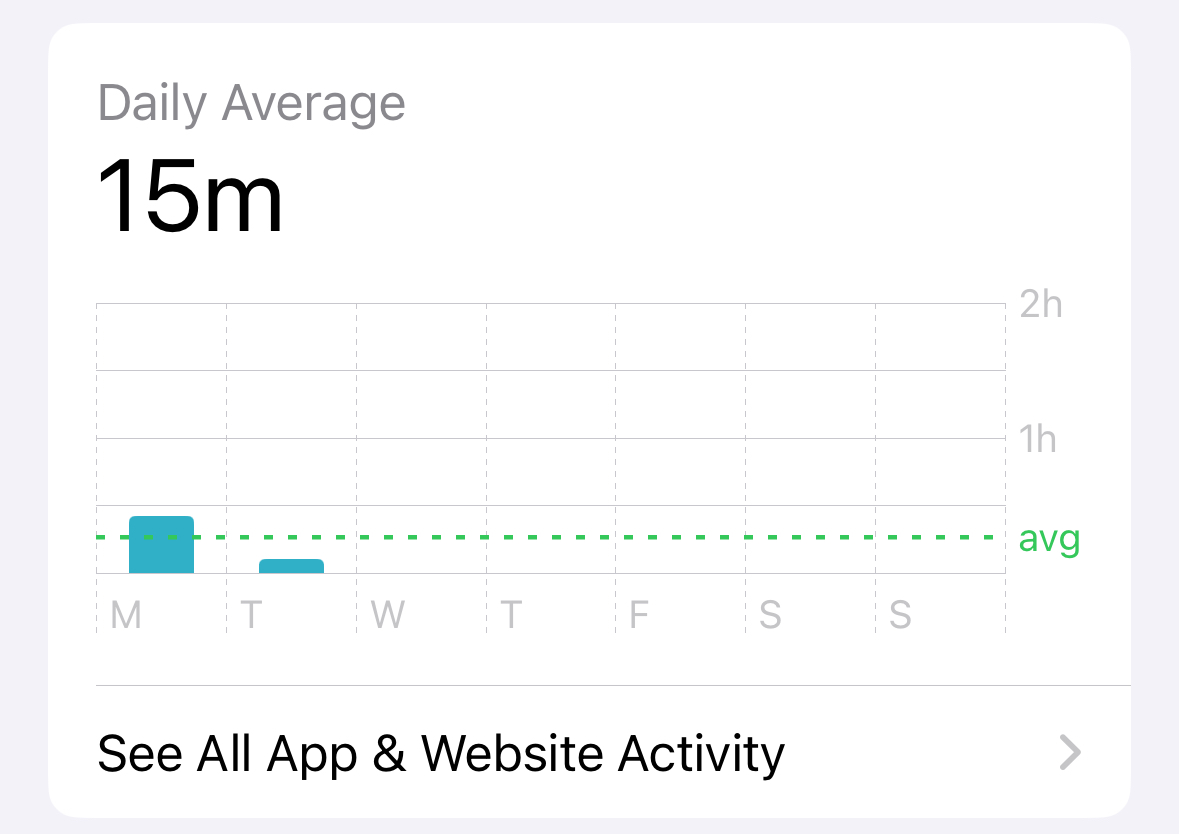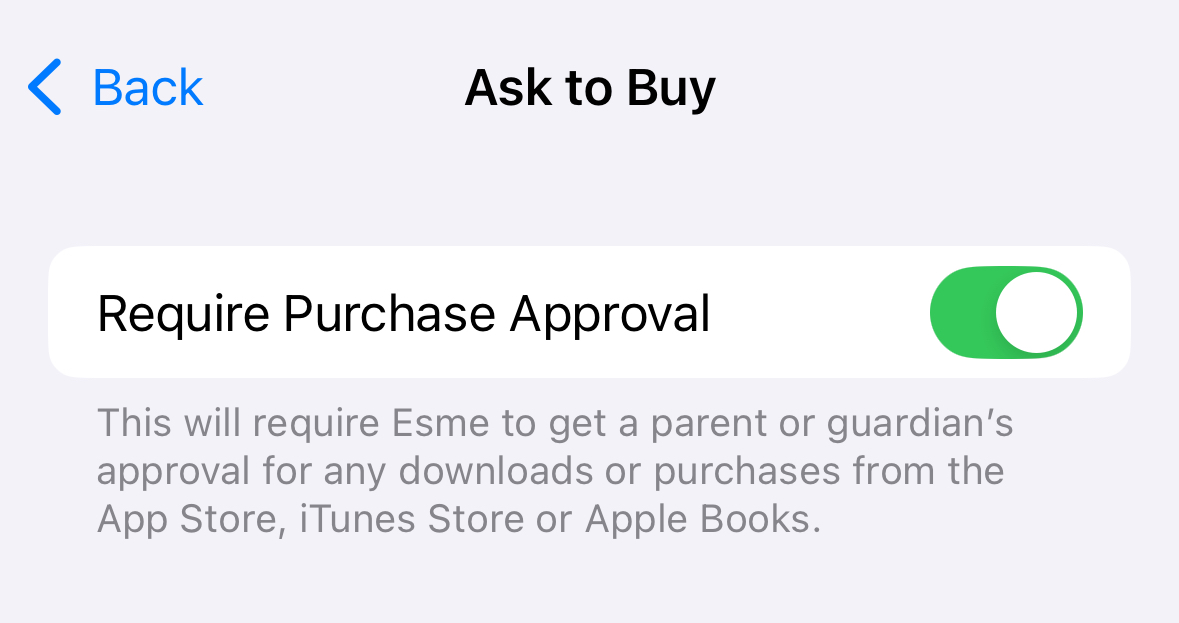If you’re worried about your child having access to your Apple Account, it’s possible to set them up with an Apple Account of their own. I recently did this myself, here’s how I came to the conclusion that it’s right thing to do.
6
You Have Remote Access to Parental Controls
Honestly, being a parent these days is terrifying. Every day, I see articles about how social media is destroying children’s mental health, about the horrors of cyberbullying and online harassment, and shocking statistics about when children are first exposed to violent or explicit content. The trouble is, telling your child they can have access to the internet when they turn 18 just isn’t feasible.
Our kids already use tablets to access apps such as YouTube Kids, but unless you’re watching over them the entire time, you can never be completely sure that that’s all they’re doing. That’s where Apple’s parental controls can help.
Using Screen Time settings, you can block specific apps or explicit content and even restrict web browsing to specific sites. You can also set age limits for the content that they’re able to access in apps. All of this is possible without setting up a child account, but it means you have to do so on the device that they’re using.
With Family Sharing, if you set up a child account, you can change the parental controls from your own device at any time, wherever you are. If they’ve barricaded themselves in their room for some extra screen time, you can lock it down from the other side of the door.
5
Control and Monitor Your Child’s Screen Time
Another horror story I frequently see about kids and tech is that studies show that screen time can negatively impact a child’s development. The trouble is, giving kids screen time is also great for parents’ mental health, as you get a brief period of peace while they watch.
The best compromise is to set screen time limits, but this often leads to arguments where you’re the bad guy for making them stop watching their favorite YouTube nonsense when there are only five minutes left.
Screen Time controls stop this from happening, as you don’t have to tell them to stop yourself; their device does it automatically. You can set limits for specific apps or types of apps, see reports of how much screen time they’re having, and even schedule downtime periods when they can’t access apps.
If your kid has their own Apple Account, you can set up and change these settings from your own device using Family Sharing, so you don’t have them screaming at you for touching their precious device. You can even give them a few more minutes if you decide it’s appropriate.
4
Approve or Deny App and Other Purchases
As the saying goes, there’s an app for that. If my kids are anything like me, they’re going to become obsessed with finding the perfect app for a specific job and download a ton of them before finding the one they like.
If you give your child their own Apple Account and add them to Family Sharing, you can turn on the Ask to Buy feature. If they’re under 13, the feature will automatically be turned on.
As the name suggests, Ask to Buy means that if they want to download an app, buy a movie, or purchase an ebook, a request will get sent to the family organizer. You can then approve or deny the request, and if you deny it, they won’t be able to download the content they’ve requested.
Ask to Buy works with free apps, too, so you have complete oversight over the apps that they’re installing on their Apple devices, as well as ensuring that they’re not going to bankrupt you by purchasing thousands of apps, movies, and TV shows.
3
Family Sharing Gives Them Their Own Music and TV Accounts
Honestly, this was a major reason for me wanting to create Apple accounts for my kids. When I looked at my Apple Music Replay for 2024, the song I’d listened to most was Witch Doctor by Cartoons. If you don’t know this song, I urge you never to listen to it. I certainly hadn’t in 2024, but my kids had. A lot.
That’s because they didn’t have Apple Music accounts of their own, so everything that they listened to was through my account. Not only did this ruin my Apple Music Replay, but it also affected my music recommendations.
Once you set up an Apple Account for your kids and add them to Family Sharing, they get their own accounts for services such as Apple Music, Apple TV, and Apple Arcade. It means they can listen to whatever music they want without it affecting your own listening history.
You also have the ability to turn off access to music with explicit lyrics and set a maximum age rating for TV Shows and Movies so that you know that they’re not watching or listening to anything they shouldn’t.
2
You Can Track Their Location With Ease
As a kid, I always wondered why my parents were so obsessed with where I was all the time and got so upset if I rocked up at home hours later than I was supposed to. Then I became a parent, and it all made sense.
If you set up an Apple Account for your child and you add them to Family Sharing, any devices that they sign into with that account are automatically displayed in the Find My app. It means that as long as they have one of those devices with them, you can keep track of their location and remove some of the stress of worrying about where they are.
The other major benefit is that when your child inevitably leaves their expensive Apple product lying around somewhere, you can use the Find My app to track it down. You just need to hope someone else hasn’t helped themselves to it before you get there.
1
Your Kids Get a Sense of Independence
All of the reasons above are squarely in the camp of being beneficial to me as a parent. However, setting up an Apple Account for a child has benefits for them, too.
It can give them a real sense of independence to have their own account and not have to rely on using Dad’s. Having access to their own services such as Apple Music, where they can create their own playlists and not be subjected to “that boring music you like” is also something that seems to appeal.
Even if, as a parent, you have a significant level of control over what they can do on their devices and when it can still make them feel like you trust them enough to let them have an account of their own.
Kids and tech are a nightmare combination for a parent. The idea of creating Apple Accounts for my kids felt wrong on many levels; it felt too soon, as though it was the first step on a slippery slope to mental health issues and cyberbullying.
However, the more I thought about it, the more I realized that by giving them their own accounts, you can actually keep your kids safer online by monitoring and restricting their access so that they can only use apps or watch content that’s appropriate for their age.