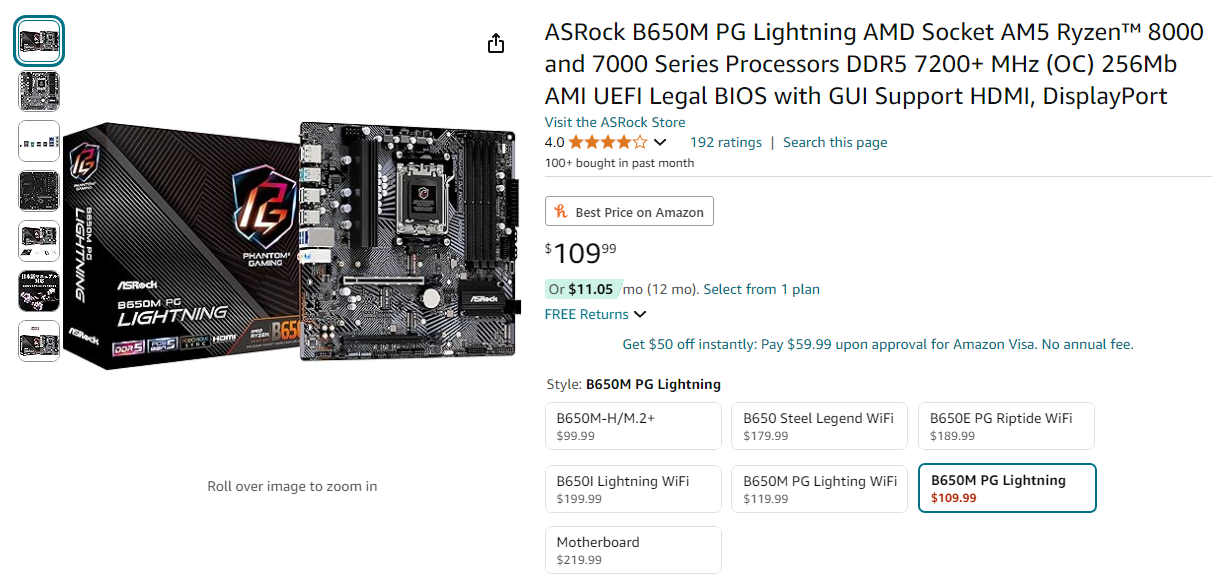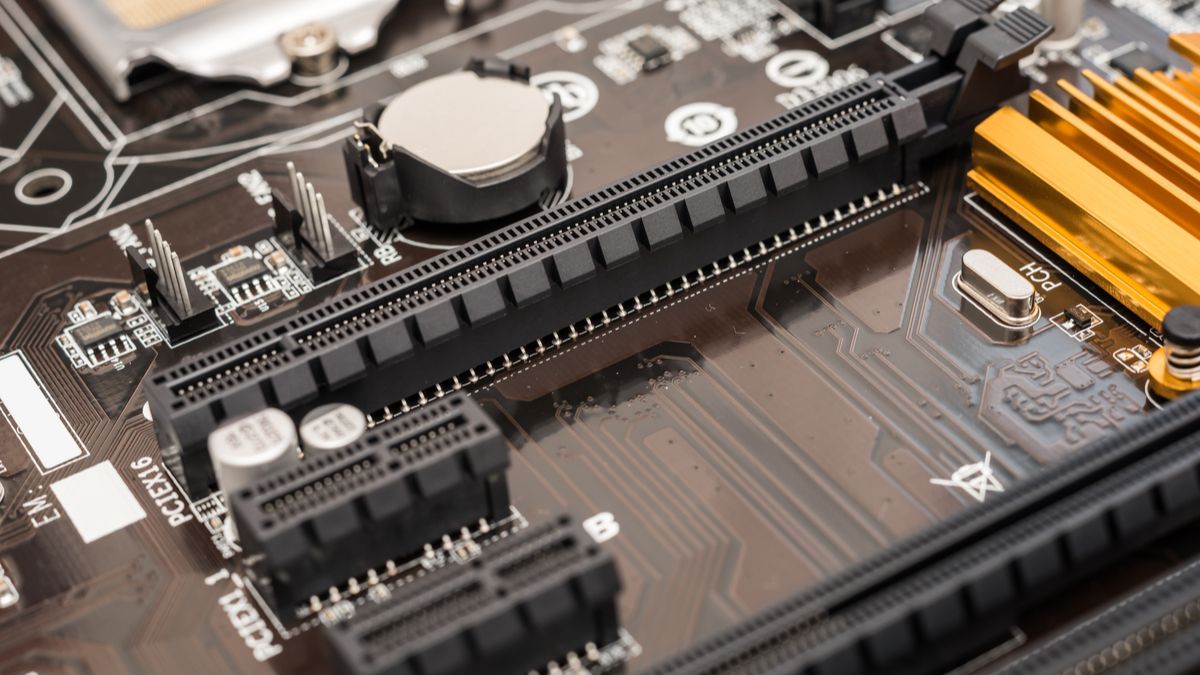Key Takeaways
- MicroATX is the most cost-effective motherboard option compared to ATX and Mini-ITX.
- mATX provides a plethora of features, such as onboard Wi-Fi, Bluetooth, and excellent expandability.
- mATX motherboards can fit into various case sizes, offering flexibility and saving money for users interested in a smaller PC build.
One of the most important decisions you’ll have to make when building a PC is which motherboard to get. MicroATX sits neatly between the full-size ATX and tiny Mini-ITX motherboards, making it seem like the perfect middle ground—but is it?
microATX Is the Cheapest Option
The most important factor when deciding which computer part to buy is nearly always the price. mATX (microATX) motherboards are consistently the cheapest option—you can often get essentially the same motherboard as the full-size ATX for nearly half the price. For example, the ASRock B650M (the M stands for mATX) costs just $99.99–$119.99, whereas the ATX boards are $179.99–$189.99, and the Mini-ITX motherboards (B650I) are $199.99–$219.99.
The microATX options are significantly cheaper than ATX.
microATX motherboards are cheaper because they’re smaller and thus need fewer materials to manufacture. Another reason is its popularity. Market research of AMD AM5 motherboards in South Korea, as reported by TechPowerUp, found that 80% of all AM5 motherboards sold are based on the B650 chipset, and 88% of those are microATX. Since mATX motherboards are in high demand, manufacturers ramp up production to keep up, which leads to reduced production costs and, consequently, lower prices for consumers. This phenomenon is known as “economies of scale,” and it also explains why the smallest Mini-ITX motherboards cost more than mATX.
So, why is everyone suddenly buying mATX motherboards instead of the “standard” ATX size? The simple answer is that most people don’t really need a full-size ATX motherboard because they’re never going to fill up all the expansion slots.
Back in the day, people needed many PCI slots for expansion cards. For instance, a popular upgrade was adding a dedicated PCIe sound card to replace the subpar onboard sound. I also remember a time when motherboards didn’t have Ethernet ports, so you’d have to get a network card just to add it. Since modern motherboards now have many of those features built-in, along with decent onboard sound, you likely don’t need all that extra space that ATX provides.
If you know that you’ll never use all of those extra expansion slots or are on a tight budget, you can opt for an mATX motherboard to save about $50–$100, knowing that you haven’t made any major sacrifices. Those hard-earned dollars are better spent on hardware components that you should splurge on, like a better GPU, faster CPU, more RAM, or a high-end NVMe.
microATX (Probably) Has Everything You Need
mATX motherboards feature a surprising number of features, such as onboard Wi-Fi and Bluetooth. More importantly, mATX has excellent upgradability—some models come equipped with two M.2 slots, four SATA slots, two PCIe x16 slots, four RAM slots, and a rich assortment of various front and rear USB slots.
If you’re building a new PC, you could populate two of the four RAM slots, get an M.2 NVMe for your system and your favorite games, a SATA SSD for your other games, a large HDD for your photos and videos, and you’d still have enough room to double all of it.
Note that not all mATX motherboards are this expandable, especially in terms of M.2 and SATA storage. Each chipset comes in dozens of different models from a handful of manufacturers. If you care about expandability, review the specs sheet thoroughly before buying the motherboard.
microATX Fits Into Most Cases
The problem with ATX motherboards is that they’re limited to mid- and full-tower cases, meaning you’ll end up with a relatively large computer no matter what. With mATX, you have much more flexibility over what case to get. They fit comfortably into smaller mini-tower cases designed with microATX in mind, as well as the larger mid- and full-tower cases, so you can easily swap between case sizes without having to change the motherboard. If you’re on a budget and already have a case, it can probably fit an mATX board, so that’s an easy way to save some bucks.
While mini-tower cases are already quite small and can easily fit onto your desk, you could go a step further by opting for an SFF (Small Form Factor) case for a genuinely tiny PC. Be warned: SFF cases are primarily designed for Mini-ITX, and only some of them support mATX motherboards.
Still, SFF mATX cases are awesome if you want to save space without going all-out with ITX (which also costs more). The Lian Li A3-mATX has a capacity of only 26.3l and is one of the smallest cases that can accommodate an mATX motherboard.
Don’t Forget to Count the RAM Slots
One of the most important expansion factors when choosing a motherboard is the number of RAM slots. While ATX motherboards typically have four slots, microATX can have two to four RAM slots (though three is uncommon nowadays). Even though you might only plan to get 16GB or 32GB RAM for your PC now, maybe you’ll need more room to upgrade three or four years down the line.
Getting one large 32GB RAM stick now in a two-slot motherboard isn’t the perfect solution because you’ll miss out on a performance gain in the form of dual-channel memory. I ran single-channel RAM for a while and experienced micro stutters in games, even when the RAM was only half full.
An mATX motherboard with only two RAM slots isn’t the end of the world, though. You can always sell the old RAM sticks when you want to upgrade or plan ahead by getting more RAM than you need. That being said, mATX motherboards with two RAM slots rarely cost less than those with four, so there’s no reason not to get a four-slot model.
microATX Isn’t the Best on the High-End
If there’s one major downside to microATX, it’s the extremely poor choice of high-end motherboards compared to ATX and even Mini-ITX. One of the most important parts of a motherboard is the chipset, which is a good indicator of how high-end the motherboard is. Although it’s not a clear-cut rule, motherboards with the “best” chipset typically have more cutting-edge tech, better VRMs for higher overclocking potential, and just more features overall.
For example, ASUS has just announced a bunch of AMD X870 motherboards, and they’re all ATX, with one Mini-ITX and no microATX. As for the upcoming Intel motherboards, ASRock has announced its Z890/X870 lineup, which includes just one micro-ATX motherboard, and even that’s surprising. If you’re planning a high-end microATX build, you’ll have limited options to choose from. So, you’ll either have to settle for a mid-tier chipset (which is honestly fine) or get one of the few high-end models available.
microATX is my favorite form factor, and if you give it a chance, I’m sure that you’ll agree with me. It’s the perfect size because you can easily find a smaller case for it and still fit full-size components inside, allowing you to build a truly powerful gaming rig that’s only slightly larger than a standard PS5.