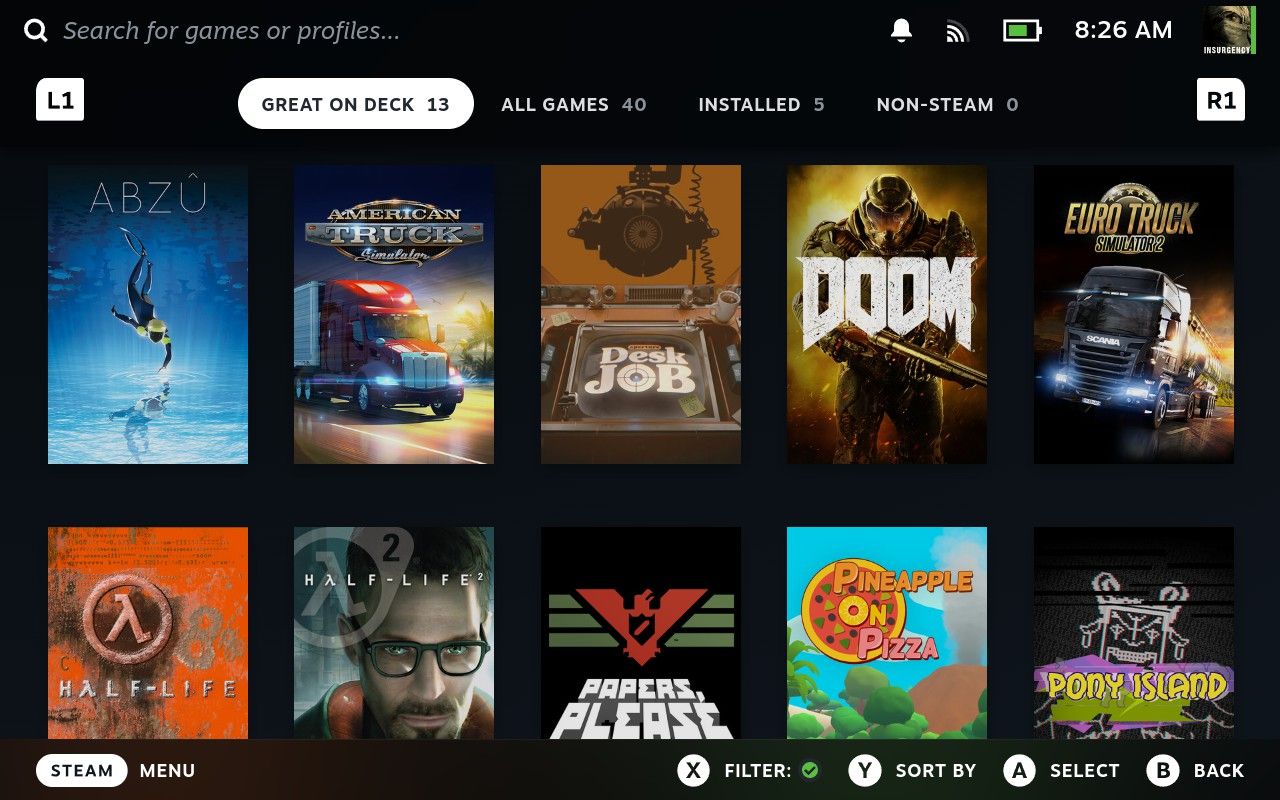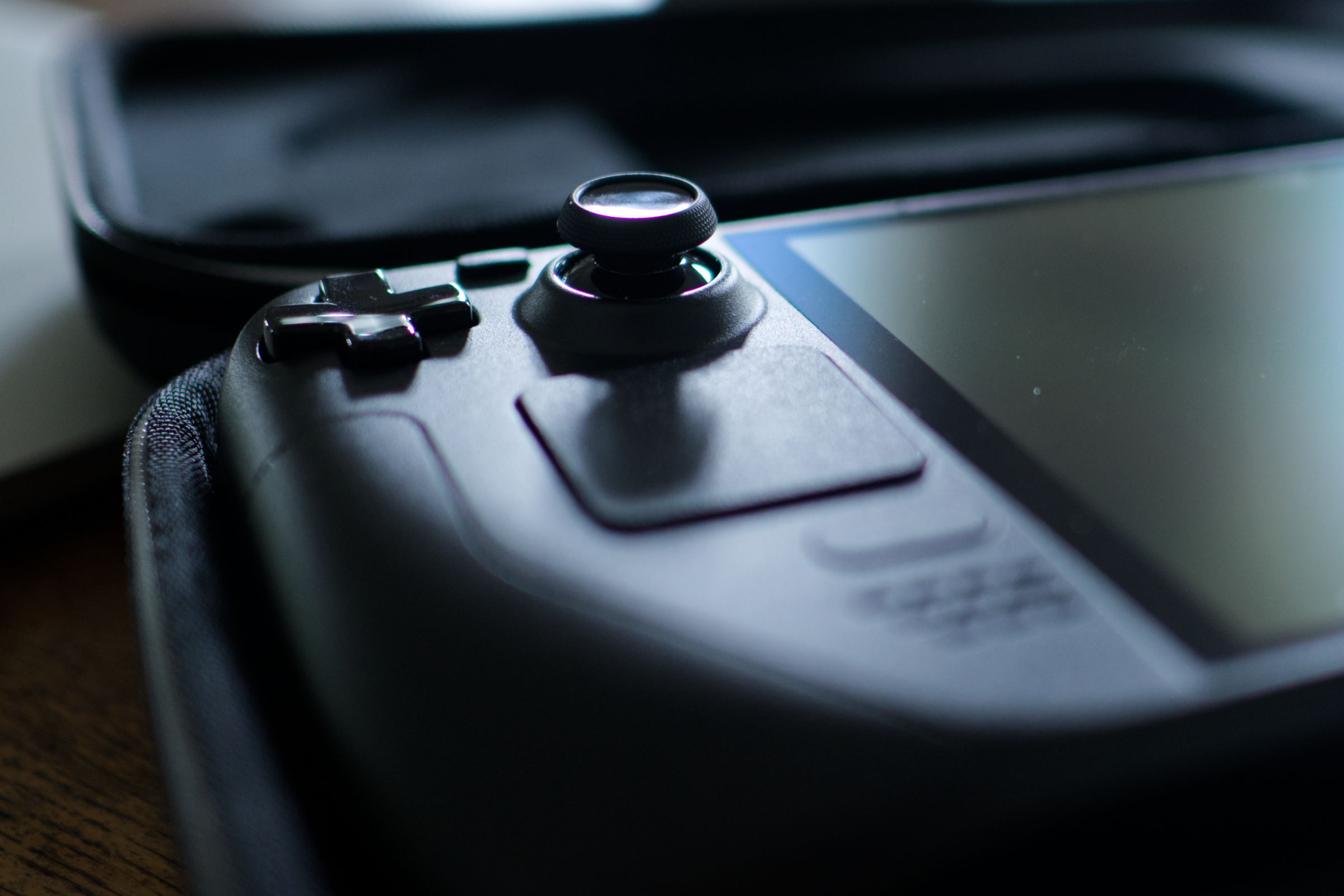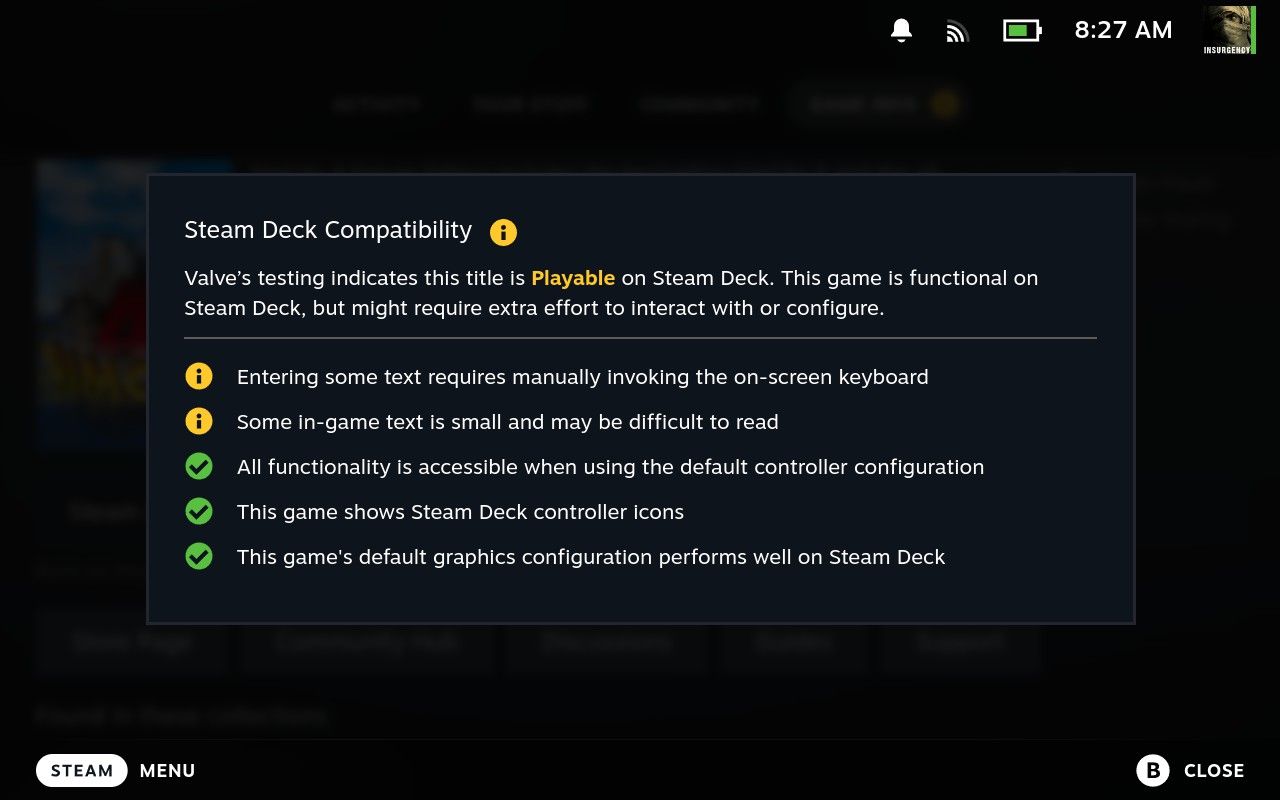Key Takeaways
- There are plenty of reasons to buy a Steam Deck even if you don’t already have a gaming PC.
- SteamOS makes using the Steam Deck simple and provides access to a wide variety of games, many of which just work (though some will require some additional fiddling).
- The biggest hurdle as non-PC gamer will face is building a game library from scratch, but Steam’s famous sales, early access games, and extensive support for emulation can help.
So you’re thinking of buying a Steam Deck. You’ve heard PC owners sing praises about how good it is to play PC games on the go, in bed, or on the sofa. The only snag? You don’t have a gaming PC.
The Steam Deck Is a PC
Let’s get one thing out of the way. Despite its handheld form factor, built-in analog sticks, and the fact that it runs SteamOS out of the box; the Steam Deck is a PC.
It uses the same 64-bit x86 CPU architecture as any Windows gaming PC you’d assemble yourself. It has 16GB of RAM, a fast NVMe storage drive built in, and a dedicated cooling system not dissimilar to something you’d find on a laptop. It can run “normal” non-SteamOS operating systems (including Windows), and you can even open it up and swap out parts if you want.
Of course, there are some big differences between a PC you might build yourself and the Steam Deck, like the fact that Valve designed the handheld to sip power as efficiently as possible. It also uses an APU, which is AMD lingo for a chip that combines the CPU and GPU into a single package.
So if you don’t have a PC and decide to buy a Steam Deck, you now technically have a PC. You can connect a mouse and keyboard, hook it up to an external monitor, and fiddle with BIOS settings just like you can on a regular PC. It’s just that this one is a lot smaller and has been designed primarily with gaming in mind.
Valve Has Created a Console-Like Experience
If your primary concern is that you’re not too familiar with the world of PC gaming, I’ve got good news. The SteamOS experience makes it incredibly easy to get along with the Steam Deck. All you need to do is create a free Steam account (or log in with an existing account) and connect it to your handheld. From here, you can start buying and playing games.
The Deck Verified program can help you spot games that have been confirmed to work well on the Steam Deck. Some games fall short of the verified status but remain playable. As Valve’s handheld has proved to be such a gigantic hit, more and more games are arriving on Steam in Deck-ready condition.
If you already have a library of games in an existing Steam account, many of them will just work without a hitch. Since the handheld uses Linux rather than Windows, Valve uses a compatibility layer known as Proton (in addition to Linux-native versions of games) to get things working on the Deck. You can fiddle with Proton settings to try and get unsupported games working, but you don’t have to since there’s plenty to play that does.
Compared to a rival like the Nintendo Switch, the Steam Deck feels more expansive and much less restrictive. There’s a far greater catalog of games, but not all of them will work. You’re able to install games and apps from sources other than Steam and use Valve’s tools to get them working. By the same token, you’re able to experiment a little more freely and you’ve got the confidence of Valve’s refund policy to undo any purchases that don’t work.
Be Prepared to Build a Library
Arguably the biggest downside to “starting from scratch” with a Steam Deck is the fact that you won’t have an unmanageably large backlog of games to work through. So the biggest hurdle you’ll face is having to build up a library from scratch.
The good news is that Steam’s sales are legendary. Though you can save money on console games, you’ll rarely see the kinds of discounts offered on Steam or similar stores. Keep an eye on other resellers like Humble Bundle which sell cheap collections of games that you can redeem on Steam. You can even claim Epic’s free games and try running them on your Steam Deck too.
One benefit of having access to a catalog like Steam is the ability to sample early access games too. Many of these (like fan favorites Hades II and Fields of Mistria) are already Deck Verified. These games cost less than full-priced releases and allow you to fund development, eventually receiving the full version at no additional cost. These games typically don’t arrive on console until much later in the development cycle.
Some games never arrive on consoles but are fully playable on the deck. Take American and Euro Trick Simulator for example, or BeamNG.drive. Even games that depend on mouse input can work well on the Steam deck thanks to its dual touchpads.
Lastly, while mods are becoming far more prevalent on platforms like PlayStation and Xbox, they start life on the PC. You can inject new life into your old games, and Steam makes it particularly easy with titles that feature Steam Workshop support. Not only can you customize how games play, you can access swathes of free content (so you can keep playing Half-Life 2 mods until the next big Steam Sale).
Emulation Is Another Great Reason to Buy
If you’re a fan of retro gaming and able to confidently navigate the legal landscape surrounding video game ROMs, be prepared for your Steam Deck to become a one-stop-shop for emulation.
Though the Steam Deck lacks the power of more capable handhelds like the ROG Ally X, it’s still powerful enough to emulate games all the way up to the PlayStation 3 and Xbox 360 generation. The easiest way to do this is to install the all-in-one emulator tool EmuDeck, then transfer your ROMs directly or use a microSD card.
You can add these games to your Steam library so that they show up alongside the rest of your catalog, and even enable RetroAchievements to make revisiting favorites or chasing high scores fresh and engaging. For many, this is a huge part of the appeal of a Steam Deck. Though you can emulate most systems on the plainest of work laptops, being able to do so on a dedicated handheld is far more compelling (particularly if you spring for the OLED model).
Remote Play from Your Consoles
On a side note, if you’re a big console gamer who is thinking of dipping their toes into the world of handheld PCs, the Steam Deck can pull double duty as a remote play device. This means you can use it to stream PS5 games from your console to your handheld just like you would with a PlayStation Portal or a connected smartphone.
There are dedicated apps for this like Chiaki for PlayStation and Greenlight for Xbox, the latter of which even allows you to use cloud gaming with an Xbox Game Pass Ultimate subscription.
Be Aware of the Downsides, Too
The Steam Deck is a solid choice, even if you don’t have a gaming PC (I don’t, and I love mine). But there are some downsides to relying solely on a Steam Deck for PC gaming, though they don’t rear their head very often.
Not everything works on the Steam Deck. While PC gamers can simply park up at a desk and play that way, you won’t be able to do this on a Steam Deck. It can be fiddly (but not impossible) to install patches to make older games work (like TFix for Thief Gold), or to perform behind-the-scenes work necessary to get mods like Fallout: London working.
Some of this work may be a bit too involved for anyone hoping for a pure console experience. There’s a lot of stuff that “just works” but there are also times when you will need to follow a tutorial, adjust settings, or install extra apps on the Linux desktop to get something working. You can always walk away and play something else, but it’s worth learning the basics to get the most out of the Deck.
On top of this, multiplayer games that depend on kernel-level anti-cheat (like Call of Duty and Valorant) don’t work on the Steam Deck’s Linux-based OS. Running Windows is possible, but support is flaky and performance is lacking compared to SteamOS. In short, you’ll be disappointed if you want to play high-profile competitive multiplayer games on the Deck.
Not having a PC also means you’re probably less likely to have a keyboard and mouse for operations that rely on command lines and text-heavy input. You can use the touchpads and on-screen keyboard, or you can invest in some Steam Deck accessories if you’d rather.
Lastly: If you’re interested in streaming to a platform like Twitch, the Steam Deck simply won’t have the overhead to handle both the game you’re playing and the streaming software.
So should you buy a Steam Deck, even if you don’t already have a gaming PC? If that’s the only thing holding you back, I’d say go for it.