Our Verdict
Shure has devised an impressive system that allows users to use its pro-quality in-ear monitors with an excellent wireless adapter.
Best Prices Today: Shure Aonic 215 (Gen 2)

$229.00
Some on-the-go music listeners want earbuds that just work out of the box, the kind you pair and forget about until the batteries need charging. Others are frustrated by limited options or the idea that the buds become useless the instant the batteries die for good.
The excellent Shure Aonic 215 Gen 2 wireless earphones have a modular design that splits the speakers that sit in your ear from the unit housing the batteries and wireless circuitry, making it possible to swap earbuds or use them with a cable plugged into the source. The Shure Play app also allows for precise EQ adjustments, allowing listeners to create and save their own preferred settings.
The Shure Aonic 215 Gen 2’s audio reproduction is accurate, with a wide soundstage and exceptionally good clarity in the midrange.
It’s the eternal tradeoff with audio products. The more options the manufacturer provides, the more complicated it becomes to master the product’s capabilities. Ease of use, meanwhile, usually means a listener is stuck with decisions made by the design engineers.

The Shure Aonic 215 Gen 2 has one of the largest charging cases you’ll see with wireless earphones.
James Barber/Foundry
The Shure Aonic 215 Gen 2 are just one option in a family of earphones that can be mixed and matched based on your needs and preferences. They’re the entry-level option in the series, but they’re an outstanding choice for most listeners.
This review is part of TechHive’s in-depth coverage of the best headphones.
How the Shure system works.
The Shure Aonic 215 Gen 2 touts its “Sound Isolating” design, claiming to block up to 37dB of noise without using active noise cancellation. The earphones have a tight fit with the included silicone or foam tips, with the result being excellent noise reduction with no audio processing.
Even the very best ANC alters the sound of the music, so any in-ear headphone that can reduce noise without resorting to ANC can sound a whole lot better. Shure has included an Environment Mode that lets outside noise in when you need to hear what’s going on around you.
The naming convention here is confusing. The Shure Aonic 215 is the name of the wired version of the earphone and the Shure Aonic 215 Gen 2 is the version that comes with the wireless unit but not the cable.
If you want to use the Shure Aonic 215 as a wired earphone, you can buy the optional RMCE-UNI remote mic universal cable for $31. If you want to start with the wired Shure Aonic 215 ($89), you can later upgrade to wireless with the True Wireless Secure Fit Adapter Gen 2 ($189).
There are five earphones in the Shure Aonic line. The 215 is the introductory model at $229, but there’s also the Aonic 3 Gen 2 ($349), Aonic 4 Gen 2 ($449), Aonic 5 Gen 2 ($649), and the SE846 Gen 2 ($999). Every earphone in the line uses the same True Wireless Secure Fit Adapter Gen 2, so you can mix and match the in-ear monitors or upgrade them later without needing to re-purchase the wireless element of the system.
What comes with the Aonic 215 Gen 2?

The Shure Aonic 215 Gen 2 comes with six pairs of ear tips, a hardshell case, and a charging cable.
James Barber/Foundry
You get a RMCE-TW2 Wireless Adapter Set, the 215 sound-isolating earphones, a micro-USB to USB-C charging cable, three pairs of silicone ear tips (S, M, L), and three pairs of foam ear tips (S, M, L). There’s also a charging case.
The Shure Aonic case is enormous—it’s more than an inch thick and 4 inches in diameter. It won’t fit in your jeans pocket or even in most of my jacket side pockets. On the upside, the case is solid, with a rigid plastic frame inside its smooth exterior. There’s a battery level meter on the bottom and a fabric loop that can attach to a carabiner.
Since the case is so large, there’s a temptation to leave it behind when you’re going out. I did leave it behind when I was running errands and, over the course of the two hours I was gone, the earphones lost their connection with my phone. Once I got back to the case and put them inside, the problem corrected itself.
This is an issue with Bluetooth technology, not a Shure problem. Every wireless Bluetooth earbud I’ve ever used has gotten confused and needed a visit to the case for reconnection at one time or another. The case may be a pain to carry with you, but you’ll need to have it along just to make sure.
The Shure Aonic 215 Gen 2 got about 6.5 hours of battery life off a charge, and Shure promises three more full charges are available from the case’s built-in battery. They have a weatherization rating of IPX4 rating, so they should be sweatproof for any trips to the gym, but shouldn’t be used around a pool or anywhere else they might get submerged in water. You’ll learn everything you need to know about IP codes at the preceding link.
Controls on the Shure Aonic 215 Gen 2
The Aonic 215 Gen 2 offer two settings: Sound Isolating and Environment Mode, which allows outside sounds to pass through the noise reduction. Environment mode can be adjusted with a slider in the Shure Play app, with levels that vary from almost no passthrough to almost zero isolation. I found the midpoint setting to have the right balance.
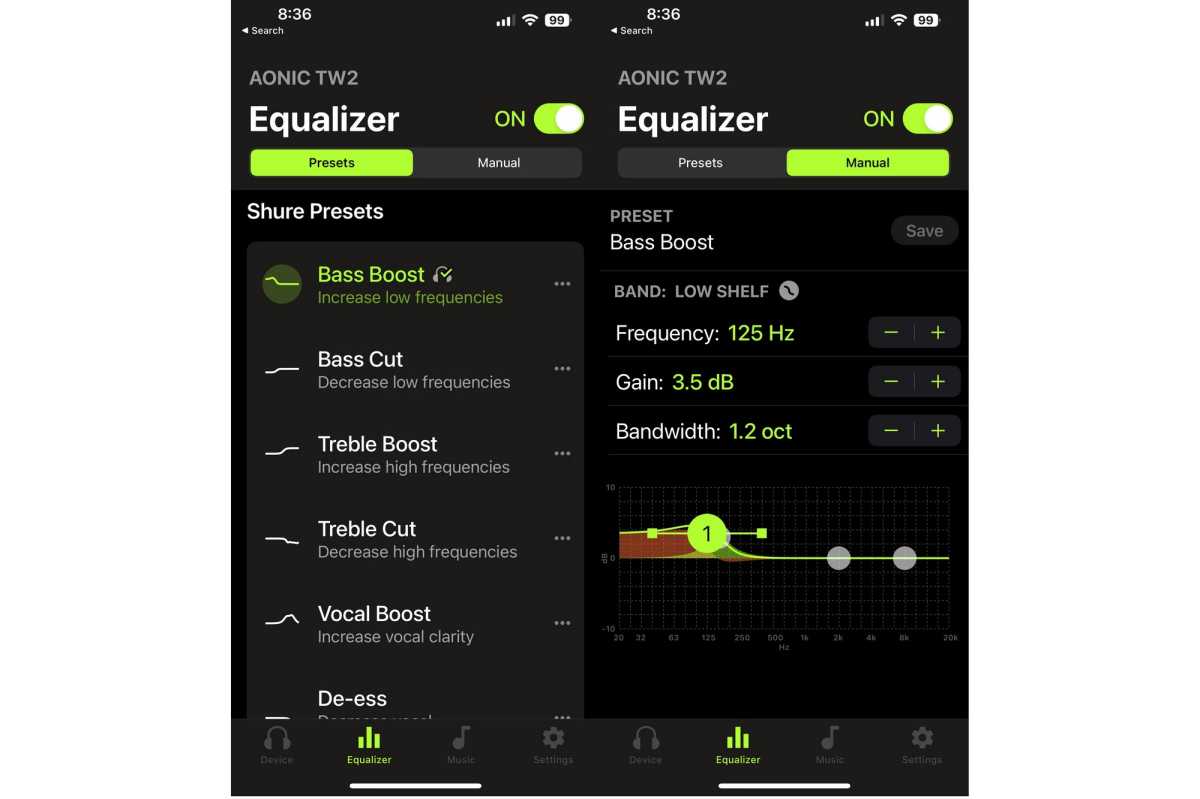
The Shure Play app gives the Aonic 215 Gen 2 a wide variety equalization presets.
James Barber/Foundry
There’s also a Pause Plus setting that engages Environment Mode whenever you press pause while listening in isolation mode. This is an A+ feature that I haven’t encountered before. If you’re rocking out listening to music, it’s likely that you’re pausing because you need to focus your attention on something around you. If you don’t want this feature, you can leave the setting off.
The app also has a Busy Light setting that activates a red light on each of the earpiece adapters whenever you’re on a phone call. I can’t count the number of times that I’ve interrupted my partner on a call or vice versa since we’ve been working from home. It’s a minor but particularly frustrating problem, and Shure offers a clever solution.
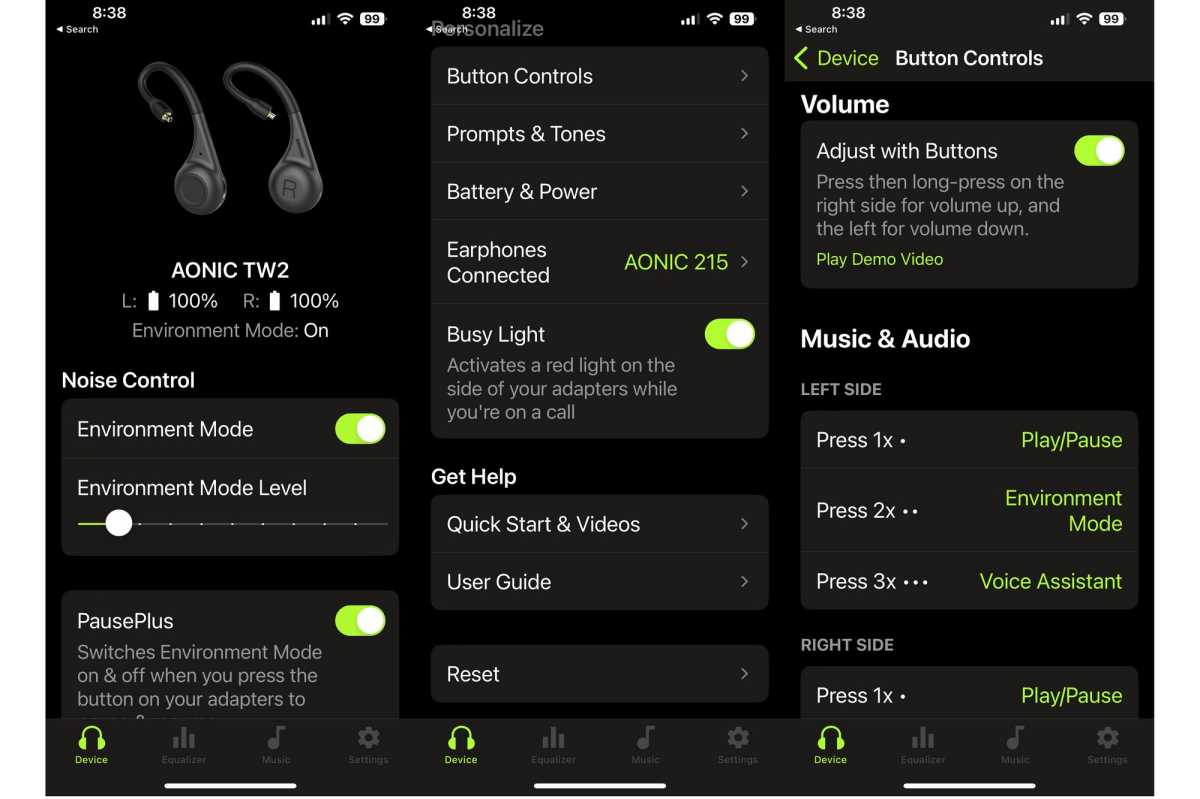
The Shure Aonic 215 Gen 2 has unique features, such as PausePlus, Busy Light, and Environment Mode.
James Barber/Foundry
The touch controls are located in the circle at the bottom edge of the wireless receivers, and they work with a satisfying click. With the default setting, one click plays or pauses the music, two clicks switches between sound isolation and environment, and three activates your phone’s voice assistant. You can switch up those controls in the Shure Play app, or set it to cycle through EQ settings, skip to the next track or go back to the previous one.
Users can also control the volume with a click followed by a long press. The left unit lowers the volume, and the right one raises it. This has become my favorite way to control volume from a wireless earphone; it’s much easier to use than the sliders on the Apple AirPods Pro 2.
Shure Aonic 215 Gen 2 audio performance
The wireless receivers connect via Bluetooth 5.0 and support the AAC and aptX codecs. They’re attached to audiophile-quality earphones, and while they don’t deliver the same performance you’d get from a cable and a DAC plugged into the source, they sound far better than most wireless earphones in this price range.
I mostly used the Aonic 215 Gen 2 with the app’s EQ settings turned off. In a quiet environment, the audio reproduction was accurate with a wide soundstage and exceptionally good clarity in the midrange.
In a noisier environment, I preferred the Bass Boost equalizer setting, activated via the Shure Play app. There are also presets for Bass Cut, Treble Boost, Treble Cut, Vocal Boost, De-ess, and Loudness.
There’s also a manual 4-band equalization panel that uses any of the presets as a starting point. Shure displays its pro audio roots here, with exact frequency, gain, and bandwidth data displayed for the High Shelf, Low Shelf, and two Parametric bands. Audio professionals can interpret that data to tweak their settings, and everyone else can just use their ears to fine-tune the audio before saving their custom settings.
Phone-call quality on the Shure Aonic 215 Gen 2
Shure is one of the world’s most famous pro audio microphone companies, and they’ve used their expertise to deliver a superior phone call experience. Everyone I called when using the Aonic 215 commented on how much better than usual I sounded. My usual is Apple AirPods Pro 2, one of the better phone call earphones I’ve tried.
The ear hooks are great, except with eyeglasses

The Shure Aonic 215 Gen 2 has wireless battery units that can be used with several different Shure earphones.
James Barber/Foundry
Ear hooks are a great feature, since they keep earbuds in place in your ear canal. Anyone who has great eyesight or wears contact lenses will likely find them the best possible in-ear headphone configuration for exercise or other strenuous activity.
Unfortunately, the same isn’t necessarily true for eyeglass wearers. The ear hooks of the Aonic 215 wireless system and the temple arms on a pair of eyeglasses are looking to occupy the same space over around the top of your ear.
I used the Aonic 215 for hours without eyeglasses. I couldn’t see much, but they were comfortable and I’m sure I could have worn them all day. It’s a different story with eyeglasses. After about an hour, what started as mild discomfort became a real pain point for me.
Is the Shure Aonic 215 Gen 2 a good value?
Shure has developed a flexible wireless earphone system that allows users to combine wired and wireless listening, with the bonus option of being able to upgrade the in-ear monitors at a later date. The Shure 215 earphone sounds great on its own, but there are four more higher-priced options if a user ever wants an upgrade. Features like Pause Plus, the phone call indicator light, and the clever volume controls on the earphones separate the Shure Aonic Gen 2 series from competitors. If you’re okay with the gigantic charging case, the Shure Aonic 215 Gen 2 is a great-sounding wireless earphone designed to stay in your ears no matter what.




