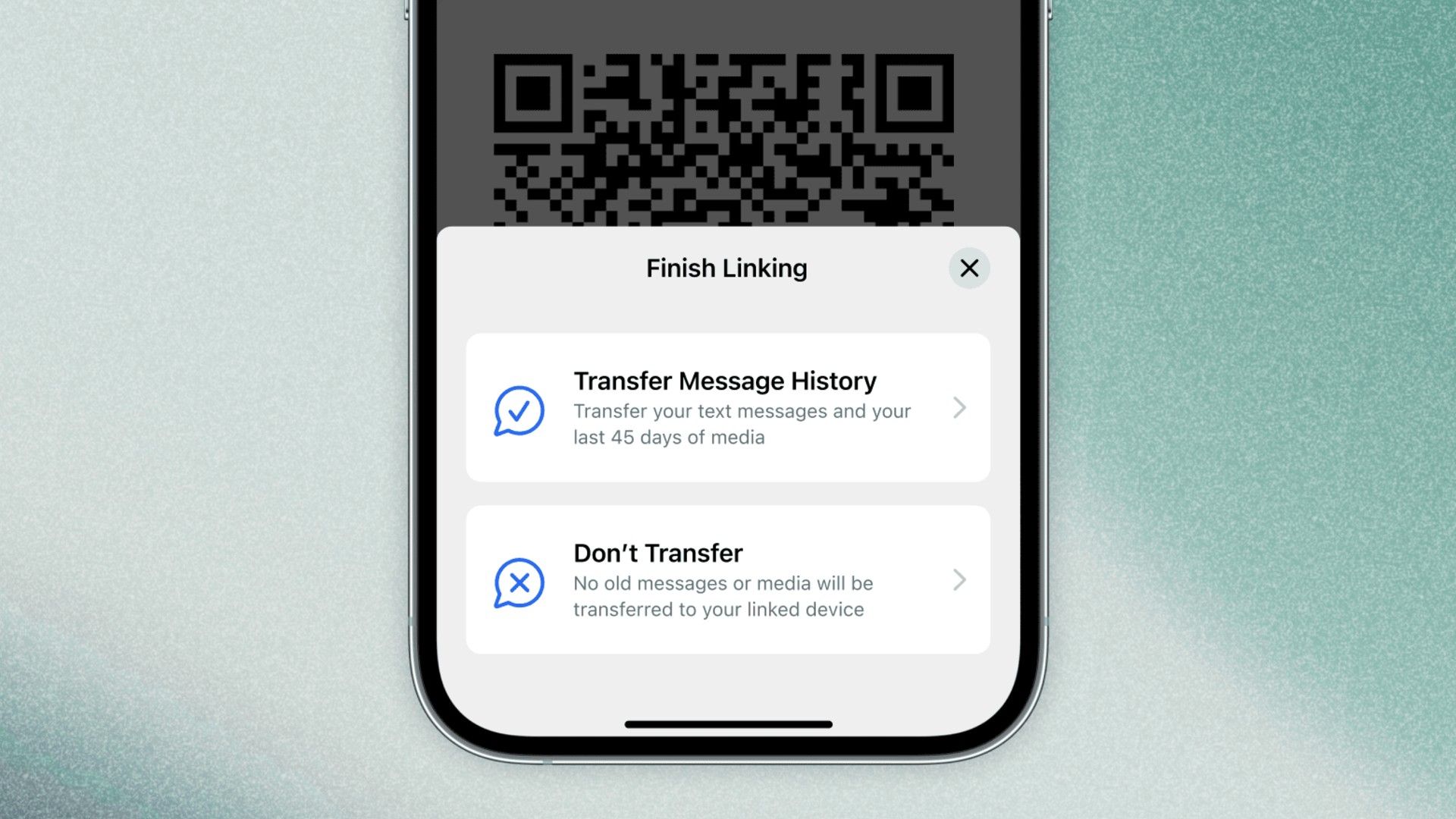Signal is releasing a new feature that lets users move their message and media history when they connect a new desktop or iPad to their account. It is still in beta testing, though.
Before now, you could only see new messages when you linked a new device. With this beta version, users can transfer their chat history and media from the last 45 days. This process is protected with end-to-end encryption to keep your information private. It took a lot of work to set this up because of the way Signal handles encryption.
Unlike other messaging apps that keep unencrypted data on their servers, Signal’s servers can’t see the actual message content, so moving your message history needs to happen directly between devices. This process involves making a secure, encrypted file on your main device and then sending it to the new device through Signal’s servers. The servers only help send the encrypted data and cannot access the messages themselves.
The process of linking a new device uses a QR code. When you set up a new device, it creates a temporary address that is registered with Signal’s servers. This address and a public key are shown in a QR code on the new device. Scanning this QR code with your main device sends a secure message that includes shared keys, account details, and a one-time code to the new device. This message sets up a secure connection and lets the new device access the account.
The main device creates a secure, compressed backup to keep message history in sync, including all messages, stickers, call history, and links to media files. This backup is encrypted with a special one-time 256-bit AES key, sent along with the backup. The new device uses this key to unlock the backup, and then the key is discarded.
To speed up the transfer, large media files like photos and videos aren’t included directly in the backup. Instead, there are links to these files stored on Signal’s servers for 45 days. The new device can then download and unlock these files when needed. After 45 days, media files are automatically deleted, regardless of whether all linked devices have downloaded them or not. This means that media older than 45 days can’t be synchronized, but Signal may later extend this time limit.
Source: Signal