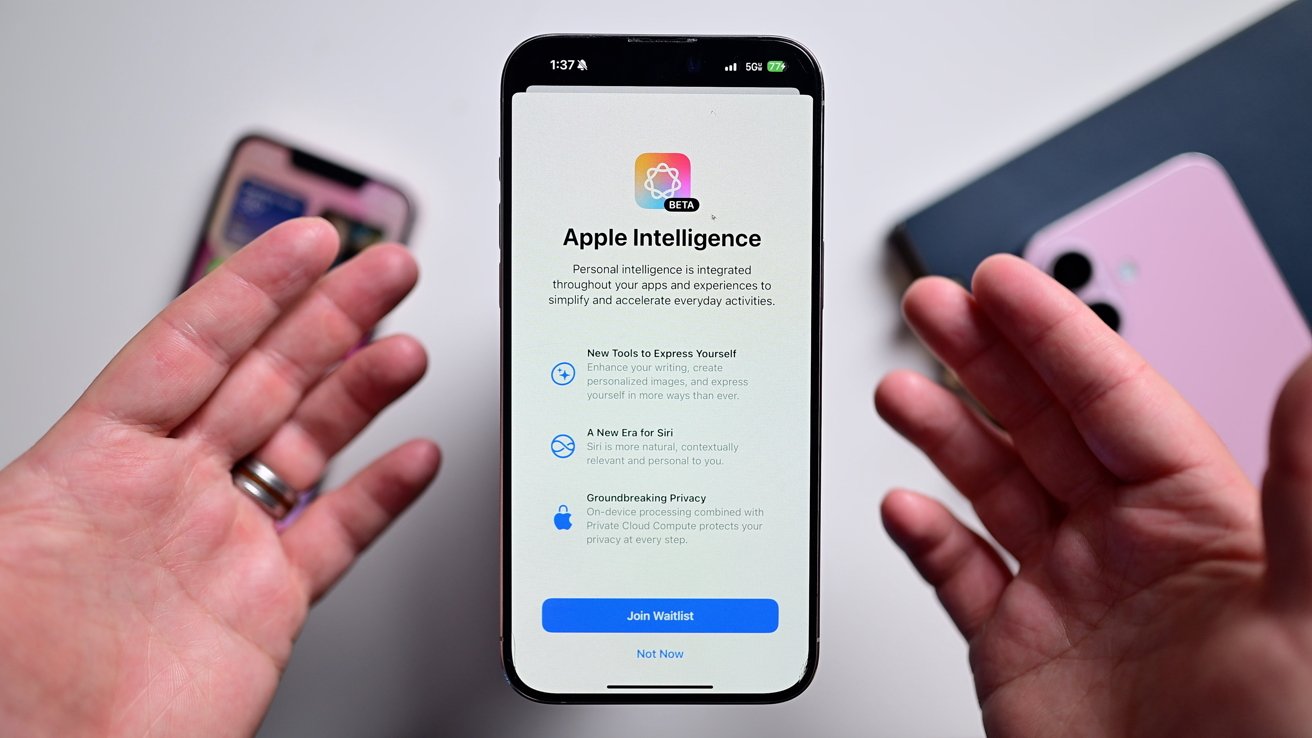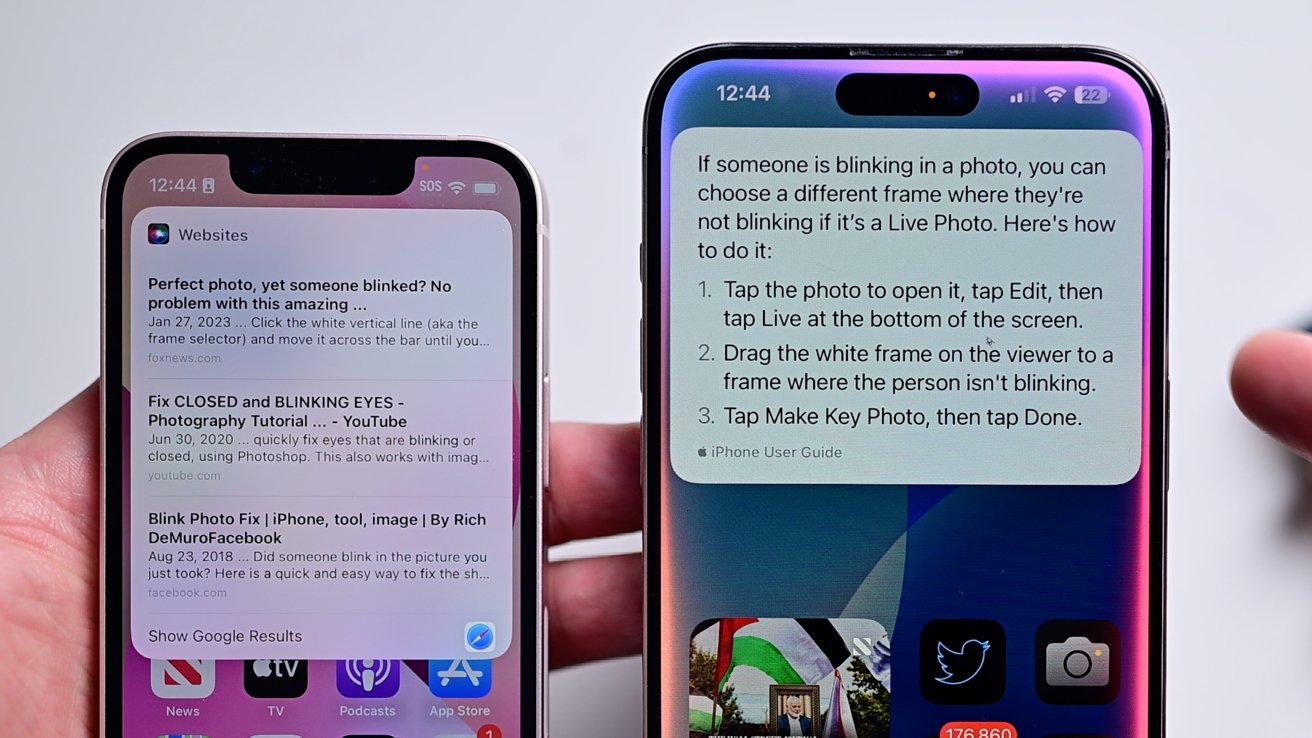Apple has released our first look at Apple Intelligence, and with it, a wholly refreshed Siri. Even though it’s early, let’s take a look at how Siri is getting even better – and what features are still coming.
Based on the folks we’ve talked to about it, Apple’s long-running voice assistant Siri is the most anticipated upgrade that’s set to arrive with Apple Intelligence. It’s long past time for Apple to upgrade Siri to make it a viable alternative to other virtual assistants.
Charitably, before the Apple Intelligence upgrade coming in some version of iOS 18, it’s pretty bad.
We’ve updated our iPhone 15 Pro Max — one of two supported iPhone models — to the iOS 18.1 beta, the delivery vehicle for Apple’s big AI push. It’s likely to arrive by this October.
It’s important to note that while Siri has a new look, as of August 2, 2024, many of the features aren’t here yet. That makes it really hard to judge, this early, at how good the new AI-powered Siri will be when at full power.
Regardless, let’s take a look at how Siri has gotten better and what we’re still waiting for.
Apple Intelligence: Siri’s new look
Siri has a whole new look. Gone is the small glassy orb and in its stead is a colorful animation emanating from the edges of your phone.
It does this on iPhone, iPad, and even when using CarPlay. This light reacts to your voice, moving like an on-screen visualizer.
If you invoke Siri using the side button, the animation sprawls out from that top-right corner while if you use your voice or the keyboard, it comes in from the edges.
Speaking of the keyboard, this too is new. With a double-tap at the bottom of your phone screen, a keyboard will appear to type Siri your questions.
It’s easy to move between typed and verbal queries. Just tap the microphone button on the bottom-right of the keyboard to move back to spoken if that’s easier in the moment.
Apple Intelligence: A better understanding
Aside from a fresh coat of paint, Siri has improved awareness. It’s able to retain context between queries and even when you stumble.
“Can you check the weather tomorrow, actually, no, check it for Tuesday in Cupertino” will return the correct answer while asking on the legacy version of Siri gives a range of weather info.
Similarly, if you say “set a timer for three hours, wait I meant set an alarm for three,” the old Siri somehow set a timer for about 5 hours while the new Siri correctly set an alarm for 3PM.
Aside from stutters, context is vastly improved. You can ask follow-up questions that require understand of the prior question and its answer.
For example, you can’t ask “old” Siri “check when the next Cleveland Guardians game is?,” and then follow it up with “that looks good, add that to my calendar.”
The soon-to-be outdated Siri give you the Guardian’s schedule and then creates a blank calendar appointment without any information attached. The new Siri knew exactly what to do.
We can ask follow up questions with the updated Siri, like adding a game to our schedule after asking when the game was
It works for anything that has follow up context. In the home, you can ask Siri to turn off the bedroom lights and follow it up by saying “and the living room ones too.”
Compounded questions still elude Apple’s voice assistant though. If you try to combine two questions into one, it only is able to answer one.
“Text Faith and ask what she wants me to make for dinner, then set a reminder to start cooking at 5,” gave us a single text message with the contents “what do you want me to make for dinner, then set a reminder to start cooking at 5.”
Maybe this will get better as the beta progresses.
Apple Intelligence: Product knowledge
AppleInsider readers should appreciate the next new feature coming to Siri by way of Apple Intelligence. It will be able to answer questions about Apple products, helping curb those late night support calls we’re all familiar with.
You can ask things like “how do I send a message later?,” or “how to I fix a photo when someone is blinking.” We tested a variety of these and got hit or miss answers so far.
When it worked, it was great. It gave step-by-step instructions on how to do whatever we asked. Including with the two outlined above.
Asking something like “How do I log my omeprazole for the day” threw it for a loop. This isn’t far off from “how do I log medicine on my iPhone,” which gave good results.
Medicine databases are huge, and available. Apple Intelligence theoretically should understand context enough to realize omeprazole is a medicine and what we were asking for. Average users may not know how to phrase a question to elicit the correct response, so its ability to parse here needs to improve.
Again, this is an initial beta so we’re hopeful that these things do improve by the full launch. Apple does have a new feedback option when using Siri to help provide that necessary guidance.
Apple Intelligence: More of the same — for now
The new keyboard and new design has caused us to use Siri more over the past few days. But the more we do, the more it’s clear that much of Siri is still the same.
A lot of answers still take you to the web or require inevitably opening a browser window to answer. Even though all this makes Siri easier to use, it still doesn’t really know any more than it did before yet.
It’s clear right now that Siri is still Siri. And, right now, it is missing a lot of functionality that other virtual assistants bring to bear.
The good news is most of those features are coming. Other than answering questions about your phone, few of the new features for Siri have been released.
In future updates, Siri will include onscreen awareness to be able to take actions and respond based on what you’re looking at. It’ll also be able to understand personal context, pulling form your calendar, messages, emails, and more to become more personal.
Plus, it’ll be able use a dozen app intents to perform actions across third-party apps. These actions apply to browsers, eReaders, photo and camera apps, and more.
Not to mention the hotly anticipated integration with ChatGPT. That, and other LLMs, will add a wealth of knowledge that’s currently absent.
Together all of these are poised to deliver a vastly improved Siri. Only time will tell if it will ultimately be enough.
Apple Intelligence and the upgraded Siri are set to arrive with iOS 18.1, iPadOS 18.1, and macOS Sequoia 15.1 this fall.