Air Purifiers are one of the lesser-known and used HomeKit categories. There are only a handful of devices on the market, but I find them really beneficial and an ideal picture of how HomeKit can work with other devices in your home. If you’re looking for the best-looking air purifier on the market with HomeKit support, you’ll want to look at the smartmi Air Purifier. Read on to read my entire review.
HomeKit Weekly is a series focused on smart home accessories, automation tips and tricks, and everything to do with Apple’s smart home framework.
The secret sauce of HomeKit is the ability to pull products from different manufacturers and combine them together into a single platform to serve your home automation needs. You don’t need to worry if a manufacturer that makes a smart outlet adaptor works with a smart indoor motion sensor. If they’re compatible with HomeKit, they can all play well together. This reality is the major benefit of building around platforms, and it’s why Google, Amazon, and Apple are really the only major smart home platforms I recommend today. They’re all full of affordable products and are easy to use.
smartmi Air Purifier
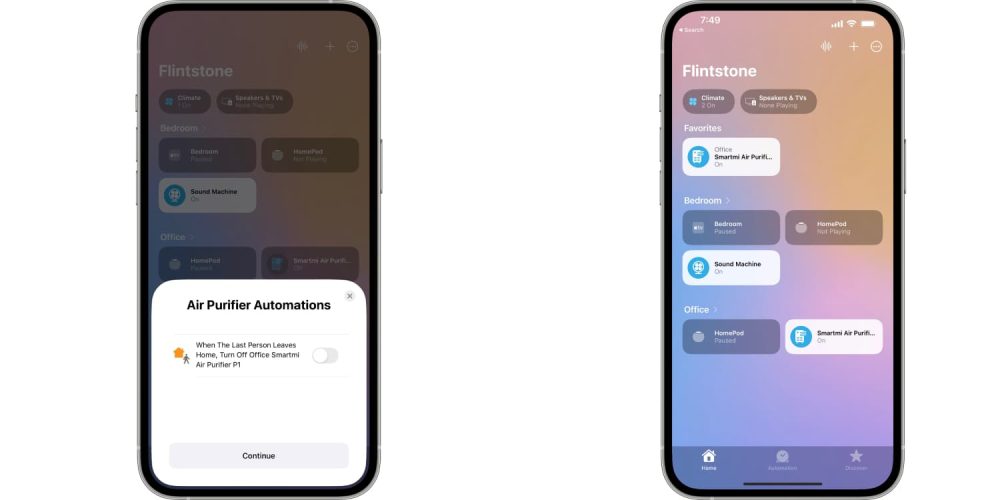
Depending on where you live, air purifiers are either a nice-to-have or a must have. If you live in an area that has issues with wild fires year after year, having an air purifier is a must have. Where I am from, we generally have clean air, but I still enjoy running them to clean up indoor air even further. I can think of no reason why you wouldn’t want an air purifier in your home.
The first thing I noticed about the smartmi Air Purifier when I unboxed it was it has a premium build quality. It’s hard plastic that looks like metal, and it will blend in very well tucked in the corner of a room. The handle attacked it the smartmi Air Purifier has a leather look and feel, so it’s easy to transport to another room to clean the air in there.
There are only two pieces to the smartmi Air Purifier: the actual purifier and the power cord. Once you plug it up to power, you’ll scan the HomeKit code on the back of it in the Home app. Once that process kicks off, you’ll assign it to a room and be presented with a few default automation depending on what other HomeKit devices are in the room.
Once it’s onboarding into HomeKit, you have two controls with the device: turning it off and on as well as the fan speed. In iOS 16’s HomeKit upgrades, you can customize the size of the tile in the Home app to be smaller or larger depending on how often you use it. It can clean a 180-320 ft room in about 20 minutes or so.
Summary

On top of having full HomeKit control to turn off and on, the smartmi Air Purifier also includes a built in air quality monitor, so it can be configured to automatically turn on when it detects less than ideal quality. With HomeKit’s automation, you can also pair it with a secondary air quality monitor to turn off and on whenever necessary. If you’re in the market for a Homekit air purifier, it’s hard to go wrong with this product from smartmi.
The smartmi Air Purifier can be purchased directly from smartmi or from Amazon.
FTC: We use income earning auto affiliate links. More.




