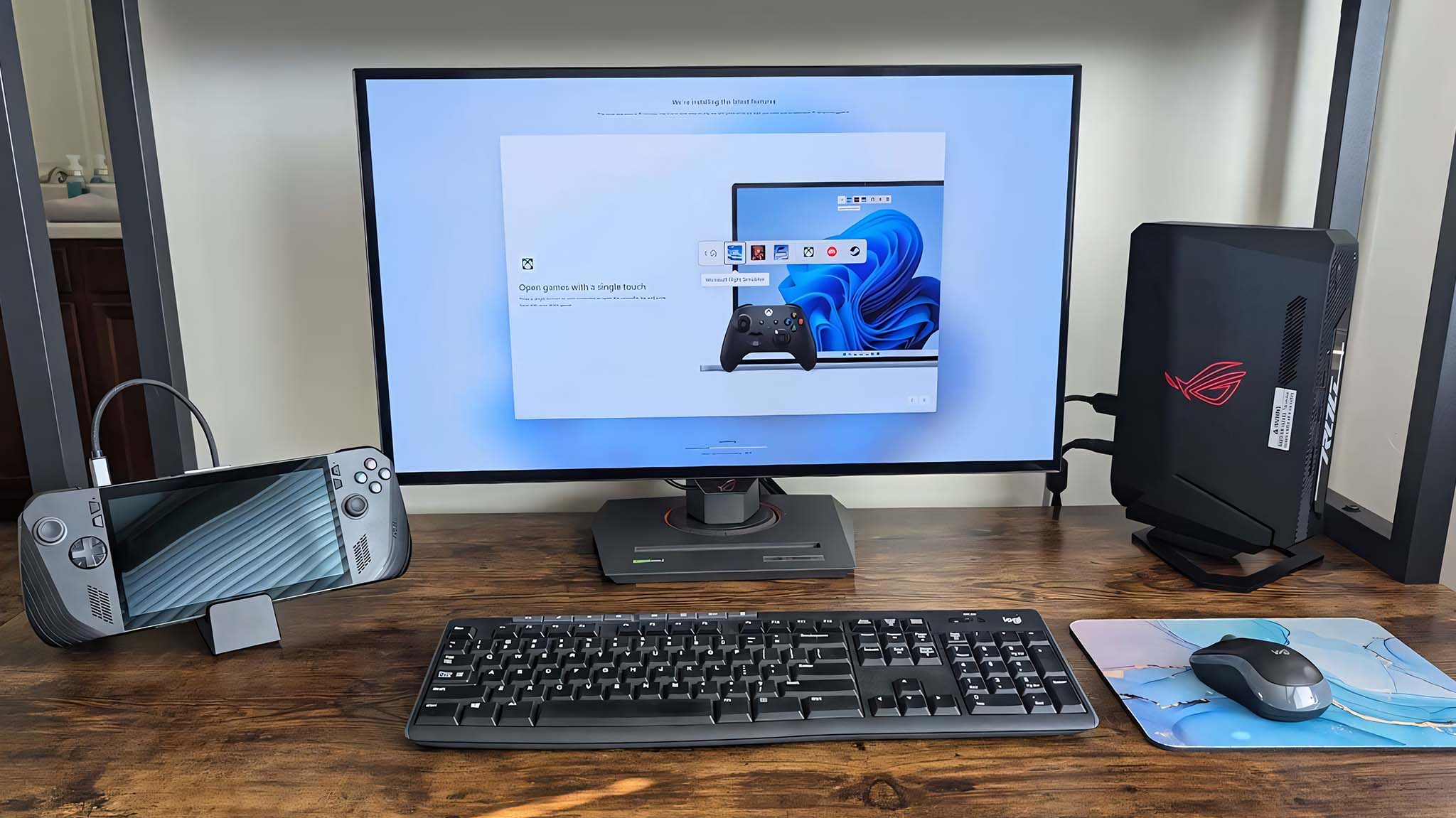There’s a perfect middle-ground between a tower-sized desktop and a slim laptop for Windows 11, and it’s the relatively niche category of mini PCs. Some of the best examples I’ve seen, like the excellent Beelink EQR6, are heavily discounted with deals that look suspiciously similar to those usually appearing around Black Friday despite it being weeks away. They’re perfect for students and casual users, but gamers with a little more cash to spare can spring for the RTX-powered ASUS ROG NUC 970 while the saving lasts!
🎃The best early Black Friday deals🦃
Which specs matter the most in a mini PC?
A mini PC is exactly what it sounds like. It’s a fully functional computer in a compact form, often so surprisingly tiny that it might give unfamiliar users an impression of being underpowered or otherwise inferior to a full-size desktop tower. However, most components inside come from some of the best laptops, specifically the processor (CPU) and often the memory (RAM), because they’re already designed to fit in a small chassis.

Ben Wilson
I’ve tested countless variants of desktop PC components and laptops, seeing their parts migrate to some of the most fascinating and surprisingly capable mini PCs and experiencing first-hand how performant these little machines can be.
Solid-state storage (SSD) commonly uses the M.2 standard, which looks like a USB memory stick without the plastic casing and comes in ultra-skinny shapes small enough to fit inside any PC or laptop. So, besides the purpose-built power supply (PSU) and motherboard that everything connects to, the only outlier is a graphics card.
Almost all mini PCs rely on the processor’s integrated graphics (iGPU) and will handle productivity tasks without issue, while mini PCs for gaming require the extra power that a discrete GPU provides. Even budget desktop graphics cards are generally too big to fit inside a mini PC, with even a compact, single-fan variant proving too chunky. It’s another area where laptop-centric parts make an appearance in mini PCs, like NVIDIA’s RTX 4060 and 4070 L variants available in ASUS’ ROG NUC 970.
What can you use a mini PC for?
Productivity is a common buzzword, but it’s relevant here, with mini PCs proving particularly useful to students. It boils down to web browsing, working in apps like Microsoft 365 or Office, and some light creation in image editing suites and simplistic video editors like Clipchamp. Essentially, you can expect to do everything on a mini PC that you would on a laptop or desktop computer besides modern gaming unless the model you pick is geared explicitly towards it with a dedicated graphics card, and don’t forget a discounted gaming monitor if you do.
That’s not to say you couldn’t play any casual titles with lighter minimum specification requirements, especially with titles around ten years or older — just don’t expect to fire up Call of Duty: Black Ops 6 if you opt for a $300-400 machine with integrated graphics. If your day-to-day is more ‘traditional’ in that you’re spending most of your time on a web browser like performance-optimized Microsoft Edge or Google Chrome, then a mini PC is more than capable of providing an optimal Windows 11 experience.