Expert’s Rating
Pros
- Delivers a theater-like experience with a fully wireless speaker setup
- Immersive Dolby Atmos performance
- Frictionless setup and sound field optimization
- Can use the speakers in certain Sony TVs as the center channel
Cons
- Optional SA-SW3 subwoofer calls attention to itself
- Some boxiness to the sound, particularly with music
Our Verdict
When used in combination with Sony’s optional SA-RS5 rear speakers and SA-SW3 subwoofer, the HT-A5000 serves up a theater-like experience without the hassle of wired setup.
Best Prices Today: Sony HT-A5000

$998.00
Free
Immersive audio is everywhere: Movies, music, and all the latest streaming epics. But as great as the latest Dolby Atmos-enabled soundbars may be, they’re limited. Soundbars just cannot deliver either authentic surround sound excitement or deliver the full promise of immersive audio. Only dedicated speakers can do that.
Alas, dedicated speakers have drawbacks of their own: Wires, aesthetics, and more complicated setups with an AV receiver.
The good news is that a growing list of companies is trying to deliver wireless immersive audio solutions that are simple to set up and eliminate the technical complexities of traditional wired setups.
One such solution comes from Sony, which sent a trio of products for review: the company’s $999 Sony HT-A5000 5.1.2-channel Dolby Atmos-enabled soundbar; the $599 SA-RS5, a two-pack of Atmos-enabled wireless rear speakers; and Sony’s $399 SA-SW3 wireless subwoofer. For this review, I evaluated all the various speakers together, but you can purchase the HT-A5000 separately, and then add the subwoofer and rear speakers later if you wish.

We tested the Sony HT-A5000 soundbar with the optional SA-SW3 wireless subwoofer and SA-RS5 wireless rear speaker kit.
Theo Nicolakis/Foundry
The end result? Sony’s all-wireless setup proved to be a clever, practical, and intriguing option for enthusiasts who demand a theater-like experience at home with the simplicity and convenience of an all-wireless setup.
This review is part of TechHive’s in-depth coverage of the best soundbars.
How many drivers does the Sony HT-A5000 have?
From the outset, I’ll note that the review setup Sony sent me is actually an à la carte configuration. The anchor is Sony’s HT-A5000 5.1.2-channel soundbar.
Under the hood, the HT-A5000 sports three discrete drivers for left, center, and right channel duty; two up-firing speakers for height effects; and two bass drivers. You can run the HT-A5000 on its own. However, to really maximize the full potential and performance the soundbar holds, you should think of the HT-A5000 as quarterbacking a broader immersive audio setup.
The HT-A5000’s on-board tech reads like a New York diner menu. For the high asking price, you’ll get Bluetooth, Wi-Fi, Chromecast, AirPlay 2, and Spotify Connect, which should cover most of your wireless connection needs. The HT-A5000 is also compatible with both Amazon Alexa and Google Home smart assistants. There are even PlayStation-specific features, including auto-tone HDR mapping compatibility and auto-genre picture mode.
Does the Sony HT-A5000 support Dolby Atmos?
The HT-A5000 supports both Dolby Atmos and DTS:X immersive audio formats. You don’t often find DTS:X support on soundbars. If you have a Sony Bravia XR TV, you get even more options. You can enable an Acoustic Center Sync feature that turns the TV’s built-in speakers into a discrete center channel in the setup. Cool.
The HT-A5000 supports hi-res audio and Sony’s 360 Reality Audio, which you’ll find on supported music services like Amazon Music and Tidal. The HT-A5000 features Sony’s “360 Spatial Sound Mapping,” which determines the height and position of the soundbar and rear speakers with some test tones and built-in microphones that creates phantom height and surround speakers from real speakers.
How big is the Sony HT-A5000?
The HT-A5000 is fairly low profile for a Dolby Atmos and DTS:X-enabled soundbar, measuring only 2.75 x 47.75 x 56.3 inches (HxWxD). It sits discreetly on a console table but will stick out from the wall a bit should you choose to wall mount it. There’s only one orientation for the soundbar given that it has built-in up-firing speakers. Speaking of which, you cannot put the soundbar inside a cabinet as it will block the up-firing drivers. Along with an HDMI cable, remote control, and 3.5mm connector, Sony includes mounting hardware in the box.
In addition to the non-backlit remote, the HT-A5000 works with Sony’s Music Center app. I found the physical remote to be more practical.
For connectivity options, the HT-A500’s rear panel has an eARC/ARC-compatible HDMI output, an 8K compatible HDMI passthrough input, Toslink optical for legacy connections, USB, and an 3.5mm S-Center output for using the Acoustic Center Sync feature with compatible Bravia XR TVs.
Does the Sony SA-SW3 wireless subwoofer work with the HT-A5000 soundbar?
The HT-A5000 soundbar is compatible with two wireless subwoofers: The SA-SW3, which is a 200W wireless subwoofer with a 160mm driver, and the larger SA-SW5, which is a 300W wireless subwoofer with a 180mm driver and passive radiator. For this review, I tested the smaller Sony SA-SW3, which has the rectangular shape of a computer tower. It’s slim enough to fit nicely into a number of domestic situations.

The Sony SA-SW3 subwoofer has a compact form factor that makes it easy to place in most domestic environments.
Theo Nicolakis/Foundry
It’s a good thing that the SA-SW3 is wireless, because the best position for any subwoofer depends on the unique acoustics of a given space. Your room’s acoustics are a combination of its dimensions, your furnishings, and your listening location.
For novices, you may consider performing what’s called the “subwoofer crawl” by putting the SA-SW3 in your listening seat and then walking around your room, paying attention to the change in the bass. You’ll then place the subwoofer at the location where the bass sounded best to you.
As I was moving the sub around the looking for optimal placement in my room, I did note something prospective buyers should be aware of: Sony seems to have a higher crossover frequency from the subwoofer to the soundbar and surround speakers. Therefore, if you end up putting the subwoofer to the side of your couch or behind your couch, you’ll be able to localize the subwoofer in your room.
As I was testing the setup with the subwoofer in different locations in my room, the subwoofer constantly called attention to itself. I didn’t need bass-heavy material either. Songs like Cheryl Crow’s “Soak Up the Sun” were enough to show those wrinkles. I therefore have a hunch that for most setups, the SA-SW3 and HT-A5000 subwoofer combination will perform best where you can keep the subwoofer towards the front part of the room.
How do you set up the Sony SA-RS5 speakers?
The SA-RS5 wireless speakers are compatible with the HT-A7000 and HT-A3000 soundbars in addition to the HT-A5000. The SA-RS5 kit has discrete left and right units. You’ll know which is which thanks to the clearly labeled designation on the speaker’s bottom.
The SA-RS5 may very well be the secret sauce of this setup. The SA-RS5 speakers are well thought out and solve many practical problems. First off, each speaker has both direct drivers and up-firing Atmos drivers for immersive audio. Secondly, they are wireless–and I mean totally wireless.

The SA-RS5 speakers are truly wireless and sport rechargeable batteries that will last for up to 10 hours on a single charge.
Theo Nicolakis/Foundry
Not only do the SA-RS5 speakers connect to the HT-A5000 wirelessly, they have rechargeable batteries so that you can place them anywhere in your room, no power cord needed. It was such a liberating feeling to have speakers free of any wires. Bring them out for a movie and then store them in a cabinet? No problem. A full charge will last up to 10 hours, while a quick 10 minute charge will give you up to 90 minutes of wireless playback.
Don’t have a console table or stands for the SA-RS5? Just pop off a plastic plate on the speaker’s back and you can wall mount speakers with the keyhole mount or take advantage of the threaded speaker wall mount option. Imagine, you can truly wall mount these babies wirelessly. Should you want to keep them out permanently, just plug in the included power adapter. The SA-RS5 have plenty of output with a built-in 90W amplifiers for each driver.

The Sony SA-RS5 wireless satellite speakers have keyhole and threaded mounting holes in the rear.
Theo Nicolakis/Foundry
How do you set up the Sony HT-A5000?
I connected the Sony HT-A5000 soundbar to my Vizio P-Series Quantum 4K UHD TV via HDMI, then plugged my Apple TV 4K into the Sony HT-A5000’s HDMI input. I could just as easily have connected the Apple TV 4K to the Vizio’s HDMI inputs and then piped sound to the HT-A5000 via HDMI-eARC, but I wanted to test how well the Sony would pass Dolby Vision and HDR. It passed with flying colors.
Sony’s setup process for the AT-5000 is methodical, reliable, and yet incredibly simple. All I had to do was turn on the soundbar, sub, and surround speakers and follow the prompts.
The HT-A5000 establishes and optimizes the wireless connection with all the speakers to prevent any breakup that could be caused by other wireless devices. The soundbar will confirm each speaker connection on-screen.
Next, I connected the Sony to my Wi-Fi network using my iPhone. All I had to do was go to Wi-Fi settings, select the HT-A5000 as an AirPlay speaker, and voilà! Everything was connected to the Internet. I also had the option to integrate the soundbar to my Amazon Alexa or Google Home setup.
Finally, the soundbar went through its sound field optimization, which calibrates each speaker’s volumes and distances. Save for a final option to configure Sony’s 360 Reality Audio with compatible music services, I was done.
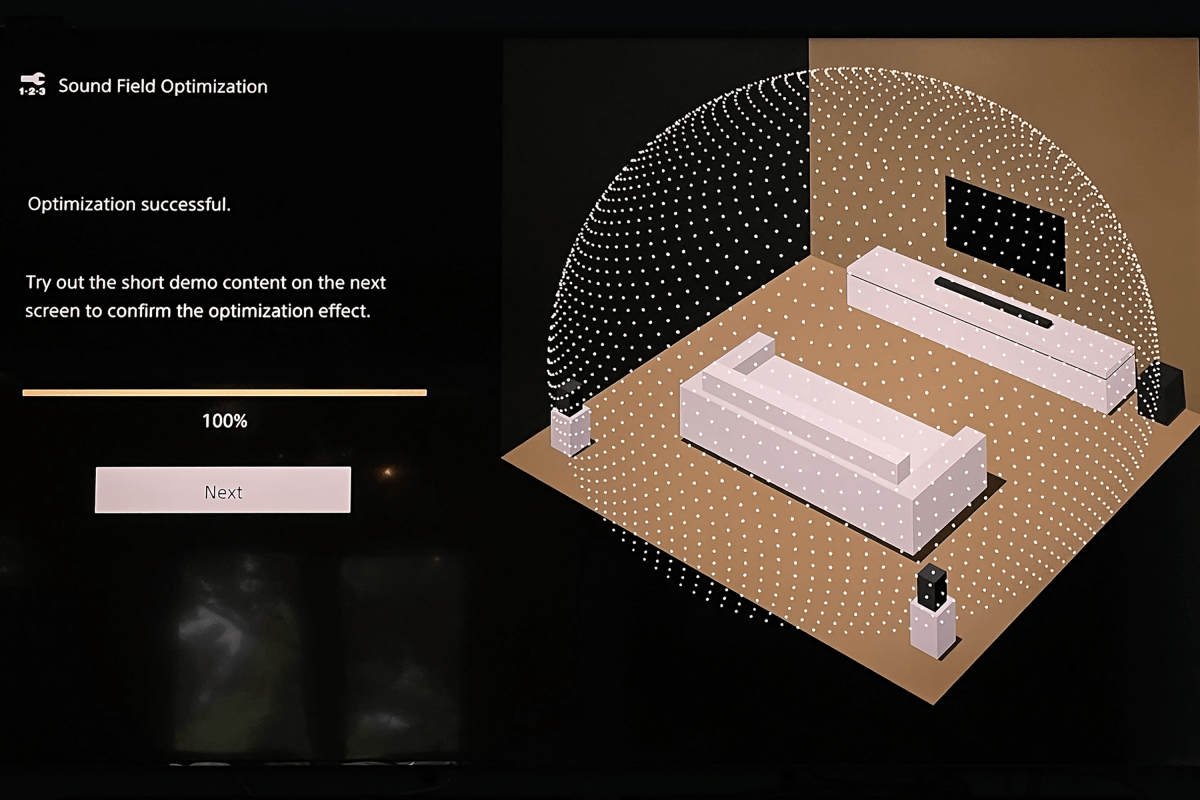
Sony’s sound field optimization takes about 30 seconds and calibrates the speaker volumes, distances, and phantom speakers.
Theo Nicolakis/Foundry
Here’s the cool thing. Each surround speaker has an “optimize” button on the top. Should you happen to move a speaker or need to perform an optimization again, all you need to do is press that button. I did just that.
I moved the wireless speakers and sub to new locations and pressed the optimization button. It took 27 seconds for the optimization to complete and a mere 37 seconds for the voice prompt to confirm that my optimization was done. Sony has not only made the initial setup process easy, it’s also made it simple to move your components as your entertainment needs dictate and then recalibrate the setup in seconds.
I did encounter a bug when I tried pressing the optimization button on one of the surrounds while streaming music to the HT-A5000. The system brought up the optimization screen, but instead of commencing optimization, it kept playing music. The only fix was to quit optimization, stop casting any music, and then restart the optimization process.
So there’s no confusion, Sony’s optimization button is not the same as full-blown room correction solutions like Dirac or Audyssey. Should Sony have the ability to introduce some kind of room correction with automated bass management within the simplified process the company has established, it would be a game changer.
How does the Sony HT-A5000 sound?
I tested the Sony solution with movie and TV content streamed from my Apple TV 4K. I used Tidal as the primary source for streaming music, with an emphasis on albums and tracks certified for Sony’s 360 Reality Audio.
Without exception, I found the Sony HT-A5000 and supporting cast to be highly reliable. I didn’t experience any audio dropouts, nor were there any latency or audio sync issues. Dialogue was clear and intelligible across a wide variety of content, even off-axis.
Music is the litmus test of any setup. The Sony unsurprisingly exhibited some boxiness in the sound—nothing unexpected given the price point and driver sizes. As I mentioned previously, the sub was the Achilles’ heel, calling attention to itself with just about every track I threw at it. Even when I did find more optimal placement, the sub never fully satisfied me. Enthusiasts who aren’t as sensitive to the subwoofer localization issue will simply smile and enjoy the bass.
360 Reality Audio can be exciting and intoxicating with well mixed songs. Casting 360 Reality Audio tracks from Tidal, I’d get confirmation in the upper right corner of the screen that the song was playing in the immersive format.
The Sony setup did a good job rendering surround effects convincingly. Whitney Houston’s “Never Give Up” from I Will Always Love You: The Best of Whitney Houston bled choral elements into the surrounds. The effect was good, though I didn’t find it truly seamless.
The most satisfying experience was with songs like David Bowie’s “Space Oddity,” which keeps a solid front soundstage, and as the countdown begins, each number emanated from a specific point in space and time around the room. The effect was superb.
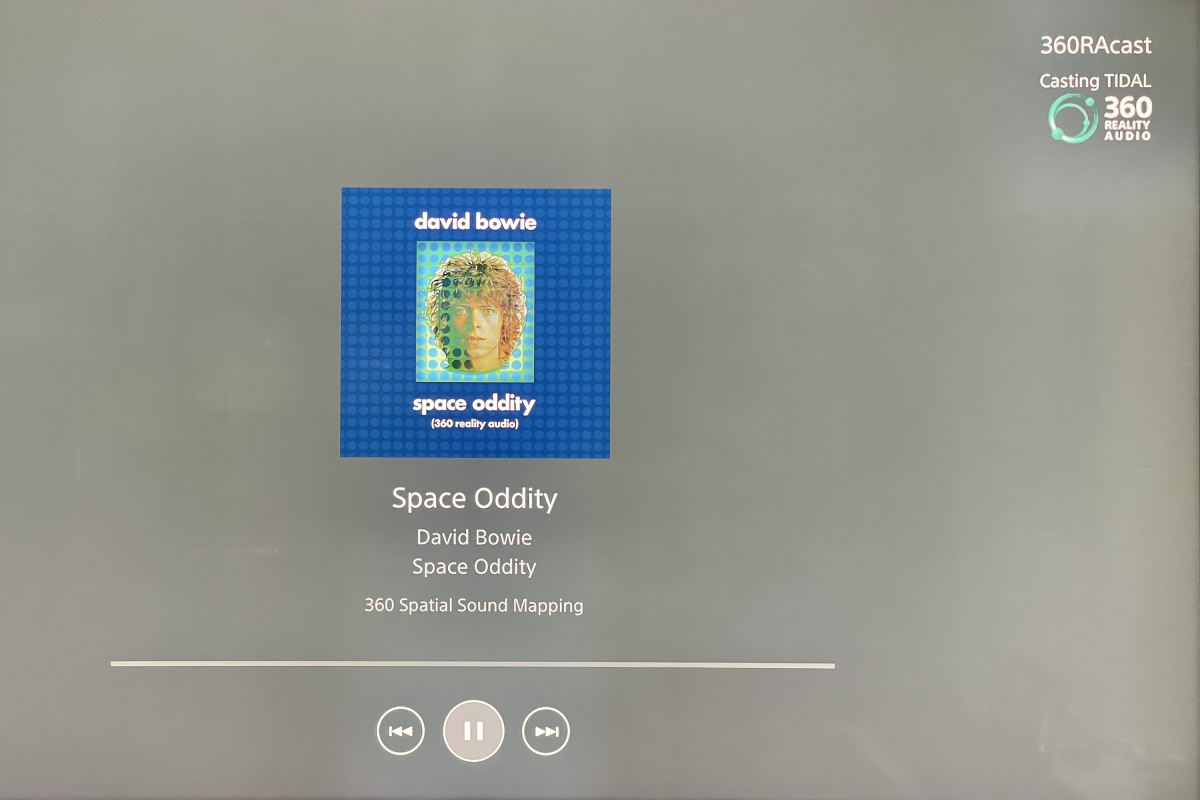
If you play a 360 Reality Audio track, the upper right corner of the screen shows you that song is playing in the format.
Theo Nicolakis/Foundry
Music aside, the reality is that the Sony HT-A5000 setup is made for TV and movies. The opening scene of Star Wars: Revenge of the Sith is a superb surround demo, and the Sony setup just nailed it. Anakin and Obi-Wan’s ships panned from the right to the center of the screen seamlessly. As other ships and exploding debris fly past, the Sony expanded the soundscape around me and created a significantly greater sense of envelopment and immersion.
PIxar’s Lightyear was equally satisfying. Vocals were clear and crisp. The Sony setup did yeoman’s work creating a convincing, expanded soundscape, and the total experience was far more akin to being in a theater than sitting on a couch with a soundbar setup.
Dune was perhaps the best case in point. The opening montage, where bass lines pulsate in imitation of the thumper’s call to a sandworm, were deep and theater-like. The subsequent spice harvester scene uses sound as well as visuals to convey the effect of the spice on young Paul Atreides. As Paul falls under the influence of the swirling spice, the sound field expands and circles around. This artistic intent isn’t something a more basic soundbar can deliver, but the HT-A5000 was up to the task. Once the sandworm eventually devours the evacuated spice harvester, bass was solid, pulsating and resonating throughout the room.
Finally, as Paul and his mother, Lady Jessica, are escaping into and then above the desert storm in the ornithopter, the Sony setup did a solid job of creating a sense of openness and space all around in the confines of my room.
All in all, the Sony solution proved to be competent with music and thoroughly enjoyable with TV shows and movies.
Are the Sony HT-A5000, SA-SW3 subwoofer, and SA-RS5 surround speakers worth the cash?
At just under $2,000 for the whole package, Sony’s immersive audio solution, consisting of the HT-A5000 soundbar, SA-SW3 subwoofer, and SA-RS5 surround speakers is an ideal–if pricey–setup for audio enthusiasts who want an immersive Dolby Atmos or DTS:X experience while dealing with the practical limitations in their space.
The ability to bring home an immersive audio solution with discrete, truly wireless speakers plus automated sound field optimization—in mere seconds at the press of a button—may just prove to be priceless to a number of consumers.
If you’d prefer a high-end speaker that packs in its own wireless rear speakers and subwoofer, consider our current top pick, the LG S95QR, which handles both Dolby Atmos and DTS:X immersive audio and boasts room correction functionality. But unlike Sony’s SA-RS5 surround speaker kit, the S95QR’s rear speakers aren’t truly wireless.




