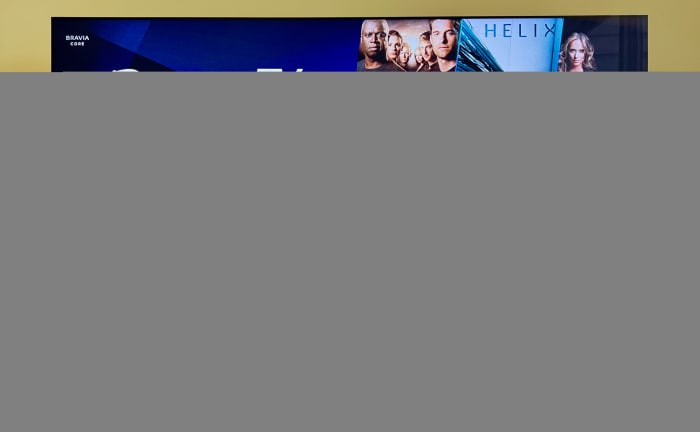The Arena Media Brands, LLC and its partners may receive compensation for links to products and services on this website. The Sports Illustrated editorial team is not involved in the creation of this content.
In the world of TVs, mini LEDs aren’t really new, but Sony is just starting to use them. I’ve spent the past few weeks with one of the first mini LED models from Sony, the X95K.
It’s been pretty reliable and delivers vibrant images in a sleek design that doesn’t distract the watcher, along with an intuitive Google TV interface. Sony’s X95K starts at $2,798 for a 65-inch model and scales to $3,498 for 75-inches and $5,498 for 85-inches. Like other Bravia TVs — OLED and LED — Sony is still playing in the premium market.
So does Sony’s first mini LED TV rise to the premium level? Let’s break out the popcorn and unpack it.
What’s a Mini LED TV?
Chances are you’re familiar with an LED TV — a panel of LED lights that pass through filters and other layers to create an image. Mini LEDs are smaller lights; thanks to the size reduction, more of them can fit in the same spot. This allows for more precise control over creating an image.
What Sony has done with the 4K X-Series (starting with the X95K in 65-, 75-, and 85-inch models) is pack more miniature LEDs into the TV to create a more immersive experience. Like a standard LED TV or even an OLED, it’s controlled by a processor which follows directions packaged alongside content and even upscales the content to make it look sharper.
Another key advantage is that the TV itself can get a lot brighter with more backlighting. Therefore, a mini LED TV like the X95K is better suited for a room that gets brighter.
Vibrant, Rich Visuals
Sony’s X95K is mostly an absolute delight to watch — whether it’s the blockbuster “Spider-Man: No Way Home,” cable news or even the latest episode of Below Deck streaming through Peacock. The X95K delivers plenty of brightness, making for a vibrant, colorful image that can really pop.
Pros
- When you’re head-on watching content, the visuals are crisp and detailed, with an appropriate amount of pop that doesn’t interfere with how the content is designed to look. It’s also evident from the first watch that the X95K can turn the brightness quite high. That makes it an ideal option for rooms with a lot of bright light that can’t be controlled. Have bay or floor-to-ceiling windows that receive a lot of natural light? The X95K is an excellent option. It also supports HDR, HDR10 and Dolby Vision standards out of the box. HDR content especially pops here as well.
Cons
- One issue I did encounter was with blooming when you’re not head-on. Off-axis or rather sitting at an angle to the extreme right or left isn’t a grade-A homerun. Rather, you’ll see that brightness or colors for a specific part of the image might look a little skewed. It’s by no means a deal breaker and doesn’t wash out the whole image, but it’s not something I’ve necessarily seen on TCL’s 8-Series or Samsung NeoQLED TVs — both of which feature miniLEDs.
What I Noticed While I Tested the X95K
I thoroughly enjoyed watching content on the X95K. Take the final scene of No Way Home with Peter Parker swinging in his vibrant new suit. It’s an excellent test of the LEDs as it forces the suit to pop and be punchy in front of a darker NYC nightscape with some bright lights over the 30 Rock Christmas tree. The X95K also sports a 120Hz refresh rate which means it can handle a superhero swinging, a fast paced Nascar race or a fistfight during a hockey game. There’s no motion blur evident here.
Drawback: In mostly dark or dimly lit scenes with a bright spot, I did encounter some blooming on that brighter spot on the picture. It’s controlled, but there is still a ripple or halo effect here that I wish wasn’t.
Color Performance
Sticking with Sony’s “creators intent” mantra, you won’t see colors being skewed unrealistically. Yes, colors pop but a standard orange won’t get translated into a super shade of orange; same for blues, reds, yellows, and really any color. This degree of vibrancy is likely the biggest difference between this Sony mini LED and other competing models. It also falls back to other color temperatures, while competing TVs from the likes of Samsung and TCL skew a bit warmer. You can dive into settings to jump between picture modes and even customize them. It’s similar to an iPhone and a Samsung Galaxy display — one is warmer and the other is cooler.
Gaming
I also had no issue with gaming on the Sony X95K with a PlayStation 5, Xbox Series S or a docked Nintendo Switch OLED. The X95K in total features four HDMI ports, but only two of them are HDMI 2.1. For the price, Sony should be providing a full four 2.1 ports that can handle a stream of 120Hz. But for now, just make sure you plug the primary devices into the ports — they are marked.
In terms of mini LED versus OLED, they both offer an immersive visual with a bevy of details. The mini LED — aka X95K — can get brighter, more vibrant and works better in a very bright space. OLEDs can’t get as bright as miniLEDs, but can deliver a more immersive experience with better contrast points.
Audio
Last but not least is audio quality and since the X95K is thicker, Sony packed a pretty decent speaker setup into the TV itself.
A Distraction-Free Sleek Design and Fast Google TV Interface
Unlike Sony’s super-thin OLEDs, the X95K has some heft to it. The 65-inch model I’ve been testing is thick on the back, making sense with all the needed hardware to produce an image. The great thing is that it is sleek, discreet and distraction free.
Unboxing the X95K
It took just about ten minutes to unbox it, install the legs, and get it placed properly on a cabinet. From there I gave it power, went through the setup and was ready to watch. The 65-inch screen also stretches very close to the edges and it really lets you focus directly on the visuals being created.
The X95K has three positions to pick from for the included stand: You can opt for one that has the TV sit closer to the surface it’s on, a narrow positioning or one that gives you some room to slot a soundbar or streaming device underneath.
I also appreciate how Sony builds in cable management into the back of the X95K. It makes it easy to not turn the back of your TV into a spaghetti monster. This year’s remote isn’t as fancy as Samsung’s with a solar array in the back, but Sony did opt for a smaller size that’s a bit more ergonomic.
Using the Smart Interface
The Bravia Core XR processor inside the Sony X95K is working double-time. It’s controlling the image, but also powers the built-in smart interface. Out of the box, Sony’s X95K is running Google TV and it’s a delight to use here. Not only do you have easy access to all the major streaming services, but you can use the Google Assistant to ask for content with just your voice and the included remote. It’s also blazing fast here with quick load times and no hiccups during my experience.
It’s noticeably faster than a Fire TV, Roku, or Samsung Tizen interface that I’ve been testing extensively as well. Simply put, you’ll get fast access to content through an intuitive interface that Google has been consistently updating with new features.
The X95K also goes beyond just integration with Google. You’ll also be able to AirPlay content from an iPhone, iPad or Mac to the TV, along with being able to add it into HomeKit for easy control. And rounding out the trio is compatibility with Amazon Alexa. I’m very happy to see that Sony is continuing to not lock you into just one smart home system.
Bottom line
Sony’s long-awaited entry to the world of mini LED TVs isn’t a disappointment. Instead, the X95K delivers an immersive, vibrant experience that shines much brighter than the OLEDs in the Bravia family. Its sleek design offers built-in cable management and a terrific Google TV interface.
The question of price, though, and some minor issues with picture quality might have you considering other options. The X95K starts at $2,798 for a 65-inch model and quickly rises from there. You can get a cheaper mini LED Neo QLED from Samsung or an even more affordable one from TCL in the form of the 8-Series. If you have an eye for picture quality, there will be some trade-offs with the overall look and how it renders an image in different picture modes.
Sony’s X95K is an excellent option for those who want a TV fit for a bright space with support for the latest standards, a fast interface and a delightful picture. Just be prepared to pay for it.
Prices are accurate and items in stock at time of publishing.