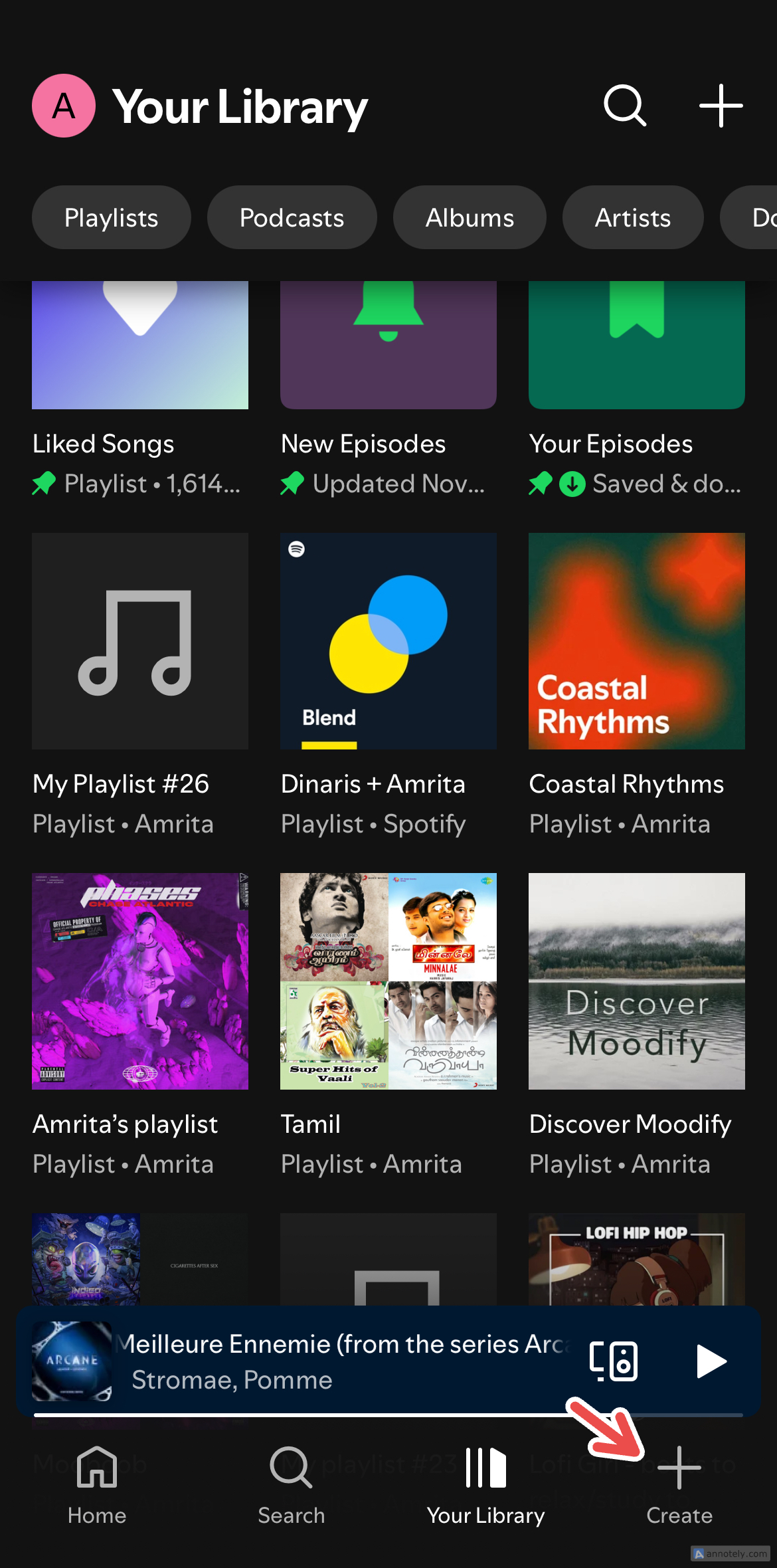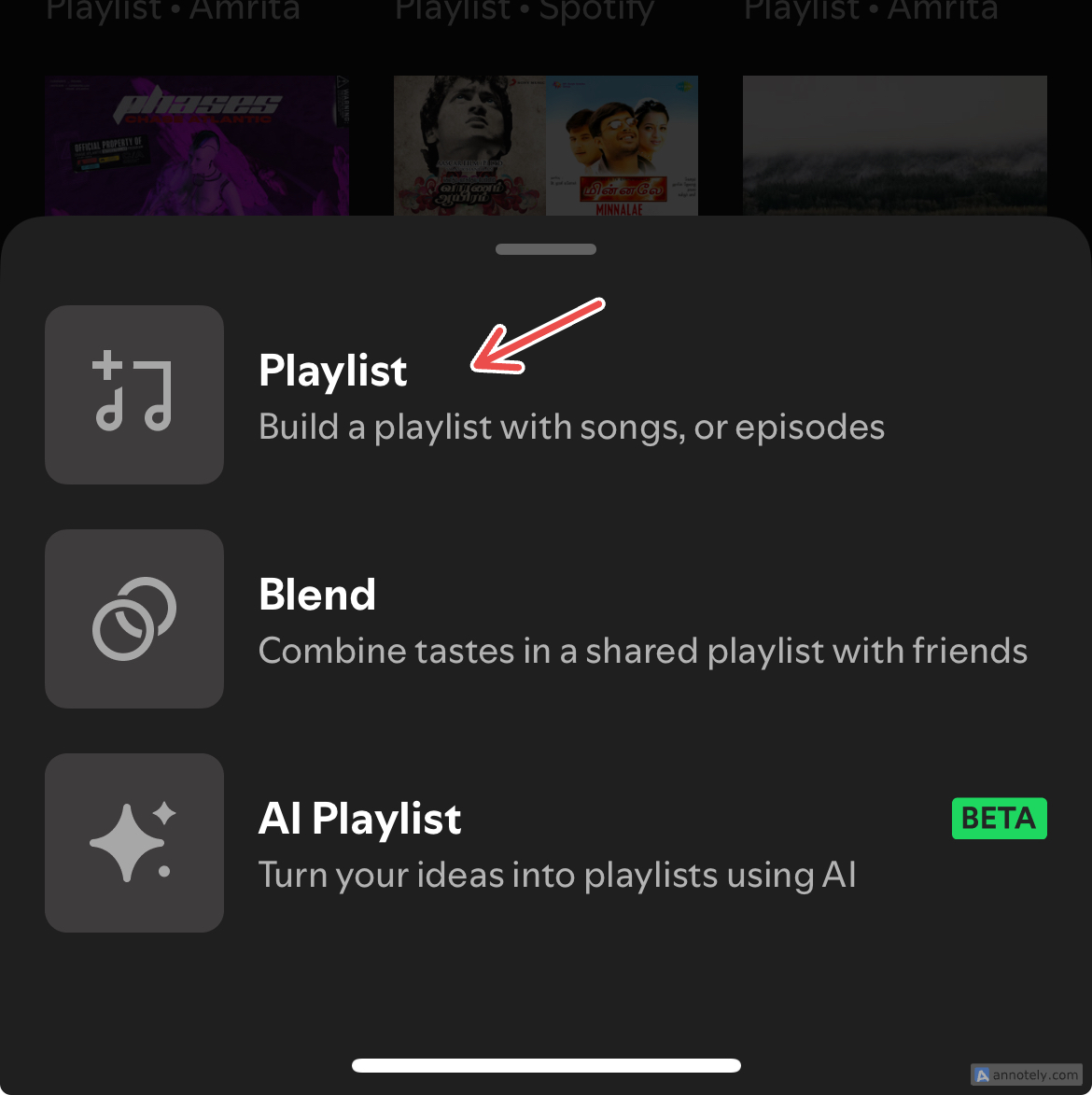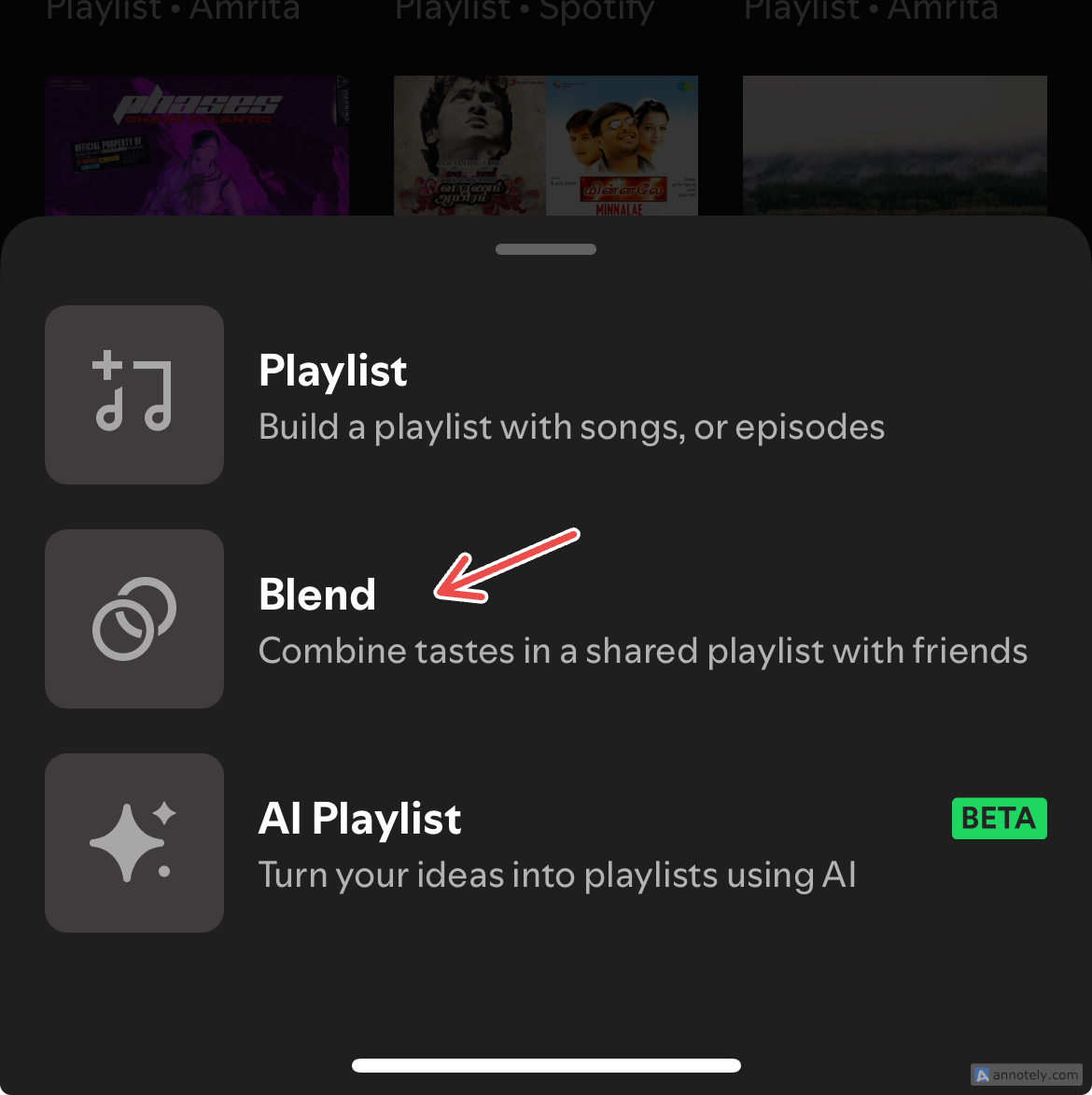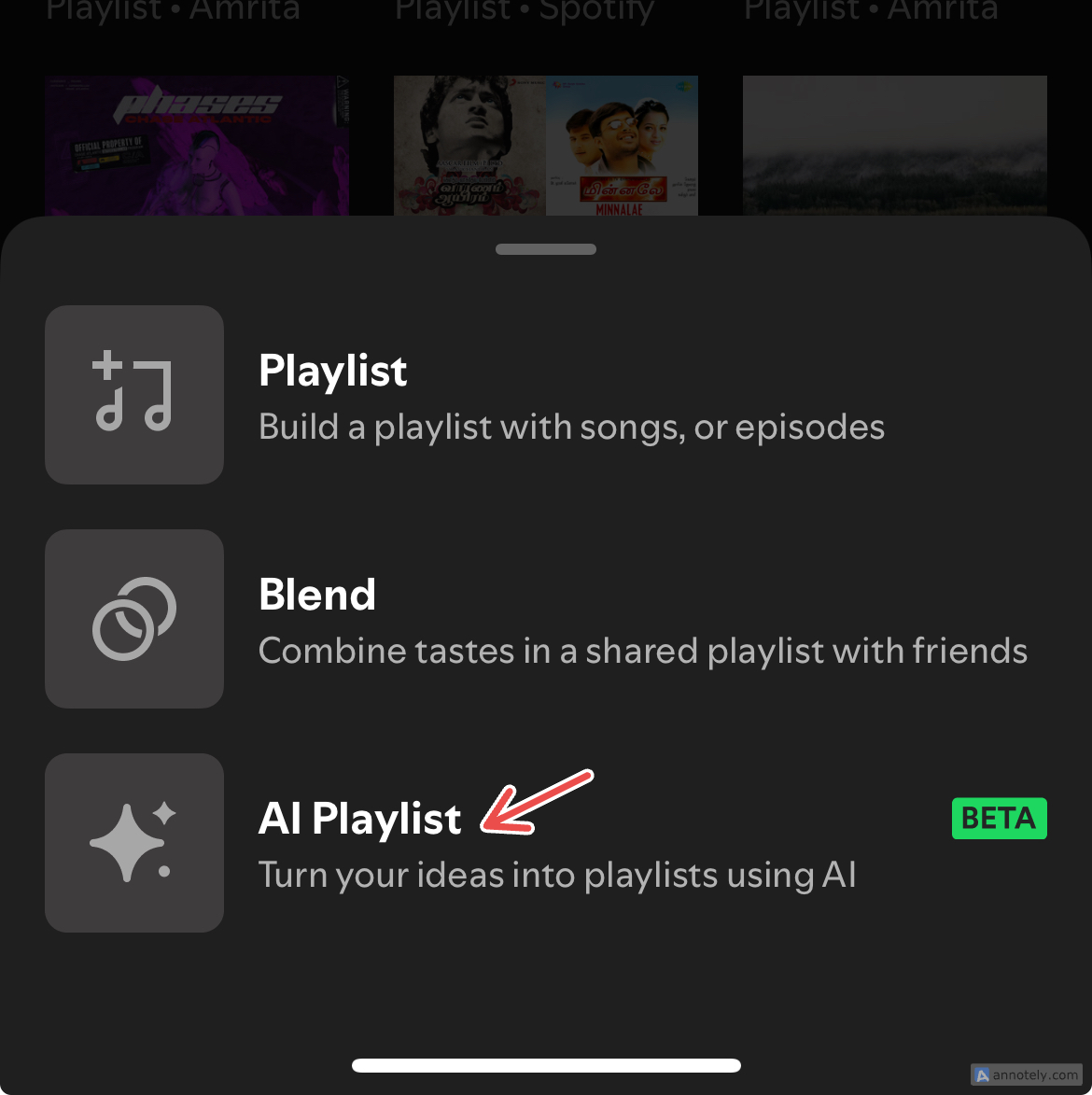An integral part of your Spotify experience is creating personalized playlists that take your music library to the next level. A feature that can make creating playlists easier is now available on your navigation bar. Here is all you need to know about the new “Create” button.
What Is the Spotify Create Button?
In 2024, Spotify added a new Create button in the bottom navigation bar, right next to the “Your Library” button. The button can be found on the Spotify mobile app and is a way to quickly create custom, AI-generated, or collaborative playlists with one touch.
While this new update could have taken you by surprise, it is not entirely strange to your Spotify. The button already exists in your library (you can find the Create button in the upper right corner of your music library as well) but has now been extended to the navigation bar.
With the Create button, you can perform three main actions:
- Build your own playlist with songs or podcast episodes and customize them how you want.
- Create Blend playlists with friends.
- Turn your thoughts and words into playlists with AI.
How To Create Your Own Playlists
The first option with the Create button is creating custom playlists.
To get started, go to your Spotify app and click on the “+” Create button in the lower right corner. Tap on “Playlist” and name your new playlist. Click “Create” to proceed. Your blank playlist is now ready to build!
Now, tap on the “Add to this playlist” button and start adding the songs you want to hear. Once your playlist is ready, you can customize the playlist by clicking the three dots near the “Share” button.
I like to click the “Create cover art” option to make my personal cover art for certain playlists. This is a great way to add color to every playlist and make them pop out in your library.
You can also use the “Exclude from your taste profile” option to ensure that any new playlist you create does not impact your listening recommendations. This comes in handy if you are creating playlists for, say, a project or event with songs that do not align with your personal music taste.
Creating a Blend With Friends
The second option that the Create button offers is a collaborative way to create playlists. Blend, which is an existing, shared playlist feature, allows you to invite up to 10 friends.
Once you invite friends to your Blend, your music taste is matched, and a playlist is automatically created based on Spotify’s social recommendations.
If you are using the Spotify app on iOS, you can also use SharePlay to invite your friends for a Blend session.
Blend playlists turn up in your and your friends’ music library. From the playlist, you can click the three dots to see Blend options, including the ability to add members, view a “Blend” story (a story similar to the ones you see on Spotify Wrapped), and start a jam.
Using AI to Create Playlists
One of the most interesting options that your Create button offers is the ability to use AI to create customized playlists from scratch through the new “AI Playlist” feature.
To create a quick playlist with this AI feature, click on the “AI Playlist” option after you click the Create button.
Now, you can choose preset prompts that are shown or type your own. Being more specific with your prompts (for instance, mine was “Chill R&B playlist for when I am driving home through roads near the ocean”) will generate better results.
Once AI Playlist creates your playlist with a creative name, you can refine the playlist further. This includes deleting and redoing your prompt so that you get the best out of the feature. Once you are satisfied with the playlist, tap “Create.” The curated playlist will then be available to use in your music library.
Since AI Playlist is still in beta, it won’t be easy to generate results if you type prompts that are not music-related (for instance, current events or brand names).
Alongside Spotify’s AI DJ, the AI Playlist feature can elevate your playlists and song recommendations on Spotify. I find that the feature, much like Smart Shuffle, is a good way to break away from your music library and discover new music.
Navigation and Ease of Use
The new Create button certainly streamlines playlist creation and gives you easier access to three important ways to make new playlists and collaborate (with Blend). But the Create button in your library does the exact thing, albeit with a few more clicks, if you are on the Home or Search tabs.
One of the most glaring issues with the Create button beyond this navigation hurdle is that this button is too close for comfort near the “Your Library” button. This is especially noticeable on the mobile app since the Create button pushes the “Your Library” button to its left on your navigation bar.
I have caught myself opening Spotify and accidentally clicking the Create button instead of my library, which is the first thing many users may go for out of habit. This frustrating navigation experience only adds to frustration if you are unhappy with the button.
While you could get used to it, the placement of the Create button on the mobile app can certainly be an inconvenience. Although the Create button ultimately provides quick access to playlist creation, collaboration, and a time-saving feature, its necessity can vary from user to user.
Is the New Button Necessary?
The answer can be yes or no, depending on your personal preferences. It can be frustrating to get used to a whole new button on Spotify’s navigation bar, especially if you are not someone who frequents playlists or creates new playlists or Blends. The Create button, unfortunately, cannot be hidden or removed from the mobile app, if you are not completely satisfied with it.
The AI playlist maker, which is still in Beta, can be an interesting feature that saves you time and effort in creating new playlists or even batch-making customized playlists for different moods. If you are someone who relies on Spotify for playlists regularly, it can definitely come in handy and make your navigation time shorter.
While it is still unclear whether the Create button’s new position is here to stay, its utility can be highly subjective, depending on how particular you are about easy access to playlist creation.