It’s that magical time of the year when you get to see how much time you’ve spent playing Steam over the past 12 months. That’s right, Steam Year in Review is now available for all Steam users to view, but when attempting to see this information, many people are encountering a strange error that says, “This account’s Year in Review is now shared.” Don’t worry. It’s actually a very easy problem to get around.
Without further ado, here’s how to view your Steam Year in Review 2023 stats.
How to view your Steam Year in Review (and get around the account not shared error)
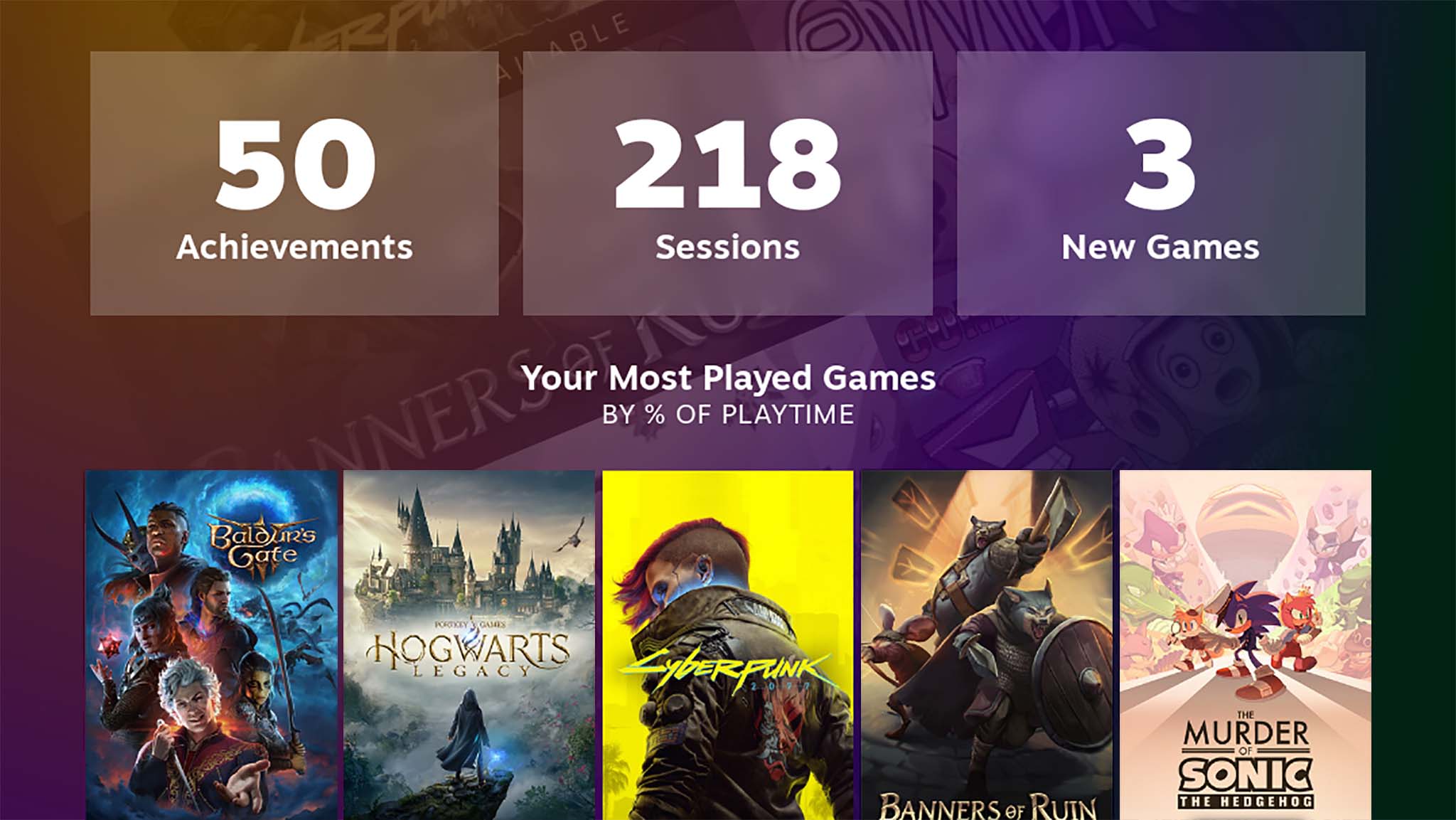
- Go to https://store.steampowered.com/yearinreview
- Sign into your Steam account (if you aren’t logged in already).
- Don’t worry if you encounter an error that says “This account’s Year in Review is not shared.” Nothing is wrong with your account. You simply need to login to fix the issue.
- On mobile, this is done by tapping on the hamburger button and then tapping login.
- On desktop, login is found on the top right of the page.
- Once you’ve logged in, scroll down to see various breakdowns of your Steam usage
My Steam Year in Review 2023 shows just how good PC gamers had it this year
For the most part, my Steam Year in Review results are what I expected to see, but I was honestly surprised that The Murder of Sonic the Hedgehog showed up as one of my top five games this year. I didn’t spend all that long playing this free April Fool’s joke at all, but when I thought back I realized that I really didn’t play as many titles on Steam this year as I have in previous years.
That’s not to say that I didn’t use Steam a lot, because I definitely did. It’s just that this year there were some major hitters that required a whole lot of my attention before I go to see credits roll. Plus, the replay value on some of this year’s best titles is insane. This was especially true with Baldur’s Gate 3, which tempts me to play again right after finishing to see how different the story will be when playing as another class, race, and making other decisions than I previously did.
Of course, I spent a good chunk of the beginning of the year playing Hogwarts Legacy, which was far more enjoyable than I initially expected it to be. It’s really, a fantastic game with excellent combat. Not to mention, being able to explore the magical world of my childhood in such detail really played on my nostalgia.
After that, Cyberpunk 2077: The Phantom Liberty brought me back into the game. I was blown away by all of the improvements this game has seen since launch. It played beautifully and the extra content was engaging enough to make it worth it for me.
Seriously. If you haven’t played these games yet, then I highly recommend grabbing them for yourself. You’ll get dozens of hours of entertainment out of it in the process.



