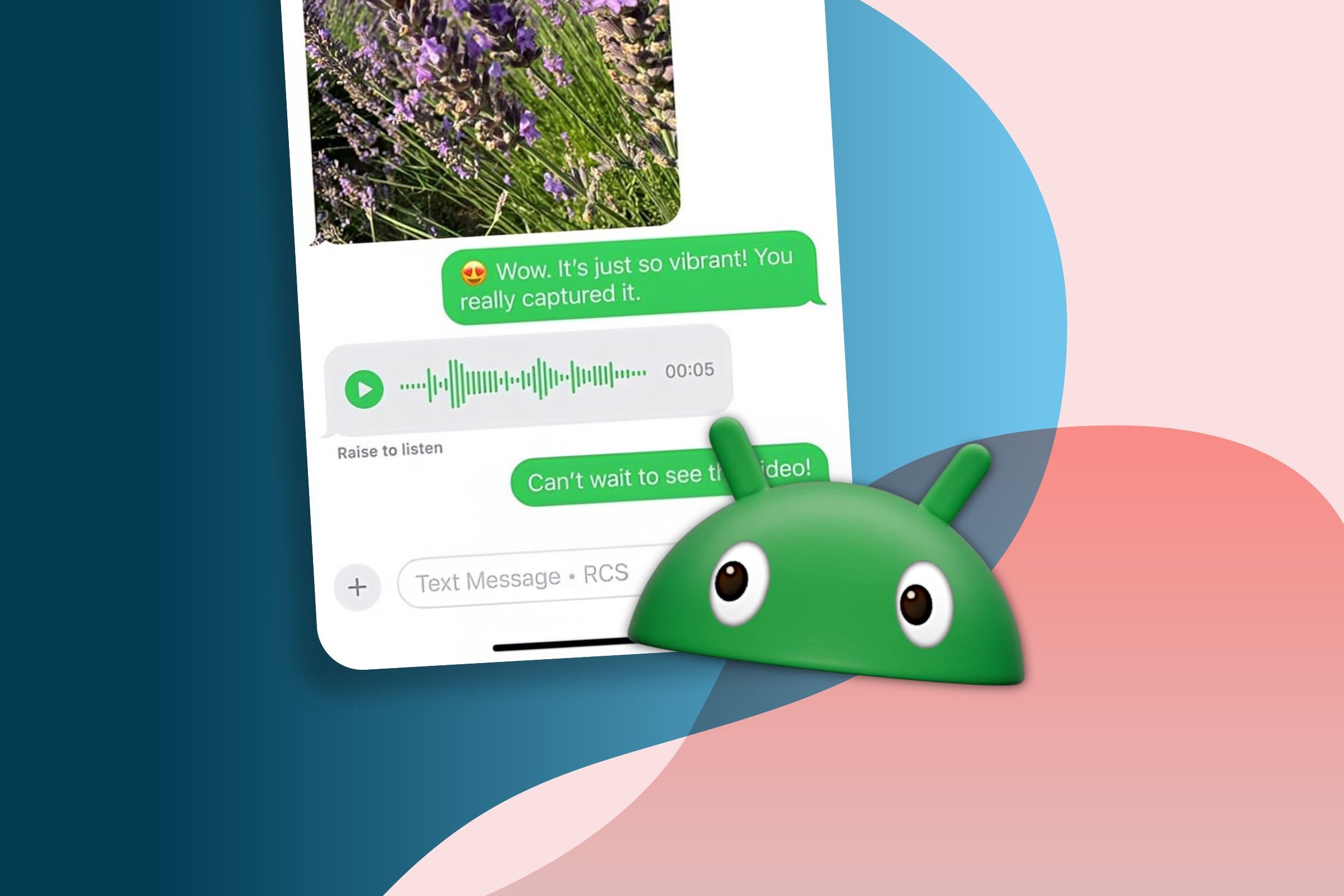Google Messages is quickly becoming the equivalent of iMessage for Android and is the default text message app on many phones. If you haven’t tried it within the last year, or you’re still using Textra, Samsung Messages, Chomp, or something else, I highly recommend giving it another try.
As a long-time Textra user who didn’t want to switch, I finally tried Google Messages last year to get RCS support for better messages with iPhone users. I understand the struggle. So many other text apps for Android offer deep customization, more controls, or have a better user interface. Thankfully, Google Messages has received countless updates over the last 6 months, like better spam blocking, and keeps improving.
At this point, there’s no reason not to switch. If you’re still holding out, here are all the reasons why now is the time to switch to Google Messages.
RCS Makes Android Get Along with iPhone
The biggest reason to switch to Google Messages is for RCS support, which helps Android play nice with iPhone users. Basically, it improves all your conversations or group chats and brings them into the modern era. Those who understand what RCS offers have probably already upgraded to Google Messages, but if you’re wondering “what is RCS,” you’re in for a treat.
RCS stands for Rich Communication Services, and it transforms those outdated text and MMS messages we’ve been using for 20 years into a modern chat system, similar to iMessage. Once you switch to Google Messages and enable RCS, you’ll enjoy features like the ability to send and receive high-quality videos, read receipts, typing indicators (the bouncing dots), better emoji reactions, and more.
You know exactly what I’m talking about—all those features you enjoy on Facebook Messenger, Instagram, etc. Yes, that type of experience works between Android and iPhone now. Your Android phone won’t ruin the group chat anymore, and when someone sends you a video, it won’t be a tiny, blurry, useless message that looks like it was recorded on a potato.
RCS improves everything. It’s the biggest reason to make the switch, but it’s not the only one.
Google Messages Is Better Than Ever
In case you didn’t know, Google Messages is a powerful and feature-packed text message app for Android. There’s a lot to love, and it’s getting better all the time.
For example, just in the first four months of 2025, Google integrated easier ways to get rid of spam texts, sensitive content warnings that blur inappropriate and unwanted picture messages, group chat icon customization, unsend a text, and an unsubscribe button for spam. Google is also working to integrate real-time location sharing similar to iMessage.
That’s on top of all the features that have already made Google Messages an excellent option. I’m talking about spam-blocking filters that limit all the junk, full end-to-end encryption (on RCS) for improved privacy, AI and Gemini integration, full search functions, messaging from the web or your PC, scheduling texts, and more.
I also love that it automatically deletes OPT (one-time password) messages, such as those two-factor login codes. These days, those will quickly fill up your chat logs, and Google Messages deletes them for you.
Unfortunately, the app still isn’t as customizable as Textra, but there are options to change bubble conversation colors, rename group chats, change group icons, and a light/dark mode. But I gladly gave up all my Texta customization for RCS, and you should too.
Now Is the Time to Switch to Google Messages
Verizon’s Messages+ shut down at the end of 2024 and the carrier suggested everyone switch to Google’s option. Samsung’s text app also died for a minute, but then came back. Why worry about it at all? Just switch to Google Messages and get it over with. At this point, Google Messages is quickly becoming the future of texting on Android, if not already, and it’s slowly matching iMessage with features.
Most carriers in the United States now pre-install it on every new phone, Samsung doesn’t know what it wants to do, and Google is the only one making an effort on the RCS protocol. There’s no time like the present, and with everything you’ll get from Google’s text app, it just makes sense.

Related
Here’s How to Ensure a Smooth Switch from Samsung Messages to Google Messages
Still using Samsung Messages? It’s over, it’s time to switch.
I know it can be scary to switch text messaging apps, especially if you have years of conversations and images on your phone. Thankfully, the process is a breeze, and it’ll transfer to the new app automatically. You don’t need to back up anything, although that’s always a good idea just in case.
Head to the Play Store and download Google Messages, and then open the app. It’ll prompt you to make it the default text app on your phone, allowing Google Messages to take over for whatever you previously used. From here, it’ll pull everything over automatically, including all your texts, images, conversations, etc. You can follow our guide on switching from Samsung to Google Messages, as the process is similar regardless of what app you’re using.
Just be warned that if you have years of conversations, images, videos, etc., it may take a while for them to appear in the Google Messages app. It won’t tell you things are transferring, so just give it time and be patient, and they’ll all show up. That’s all there is to it, and now you can enjoy a modern, upgraded, and better texting experience with all your friends and family, whether they have a Pixel phone, a Samsung Galaxy, or an iPhone.