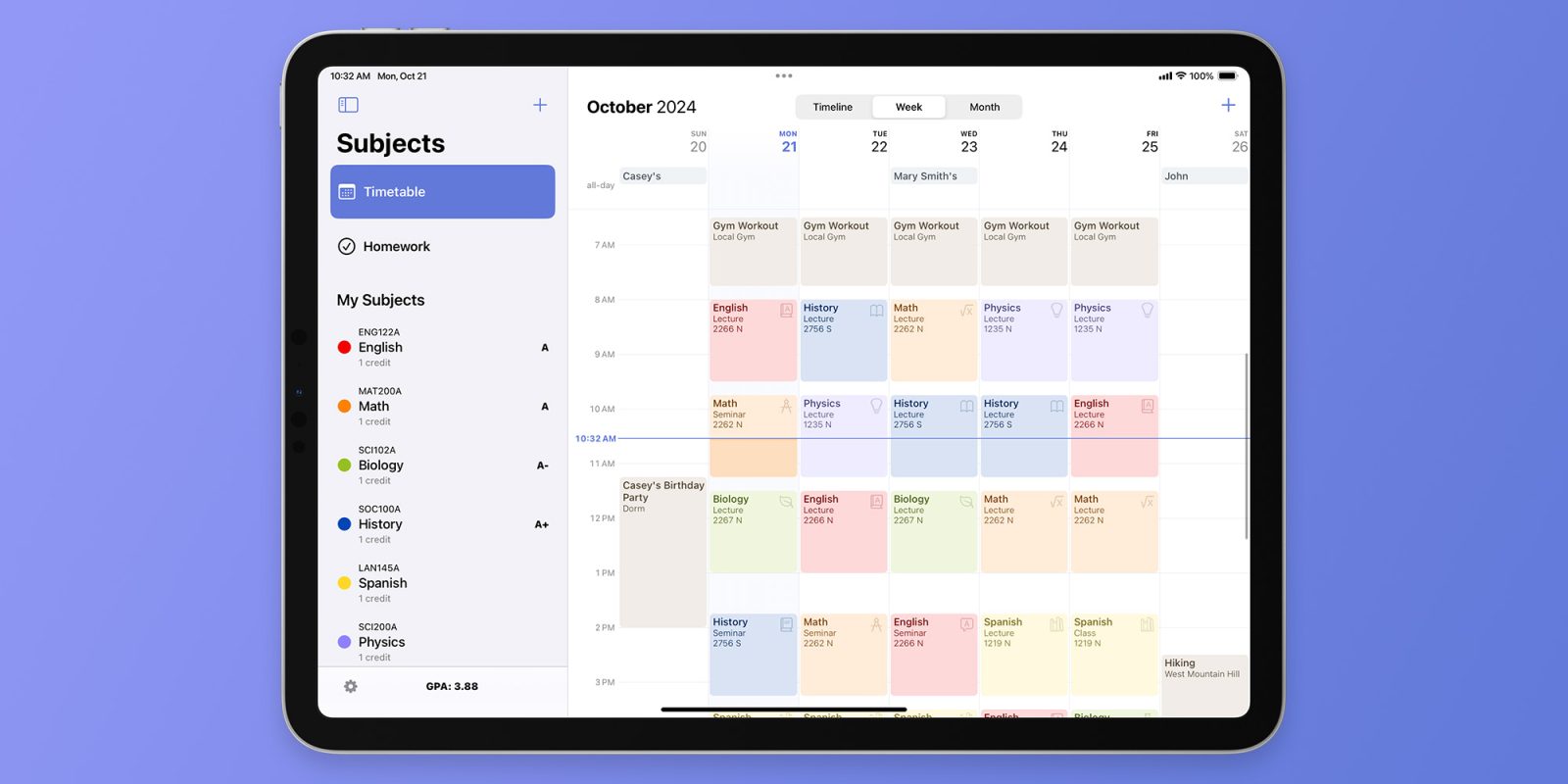
Subjects is a class manager available for Apple devices, and we’ve written about it a few times before. With its latest update, Subjects is getting new class icons, as well as a feature that automatically suggests the best icon to users.
New class icons available in Subjects
Subjects offers students a comprehensive platform to manage their school schedules. It provides a quick overview of classes, timely notifications, homework reminders, and facilitates seamless collaboration between students and teachers.
Keep track of your timetable, homework, and grades in a modern minimalistic way. With a clean interface and sophisticated algorithms under the hood, Subjects is the perfect productivity tool for high school, college, and university students and anyone who studies. It presents you with critical and relevant information at a glance and gets you to the details if needed.
With version 1.6, the app now provides multiple new icons that users can choose to customize their classes. The icons make it easier to differentiate the various classes of the same subject (such as lectures and labs), and they appear not only in the app, but also in the widgets.
“We have also incorporated on-device intelligence to suggest the best icon from the available options. It makes it easier for users to choose the right icon based on the subject and class type,” the developers behind the app told 9to5Mac.
To celebrate the new features and also the back-to-school period, Subjects’ annual subscription is being offered at 50% off for the first year for a limited time. The offer is valid for those who subscribe until October 15.
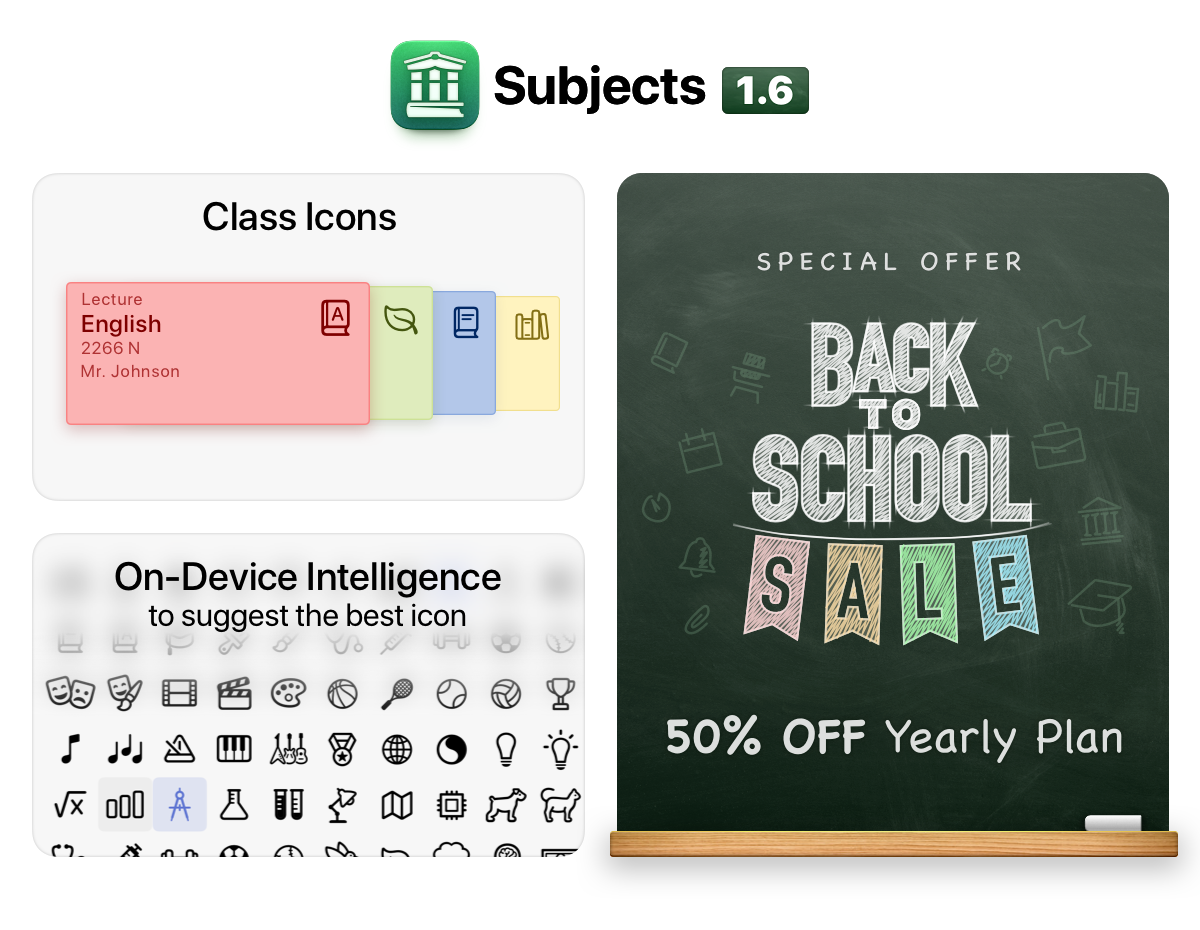
Try it now
Subjects is available for download on the App Store, and you can explore its features at no cost for a week. Subscription plans are available for $1.99 per month or $9.99 per year (full price). If you prefer, there’s also a lifetime license for $29.99. Either option gives you access to the app on your iPhone, iPad, and Mac.
It’s worth noting that the app has more than 25 widget options, as well as Dynamic Island support for compatible iPhones.
FTC: We use income earning auto affiliate links. More.




