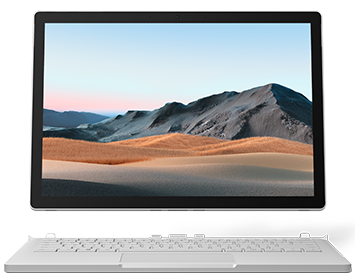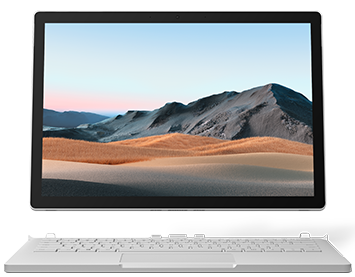True Ultrabook
Microsoft Surface Laptop 4
Powerful 2-in-1
Microsoft Surface Book 3
Microsoft gave the Surface Laptop family of notebooks a refresh in 2021 with the Surface Laptop 4. This upgraded release contains better Intel and AMD processors. You can expect to see the same great design and notebook performance.
Pros
- 11th Gen Intel CPUs
- AMD Ryzen 4000 CPUs
- Stunning design
Cons
- Integrated graphics
- Limited ports
If you’re looking for true graphical power in a form factor that can move between traditional laptop and tablet, the Surface Book 3 is your only choice. Featuring Intel’s 10th-generation processors, and dedicated NVIDIA GTX 1650 or 1660 Ti Max-Q graphics cards.
Pros
- More powerful graphics
- Higher resolution display
- Detachable design
Cons
- Older generation processor
- Big and bulky
The new Surface Laptop 4 features the latest 11th-generation Intel Core i5 and i7 processors, or a customized version of AMDs Ryzen 4000 series R5 or R7 chips. While the Surface Book 3 is rocking Intel’s last generation Intel chips, it still have a more powerful GPU in the form of the NVIDIA GTX 1650 and 1660 Ti Max-Q cards. Also, the Book 3 is a 2-in-1 detachable, and has a higher-resolution display. Both are some of the best Surface PCs on the market, but which one should you get?
Surface Laptop 4 vs. Surface Book 3: Specifications
| Surface Laptop 4 | Surface Book 3 | |
|---|---|---|
| Processor | 11th Gen Intel Core i5-1135G7 11th Gen Intel Core i5-1145G7 11th Gen Intel Core i7-1185G7 AMD Ryzen 5 4680U AMD Ryzen 7 4980U |
10th Gen Intel Core i5-1035G7 10th Gen Intel Core i7-1065G7 |
| RAM | 8GB LPDDR4x 16GB LPDDR4x 32GB LPDDR4x |
8GB LPDDR4x 16GB LPDDR4x 32GB LPDDR4x |
| Storage | 256GB 512GB 1TB |
256GB 512GB 1TB 2TB |
| Display size | 13.5 inches 15 inches Touch |
13.5 inches 15 inches Touch |
| Display resolution | 2256×1504 (201 PPI) 2496×1664 (201 PPI) |
3000×2000 (267 PPI) 3240×2160 (260 PPI) |
| Aspect ratio | 3:2 | 3:2 |
| Graphics | Intel Iris Xe AMD Radeon |
Intel Iris Plus NVIDIA GTX 1650 Max-Q NVIDIA GTX 1660 Ti Max-Q |
| Ports | 1x USB-C, 1x USB-A, 1x Surface Connect, 3.5 mm headphone jack | 1x USB-C, 2x USB-A, 1x Surface Connect, 3.5 mm headphone jack |
| Biometrics | IR camera | IR camera |
| Battery | Up to 19 hours | Up to 17.5 hours |
| Weight | 13.5-inch from 2.79lbs (1.27kg) 15-inch from 3.40lbs (1.54kg) |
13.5-inch from 3.38lbs (kg) 15-inch from 4.20lbs (kg) |
What’s new with the Surface Laptop 4
- Intel 11th Gen Core processors with Iris Xe Graphics
- AMD Ryzen 4000 and Radeon Graphics (Surface Edition)
- Up to 32GB of RAM and 1TB storage (Intel only)
- No more 128GB option (256GB or higher)
- Dolby Atmos spatial-audio
- Ice Blue with Alcantara (13.5-inch Intel only)
- Up to 70% performance improvement
- Battery improvements
- Slightly faster Windows Hello login
- 15-inch models are only Core i7 or AMD Ryzen 7
- AMD models now have Wi-Fi 6 and LPDDR4x
Surface Laptop 4 vs. Surface Book 3: Design & Display
The designs of the Surface Laptop 4 and the Surface Book 3 couldn’t be more different. One is a traditional ultrabook laptop, and the other is a 2-in-1 detachable with a unique hinge design. They’re both available in 13.5-inch and 15-inch variants, but that’s pretty much where the similarities end.
Surface Laptop 4 features an aluminum chassis, with some models coming with an Alcantara fabric keyboard base. You can also get the Surface Laptop 4 in multiple colors including Platinum, Black, Sandstone, and Ice Blue. The Surface Book 3 featurs a magnesium chassis, with no option for an Alcantara keyboard deck and only one color to choose from: Platinum.
The display’s are also quite different, with the Surface Book 3 featuring a noticably brighter and higher resolution screen. That doesn’t mean the display on the Surface Laptop 4 is bad, but if you’re looking for the best display on a Surface, the Surface Book 3 is the one to go for.
Surface Laptop 4 vs. Surface Book 3: Performance

The Surface Laptop 4 ships with Intels latest 11th-generation Core i5 and i7 processors, but you can also get it with a specialized Microsoft Surface Edition AMD Ryzen 5 or Ryzen 7 4000 series processor. These chips are quite the jump in performance over the 10th-generation chip found in the Surface Book 3, offering better single and multi-thread app performance for a smoother multitasking and data processing experience.
That said, the 10th-generation chip in the Surface Book 3 isn’t bad at all, and you won’t really notice a difference in performance in day-to-day tasks. It’s a different story in the graphics department however, as the Surface Book 3 ships with dedicated NVIDIA graphics, unlike the Surface Laptop 4 with its Integrated Iris Xe and RX Radeon graphics.
The integrated graphics are a huge improvement over the Surface Laptop 3, but compared to the Surface Book 3, it’s no contest. The dedicated GTX 1650 and 1660 Ti Max-Q will outperform the Surface Laptop 4 every time. So, if you want to do heavy video editing of even some gaming, the Book 3 is the one to get.
Surface Laptop 4 vs. Surface Book 3: Pricing
Microsoft is pricing the Surface Laptop 4 at $999 for the base model, which is consideribly less than the starting price for the Surface Book 3, which comes in at $1,599. The entry-level Surface Book comes with just 8GB RAM and is without the dedicated graphics card, so you might be better served with the cheaper Surface Laptop 4 at that point.
Surface Laptop 4 is a beautiful Ultrabook
If you’re looking for a traditional laptop with the latest specs, great battery life, and a beautiful design, the Surface Laptop 4 is an excellent choice.
Latest & Greatest
Microsoft Surface Laptop 4
The best Surface Laptop
Microsoft’s Surface Laptop 4 takes everything the company has learned so far with this product line and throws in the latest from Intel and AMD for the most powerful Microsoft notebook yet.
Buy the Surface Book 3 for more graphics power
If you’re in need of a 2-in-1 device that’s also a great laptop, with a beautiful high-resolution display and real graphics power for on-the-go work and play, the Surface Book 3 is for you.
For the power user
Microsoft Surface Book 3
A powerful 2-in-1
Microsoft’s Surface Book 3 features Intel’s 10th-gen processors, dedicated GTX 1650 and 1660 Ti Max-Q graphics cards, and a detachable design turning it from a great laptop into a pen-focused tablet.
We may earn a commission for purchases using our links. Learn more.