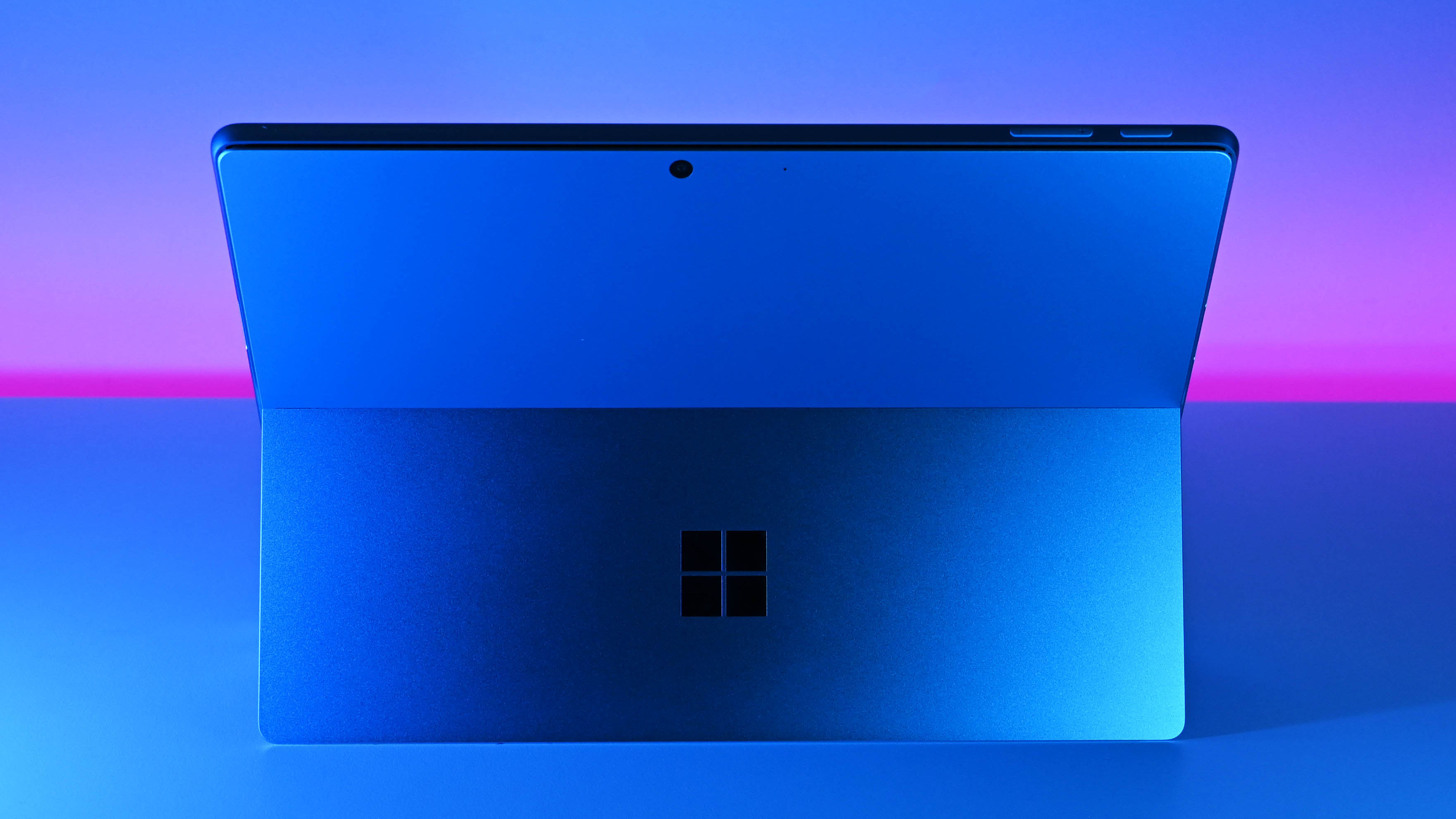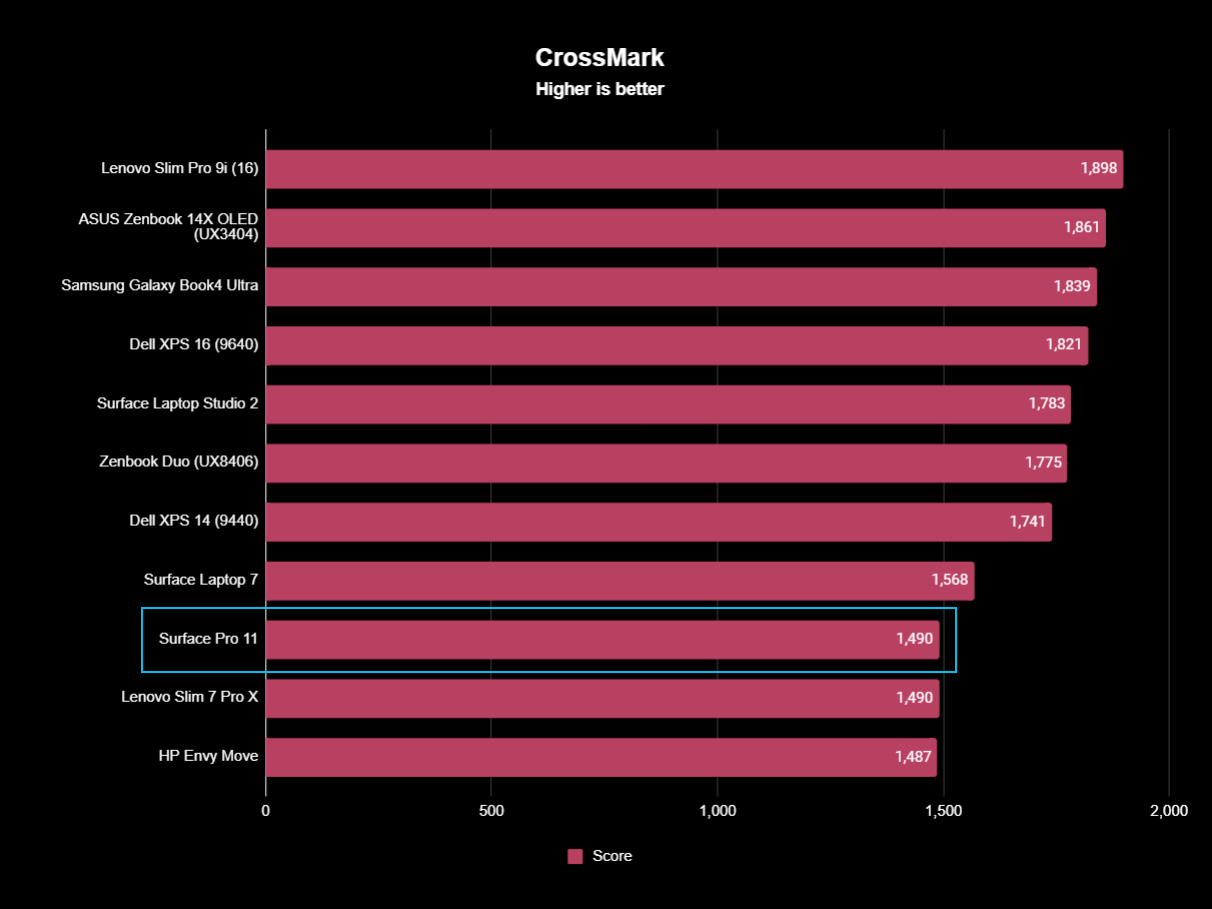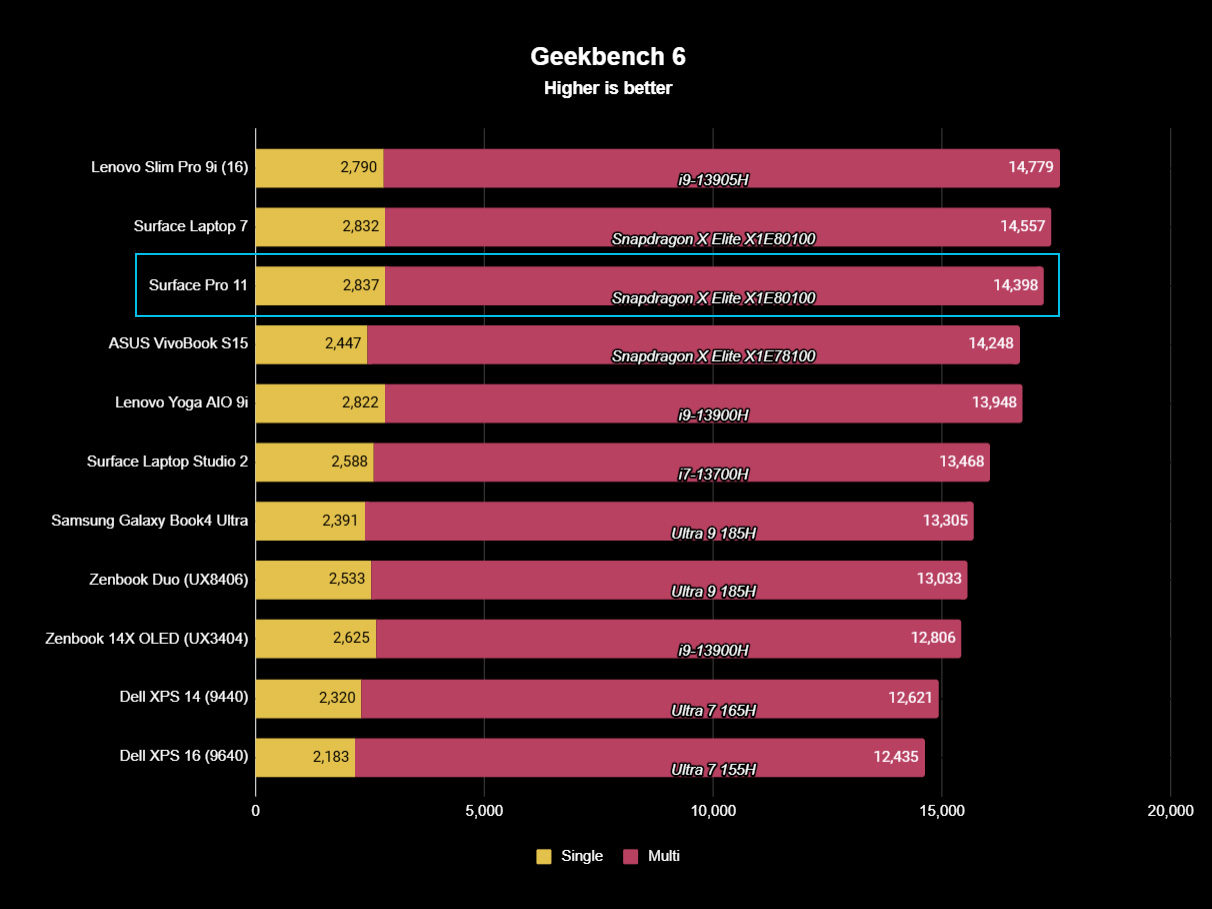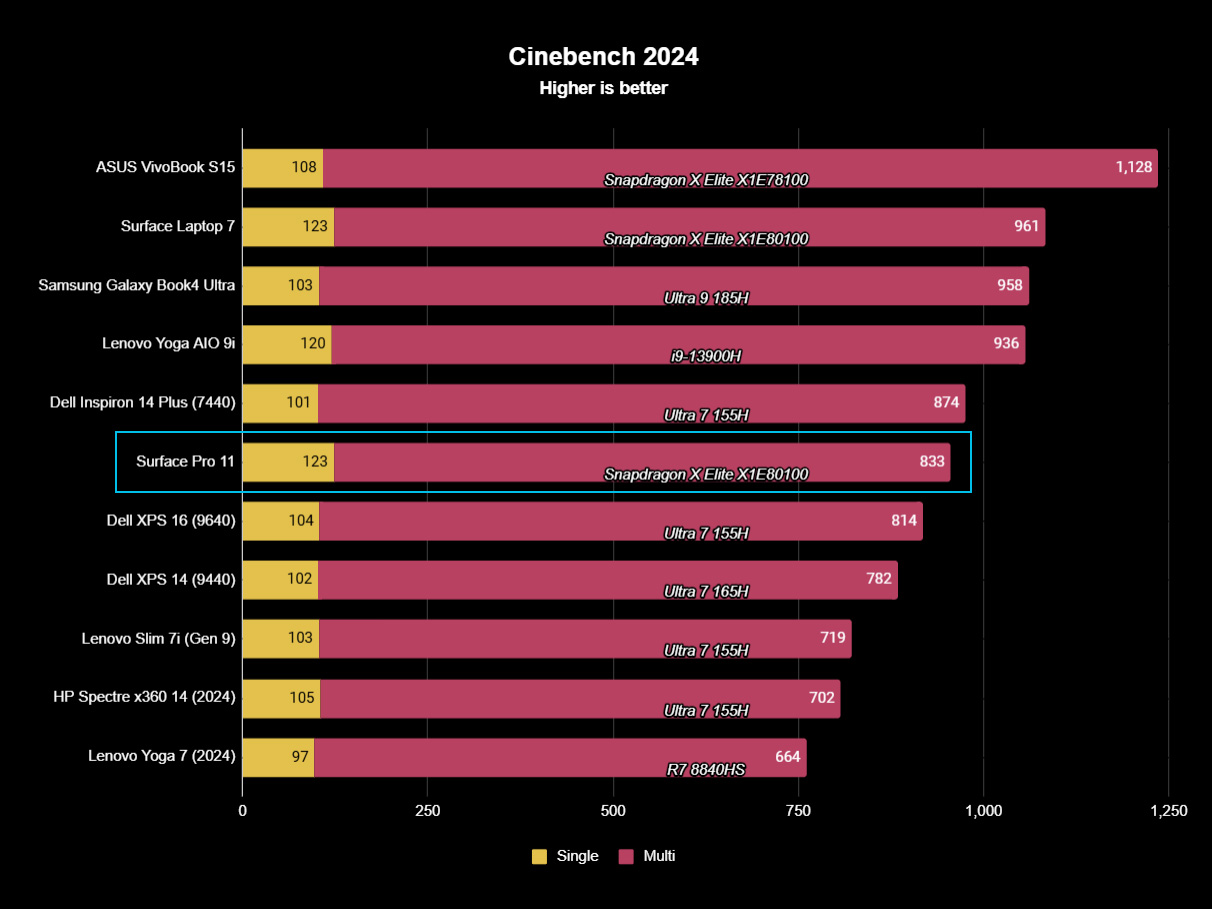Microsoft’s new Surface Pro 12-inch is made to be a more portable alternative to the Surface Pro 11. It sacrifices some power, ports, and pixels to achieve its goal, but it’s the right 2-in-1 choice for anyone who’s on the go or who prefers a more streamlined tablet experience.
For
- Fanless design and no vents makes for a clean “slab” look
- New colors look great
- Compact and light design, including charging cradle for Surface Slim Pen.
- Full access to Copilot+ thank to 45 TOPS NPU.
Against
- No OLED display options, LCD tops out at 90Hz
- Less powerful performance hardware
- Front camera not as impressive
- Only two USB-C ports
The Surface Pro 11 remains the correct 2-in-1 laptop for power users or anyone who values performance over maximum portability. It’s available with an optional 13-inch OLED display and 5G connectivity, it has more ports, and its X Elite SoC offers the most power.
For
- Dual USB4, Surface Connect ports
- Optional 5G connectivity
- Superior front camera
- More powerful hardware options
- Optional OLED touch display is superior
Against
- Costs more
- Not as portable
- Vented design not as sleek
Microsoft officially announced the new 12-inch Surface Pro on May 6, 2025, roughly a year after the first Copilot+ AI PCs — including the Surface Pro 11 — were unveiled.
The new Surface Pro 12-inch is essentially a standard Surface Pro PC with built-in stand and magnetic keyboard cover, all shrunk down to be more portable.
I’m taking a close look at the new Surface Pro 12-inch to see how it compares to the Surface Pro 11, with aims to help you pick the perfect 2-in-1 laptop.
Surface Pro 12-inch vs. Surface Pro 11: Specifications
Before getting into my analysis, here’s a quick look at the specs you’ll find in both 2-in-1 Surface PCs.
| Header Cell – Column 0 |
Surface Pro 12-inch |
Surface Pro 11 |
|---|---|---|
|
CPU |
Qualcomm Snapdragon X Plus (8 core) |
Qualcomm Snapdragon X Elite (X1E-80-100), Snapdragon X Plus (X1P-64-100) |
|
RAM |
16GB LPDDR5x |
16GB, 32GB LPDDR5x |
|
GPU |
Qualcomm Adreno (integrated) |
Qualcomm Adreno (integrated) |
|
NPU |
Qualcomm Hexagon (45 TOPS) |
Qualcomm Hexagon (45 TOPS) |
|
Storage |
256GB, 512GB UFS (upgradeable) |
256GB, 512GB, 1TB M.2 PCIe 4.0 NVMe SSD (upgradeable) |
|
Camera |
Front-facing 1080p + IR, rear-facing 10MP |
Front-facing 12.2MP + IR, rear-facing 10MP |
|
Speakers |
Dual 2W speakers, Dolby Atmos |
Dual 2W speakers, Dolby Atmos |
|
Display |
12 inches, 2196×1464 (2.1K), 220 PPI, LCD, 3:2 aspect ratio, 90Hz, touch, 400 nits |
13 inches, 2880×1920 (2.8K), 267 PPI, OLED or LCD, 3:2 aspect ratio, 120Hz, touch |
|
Ports |
Two USB-C 3.2 |
Two USB4, Surface Connect, Nano-SIM |
|
Wireless |
Wi-Fi 7, Bluetooth 5.4 |
Wi-Fi 7, Bluetooth 5.4, 5G (optional) |
|
Battery |
Up to 16 hours video playback |
OLED: 53Wh, LCD: 48Wh |
|
Dimensions |
10.8 x 7.47 x 0.30 inches (274mm x 190mm x 7.8mm) |
11.3 x 8.2 x 0.37 inches (287mm x 208.6mm x 9.3mm) |
|
Weight |
1.5 pounds (686g) |
From 1.97 pounds (0.89kg) |
|
Colors |
Platinum, Ocean, Violet |
Platinum, Black, Sapphire, Dune |
|
Price |
From $799 |
From $1,000 |
Surface Pro 12-inch vs. Surface Pro 11: Price and availability
The new Surface Pro 12-inch is now available to preorder starting at $799. It’s expected to ship on May 20.
Microsoft’s official store and Best Buy appear to be the best places to shop; the former has options for Student Discounts.
The $799 model includes an 8-core Snapdragon X Plus chip, 16GB of RAM, and 256GB of storage. It comes in a Platinum finish.
The $899 model has 16GB of RAM and 512GB of storage, and it’s available in Platinum, Violet, and Ocean colors.
- Surface Pro 12-inch, Platinum, 16GB RAM, 256GB SSD: $799.99 at Best Buy
- Surface Pro 12-inch, Platinum, 16GB RAM, 512GB SSD: $899.99 at Best Buy
- Surface Pro 12-inch, Violet, 16GB RAM, 512GB SSD: $899.99 at Best Buy
- Surface Pro 12-inch, Ocean, 16GB RAM, 512GB SSD: $899.99 at Best Buy
- Surface Pro 12 Keyboard: $149.99 at Best Buy
- Surface Pro 12 Keyboard with Slim Pen: $249.99 at Best Buy
The Surface Pro 12-inch keyboard also launched alongside the new 2-in-1 PC, and it comes in Slate, Ocean, and Violet colors. It costs $149 on top of the cost of the PC.
The Surface Slim Pen 2 is another perfect companion (but totally optional), and it adds another $130 to the total cost.
For example, if you opt for the $899 model, you’ll spend $1,149 (plus taxes) for the full Surface Pro 12-inch experience, which includes the keyboard and pen.
By comparison, Surface Pro 11 (10-core, LCD, 512GB/16) with the keyboard and pen will set you back $1,509, or $360 more than a similar Surface Pro 12-inch configuration.
The Surface Pro 11 generally starts at $999 for the PC alone, but it’s often discounted.
At the time of writing, for example, a model with a 12-core Snapdragon X System-on-Chip (SoC), 16GB of RAM, and a 256GB SSD costs about $800 at Best Buy.
Surface Pro 11 models range in price up to about $2,100 for a model with a 12-core Snapdragon X Elite SoC, 32GB of RAM, and a 1TB SSD.
The PCs come in Platinum, Sapphire, Dune, and Black colors. You can find the same colors for the Surface Pro Keyboards, which run at about $180. The Surface Slim Pen 2 works the same across Surface Pro 11 and Surface Pro 12-inch.
Also now available are Surface Pro 11 PCs with 5G connectivity to keep you connected everywhere you go.
The additional wireless connectivity can be configured at Microsoft’s official site; models start at about $1,300.
Surface Pro 12-inch vs. Surface Pro 11: Design and features
Microsoft wanted to build a Surface Copilot+ PC that’s better suited for those always on the go, and the Surface Pro 12-inch is the result.
Microsoft was able to shave off about half a pound from the tablet’s weight (1.5 pounds compared to 1.97 pounds), meanwhile cutting down on all dimensions elsewhere.
The Surface Pro 12-inch measures 10.8 x 7.47 x 0.30 inches, which seems a lot more “tablet-y” than the Surface Pro 11 and its 11.3 x 8.2 x 0.37 inches.
There’s no fan required to keep the Surface Pro 12-inch cool, and Microsoft also removed any venting around the outside edges. It makes for a cleaner look compared to the Surface Pro 11, once again playing more into the modern “slab” aesthetic.
Both laptops use a built-in rear stand for positioning, which folds away cleanly when not in use. And just like the Surface Pro 11, the Surface Pro 12-inch has detachable magnetic keyboards that snap on and off with ease.
Whereas the premium $349 Surface Pro Flex keyboard for the Surface Pro 11 features a haptic touchpad, Microsoft has stayed with a standard Precision touchpad on the Surface Pro 12-inch keyboards.
The Precision touchpad includes an adaptive touch mode, made to recognize other limbs and appendages when fingers aren’t an option.
The new keyboards use Alcantara fabric along the hinge line, with the rest appearing to be a smooth matte finish. Keys are backlit, and the board can rotate fully around to lie flat against the back of the tablet.
Rather than lift and attach to the bottom bezel of the tablet (like on the Pro 11), Microsoft designed the new keyboards to snap on and leave the bottom edge of the tablet clear for better touch functionality.
The new keyboard has a fingerprint reader under the power button, adding to the tablet’s built-in IR sensor for Windows Hello on the front camera.
You’re going to get a premium typing experience from either option, although the Surface Pro 11’s larger 13-inch size remains the best option for those with large hands. A 12-inch keyboard can feel cramped during marathon typing sessions.
Some of the Pro 11’s attachable keyboards include a dedicated charging cradle for the Surface Slim Pen 2, whereas Microsoft moved the slot to the back of the Surface Pro 12-inch.
The pen connects magnetically, and it charges wirelessly while in place. This won’t likely be as secure as the Pro 11’s solution, but there simply isn’t enough room on the keyboard to add an internal cradle.
The Surface Pro 11’s 12.2MP front camera should easily best the Pro 12-inch’s 1080p front camera. However, rear cameras appear to be the same with 10MP each.
The audio setup is also similar, with both laptops offering dual 2W speakers and Dolby Atmos support.
Windows Central Editor-in-Chief Daniel Rubino called the larger PC’s audio “rich and punchy” in his Surface Pro 11 review, so I hope that continues in the Pro 12-inch despite its smaller size.
Port selection has been thinned out on the Surface Pro 12-inch. Microsoft removed the Surface Connect port, so you’ll have to use one of the two USB-C 3.2 (Gen 2) ports for charging some of the time.
Microsoft says one USB-C port can support up to two 4K monitors at 60Hz each, leaving the other free for charging.
The Surface Pro 11’s port selection easily bests that of the Surface Pro 12-inch. Dual USB4 ports are equivalent to Thunderbolt 4 in terms of high-speed data transfers and video support; there’s a separate Surface Connect hookup for charging, and a Nano-SIM slot is available on 5G models.
The Surface Pro 12-inch lacks 5G support, but connectivity is otherwise similar to the Pro 11 with Wi-Fi 7 and Bluetooth 5.4.
Surface Pro 12-inch vs. Surface Pro 11: Display
The new Surface Pro 12-inch unsurprisingly has a 12-inch LCD touch display. The smaller screen has a 2196×1464 resolution for its 3:2 aspect ratio, and that equates to 220 pixels-per-inch (PPI).
It has a 1200:1 contrast ratio, a refresh rate up to 90Hz, and it should top out at around 400 nits brightness. It’s only available in LCD, so if you want OLED, you’ll have to stick with the larger Pro 11.
There’s also no mention of Dolby Vision on the Surface Pro 12-inch, so the Pro 11 is your best option if it’s a necessity.
The Surface Pro 11’s touch display at 13 inches hits a 2880×1920 resolution, coming out at a higher 267 PPI.
It’s available with an LCD or an OLED panel, with the latter hitting an outstanding 1M:1 contrast ratio. Both have a dynamic refresh rate up to 120Hz, making for an overall smoother picture.
The Pro 11’s displays have Dolby Vision IQ support, and in our testing, the OLED model hit 550 nits brightness. If you often work outside, having the ability to pump brightness higher with OLED (up to about 900 nits) should be a big deal.
Both PCs support inking with the Surface Slim Pen and Surface Slim Pen 2, with the latter offering haptic feedback when drawing or writing.
Surface Pro 12-inch vs. Surface Pro 11: Performance and battery
Microsoft didn’t create the Surface Pro 12-inch to outperform its flagship Surface Pro 11. Instead, it designed the new PC with “flexibility and mobility in mind.”
Part of that initiative, as I mentioned, is the removal of any internal fans and perimeter venting.
While it makes the tablet look a lot cleaner, it also means there isn’t as much thermal capacity for Snapdragon’s top chips. That’s exactly why Microsoft is using an 8-core Snapdragon X Plus SoC inside.
Qualcomm currently offers two 8-core chips — X1P-46-100 and X1P-42-100 — and we’re working to find out exactly which options are available in the Surface Pro 12-inch.
The good news is that both come with a Neural Processing Unit (NPU) capable of up to 45 TOPS of power for AI. That gives the Surface Pro 12-inch immediate access to Copilot+ AI tools in Windows 11.
Microsoft hasn’t yet revealed the battery capacity of the Surface Pro 12-inch, but it’s claiming up to 16 hours of local video playback and up to 12 hours of active web use.
That leaves the Surface Pro 11 as the top performer. It’s available with a 10-core Snapdragon X Plus processor or a 12-core Snapdragon X Elite, the latter being the most powerful.
These chips both have an NPU with 45 TOPS of power for Copilot+, and the ability to get up to 64GB of RAM and up to 1TB of storage from the factory is key for power users.
For the Surface Pro 11, Microsoft claims up to 14 hours of local video playback, which is two hours less than the claims for the Surface Pro 12-inch.
In reality, Surface Pro 11 reviewer Daniel Rubino saw an average of about 10 hours on a charge, and the new Surface Pro 12-inch should best that result due to its less powerful SoC inside.
While RAM is soldered in both of these 2-in-1 tablets, storage is accessible for upgrades.
Microsoft lists the Surface Pro 12-inch as using Universal Flash Storage (UFS), which is generally slower but more efficient than an SSD. It will be interesting to see how well it performs compared to the true SSD in the Surface Pro 11.
I’ll update this section as soon as I’m able to test the Surface Pro 12-inch performance.
Surface Pro 12-inch vs. Surface Pro 11: Which should you buy?
Microsoft’s new Surface Pro 12-inch is a more affordable, more portable 2-in-1 PC that leans into the “slab” tablet design.
The fanless, ventless design looks super clean, the new colors are a nice addition for longtime Surface Pro users, and the built-in stand with attachable keyboard is immediately familiar.
There are some noticeable hardware downgrades in the more affordable 2-in-1 PC, including a lack of OLED display, a maximum 90Hz refresh rate for the LCD display, fewer ports, and a 1080p front camera.
The Surface Pro 12-inch also isn’t going to perform at the same level as the Surface Pro 11. However, with prices starting at $799 before any discounts, you can save some serious money.
The Surface Pro 11’s flagship status isn’t really threatened. It remains more powerful, it’s available with an optional OLED touch display, and its Flex Pro keyboard with haptics is more impressive. You can even add 5G connectivity to some models.
It is, however, more expensive. Prices usually start at $999, and that doesn’t include an OLED panel or Snapdragon X Elite chip.
Once you add the more powerful SoC, OLED display, and scale up RAM and storage, prices quickly rise to beyond $2,000.
Bottom line? Stick with the Surface Pro 11 if you value power and display quality. Stick with the Surface Pro 12-inch if you value portability and don’t mind losing out on some of the top-end performance.
Surface Pro 12-inch
Microsoft’s new Surface Pro 12-inch is made to be a more portable alternative to the Surface Pro 11. It sacrifices some power, ports, and pixels to achieve its goal, but it’s the right 2-in-1 choice for anyone who’s on the go or who prefers a more streamlined tablet experience.