Expert’s Rating
Pros
- Simple to install
- Works with a wide range of deadbolt styles, including dual-cylinder models
- Broad support for third-party devices (with $39 add-on Hub)
Cons
- Can ruin a door’s aesthetic
- Auto-lock feature did not work during our review
Our Verdict
The SwitchBot lock effectively turns any lock into a smart lock with a minimum of fuss, and inexpensive accessories make it an even better value.
Best Prices Today: SwitchBot Lock

$99.99
Free
Installing a smart lock isn’t for everybody. Whether it’s fear of tools, general mechanical ambivalence, or a desire not to mess up your existing door hardware, innumerable reasons exist for avoiding the category. The new SwitchBot Lock gets around nearly all of them.
In a nutshell, the SwitchBot Lock sticks to the inside of your door with adhesive tape, positioned so that its motor engages with the existing deadbolt’s thumb turn. Press a button on your phone and the motor locks or unlocks the door by manually spinning the deadbolt’s thumb turn—or you can do the same job by manually turning the thumb turn on the SwitchBot Lock itself.
This review is part of TechHive’s in-depth coverage of smart locks.

Christopher Null/Foundry
It’s a pretty ingenious idea that means you don’t need to disassemble a single screw from your existing door hardware to make it smart. (Fans of the SwitchBot Bot know how effective the same idea can work to make a light switch smart without messing with the wiring.) That said, if you don’t mind doing a little more work, we’ve found two retrofit solutions that are superior, although both more expensive.
The $229 Level Bolt is our top pick in retrofit smart locks, and the Level Bolt works with at least some double-cylinder deadbolts, but it requires you to move the internal components of your existing deadbolt (the key cylinder(s) and interior escutcheon don’t change). Our runner-up pick in this category, the $120 Bosma Aegis, is also more complicated to install than the SwitchBot, and it’s not compatible with any double-cylinder deadbolts.
Installing the SwitchBot Lock
So, let’s start with installation. The SwitchBot Lock is designed to be simple, and for the most part it is. The most complex part of the process is adjusting the height of the lock so that it’s the right distance from the thumb turn. This is accomplished by detaching the battery cover and adjusting a metal spacer underneath, which is accomplished by removing and replacing four small screws that hold it in place. (A screwdriver is included.) On the test door I was using, this meant extending the spacer nearly as far as it would reach, over an inch offset from the door.
The only other real decision you must make is choosing the proper adapter to align with the size of your thumb turn. Three adapters are included, and I ended up using the smallest because my test door had a double cylinder deadbolt, meaning it required a key on both the exterior and interior side of the door. So rather than engage a thumb turn, I needed the SwitchBot to engage the key on the interior side of the door. It wasn’t a perfect fit, but it worked fine in my testing.

The SmartBot Lock is pictured upside down here to focus on the mechansim that turns your existing lock’s thumb turn (or key, as the case may be).
Foundry
The SwitchBot motor includes an ingenious method to keep the adapter aligned with the thumb turn while it spins. Because many thumb turns are unusual or uneven in shape, or don’t turn around a perfectly centered axis, the Switchbot Lock compensates by using three concentric rings that can offset from their rotational axis individually, on the fly. It’s a bit complicated to explain, but the upshot is that the design effectively ensures the motor stays aligned with the thumb turn—the key, in my case—while it’s in motion.
Once you’ve made these adjustments, your final step is to attach the mechanism to the door with double-sided tape. (The manual suggests waiting 24 hours before using the device.) A small magnetic sensor is also included so the system can detect if the door is open or closed, but it’s optional. The system is powered by two 3-volt batteries, which come preinstalled; the company says they should last six months if the lock is used an average of 10 times a day.
Using the SwitchBot Lock
SwitchBot has always offered a streamlined and simple setup process for its products, and the SwitchBot Lock is no different. The app uses your phone’s Bluetooth connection to find and pair with the lock automatically, running you through a calibration process and firmware update before it’s ready to go. It’s a straightforward process. I had the lock up and running within about 10 minutes, including the time it took to adjust the metal spacer. The lock I was testing on was rather stiff, and I predicted the SwitchBot’s motor would struggle to turn the deadbolt. Not so, it turned out. The powerful motor never failed once at getting the lock to engage or disengage.
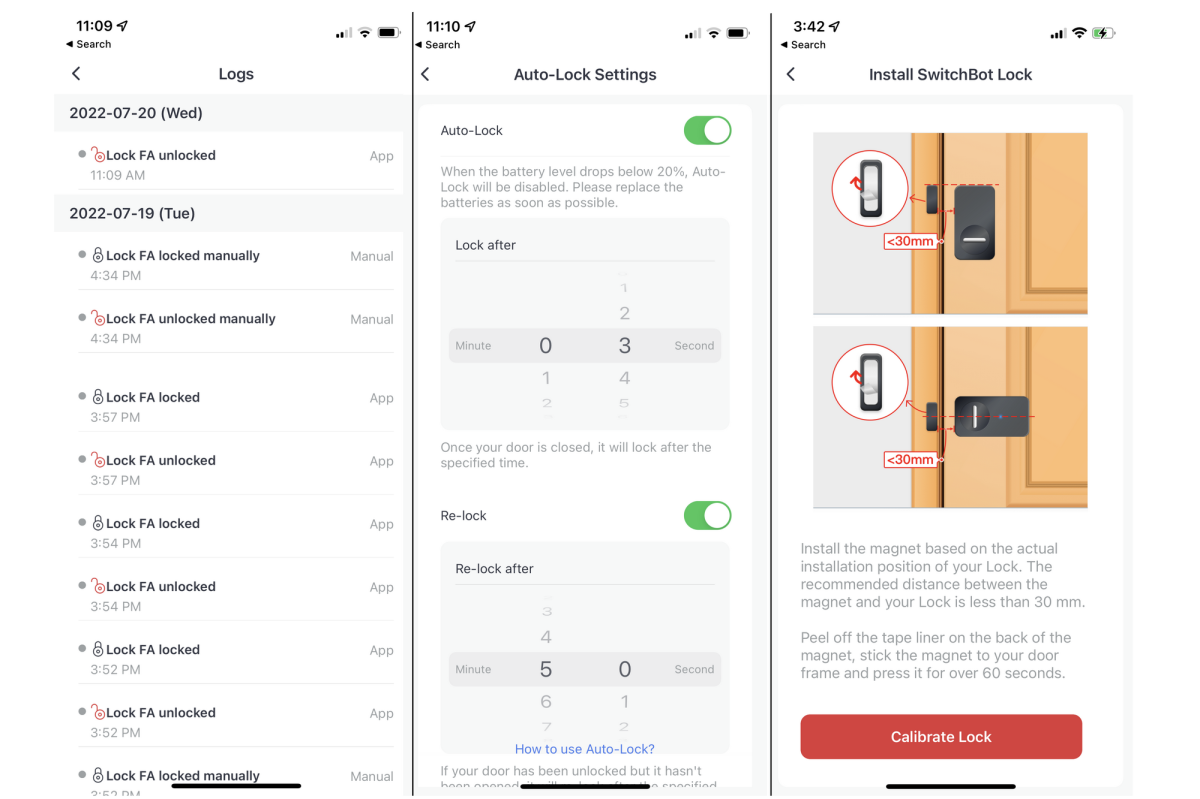
App screenshots, left to right: The app maintains a log of when the door is locked an unlocked. It can also be configured to automatically lock itself. Install the included magnetic sensor, and the lock will know if the door is open or closed.
Christopher Null/Foundry
Out of the box, your options for use are fairly limited since there’s no external access to the lock. You’ll need to be in Bluetooth range, at which point you can manually open or shut the lock via a button on the app. An auto-lock option is available with separate options to lock after the door is shut or re-lock if the deadbolt is unlocked without opening the door. You can also set the lock to send an alert to your phone if the door is left open and/or unlocked.
Those features don’t work (or at least they don’t work reliably), however, without a SwitchBot Mini Hub ($39), an external device that bridges the lock’s Bluetooth to your Wi-Fi network. Even with the hub installed, I found these features spotty. While I regularly received push message alerts, I was never able to get the auto-lock feature to engage.
Two NFC tags are also included that can operate the lock if you have non-phone users that need access to the door. An optional keypad with fingerprint reader ($30) is also available, and the system can connect to a range of third-party platforms, including Alexa, Google Assistant, and IFTTT (but not Homekit). All third-party access features require the Mini Hub to function.
The SwitchBot Lock is a good value
The SwitchBot Lock isn’t much to look at, but for the most part it works as advertised, adding quick and easy smart features to just about any door. Even after adding the cost of a Mini Hub, the $100 product feels like a good value. It’s an especially appealing concept for renters and other users who can’t easily remove an existing deadbolt but who crave smart features nonetheless.




