
As the colder months settle in, maintaining the humidity level becomes extremely important for me, as I have natural gas heat. Dry air can wreak havoc on my sinuses, so I am always hyper-aware of this during the coldest part of winter. That’s where the SwitchBot Evaporative Humidifier comes in. It delivers efficient, mist-free humidification while easily fitting into your HomeKit setup via Matter support from SwitchBot Hub 2.
HomeKit Weekly is a series focused on smart home accessories, automation tips and tricks, and everything to do with Apple’s smart home framework.
The SwitchBot Evaporative Humidifier is somewhat high-powered compared to smaller humidifiers. With a 4.5L tank, this device can deliver up to 750ml/h of humidification, keeping your home comfortable for nearly a day without needing to refill it. It uses a suspension filter to maximize vaporization while reducing bacterial growth, ensuring clean air. If you use a humidifier today, you know how easily they become gunked up. The tank and base are fully washable. You can even pair it with the SwitchBot S10 to enable automatic refilling, so the device stays full.
Using the SwitchBot app, you can schedule on/off, adjust between four humidity levels, and activate the 18dB Sleep Mode if you use it in a bedroom.
SwitchBot Hub 2 required
For HomeKit, integrating the SwitchBot Evaporative Humidifier into your setup is straightforward—with a bit of help. While the humidifier doesn’t natively support HomeKit, adding the SwitchBot Hub 2 bridges the device to HomeKit via Matter. Once connected, you can control the humidifier through the Home app or Siri, adding an extra layer of automation to your home. Whether setting schedules based on your routine or monitoring humidity levels remotely, the Hub 2 makes it possible.
One really neat feature is pairing the humidifier with the SwitchBot Meter. This allows the system to automatically adjust humidity levels based on the current temperature, ensuring even humidity without any manual tracking/adjustments.
Setup guide

Getting the SwitchBot Evaporative Humidifier up and running with HomeKit is straightforward, thanks to Matter support. Here’s how to set it up:
- Add the SwitchBot Hub 2 to HomeKit: Connect the SwitchBot Hub 2 to your network and pair it with HomeKit via the Matter standard. This step bridges your SwitchBot devices to Apple’s Home app, enabling seamless integration.
- Install the SwitchBot App: Download the SwitchBot app on your iPhone and log in or create an account (Sign-In with Apple is supported). Once signed in, add the Hub 2 to the app and make it’s properly connected to your Wi-Fi network.
- Update the Firmware: Before adding the actual humidifier, check for any firmware updates for the Hub 2 within the Switchbot app.
- Add the Humidifier to the App: Add the humidifier to the SwitchBot app. Then, go into the Hub 2 settings and bridge it to Matter with the Hub 2. The Hub 2 supports bridging up to 8 devices (you can add additional hubs).
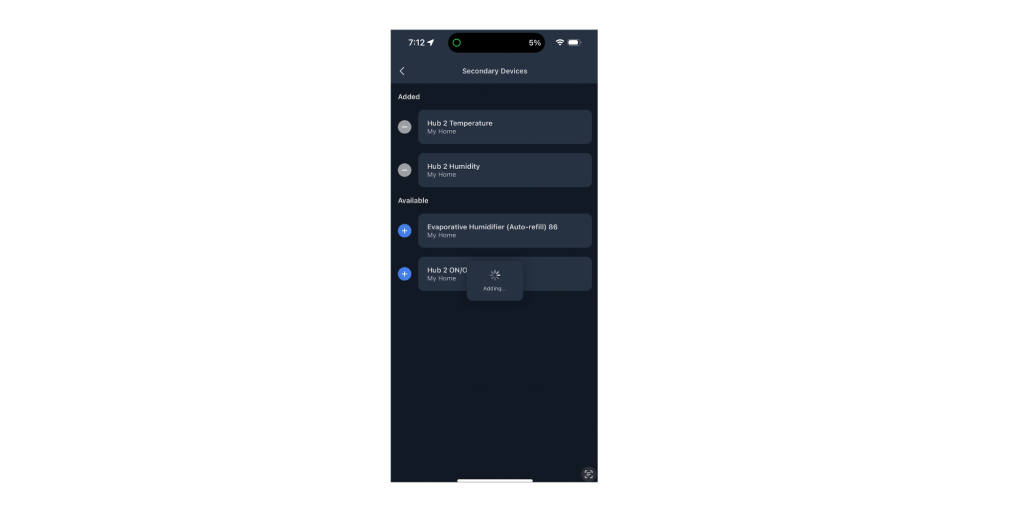
Once completed, you’ll fully integrate the humidifier into your HomeKit environment. You can now automate it alongside other devices, adjust settings with Siri, and monitor humidity levels directly from the Home app.
Wrap up
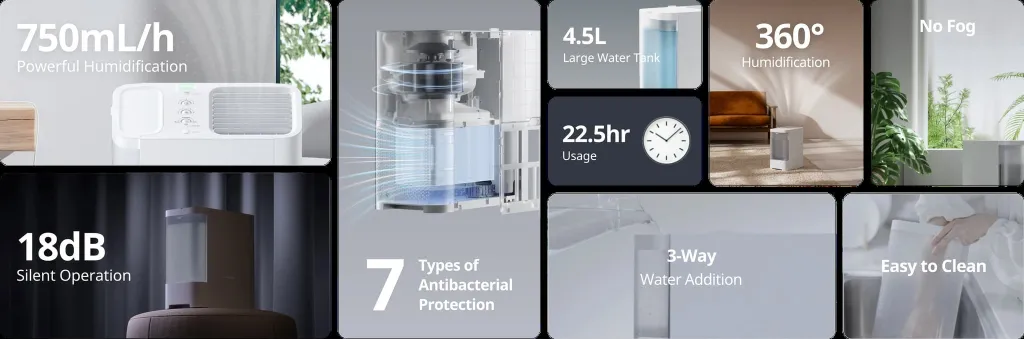
Overall, the SwitchBot Evaporative Humidifier is a nice addition to any HomeKit home, especially for those looking to have a more comfortable indoor environment during the coldest part of winter. It’s a great pickup if you have natural gas heat in my opinion.
You can buy it on Amazon or directly from SwitchBot
FTC: We use income earning auto affiliate links. More.



