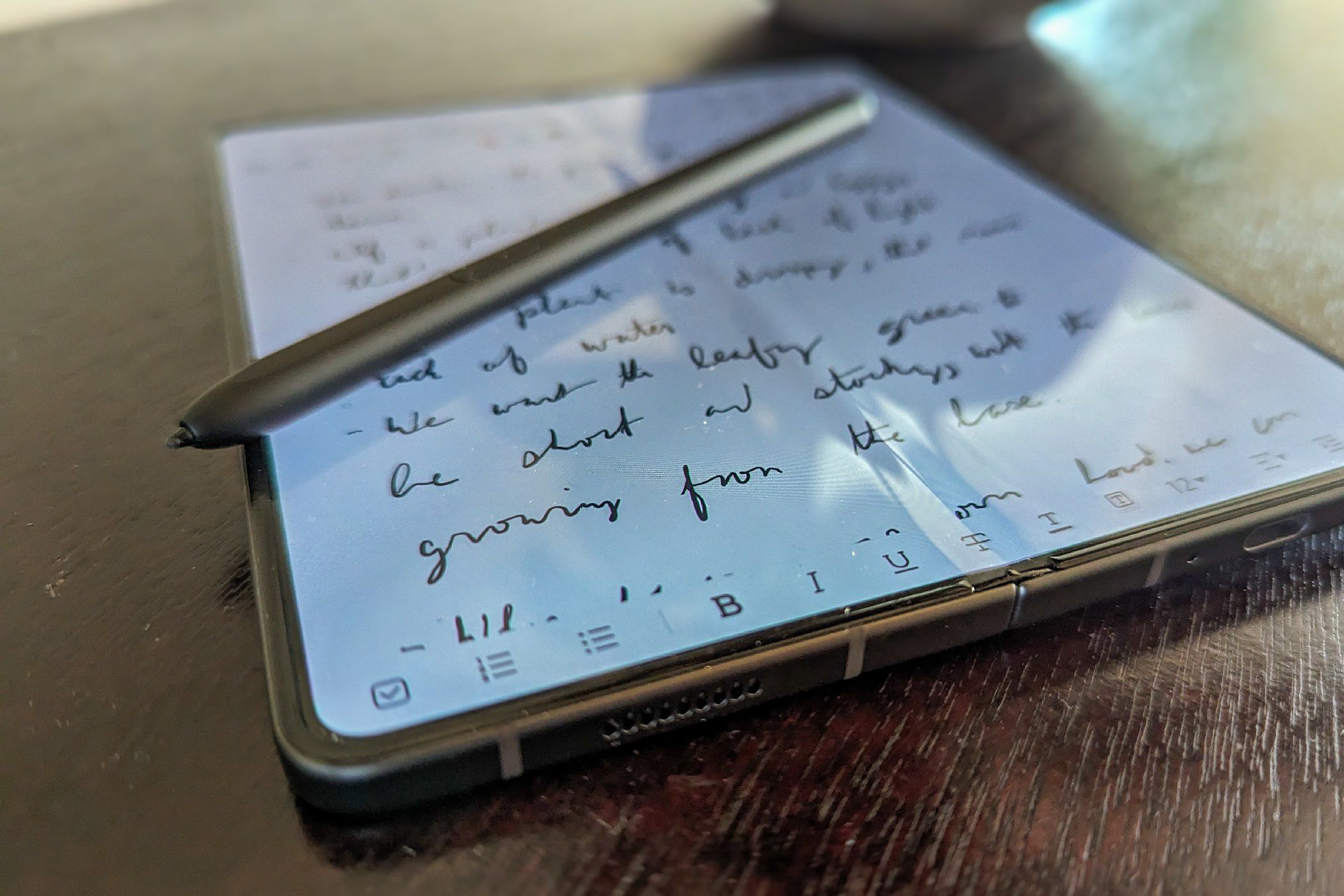Many of us equate work with being seated at a desk, hunched over a keyboard and mouse. Yet you could take away both of mine and it wouldn’t affect my productivity. My stylus, though, has become my most-needed accessory.
Saying Goodbye to My Keyboard and Mouse
We expect to navigate a computer screen by moving around a mouse and know how to type by pressing keys on a keyboard. This is how I was taught, in school, to use a computer. We even had a keyboard typing class.
Then smartphones completely changed the paradigm. Now, most of us do the majority of our typing on virtual keyboards. Some who grew up with touchscreens even type faster this way. Yet many of us still have the image in our minds that real work requires a keyboard and mouse, or at least a touchpad.
But there is another option besides a keyboard, mouse, or finger. There are devices that rely on a stylus instead. Early PDAs embraced this option. These days, the iPad comes to mind. So do Samsung’s Galaxy Tab tablets. I use a Galaxy Z Fold 6, a foldable phone that supports an optional S Pen.

Samsung Galaxy Z Fold 6
The Samsung Galaxy Z Fold 6 is a foldable smartphone that combines the functionality of a tablet with the convenience of a phone. It features a large, flexible internal screen that automatically picks up where you left off on the cover display.
An S Pen may not have come with my phone, but I carry one with me everywhere nonetheless. In more ways than writing notes or drawing an occasional doodle, this S Pen has become a core part of how I use my phone. When I purchased my book-style foldable, I did not expect it to radically transform computing for me, but it absolutely has.
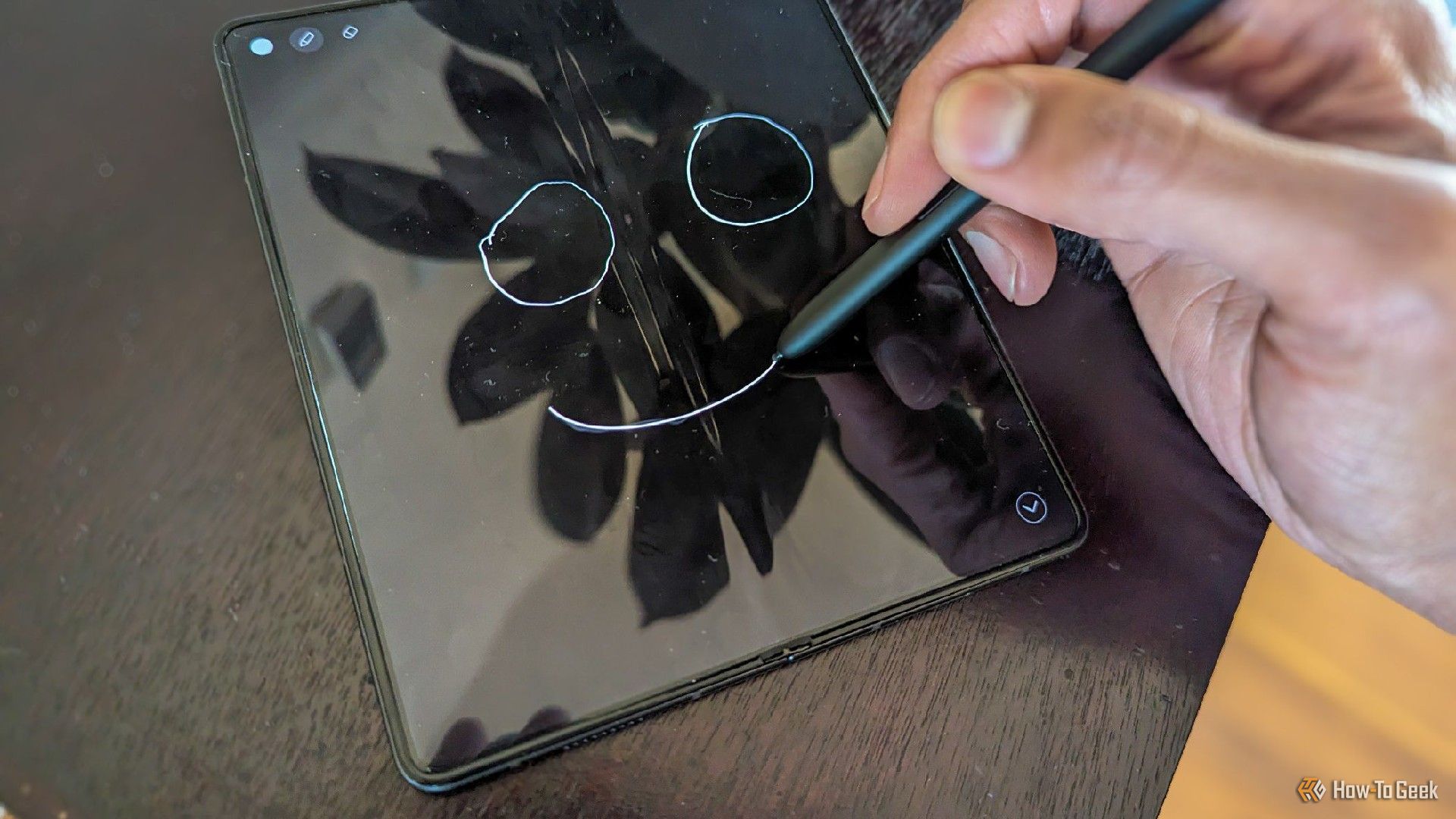
Related
Samsung’s S Pen Stylus Is Most at Home With a Foldable Phone
The Galaxy Z Fold may not come with an S Pen, but it’s still an S Pen’s best friend.
My Stylus Offers the Precision of a Mouse
With a stylus, I can navigate the web on my phone with the kind of accuracy we usually find from a mouse. It’s easier to tap in between letters when selecting text. I can click things that are hard to pinpoint with a fingertip, I can open drop-down menus, and I can hover over links.
I even use mine for gaming. I find it fun to use a stylus with point-and-click adventure games like Midnight Girl as well as puzzle titles like Monument Valley and Timelie.
I Can Write as Quickly as on a Keyboard
I also use my stylus to swipe on a virtual keyboard, the same way you usually do with your thumb. I find I can swipe almost as fast as I can type on a physical keyboard.
The added concentration I have when focusing on a smaller screen means the time difference cancels itself out, since I’m less likely to get distracted. But that is only part of the story.
Working with a stylus on a smaller device opens up many new postures and places I can be in as I write. I don’t have to sit at a desk or a table. I can curl up in a comfy chair and write on my touchscreen as though I’m writing on a notebook in my lap. My phone had freed me from the shackles of a desk.
It’s also easier to switch back and forth between different modes of writing. Sometimes I do put down my S Pen and type out a few words using the virtual keyboard. Other times, I simply use speech-to-text. But I usually come back to my S Pen when I’m done.
A Stylus Can Do So Much More
It’s not just that my stylus can adequately replace my keyboard and mouse. That would partly resign it to being a second-rate tool that happens to be good enough. Rather, there’s a lot that I gain from my stylus over my keyboard and mouse.
Samsung has created many features for the S Pen since it first appeared alongside the Galaxy Note in 2011. I can hold down a button to access a floating menu of S Pen actions, such as taking a screenshot and annotating it on the spot. This is one of the fastest ways I know to share and highlight stuff I come across on the web.
I can just as quickly open a note and start writing something down. With features like AI Smart Select, I can circle any part of the screen and pin it somewhere while I work. This allows me to see information without having to juggle multiple windows, opening up a new form of multitasking. If that selection contains text, even if it’s within an image, I can extract and paste that text.
My Trusty Pen Is Always on Me
I carry my stylus in my phone sleeve alongside my phone, so it’s somewhere nearby throughout most of the day. No matter where I am, I can pull out my stylus and take notes. I’ve made a morning habit out of journaling as soon as I wake up, and this has been a big help in making the new habit stick.
When I go to my parents’ house or spend the night at a friend’s, I can sit down at a table with only my pen and get to work with everything I need. Sometimes, I go to a nearby park and sit on a giant rock, just because I can. If I need to take notes while I’m out in the garden, it’s no issue.
I travel so much lighter now than I ever did with even the smallest of laptops. Plus, I never need to wait until I’m at my laptop to do something. I don’t need to be somewhere where I can place a keyboard in my lab. This more than makes up for the slight reduction in how many words I can spit out per minute.
The result has been that I get as much done with my phone and stylus as I could before on a laptop. I’m surprised to find that, in fact, I actually work faster.

Related
Should everyone ditch their keyboard and mouse for a stylus? Hardly. I don’t think this input method resonates with most people. It surely has its frustrations—but it’s perfect for me. Not only do I no longer have a PC, I now wonder how long I will even hold on to my wireless lapdock. As for my Bluetooth keyboard and mouse, they now spend most of their time in my desk drawer.